Withdrawing your hard-earned money from Fiverr can be a bit of a maze, especially if you're not using Payoneer. Whether you're a freelancer looking to cash out your earnings or a buyer looking for specific details, this guide will help clarify your options. From direct transfers to other platforms, there are several ways to get your money safely and efficiently.
Understanding Fiverr Withdrawal Options

When it comes to withdrawing money from Fiverr, there are a few options available to you that don't involve Payoneer. Here’s a quick breakdown:
- Direct Bank Transfer: You can transfer your Fiverr earnings directly to your bank account. This method usually takes a few days but is one of the most straightforward ways to handle your funds.
- PayPal: If you have a PayPal account, this is a great way to quickly access your funds. Just link your PayPal account to your Fiverr profile, and you can transfer money with ease.
- Fiverr Revenue Card: This is a prepaid Mastercard that allows you to withdraw funds at ATMs and make purchases directly. You can load money from your Fiverr account onto the card, giving you instant access to your earnings.
Here’s a quick comparison table for easier understanding:
| Withdrawal Method | Time Taken | Fees | Accessibility |
|---|---|---|---|
| Direct Bank Transfer | 3-5 Business Days | Varies by bank | Bank dependent |
| PayPal | Instant | Varies | Online |
| Fiverr Revenue Card | Instant to ATM | $1.50 per withdrawal | Physical card required |
Each option has its pros and cons, so be sure to choose the one that aligns best with your preferences and needs. Withdrawing your Fiverr money doesn't have to be complex; it's all about finding the right method for you!
Also Read This: How Many Fiverr Clicks Per Week Is Good?
Using Bank Transfer for Withdrawals
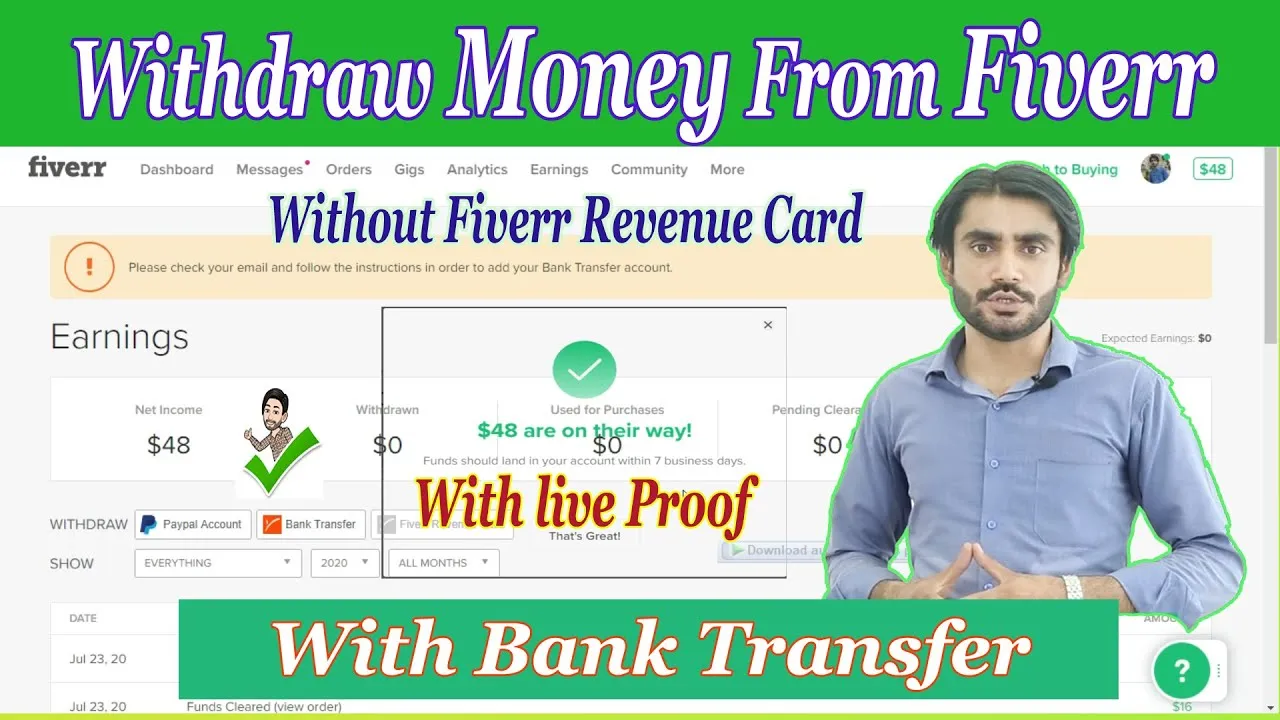
Withdrawing your hard-earned money from Fiverr can be a smooth and straightforward process. One of the most popular methods is using a bank transfer. It’s a method that many freelancers prefer due to its directness and simplicity.
To use bank transfer for withdrawing your Fiverr earnings, follow these basic steps:
- Link Your Bank Account: Start by logging into your Fiverr account and navigate to the "Revenue" section. You will find an option to link your bank account. Make sure to include the correct bank account details, including your IBAN and SWIFT/BIC codes, if applicable.
- Check for Minimum Withdrawal Limits: It’s essential to be aware of Fiverr’s minimum payout limits for bank transfers. Make sure your balance meets or exceeds this limit before attempting to withdraw.
- Complete Your Withdrawal Request: Once your bank account is linked and you’ve verified the required balance, proceed to request a withdrawal. The funds typically take a few business days to reflect in your account.
- Fees and Charges: Keep an eye on any potential fees associated with bank transfers. Fiverr may charge a nominal fee, and your bank may have its own fees as well.
It’s worth noting that this withdrawal method may take a bit longer than other options, but the ease of use often outweighs the waiting time!
Also Read This: How to Become a Freelance Translator Without a Degree
Withdrawing via Direct Deposit
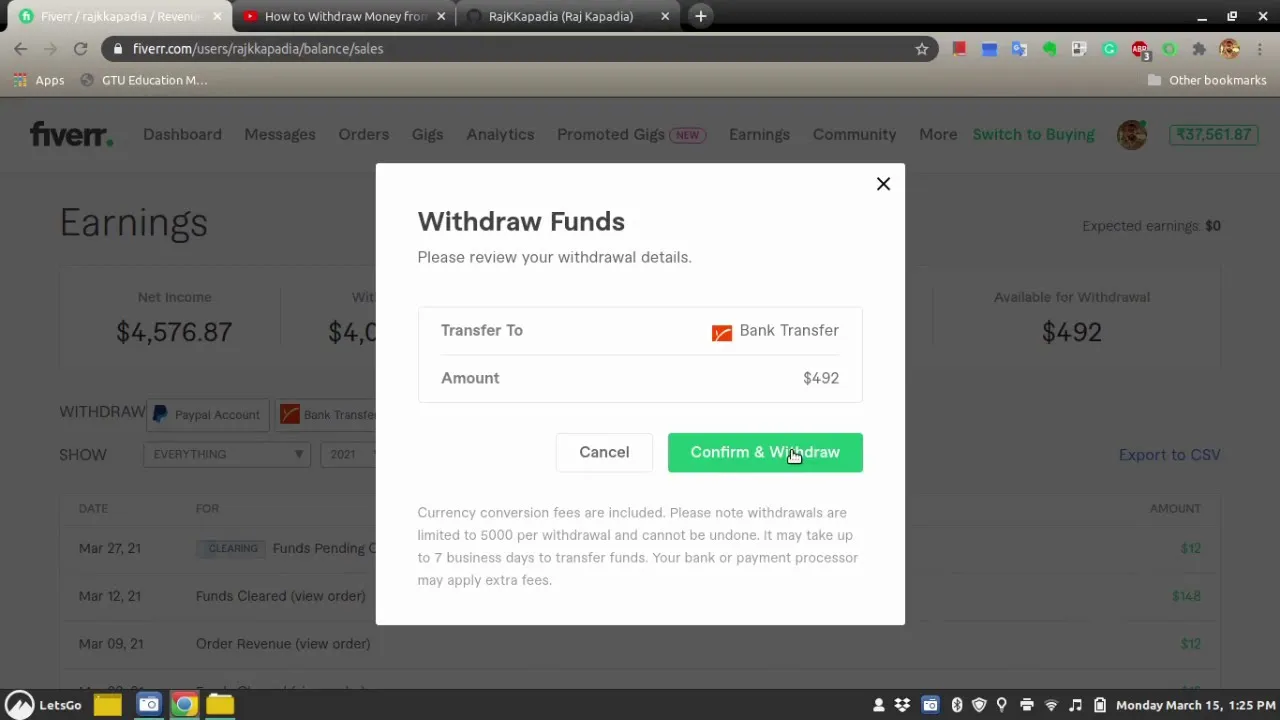
If you’re looking for a way to get your earnings from Fiverr without the hassles of Payoneer or other e-payment services, direct deposit might just be your best friend. It’s fast, secure, and quite user-friendly.
So, how does the direct deposit option work? Here’s a step-by-step breakdown:
- Set Up Direct Deposit: Just like with bank transfers, you’ll need to set up your direct deposit through the "Revenue" section on your Fiverr account. Enter your banking information, ensuring everything is accurate—otherwise, you might run into troubles!
- Understand the Processing Time: The great thing about direct deposits is that they usually process much faster than traditional bank transfer methods. Many freelancers report that they see their funds appear within a day or two.
- Minimum Withdrawal Threshold: Familiarize yourself with Fiverr’s minimum withdrawal requirements for direct deposit. Ensure your earnings meet this threshold for a successful transaction.
- Keep Track of Your Earnings: After initiating the withdrawal, keep an eye on your bank account. Monitor for any discrepancies and ensure that you receive the full amount as expected.
Overall, direct deposit is a fantastic option for freelancers who want quick access to their funds and beach ball time instead of banking hassles. Just set it up once, and then you’re good to go for future withdrawals!
Also Read This: Becoming a Registered Freelancer
5. Exploring Other Payment Platforms
When it comes to withdrawing your hard-earned Fiverr money, Payoneer may not be the only option at your disposal. If you're looking for alternatives, there’s a variety of payment platforms you can explore. Let’s take a closer look at some popular choices:
- PayPal: A widely recognized platform, PayPal allows you to seamlessly transfer funds from Fiverr and then easily transfer them to your bank account.
- Direct Bank Transfer: Fiverr offers the option to withdraw funds directly to your bank account, making it a straightforward solution if you prefer minimal hassle.
- Skrill: This is another viable option. Skrill enables you to transfer funds quickly and securely. Plus, it’s known for lower transaction fees.
- Wire Transfer: If you’re dealing with larger amounts, a wire transfer can be a safe option, even though fees might be higher than other platforms.
Each of these platforms comes with its own set of advantages and disadvantages, so it's crucial to consider transaction fees, processing times, and how user-friendly each service is. Doing a little research can go a long way in ensuring you choose a platform that aligns with your financial needs.
Also Read This: How to Attract Customers on Fiverr
6. Setting Up Your Fiverr Account for Alternate Withdrawals
Ready to switch gears and try withdrawing your Fiverr earnings using a different payment platform? Great! Setting up your Fiverr account for alternate withdrawals isn’t as daunting as it sounds. Here’s a step-by-step guide to help you through the process:
- Log into Your Fiverr Account: Start by accessing your Fiverr profile.
- Go to Your Earnings: Click on your profile picture, navigate to the “Earnings” tab in the dropdown menu.
- Select Withdrawal Methods: Here, you'll see your current withdrawal methods listed. Click on “Withdraw” and then select “Add a New Method.”
- Choose Your Preferred Platform: Based on your earlier research, pick the payment method you wish to use. If it’s PayPal, for example, just select it and follow the prompts to link your account.
- Follow Verification Steps: Many platforms require you to verify ownership of your account. Make sure you complete this step to smooth out the process.
- Confirm and Save: After setting up, double-check all your details and hit “Save” to finalize changes.
Voila! You’re all set to withdraw funds using your chosen payment platform. Just remember to keep an eye on any associated fees and processing times, as these can vary greatly depending on the platform you choose.
Also Read This: How to Fill Out W9 for Fiverr
7. Step-by-Step Guide to Withdrawing Funds
Withdrawing your hard-earned money from Fiverr without using Payoneer might seem daunting at first, but don't worry! It’s quite simple once you know how. Here’s a straightforward step-by-step guide to help you navigate the process smoothly.
- Log into Your Fiverr Account: Start by visiting the Fiverr website and logging into your account using your username and password.
- Go to Earnings: Click on your profile picture at the top right corner. From the dropdown menu, select "Earnings" to see your account balance.
- Select Your Preferred Withdrawal Method: Fiverr offers a few methods, such as bank transfer or credit card withdrawal. Click on the withdrawal method you prefer.
- Enter the Required Details: Depending on your selected method, fill in the necessary details like bank account information for direct transfers or card details for credit cards.
- Confirm Your Withdrawal: After entering all your information, double-check that everything is correct. Once satisfied, click on the "Withdraw" button to initiate the process.
- Wait for Processing: Keep in mind that withdrawal times can vary depending on the method chosen. Typically, it takes a few business days for funds to appear in your account.
- Check Your Account: After the waiting period, check your bank account or credit card statement to confirm that the funds have arrived.
And voila! You've successfully withdrawn your Fiverr earnings without using Payoneer. If you follow these steps, you'll find it becomes second nature over time.
Also Read This: Picture Fill Technique: How to Fill a Shape with a Picture in Canva
8. Common Issues and Troubleshooting
Even the best of us face hiccups now and then, especially when dealing with financial matters. Here are some common issues you might encounter while withdrawing funds from Fiverr and how to troubleshoot them:
- Incorrect Withdrawal Information: Double-check your bank or card details. If they’re incorrect, your withdrawal may fail. Just head back to the Earnings section to correct any mistakes.
- Withdrawal Delays: Sometimes, withdrawals can take longer than expected. If you don't see your funds after the usual processing time, it’s best to contact Fiverr support for assistance.
- Withdrawal Method Not Available: If your preferred withdrawal method isn't available, ensure that it's supported in your country. If not, consider using an alternative method listed on Fiverr.
- Bank Rejection: Occasionally, banks may reject incoming transfers for various reasons. If this happens, check with your bank for any explanations or restrictions that might be in place.
If you face any issues that aren’t covered here, Fiverr’s customer support is a great resource. They’re there to help you sort out your withdrawal problems and get you back on track!
How to Withdraw Fiverr Money Without Payoneer
If you're a freelancer on Fiverr and looking for ways to withdraw your earnings without relying on Payoneer, you're in the right place. There are several alternative methods to access your funds. Below, we will explore these options, highlighting their benefits and steps to get started.
Alternative Withdrawal Methods
Fiverr offers multiple options for withdrawing your money. Here are the primary alternatives to Payoneer:
- Bank Transfer: Withdraw funds directly to your bank account.
- Fiverr Revenue Card: Use a prepaid card linked to your Fiverr account.
- PayPal: Transfer your earnings to your PayPal account.
Step-by-Step Guide to Each Method
| Method | Steps |
|---|---|
| Bank Transfer |
|
| Fiverr Revenue Card |
|
| PayPal |
|
When selecting your preferred withdrawal method, consider factors such as transaction fees, processing times, and convenience. Each method offers unique benefits that may cater to your specific needs.
Conclusion: Withdrawing your Fiverr money without Payoneer is entirely feasible through options like Bank Transfer, Fiverr Revenue Card, and PayPal. Evaluate each method's advantages to find the one that suits you best and enjoy seamless access to your earnings!



