Whether you’re a freelancer or a buyer on Fiverr, knowing how to manage your earnings is crucial. If you’re new to the platform or just need a refresher, withdrawing your balance from Fiverr can seem a bit daunting. Don’t worry! In this guide, we’ll break it down into simple steps, ensuring you can easily get your hard-earned money in your hands without a hitch. Let’s dive right in!
Step-by-Step Guide to Withdraw Your Fiverr Earnings

Withdrawing your balance from Fiverr is a straightforward process, but a few steps will help you navigate it without any confusion. Here’s a simple, step-by-step guide to get you on your way:
- Log into Your Fiverr Account: Start by logging into your Fiverr account using your email and password. Make sure you’re on the Fiverr dashboard.
- Access Your Earnings: On the top menu, find the "Selling" tab and hover over it. From the dropdown menu, choose “Earnings.” This will take you to a page that lists your total earnings and available withdrawal methods.
- Select a Withdrawal Method: Fiverr offers multiple withdrawal options, including:
- PayPal: Quick and easy access to your funds.
- Bank Transfer: For direct deposits into your bank account.
- Fiverr Revenue Card: A prepaid card that allows you to withdraw money directly.
- Choose Your Preferred Option: Once you select a withdrawal method, you'll need to follow the prompts to finalize your choice. If it’s your first time using a method, you might need to enter your details.
- Enter the Amount to Withdraw: Specify how much money you wish to withdraw. Ensure it’s less than or equal to your available balance!
- Confirm the Transaction: Review your withdrawal request and confirm it. You may receive an email notification once the withdrawal is processed.
And just like that, you’re all set! Depending on the method you chose, the transfer could take a few hours to several days. Peruse the help section on Fiverr if you have any specific questions about your chosen withdrawal method. Happy freelancing!
Also Read This: How to Build Your Graphic Design Business Using Fiverr
Available Withdrawal Methods
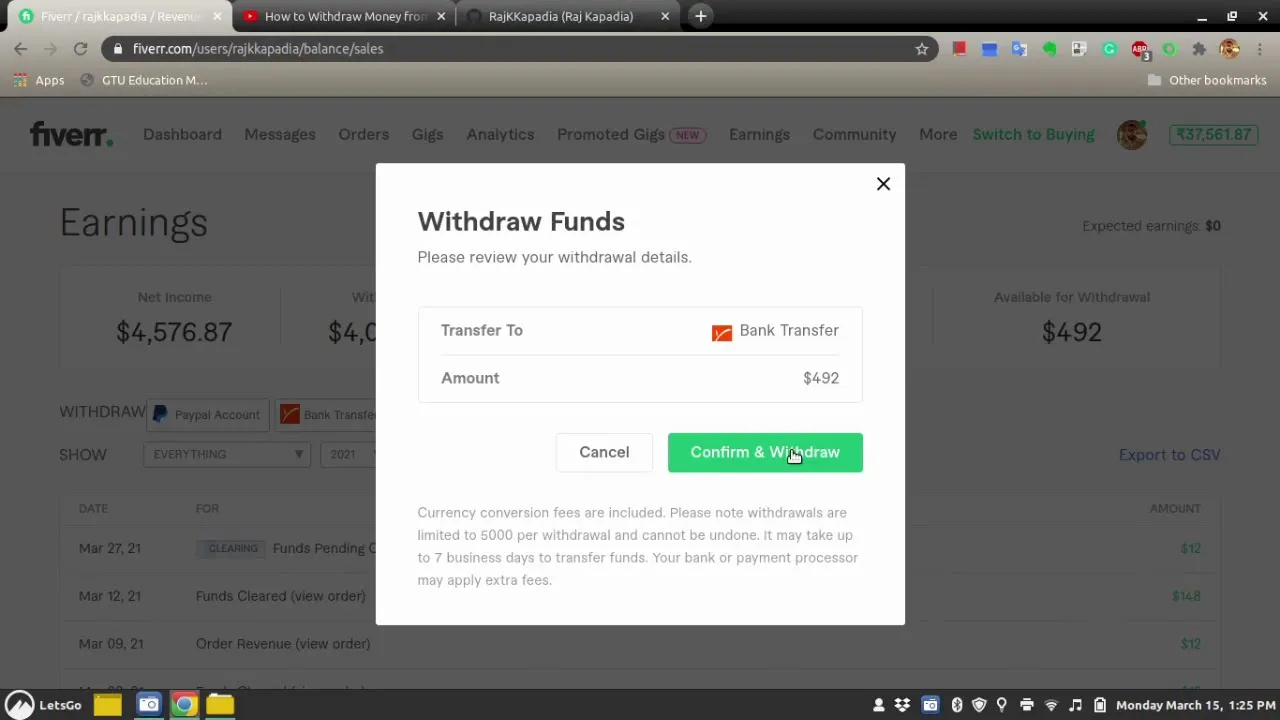
When it comes to withdrawing your hard-earned balance from Fiverr, you have several convenient options at your disposal. Understanding these methods can help you choose the one that best suits your needs. Here’s a quick rundown:
- PayPal: This is perhaps the most popular option. If you have a verified PayPal account, transferring funds is straightforward and usually instant.
- Bank Transfer: Fiverr allows you to withdraw directly to your bank account through direct deposit. This method may take a few business days but is ideal for those who prefer traditional banking.
- Fiverr Revenue Card: This is a special debit card issued by Fiverr that lets you withdraw money easily. You can use it like any other debit card for purchases or ATM withdrawals.
- Payoneer: If you’re an international seller, Payoneer is a great option. It supports multiple currencies and offers quick withdrawals to your local bank account.
Each method comes with its own set of fees and processing times, so it’s wise to check Fiverr’s official website for the most accurate and up-to-date information. This way, you’ll be fully informed and can select the choice that best aligns with your financial habits.
Also Read This: How to Be a Virtual Assistant on Fiverr: A Step-by-Step Guide
Setting Up Your Withdrawal Method
Now that you know which withdrawal methods are available, let’s dive into the nitty-gritty of setting them up. It’s a simple process, but a little guidance can go a long way:
- Log into Your Fiverr Account: Start by signing in to your account using your credentials.
- Navigate to Settings: Click on your profile picture at the top right corner, and select “Settings” from the drop-down menu.
- Select “Withdrawal Settings”: In the settings menu, you’ll find an option for withdrawals. Click on that to get started.
- Choose Your Withdrawal Method: Here, you can select your preferred withdrawal method from the available options we discussed earlier.
- Enter Required Information: Depending on the method you select, you’ll need to input necessary details (like your PayPal email or bank account info).
- Confirm and Save: Once you’ve entered all the information, review it for accuracy and save your changes.
And voila! Your withdrawal method is all set up. Just remember that you can change your withdrawal method at any time, so don’t hesitate to switch if your needs change down the line.
Also Read This: Is Fiverr International a Good Stock to Buy?
Common Issues and Troubleshooting
Withdrawing your earnings from Fiverr should ideally be a smooth process, but sometimes, things don't go as planned. Here are some common issues you might encounter and how to troubleshoot them:
- Payment Method Rejection: Occasionally, your chosen payment method may reject the transaction. This can happen if your account details aren't correctly entered or if the payment processor has restrictions. Double-check your information and ensure that your account is active.
- Insufficient Balance: Always make sure you have enough balance available for withdrawal. If you've just completed a gig, remember that Fiverr has a clearing period. Funds may only be available for withdrawal after a certain timeframe.
- Technical Glitches: Sometimes, you may experience issues due to platform glitches. If you can't complete the withdrawal process, try logging out and back in or accessing the Fiverr site from a different browser.
- Account Verification Problems: If your account isn’t fully verified, you may face restrictions. Make sure your account is completely verified by uploading all required documents, such as identification.
- Bank Processing Delays: If you are withdrawing to a bank account, be aware that processing delays can occur. If you see the transaction listed as complete on Fiverr but don’t see the funds in your bank, give it a couple of business days before raising a concern.
If none of these troubleshooting tips resolve your issue, don’t hesitate to reach out to Fiverr's customer support. They are usually quite responsive and can guide you through any specific complications you might be facing.
Also Read This: How to Accept Order Buyer in Fiverr
Conclusion
Withdrawing your earnings from Fiverr can be an exciting step in your freelancing journey, allowing you to reap the rewards of your hard work. By understanding the various withdrawal methods and following the necessary steps, you can streamline the process. Always keep an eye out for potential issues, and be proactive in troubleshooting if you run into challenges.
To recap, here are a few key points to remember:
- Choose the right payment method based on convenience and speed.
- Keep track of any clearing times for recent earnings.
- Ensure your account is fully verified to avoid restrictions.
- Be patient, as some payment processors may take longer than others.
Fiverr is a fantastic platform to connect with clients and utilize your skills. With a little patience and knowledge, withdrawing your balance can become a seamless part of your overall freelancing experience. Happy withdrawing!
How to Withdraw Balance from Fiverr
Fiverr is a popular platform for freelancers and clients to connect and transact services. Once you have earned your balance on Fiverr, it’s essential to know how to withdraw it effectively. Below is a comprehensive guide on withdrawing your balance from Fiverr.
Fiverr offers several methods for withdrawing funds, and each has its own steps. Here is how you can do it:
- Log into Your Fiverr Account:
Start by logging into your Fiverr account using your registered email and password.
- Go to Earnings:
Click on your profile picture in the top right corner and select "Earnings" from the dropdown menu.
- Select Withdrawal Method:
Fiverr provides various withdrawal methods including:
- PayPal
- Bank Transfer (Direct Deposit)
- Fiverr Revenue Card (Payoneer)
- Follow the Instructions:
After selecting your preferred withdrawal method, follow the specific instructions provided on the screen. This can usually be found in the "Withdraw" section of the Earnings page.
- Confirm Withdrawal:
Review the withdrawal details and confirm your request. You may receive an email confirmation to track your transaction.
Important Notes:
| Withdrawal Method | Processing Time | Fees |
|---|---|---|
| PayPal | 1-3 business days | Varies by region |
| Bank Transfer | 3-7 business days | None |
| Fiverr Revenue Card | 1-3 business days | Varies |
Withdrawing your balance from Fiverr is a straightforward process if you follow these steps and understand your options. Choose the method that suits your needs best, and enjoy your hard-earned rewards!



