Withdrawing a refund on Fiverr can seem a bit daunting at first, especially if you're not sure how the platform operates. Whether you’ve had a frustrating experience with a seller or simply changed your mind about a service, knowing how to navigate the refund process is essential. In this post, we'll break down everything you need to know about Fiverr refunds, including how to request them and what to expect during the process. Let’s dive right in!
Understanding Fiverr Refunds

Fiverr is a freelance marketplace that connects buyers and sellers, but sometimes things don’t go as planned. Refunds on Fiverr are designed to protect both parties, ensuring that buyers can secure their money if a service doesn’t meet expectations. Here’s what you need to know:
- Types of Refunds: There are two primary types of refunds on Fiverr: automatic and manual.
- Automatic Refund: If an order is canceled and you haven't received the service, you may automatically receive a refund.
- Manual Refund: If you’re unsatisfied with the delivery and the seller agrees, you can manually request a refund.
- Coverage: Refunds typically cover situations like late deliveries, services not delivered as promised, or if you just aren't satisfied with the final product.
- How to Request a Refund: You'll need to contact the seller directly first. If that doesn't work out, Fiverr's support team steps in to assist you with manual refunds.
Understanding these aspects of Fiverr refunds is crucial for ensuring a smoother experience. Remember, clear communication with sellers can often lead to quicker resolutions. Now that you have a grasp on the ins and outs of refunds, let's explore the steps involved in withdrawing them!
Also Read This: How Do I Start Working on Fiverr?
Steps to Request a Refund on Fiverr
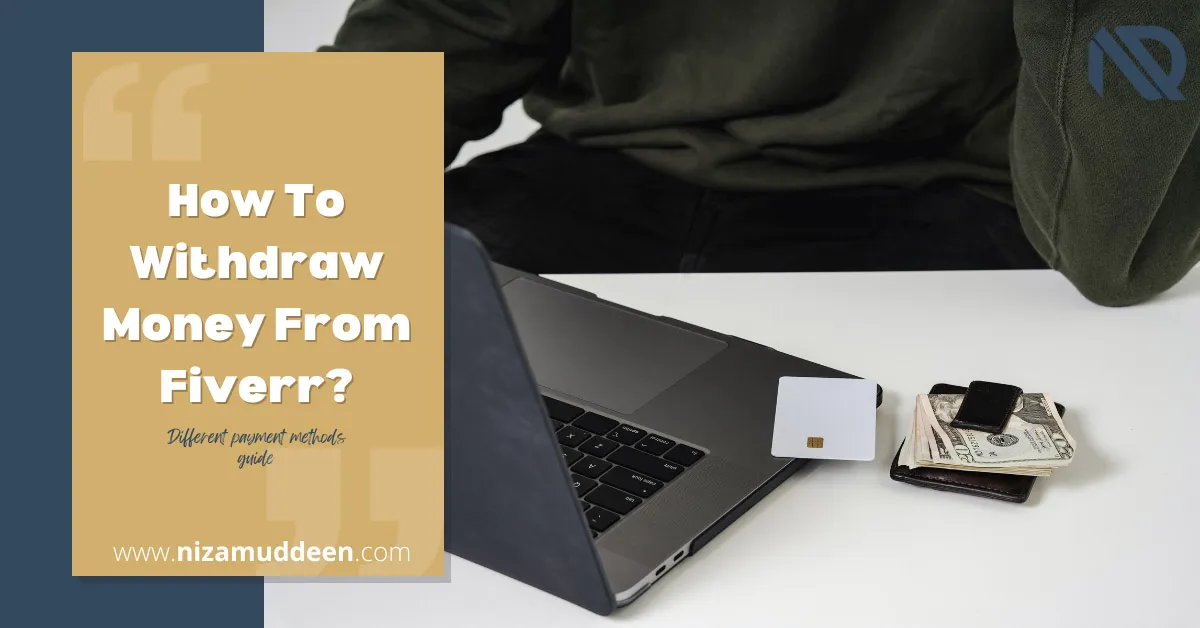
Requesting a refund on Fiverr is a straightforward process, even if it may feel a bit daunting at first. Here’s a simple step-by-step guide to help you through it:
- Log into Your Account: Go to the Fiverr website and log into your account. Make sure you're using the account that made the purchase.
- Navigate to Your Orders: Click on your profile picture in the top right corner, then select “Orders” from the drop-down menu. This will take you to a list of all your active and completed orders.
- Select the Order: Find the order for which you want to request a refund. Click on it to open the order detail page.
- Request a Revision (if applicable): Before going for a refund, consider requesting a revision. Sometimes, the seller may fix the problem for you!
- Contact Customer Support: If a revision doesn’t resolve the issue, scroll down to the “Need Help?” section and click on “Contact Customer Support.” Here, you’ll find the option to provide details about your refund request.
- Complete the Form: Fill out the form with clear and concise details about why you are requesting a refund. Be honest and specific to make your case stronger. Mention what went wrong and include any relevant evidence if possible.
- Submit Your Request: After reviewing everything, click “Submit.” Your request will be sent to Fiverr’s customer support team who will assess the situation.
And that's it! Remember to keep an eye on your email for any updates from Fiverr regarding your request.
Also Read This: Why Is My Fiverr Gig a Draft? Understanding Common Reasons and Solutions
How Funds Are Processed After a Refund
Once a refund is approved on Fiverr, you might be wondering how the funds get processed back to you. It’s important to understand this step to have clear expectations. Here's what typically happens:
- Refund Approval: After you submit your refund request, Fiverr's customer support reviews your case. If approved, they initiate the refund process.
- Processing Time: Refunds can take anywhere from a few hours to up to 14 business days, depending on your payment method. Here’s a quick breakdown:
| Payment Method | Processing Time |
|---|---|
| Credit/Debit Card | 5 to 10 business days |
| PayPal | Instant to 3 business days |
| Fiverr Balance | Instant |
Note: Keep in mind that the time it takes for the funds to reflect in your account may also depend on your bank or payment provider's policies.
Once the refund is processed, you should receive a notification email. If you experience any delays after the estimated time, don't hesitate to reach out to Fiverr's customer support for assistance.
In conclusion, understanding the refund process can make your experience on Fiverr much smoother. Whether you're facing an issue with a service or just need your funds back, knowing the steps and what to expect will give you peace of mind.
Also Read This: How to Block Someone on Fiverr
Withdrawing Your Funds After a Refund
So, you’ve received a refund on Fiverr – that’s great! Now, let’s dive into how you can actually withdraw those funds. It’s pretty straightforward, but a few steps are worth noting to ensure everything goes smoothly.
First things first, once the refund process is complete, the money will be reflected in your Fiverr balance. You can check your balance at any time by logging into your Fiverr account and looking at the top-right corner. Here’s what you need to do next:
- Go to Your Earnings: Click on your profile icon in the top-right corner and select “Earnings” from the dropdown menu.
- Check Your Balance: Ensure that the refund amount has been credited to your account. It should appear clearly in your earnings summary.
- Withdraw Funds: If the balance looks good, click on the "Withdraw" button. You’ll see options for various withdrawal methods.
- Select Your Withdrawal Method: Choose the method you prefer, whether it's PayPal, bank transfer, or Fiverr Revenue Card, among others.
- Follow the Prompts: Each method will have its instructions. Just follow the prompts to successfully withdraw your funds.
- Confirm and Receive: Once confirmed, the transfer will process. Depending on the method, it might take a few minutes to a few days to see the funds in your account.
And voila! That’s it. Just keep in mind to double-check the withdrawal details to avoid any hitches!
Also Read This: How to Build a Career as a Freelance Network Security Consultant
Common Issues and Troubleshooting
Even the best processes can hit a snag now and then. If you're experiencing issues with withdrawing your refund on Fiverr, don’t sweat it! Here are some common problems and solutions to help you navigate through:
| Issue | Possible Solution |
|---|---|
| Withdrawal Method Unavailable | Check if the method you're trying to use is supported in your country. If not, try another method like PayPal. |
| Pending Withdrawal | Sometimes, withdrawals can take time to process. Please wait at least 3-5 business days before following up. |
| Funds Not Reflected | If your refund doesn’t show up, it’s best to contact Fiverr support to ensure everything is in order. |
| Incorrect Withdrawal Details | Double-check your account details! An incorrect email or bank information could lead to failed transactions. |
If these solutions don’t resolve your issue, it’s time to reach out to Fiverr's customer support. They're quite responsive and can help clear up any confusion. Just remember, it’s all part of the process and usually, there’s a simple fix waiting for you! 😊
How to Withdraw a Refund on Fiverr
When you make a purchase on Fiverr that doesn't meet your expectations, you have the option to request a refund. If your request is approved, you may want to know how to withdraw your funds back to your account. This process is straightforward, but it requires following specific steps to ensure your refund is processed smoothly.
Steps to Withdraw Your Refund on Fiverr
- Log into Your Fiverr Account: Start by logging into your Fiverr account with your registered email and password.
- Access Your Orders: Navigate to the "Orders" section from the main menu to find the details of your recent transactions.
- Check Your Refund Status: Locate the order that you requested a refund for and check its status. It should indicate whether the refund has been approved.
- Go to Your Balance: Once your refund is approved, navigate to the "Wallet" section found in your account dashboard.
- Withdraw Your Funds: Click on the "Withdraw" button. Here, you can select how you would like to receive your refunded amount. Fiverr offers several withdrawal methods:
- PayPal
- Bank Transfer
- Fiverr Revenue Card
- Payoneer
Tracker for Your Withdrawal
After submitting your request, you can track the progress of your withdrawal in the "Withdraw History" section of your wallet.
Note: Refunds can take a few days to process, so patience is key.
Common Issues
- Delays in processing the refund
- Incorrect payment information
- Bank policies affecting withdrawal timelines
Remember: Always check Fiverr's refund policy for the latest updates.
Conclusion
Withdrawing a refund on Fiverr involves a few systematic steps, from checking your order status to selecting your withdrawal method. By following these guidelines, you can ensure that your funds are efficiently returned to you.



