Fiverr has become a go-to platform for freelancers and clients alike, connecting talented individuals with businesses in need of their services. If you've earned money showcasing your skills or if you're a buyer waiting to see your spending, checking your balance is an essential step. Whether you want to know how much you can withdraw or how much you've spent, understanding your balance gives you clarity. In this guide, we'll explore why checking your balance is important and how you can do it effortlessly.
Why Checking Your Balance is Important
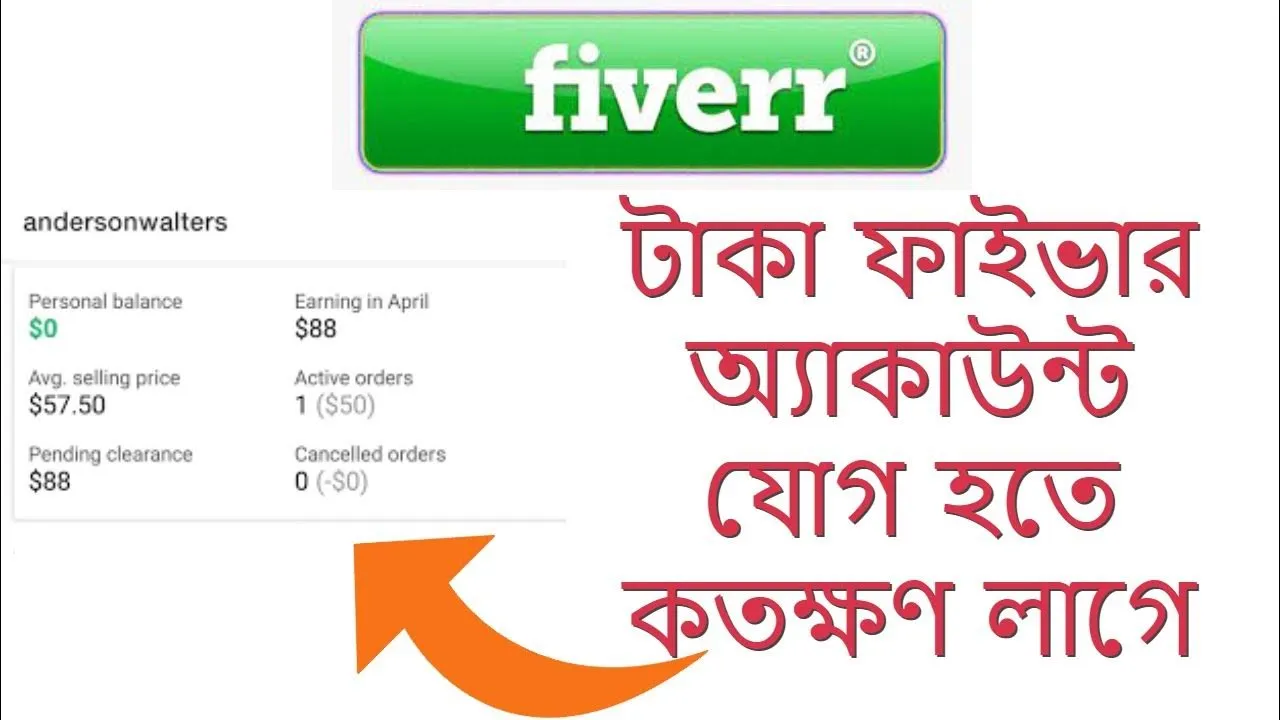
Staying updated on your Fiverr balance is not just a good habit; it’s a crucial part of managing your finances effectively on the platform. Here’s why it holds such significance:
- Financial Clarity: Regularly checking your balance helps you understand how much you’re earning or spending. This transparency lets you track your financial growth as a freelancer or assess how much you've spent as a buyer.
- Withdrawals: If you are a seller, knowing your current balance allows you to plan for withdrawals. There might be minimum thresholds you need to meet before you can withdraw funds, making it crucial to keep an eye on your earnings.
- Budgeting: For buyers, regularly viewing your balance can help you stick to a budget. By knowing how much you’ve allocated for services, you can make informed purchasing decisions without overspending.
- Promotional Opportunities: Sometimes, keeping tabs on your balance can inform you about potential promotions or discounts on services. If you have a comfortable balance, it might be the right time to invest in that service you've been eyeing!
In summary, checking your Fiverr balance is a consistent practice that enhances your financial management skills on the platform. By staying informed, you're setting yourself up for success, whether as a seller or a buyer.
Also Read This: How to Activate Your Fiverr Gig: A Step-by-Step Guide
Steps to View Your Balance on Fiverr

Checking your balance on Fiverr is quite simple and can be done in just a few quick steps. Here’s how you can easily find out how much you have on your Fiverr account:
- Log in to Your Fiverr Account: Start by visiting the Fiverr website. Enter your username and password in the login fields to access your account.
- Go to Your Dashboard: Once you’re logged in, you’ll be directed to your dashboard. This is your control center where you can manage your gigs and view important information.
- Navigate to the “Earnings” Section: Look for the “Selling” menu on the top of your screen. Hover over or click it, then select “Earnings” from the dropdown. This will take you to a new page dedicated to your earnings and balance.
- Check Your Balance: In the Earnings section, you’ll see your total balance clearly displayed. It may also show you how much is available for withdrawal and the amount that’s pending.
- Review Additional Details: If you want to know more details about your transactions or earnings, you can scroll down to view your completed orders, pending orders, and the total withdrawal-able amount.
And that’s it! In just five steps, you've managed to check your Fiverr balance. It's recommended to regularly monitor your balance to stay updated on your earnings and plan your withdrawals effectively.
Also Read This: How to Create an Offer on Fiverr: A Step-by-Step Guide
Understanding Your Fiverr Balance
Your Fiverr balance is a core component of your freelance business on the platform. It's essential to grasp what it entails and how it impacts your financial management.
Here’s a breakdown to help you understand your Fiverr balance better:
- Total Balance: This is the overall amount you've earned from completed orders. It includes both available funds and those that may be pending.
- Available Funds: This amount represents the money that you can withdraw at any given time. It excludes funds attached to ongoing jobs or those that haven't cleared yet.
- Pending Earnings: After you complete a job, the payment moves to this category. Typically, Fiverr holds your earnings for 14 days, allowing for order resolution, buyer satisfaction checks, and potential disputes.
- Withdrawal Information: To cash out your funds, Fiverr provides various withdrawal methods, including PayPal and bank transfers. Remember that each method might have different processing times and fees.
Understanding these elements not only aids in budgeting but also helps you strategize your services better on the platform. Monitoring your balance regularly ensures you're aware of your earnings and can make informed decisions about your freelance journey on Fiverr.
Also Read This: How Much to Charge for Freelance SEO Services
Troubleshooting Common Issues
Sometimes, you might experience some hiccups while trying to view your balance on Fiverr. But no need to worry! Here are some common issues and their solutions that you can try.
- Issue 1: Login Problems - If you can't log in to your Fiverr account, double-check your username and password. Sometimes, a simple typo can be the culprit. If you still can't log in, try resetting your password by clicking on the “Forgot Password?” link.
- Issue 2: Page Not Loading - If the Fiverr site isn’t loading or the balance page isn’t displaying correctly, try refreshing your browser or clearing your cache. This can often resolve loading problems caused by outdated data.
- Issue 3: Balance Not Updated - If it seems like your balance isn’t updated after completing a gig, it may take some time for Fiverr to process the transaction. Be patient, and check back after a little while. If the issue persists, you can contact Fiverr support for help.
- Issue 4: Incorrect Balance Displayed - If you believe there’s a mistake with your balance display, make sure to check your transaction history. It could simply be that a recent payment has not yet reflected in the balance. If all seems correct, reach out to Fiverr support to investigate further.
- Issue 5: Connectivity Problems - If you experience issues related to internet connectivity, try performing a quick speed test. If your internet is slow, consider resetting your router or connecting to a different network.
With these solutions in mind, you should be able to tackle most issues you encounter while viewing your balance on Fiverr. Always remember, there’s support available whenever you need it!
Also Read This: How Does Fiverr Pay? A Complete Guide
Conclusion
In conclusion, viewing your balance on Fiverr is a straightforward process, but sometimes you might run into minor obstacles along the way. By understanding the steps required and knowing how to troubleshoot common issues, you’ll be well-equipped to manage your finances on the platform effectively.
It's always good to keep an eye on your earnings, as this not only helps in planning your finances but also gives you insights into your work performance. Remember:
| Tip | Description |
|---|---|
| Regular Checks | Make it a habit to check your balance regularly to stay updated on your earnings. |
| Maintain Records | Keep a record of your transactions for better management of your finances. |
Fiverr is a fantastic platform for freelancers, and managing your balance confidently allows you to focus more on delivering great work. If you ever encounter more issues, the Fiverr community and support are there to help. Happy freelancing!
How to View Your Balance on Fiverr
Fiverr is a popular platform that allows freelancers to offer their services and connect with clients from around the globe. Understanding how to view your balance is essential for managing your earnings and planning your financial strategies effectively. Here's a step-by-step guide on how to do this:
Steps to Check Your Fiverr Balance
- Log into Your Fiverr Account: Start by visiting the Fiverr website and logging in with your credentials.
- Access Your Profile: Click on your profile picture in the top right corner to access the drop-down menu.
- Select "Selling": From the menu, choose the “Selling” option. This will redirect you to the selling dashboard where you can manage all aspects of your gigs.
- Go to "Earnings": In the sidebar menu, click on “Earnings” to view an overview of your account balance and sales history.
- Review Your Balance: Here, you'll be able to see your current balance, upcoming payments, and completed orders. Make sure to check this regularly to keep track of your earnings.
Understanding Your Balance
Your balance on Fiverr will typically include:
- Available Balance: The amount you can withdraw or use for purchases.
- Pending Clearance: The funds that are awaiting clearance from Fiverr's payment system, usually taking 14 days.
- Cleared Balance: Funds that have successfully cleared and are available for withdrawal.
Conclusion
Knowing how to view your balance on Fiverr is vital for managing your freelance business effectively. By following the steps outlined above, you can stay informed about your earnings and ensure you are on top of your financial management.
FAQs
| Question | Answer |
|---|---|
| How often are payments available? | Payments are typically available for withdrawal 14 days after the order is completed. |
| Can I transfer my balance to my bank account? | Yes, you can withdraw your available balance to your PayPal or bank account. |
| What should I do if I can't see my balance? | Try logging out and back in, or contact Fiverr support for assistance. |



