Hey there! If you've ever found yourself curious about how to view requested gigs on Fiverr, you're in the right place. Freelancing platforms can sometimes feel overwhelming, especially if you’re new to them. In this post, we’ll break down the essentials of using Fiverr’s gig request feature to help you efficiently find potential projects. So, let’s dive in!
Understanding Fiverr's Gig Request Feature
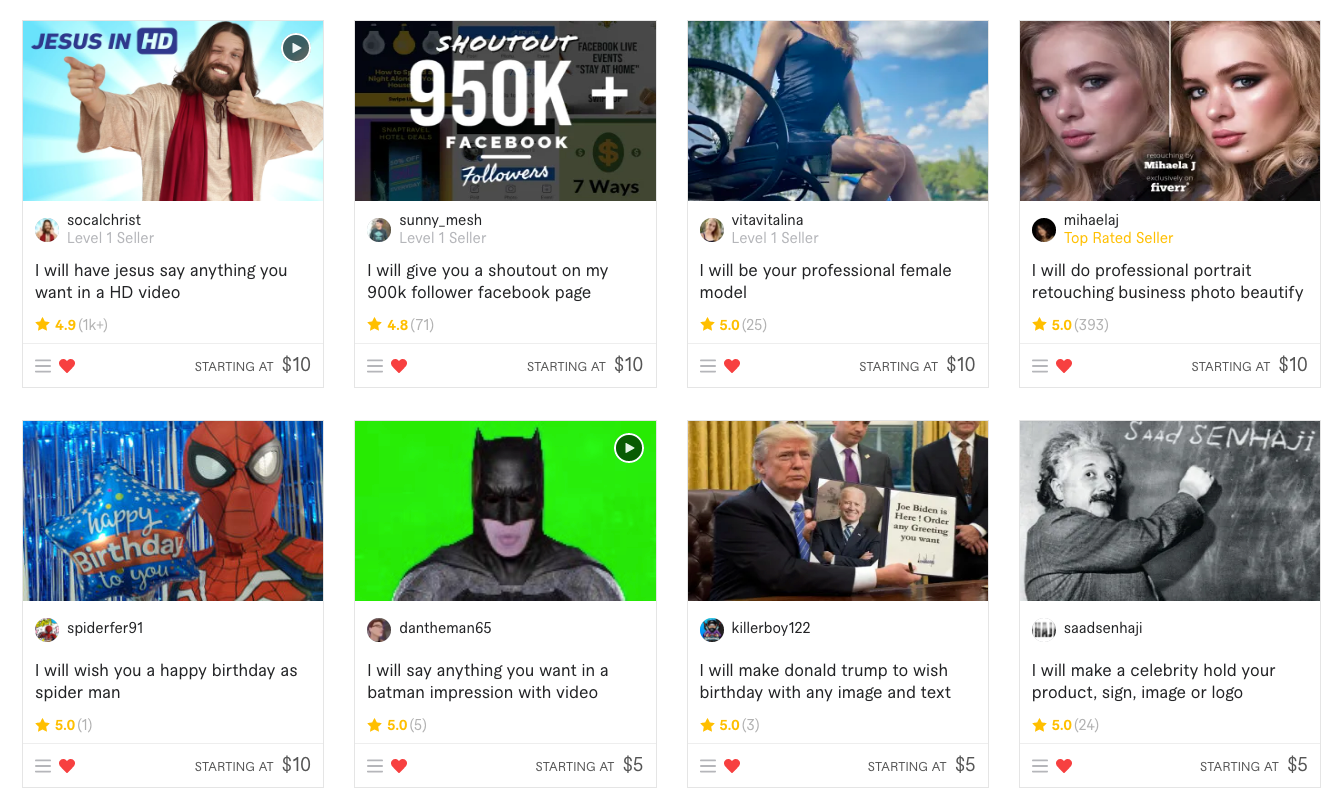
Alright, let’s get into the nitty-gritty of Fiverr's gig request feature. This tool is incredibly handy for both buyers looking for services and sellers wanting to grow their client base. Here's what you need to know:
What is a Gig Request?
A gig request is essentially a message from a buyer detailing what they need. Think of it as an open invitation for sellers (like you!) to showcase their skills on a specific project. Buyers can post requests for a range of services—from graphic design to writing, and so much more!
Why is it Important?
- Direct Access: It allows you to see exactly what potential clients are looking for.
- Targeted Proposals: You can tailor your offerings to match what the buyer needs.
- Competitive Edge: By responding promptly and effectively, you stand out among other sellers.
How Does it Work?
When a buyer posts a gig request, sellers can submit proposals. Here’s a simplified view of the process:
| Step | Description |
|---|---|
| 1 | Buyer submits a gig request. |
| 2 | Sellers browse available requests. |
| 3 | Sellers prepare and send tailored proposals. |
| 4 | Buyers review proposals and select their preferred seller. |
In summary, understanding and utilizing Fiverr's gig request feature can significantly bolster your freelance career. Perfect your proposals, showcase your talents, and you’ll be on your way to scoring more projects in no time!
Also Read This: Why Does Fiverr Need My Driver’s License?
3. Step-by-Step Guide to Viewing Requested Gigs
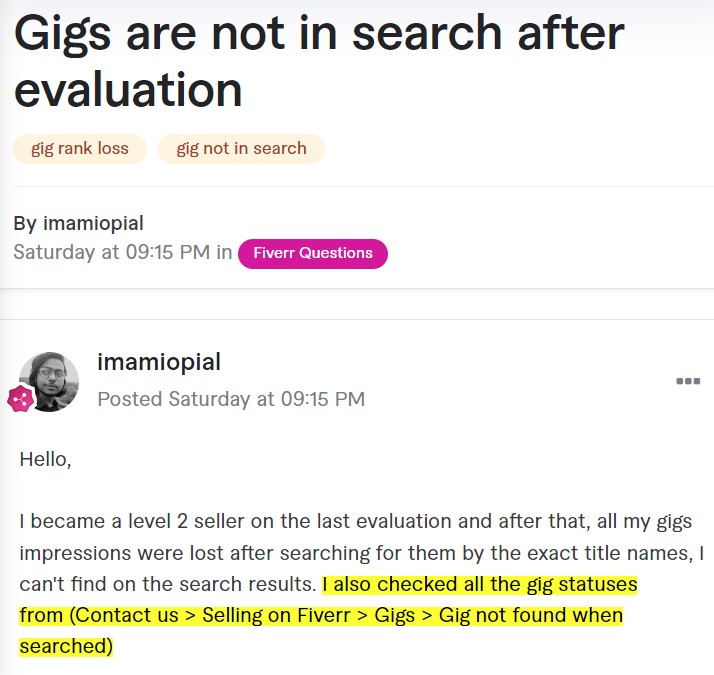
So, you’ve set up your Fiverr profile and are eager to dive into the world of requested gigs. It’s easier than you might think! Let's break it down step-by-step, so you can find the gigs you want to bid on. Here’s how:
- Log into Your Fiverr Account: First things first—head over to Fiverr and log in. If you don’t have an account yet, sign up! It only takes a few minutes.
- Navigate to the Seller Dashboard: Once you’re logged in, click on your profile picture located at the top right corner. From the dropdown menu, select "Selling" and then "Dashboard."
- Access the "Buyer Requests" Section: On your seller dashboard, find the "Buyer Requests" tab on the left-hand side. Click on it. This section houses all the active requests from buyers looking for services.
- Filter Your Requests: You may find numerous requests here. Use the filters to narrow down the type of gigs you're interested in. This can be done by clicking on the filter options at the top.
- View Detailed Requests: Browse through the requests and click on any that catch your eye. This will open a details page where you can read more about what the buyer is looking for, their budget, and any specific requirements.
- Bookmark for Future Reference: If you find a gig that seems promising but you need more time to think, consider bookmarking it to easily find it later!
And that’s it! Now you know how to view requested gigs on Fiverr. Go ahead and dive into it—you never know what opportunities might be waiting for you!
Also Read This: Which Sentence Uses a Conjunction or Conjunctions Correctly: Fiverr Test
4. Tips for Bidding on Requested Gigs
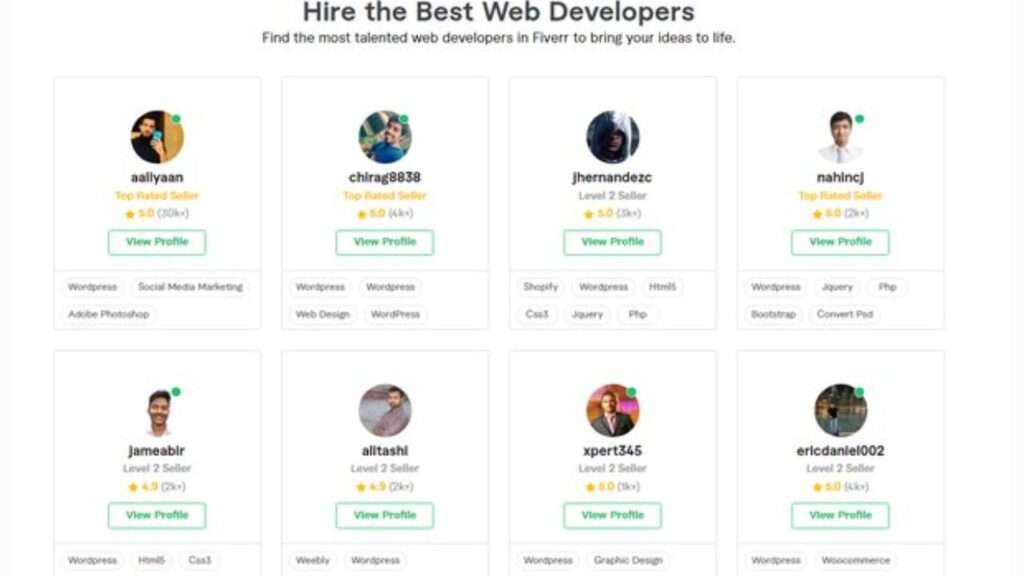
Bidding on requested gigs can feel a bit daunting, especially if you’re new to Fiverr. But don’t worry! Here are some golden tips to help you stand out from the crowd and get those gigs:
- Read the Description Thoroughly: Take the time to understand what the buyer is asking for. Ensure you're clear about their requirements before placing a bid.
- Customize Your Proposal: Avoid sending the same generic proposal for every gig. Personalize it by addressing the buyer’s specific needs. Mention how your skills match their project requirements.
- Showcase Relevant Experience: If you’ve done similar work before, highlight it! Include links to samples that illustrate your expertise.
- Be Honest About Your Timeline: Don't overpromise delivery dates. Always give a realistic estimate based on your current workload.
- Set a Competitive Price: Take a moment to check what other sellers are charging for similar gigs. Make sure your pricing reflects your skills but is competitive enough to catch the buyer's attention.
- Engage in Follow-Up: If you haven’t heard back from the buyer after a few days, a polite follow-up message can show your continued interest and professionalism.
By keeping these tips in mind, you’ll increase your chances of winning gigs on Fiverr while building great relationships with buyers. Happy bidding!
Also Read This: What Can I Sell on Fiverr with No Skills?
Common Mistakes to Avoid
When it comes to using Fiverr to view requested gigs, avoiding some common pitfalls can significantly enhance your experience. Let’s dive into these mistakes to steer clear of them:
- Ignoring the Filters: One of the biggest mistakes is not utilizing the available filters. Fiverr provides options to narrow down your search by category, delivery time, price range, and more. Not using these can lead to an overwhelming amount of gigs to sort through.
- Overlooking the Ratings and Reviews: Skimming through the ratings and reviews of a gig might seem tedious, but it can save you a lot of heartache later. Always check what previous buyers are saying about a gig before placing your order.
- Not Reading the Gig Description: Sometimes, buyers get so excited that they forget to thoroughly read the gig description. Each gig has specific details about what is included, delivery times, and any potential extra costs. Failing to do this can lead to miscommunication and disappointment.
- Neglecting Communication: Reaching out to sellers with questions or clarifications can make or break your experience. Don't hesitate to message them if something is unclear. Good communication sets the stage for a better outcome.
- Forgetting to Keep Track of Your Requests: Once you’ve requested gigs, don't forget to track them! Make a note of what you’ve requested and from whom. This way, you can follow up if necessary.
By staying mindful of these common mistakes, you'll be well on your way to making the most out of your Fiverr experience.
Conclusion
In conclusion, viewing requested gigs on Fiverr is a relatively straightforward process, but attention to detail can elevate your experience from good to great. Whether you are a freelancer seeking work or a buyer looking for specific services, understanding the platform’s layout and functionality is key.
Remember, it’s not just about finding gigs; it’s about finding the right gigs for your needs. Investing a bit of time to explore, communicate, and evaluate will pay off in the long run. Here’s a quick recap of what we discussed:
| Step | Action |
|---|---|
| 1 | Access the ‘Buyer Requests’ section |
| 2 | Utilize filters for precision |
| 3 | Read gig descriptions thoroughly |
| 4 | Communicate openly with sellers |
| 5 | Keep track of your requests |
So, gear up and dive into the world of Fiverr with confidence. With these insights in hand, you’re now equipped to navigate the platform more effectively and unlock its full potential. Happy gig hunting!



