Welcome to our guide on how to verify your number on Fiverr! If you're a freelancer or a buyer on this platform, you might have come across the verification process and wondered why it matters. In this post, we’ll walk you through the steps to ensure your phone number is successfully verified on Fiverr, making your experience smoother and enhancing your credibility. Let’s dive in!
Why Verification is Important
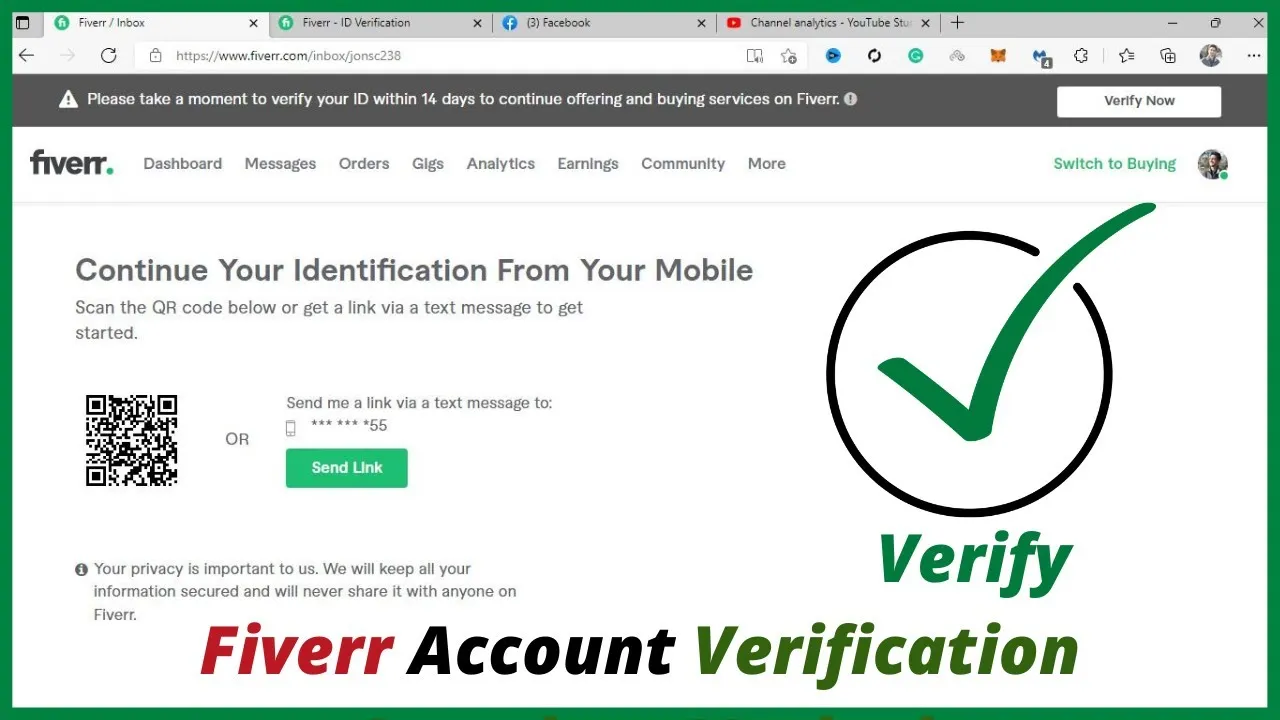
Verification on Fiverr isn't just a box to check; it's a vital step that can significantly impact your experience as a user. Here’s why it’s essential:
- Builds Trust: When your profile is verified, it signals to potential clients or sellers that you’re a legitimate user. A verified account can help establish trust, which is crucial in online marketplaces.
- Enhances Security: Verification adds an extra layer of security to your account. It minimizes the chances of fraudulent activities, protecting both you and other users from scams.
- Access to Features: Some features on Fiverr are only available to verified users. This includes customized offers and enhanced communication tools that can help you manage your projects more effectively.
- Better Customer Support: If you ever need help with your account or a transaction, a verified number can speed up the process and make it easier for Fiverr support to assist you.
- Increases Credibility: For freelancers, having a verified number can differentiate you from unverified sellers. Clients often prefer to collaborate with verified freelancers, believing they are more reliable.
In summary, verifying your phone number on Fiverr is not just a procedural step; it’s an investment in your professional reputation and security on the platform. So, let’s get started with the verification process!
Also Read This: How to Remove Auto Reply on Fiverr
Steps to Verify Your Number on Fiverr
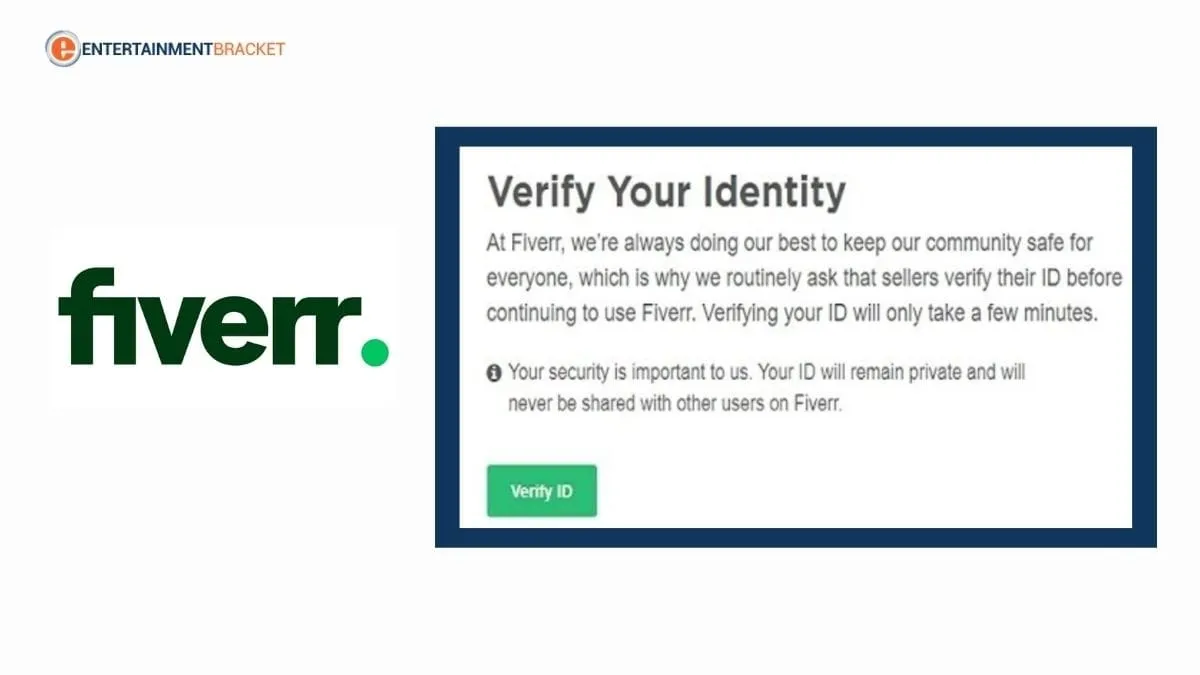
Verifying your phone number on Fiverr is a straightforward process, and it’s essential for maintaining the security of your account and ensuring smoother communication with clients. Here’s how you can do it step-by-step:
- Log in to Your Fiverr Account: Start by logging into your Fiverr account using your email and password. If you haven't created an account yet, you might want to do that first.
- Access Account Settings: Once you’re logged in, click on your profile picture at the top right corner of the page. From the dropdown, select 'Settings' to access your account settings.
- Navigate to the Phone Verification Section: In the settings menu, look for the 'Account' tab. Under this tab, you will find the 'Phone Verification' option.
- Enter Your Phone Number: Click on 'Add Phone Number' or 'Verify Phone Number' and enter your mobile number. Make sure to include the correct country code to ensure a successful verification process.
- Receive Verification Code: After entering your number, Fiverr will send a verification code via SMS. This can take a few moments, so be patient.
- Input the Verification Code: Go back to the Fiverr website and enter the code you received. If the code is correct, your number will be verified.
- Confirmation: You should get a confirmation notification that your phone number has been successfully verified. This step helps enhance the security of your account.
And that’s it! You’ve successfully verified your number on Fiverr, which not only secures your account but also allows for seamless communication with potential clients.
Also Read This: How to Create a Fiverr Account in Hindi
Common Issues and Troubleshooting
Even though verifying your phone number on Fiverr is usually smooth sailing, sometimes things can go awry. Here are some common issues users face and how to troubleshoot them:
- No Verification Code Received: This is a prevalent issue. Ensure your phone has a good signal, and check if there’s any blockage from your service provider. Sometimes, restarting your phone can help.
- Incorrect Phone Number Format: Make sure you’ve entered the correct country code and phone number format. A simple typo can lead to failure in receiving the verification code.
- Expired Code: Verification codes are time-sensitive. If you accidentally let a few minutes pass and the code doesn’t work, request a new one.
- Multiple Requests: If you request multiple codes in quick succession, the system might lock you out temporarily. Wait a few minutes before trying again.
- Technical Glitches: Occasionally, Fiverr might experience temporary issues. If you’re facing repeated errors, try clearing your cache, using a different browser, or waiting for a while before trying again.
If none of these troubleshooting tips work, don’t hesitate to reach out to Fiverr’s customer support. They are usually quite responsive and can help you resolve any issues quickly!
Also Read This: How to Get Pro Verified on Fiverr
Conclusion
In today's digital world, verifying your number on Fiverr is not just a formality but a critical step to enhance your credibility and build trust with potential clients. By following the steps outlined in this guide, you've taken an essential action towards securing your freelance career. With a verified number, clients can feel more confident in reaching out to you, knowing that there's a genuine person behind the profile.
Remember, the verification process is straightforward but crucial. It adds a layer of authenticity, which is something that can set you apart from the competition. Here's a quick recap of what we covered:
- Why verification is important
- How to initiate the verification process
- Steps you need to follow to complete the verification
- Troubleshooting common issues
As you forge ahead on Fiverr, keep in mind that the more trustworthy you appear, the more clients will want to work with you. So, ensure your profile is not just verified, but also fully optimized with samples of your work, a professional photo, and compelling descriptions of your services. Happy freelancing!
Additional Resources
To enhance your understanding and experience on Fiverr, there are several additional resources available. Whether you're a newbie or a seasoned pro, these resources can help you navigate the platform more effectively and improve your freelancing skills.
- Fiverr Help Center: This is your go-to resource for any questions regarding account management, service offerings, or platform policies. You'll find step-by-step guides and FAQs that can help you troubleshoot.
- Fiverr Forums: Engage with other freelancers and buyers in the Fiverr community. Here, you can share experiences, ask questions, and gather tips from those who've been in your position.
- Online Courses: Websites like Udemy and Skillshare offer courses specifically geared towards succeeding on Fiverr. From marketing your services to mastering specific skills, these course can be invaluable.
- YouTube Tutorials: There are countless video tutorials on YouTube that walk you through various aspects of using Fiverr, including tips for getting more clients and ways to improve your gig listings.
By utilizing these resources, you can stay updated, enhance your skills, and potentially increase your earnings on Fiverr. Don't hesitate to explore these options and make the most out of your freelancing journey!



