If you've ever ventured into the world of freelancing, you might have heard about Fiverr. It's an amazing platform that connects freelancers with clients, allowing folks to buy and sell a plethora of services. But as you navigate this bustling marketplace, one key aspect stands out—your Fiverr ID verification. Have you ever wondered why verifying your Fiverr ID is a must? Let’s dive into the significance and the steps to take for a seamless experience!
Why Verify Your Fiverr ID?

Verifying your Fiverr ID is like putting on a badge of trust in the vibrant world of online freelancing. Here are several reasons why this step should be a top priority:
- Builds Trust with Clients: A verified ID tells potential clients that you are a genuine seller. Clients are more likely to engage with verified users, knowing that they’re working with real individuals rather than faceless entities.
- Improves Your Profile Visibility: Fiverr often prioritizes verified users when displaying profiles in search results. This means more eyes on your services and a greater chance of receiving orders!
- Minimizes Fraud Risks: Verification helps Fiverr maintain a secure environment for both buyers and sellers. It weeds out potential scams, making the platform safer for everyone involved.
- Access to Additional Features: Some advanced features and promotional opportunities on Fiverr may only be available to verified users. This can include things like increased gig visibility or access to Fiverr’s promotional tools.
- Peace of Mind: Knowing that your account is verified can give you a sense of security. You can focus more on delivering quality services rather than worrying about your profile’s credibility.
In essence, verifying your Fiverr ID opens up a world of opportunities and elevates your profile's standing within the community. It's a relatively simple process that pays huge dividends in the long run!
Also Read This: How to Create a Video on Fiverr
Steps to Verify Your Fiverr ID
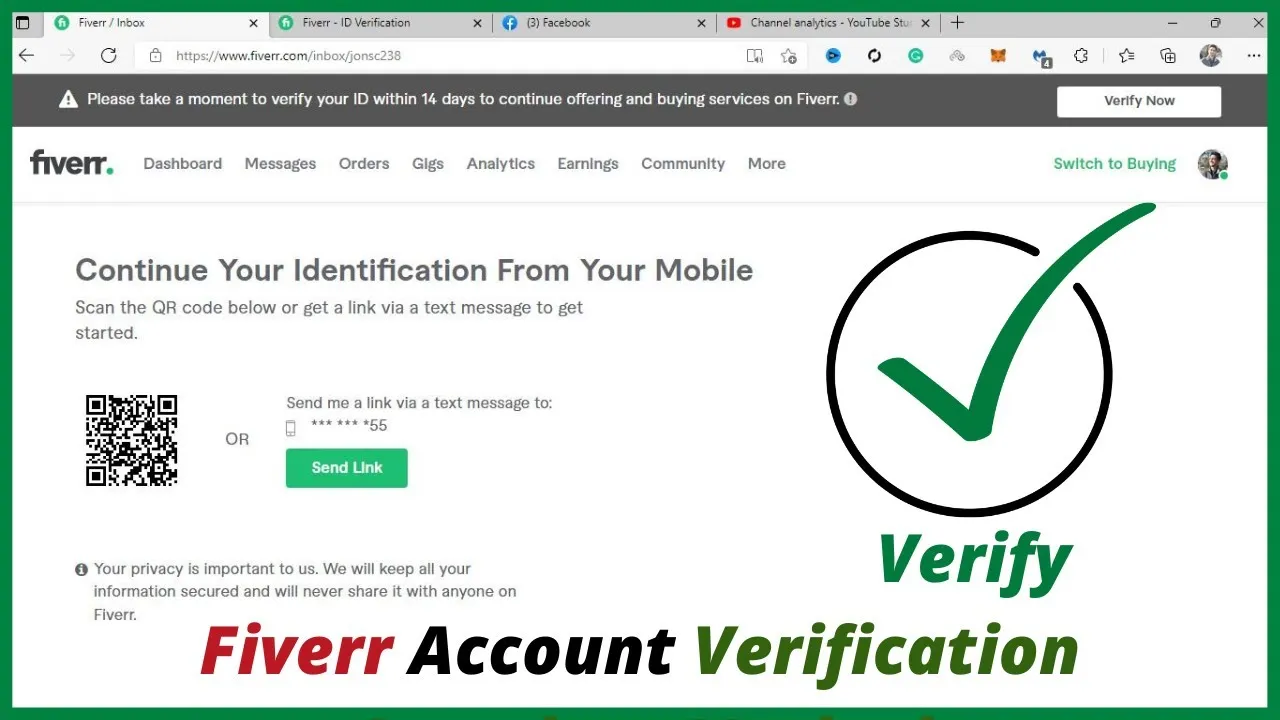
Verifying your Fiverr ID can seem a bit daunting at first, but once you get the hang of it, it's pretty straightforward! Let’s walk through the steps together so you can get that verification badge and boost your credibility on the platform.
- Log into Your Fiverr Account: Begin by logging into your Fiverr account. If you don’t have one yet, you’ll need to create an account first. It’s super easy!
- Navigate to Settings: Once you're logged in, look for your profile image on the top right corner of the page. Click on it and select “Settings” from the dropdown menu.
- Select “Verification”: Inside the settings menu, there will be a tab labeled “Verification.” Click on it to proceed.
- Choose Your Verification Method: Fiverr typically offers different methods to verify your identity such as using a government-issued ID or social media profiles. Opt for the method you prefer.
- Upload Your Documents: If you chose the ID verification method, you'll need to upload a clear image of your ID. Ensure all details are visible. Fiverr accepts various forms of identification including passports and driver’s licenses.
- Complete the Process: Follow any additional prompts and click on “Submit” once you're ready. You will receive a confirmation notification once your ID has been submitted.
- Wait for Approval: And that’s it! Now just sit back and await Fiverr's confirmation. It can take a little time, so don't worry if you don’t see immediate results.
Once approved, you'll receive a notification, and you can start enjoying the benefits of having a verified profile!
Also Read This: How to Get My Fiverr Link
Common Issues During the Verification Process
Even though verifying your Fiverr ID is meant to be a straightforward process, sometimes things can go awry. Let’s look at some common issues you might encounter and how to tackle them.
- Document Not Accepted: One of the most frequent hiccups is having your ID document rejected. This can happen if the image is blurry or cropped poorly. Ensure your document is clear, unobscured, and all the pertinent details are visible.
- Wrong Document Type: Make sure you're uploading an acceptable ID type. Fiverr generally accepts government-issued IDs only. Check the platform for a list of accepted documents.
- Insufficient Information: If the information on your ID doesn’t match what's on your Fiverr profile, this could lead to a rejection. Double-check that your account name, address, and other details align.
- Technical Glitches: Occasionally, you might face technical issues like the page crashing or upload failures. If this happens, try refreshing the page or using a different browser or device.
- Longer Processing Times: Sometimes it may take longer than expected for Fiverr to get back to you. Patience is key here! Just keep an eye on your notifications for updates.
And if you still run into issues, don’t hesitate to reach out to Fiverr’s support team for assistance. They’re there to help you navigate any challenges that arise!
Also Read This: How Easy Is It to Get a Gig on Fiverr?
After Verification: What’s Next?
Congratulations! You’ve successfully verified your Fiverr ID, which is a significant step towards building credibility on the platform. Now, you may be wondering, “What’s next?” Well, let’s dive into the exciting opportunities that await you as a verified seller on Fiverr.
First off, being verified opens up a few doors for you:
- Increased Visibility: As a verified seller, your gigs will often receive priority in search results, meaning more potential buyers can see your offerings.
- Trust Factor: Buyers are more inclined to purchase services from verified sellers, boosting your chances for higher sales.
- Access to Premium Features: Fiverr may grant you access to additional features or tools that can help enhance your selling experience.
Once verified, here are some steps to take to maximize your success:
- Optimize Your Profile: Update your profile with an excellent photo, showcase your skills, and write a compelling description. You want to attract buyers' attention.
- Create Engaging Gigs: Your gigs should be clear, with eye-catching thumbnails, enticing titles, and detailed descriptions that convey the value you provide.
- Collect and Leverage Reviews: Encourage satisfied clients to leave positive feedback. High ratings can significantly enhance your appeal to new buyers.
- Be Active: Regularly update your gigs and respond quickly to messages. An active presence on Fiverr can lead to more traffic and higher conversions.
By taking these steps, you’ll position yourself for ongoing success in your Fiverr journey!
Conclusion
Verifying your Fiverr ID is not just a formality; it’s a pivotal step towards establishing your reputation as a reliable seller. It’s like putting on a badge that tells potential buyers: “I’m serious about my craft and ready to deliver quality service.”
As we’ve discussed, the benefits of being a verified seller extend beyond mere trust; they can significantly affect your sales and visibility on the platform. By following up your verification with proactive steps—such as optimizing your profile and engaging effectively with your audience—you set yourself up for sustained success.
So, are you ready to enhance your Fiverr journey? If you haven’t verified your ID yet, go for it! And once you have, make sure to actively work on showcasing your skills. Remember, consistency and quality are key factors that will keep your buyer's trust intact. Happy selling!



