Welcome to our guide on how to verify your Fiverr account! If you're navigating the freelancing world, you've probably heard that account verification is a crucial step to building credibility. This process can seem daunting, but understanding it can make your journey on Fiverr smoother. In this post, we’ll explore the importance of verification and how to go about it, ensuring you feel empowered as you embark on your freelancing adventure.
Why Verification is Important
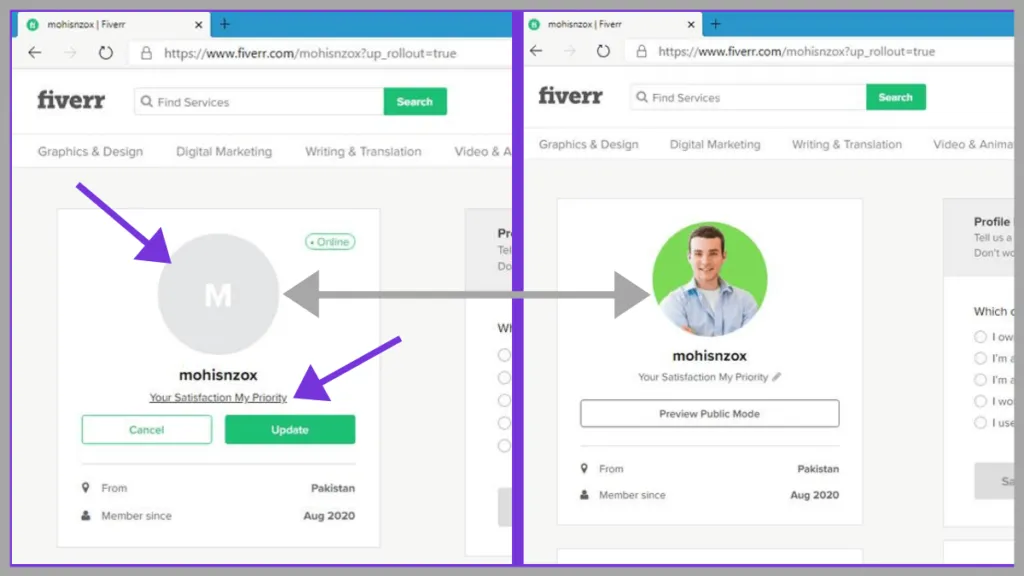
So, why should you bother with verifying your Fiverr account? Well, there are several compelling reasons that can significantly benefit both you and your potential clients:
- Builds Trust: Verification shows that you’re serious about your freelancing career. Clients are more likely to trust someone who has taken the steps to verify their identity, making them feel secure when hiring you.
- Enhances Credibility: A verified account adds a layer of professionalism. It signals to clients that you are responsible and committed to maintaining a reputable presence on the platform.
- Increases Visibility: Fiverr tends to prioritize verified sellers in search results. By verifying your account, you potentially boost your chances of getting noticed by prospective clients.
- Access to More Features: Some features on Fiverr, such as promotions and special offers, might only be available to verified accounts. By verifying, you’re opening the door to these enhanced opportunities.
- Mitigates Fraud: Verification is a powerful tool against fraud. It helps filter out fake profiles, making the platform safer for everyone involved.
In short, account verification can be a game-changer for your freelancing experience on Fiverr. Not only does it enhance your credibility, but it can also improve your chances of landing gigs that align with your skills.
Also Read This: How to Win Buyer Requests on Fiverr
3. Step-by-Step Guide to Verifying Your Fiverr Account
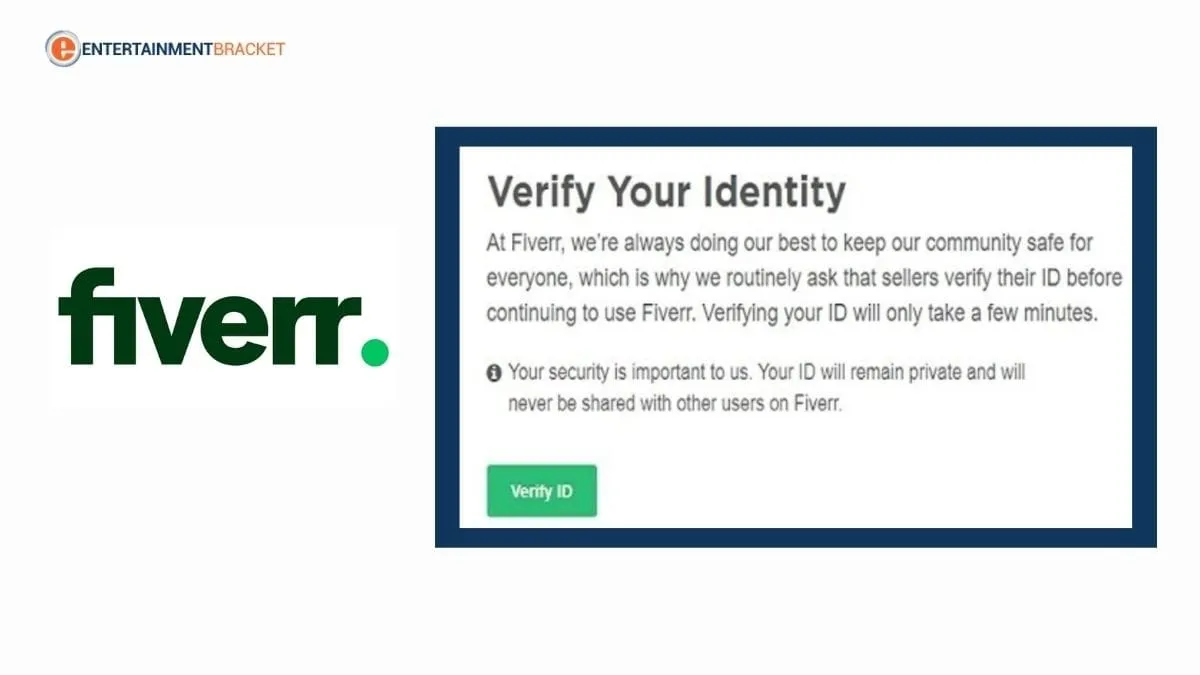
Getting your Fiverr account verified is essential if you want to build trust with potential buyers and sellers. So, let’s dive into a straightforward step-by-step guide to help you through the verification process. Trust me; it’s easier than it sounds!
- Create Your Fiverr Account: If you haven’t already, go ahead and sign up for a Fiverr account. You’ll need to provide an email address, password, and some basic information.
- Verify Your Email Address: Once you register, Fiverr will send a verification email to the address you provided. Open up that email and click on the verification link.
- Profile Completion: Complete your Fiverr profile by adding your profile picture, a bio, and your skills. This information helps Fiverr verify your identity and showcases who you are to potential clients.
- Enable Two-Factor Authentication (2FA): To enhance your account’s security, enable 2FA. Go to Settings, find the security section, and follow the prompts to set this up. You can choose to receive codes via SMS or an authenticator app.
- Submit Your Identification: If required, Fiverr may ask you to submit a government-issued ID. This might include your driver’s license or passport, depending on your location. Just follow the instructions within your account dashboard to upload your documents.
- Wait for Approval: After submitting your identification, all you have to do is wait. Fiverr will review your information, and you’ll be notified once your account is verified!
Remember, verification can take a little time, so stay patient and keep an eye on your email for updates.
Also Read This: How to Send an Offer on Fiverr: A Step-by-Step Guide
4. Common Issues During Verification
While verifying your Fiverr account is usually a smooth process, there are a few hiccups that could pop up along the way. Let’s look at some common issues you might encounter and how to tackle them.
- Incomplete Profile: Sometimes users overlook the importance of filling out all the required sections. Make sure your profile is 100% complete! An incomplete profile can stall the verification process. Double-check to confirm you’ve filled everything out!
- Wrong Document Type: If Fiverr requires identification, ensure that the document you’re submitting matches their requests. For example, if they ask for a passport, submitting a utility bill won’t cut it!
- Blurry Uploads: When uploading your ID, ensure it’s clear and readable. Blurry or pixelated documents can lead to rejection. A well-lit photo helps! Use your phone camera, but also consider ensuring that your ID is on a flat surface with no shadows.
- Not Matching the Name: Ensure the name on your Fiverr account matches the name on your ID. Any discrepancies can lead to delays or rejection. If you’ve recently changed your name, contact Fiverr support for assistance.
- Longer Wait Times: Sometimes, it takes longer than expected for verification. This could be due to an increase in users or technical glitches. Don’t panic; you can always check your email for updates or reach out to Fiverr support.
By being aware of these common issues, you can navigate the verification process with greater confidence. Just stay diligent, and soon enough you’ll have a verified account!
Also Read This: How to Remove a Review You Left on Fiverr
5. Tips for a Smooth Verification Process
Verifying your Fiverr account doesn't have to be a hair-pulling experience. With the right preparation, you can breeze through the process. Here are some friendly tips to help you achieve a smooth verification:
- Ensure Accurate Information: Before you begin the verification process, double-check that all your details—like your name, address, and payment information—are accurate. Any inconsistency can lead to delays.
- Use Clear Images: When uploading documents, make sure they are clear and legible. Use a good camera or smartphone to capture images, and ensure there are no reflections or blurriness.
- Check Document Requirements: Familiarize yourself with the type of documents accepted by Fiverr for verification. These typically include government-issued IDs and proof of address.
- Keep Your Profile Updated: Having a well-filled out Fiverr profile shows that you are a serious user. Make sure your profile picture and bio are up to date.
- Be Patient: After submitting your information, it may take some time for Fiverr’s team to review your documents. Avoid submitting queries every few hours—patience is key!
By following these tips, not only will you streamline your verification process, but you’ll also position yourself as a trustworthy freelancer, which can result in more opportunities on the platform.
Also Read This: Top Alternatives to Fiverr: Discover the Most Popular Freelance Platforms
6. What to Do After Verification
Congratulations! You’ve successfully verified your Fiverr account. Now what? Here are some essential actions to take to maximize the benefits of your newly verified status:
- Update Your Gigs: After verification, consider refreshing your existing gigs. Perhaps add any new skills you've developed or tweak the descriptions to reflect your new trustworthiness.
- Promote Your Services: With a verified account, you can market yourself with confidence. Share your Fiverr profile on social media, or use platforms like LinkedIn to connect with potential clients.
- Engage With Clients: Since verification builds trust, you might find clients more willing to engage with you. Respond to messages promptly and maintain open communication.
- Utilize Fiverr's Resources: Take advantage of Fiverr’s educational resources and forums. They often have tips on how to attract more clients and improve your services.
- Monitor Your Performance: Keep an eye on your metrics. With a verified account, you can better assess what's working and what needs adjustment.
By taking these steps, you will not only utilize your verified status but also enhance your overall experience on Fiverr, paving the way for greater success in your freelance journey.
How to Verify My Fiverr Account
Verifying your Fiverr account is an essential step in boosting your credibility and gaining trust from potential clients. The verification process helps to confirm your identity and enhance your profile's authenticity. Here’s a comprehensive guide on how to verify your Fiverr account effectively:
1. *Creating a Fiverr Account: If you haven’t already, start by creating an account on Fiverr. You’ll need to provide basic information such as your name, email address, and a password.
2. Complete Your Profile: Before proceeding with verification, ensure that your profile is fully completed. This includes:
- Profile Picture: Upload a clear and professional photo.
- Bio: Write a brief description of your skills and services.
- Skills: List relevant skills that pertain to the services you offer.
3. Identity Verification: Fiverr offers a straightforward process for identity verification:
- Log into your account.
- Navigate to the Settings section.
- Select Identity Verification.
- Follow the on-screen instructions to upload a government-issued ID.
- Complete the verification by confirming your phone number through a code sent to your mobile.
4. Email Verification: Check your email inbox for a verification link sent by Fiverr. Click on the link to verify your email address.
5. Profile Review*: After completing the steps above, Fiverr will review your submitted documents and notify you of the verification status via email.
By following these steps meticulously, you can successfully verify your Fiverr account. This will not only enhance your profile but also increase opportunities for securing projects and building client relationships.
Conclusion: Verifying your Fiverr account is a simple yet impactful process that enhances your profile’s credibility, making it easier for clients to trust in your services and boosting your chances of landing projects.



