Fiverr has revolutionized the way freelancers and clients connect. Launched in 2010, this platform offers a marketplace where people can buy and sell various services, often starting at just $5. Whether you're a graphic designer, writer, programmer, or voice-over artist, Fiverr provides a stage to showcase your talents. With millions of gigs available, it's not just a freelancing platform; it's a community where creativity flourishes.
What makes Fiverr unique is its user-friendly interface and diverse service offerings. Unlike traditional job hunting, Fiverr allows you to create a profile that highlights your skills, and potential clients can browse your gigs and place orders directly. This means you can work on your own terms, setting your availability and pricing, and potentially reach a global audience.
Creating Your Fiverr Account

Getting started on Fiverr is a breeze! The entire process is designed to be simple and straightforward. Here’s a step-by-step guide to help you create your Fiverr account effectively:
- Visit Fiverr's Website: Go to fiverr.com and click on the "Join" button located at the top right corner of the homepage.
- Sign Up: You can sign up using your email address, Google account, or Facebook account. Choose the method that suits you best.
- Create Your Username: Pick a unique username that reflects your brand or personality. Remember, this is how clients will recognize you!
- Set Your Password: Choose a strong password to keep your account secure. It’s your first line of defense against unauthorized access.
- Verify Your Account: Check your email for a verification link from Fiverr. Clicking this link will confirm your registration.
- Complete Your Profile: This is your chance to shine! Fill in your profile with a professional bio, skills, and a profile picture. Make sure to emphasize what you can offer.
Once you’ve created your account, take some time to explore the platform. Familiarize yourself with its features and start drafting your first gig. Remember, first impressions matter, so invest time in making your profile appealing!
Also Read This: How to Pass the Fiverr SEO Skill Test: A Comprehensive Guide
Setting Up Your Profile for Success
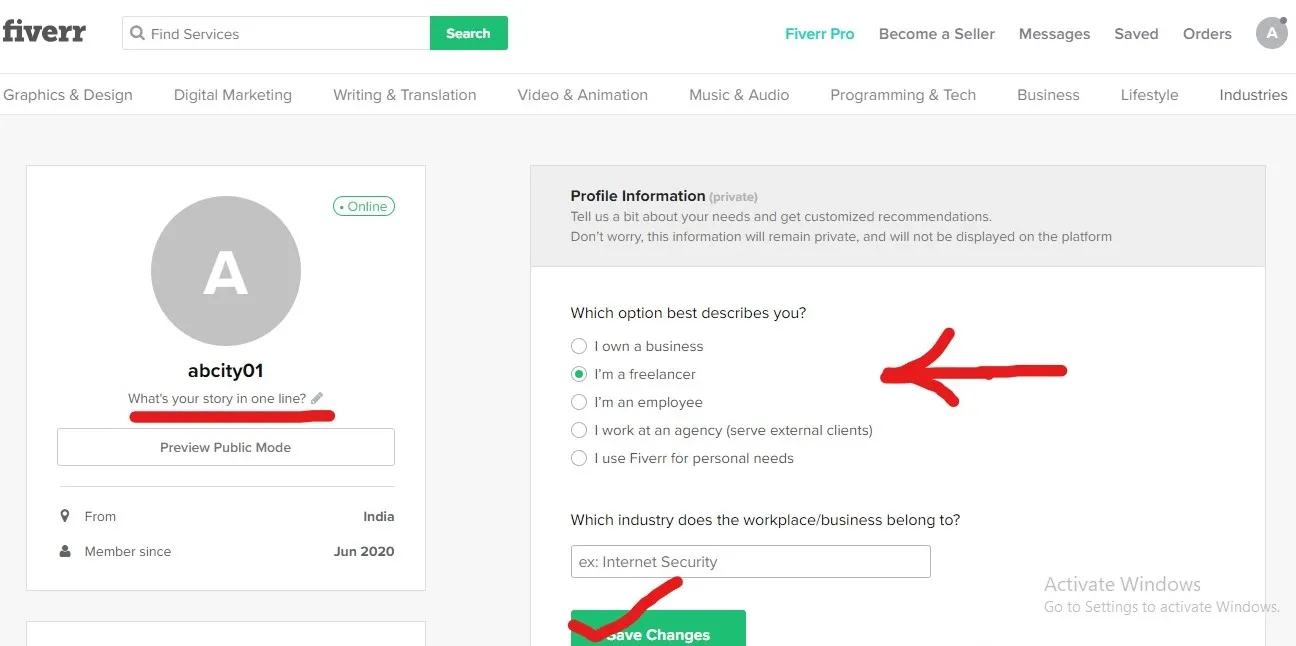
When it comes to Fiverr, your profile is essentially your first impression. Think of it as your online storefront – you want it to be inviting, clear, and packed with information that makes clients want to hire you. So, let’s dive into how you can set up your profile for success!
- Profile Picture: Choose a professional and friendly profile picture. It doesn't have to be overly formal, but clear and engaging works best!
- Professional Bio: Use your bio to tell potential clients who you are, what you do, and what sets you apart from others. Keep it concise, yet informative. Aim for 150-200 words.
- Skills & Expertise: Highlight your top skills! Fiverr allows you to list your talents—make sure to include the ones most relevant to the services you offer.
- Languages: Indicate which languages you speak. This can open up opportunities with clients from different regions.
Additionally, consider adding a video introduction. Research shows that profiles with videos can significantly increase engagement. Keep it short - about a minute long - and introduce yourself and your services. A polished, well-edited video can make all the difference!
Finally, regularly update your profile. As your skills evolve or you complete more projects, refreshing your profile keeps it relevant and demonstrates your growth to potential clients.
Also Read This: Charges for Freelance Architect Services
Understanding Fiverr Gigs
Now that your profile is set up, it’s time to dive into one of the most crucial parts of your Fiverr account – gigs. A gig is basically the service you’re offering. It’s your product, and it needs to shine. Here’s how to understand and optimize your gigs effectively:
- Title: Your gig title should be clear and contain relevant keywords. It should explain what you offer in a straightforward manner.
- Description: This is where you can really sell your service. Be detailed yet concise. Use bullet points or lists to break up information and make it easier to read.
- Packages: Fiverr allows you to create multiple packages (Basic, Standard, Premium). This offers clients flexibility and can cater to different budgets, so think carefully about what you’ll offer at each level.
- Images & Videos: High-quality visuals are essential. Images should clearly represent your service, while a well-made video can enhance your gig's attractiveness.
- Keywords & Tags: Utilize relevant keywords to help people find your gig. Researching popular tags in your niche can significantly boost your visibility.
Regularly updating your gigs is essential too! As trends change, you might find new areas to explore or ways to enhance your offerings. Not to mention, keeping content fresh helps maintain engagement with your clients!
In summary, creating successful gigs is about clarity, quality, and continuous improvement. Invest time in this part of your Fiverr journey, and watch as your potential to attract clients flourishes.
Also Read This: How Many Gigs Should I Have on Fiverr?
How to Create an Effective Gig
Creating a successful gig on Fiverr is all about showcasing your skills and making them irresistible to potential buyers. Here’s a step-by-step guide to get you on the right track:
- Choose the Right Niche: Analyze which services are in high demand. Look at other top sellers in your category.
- Write a Catchy Title: Your title should be clear and engaging. Include keywords that potential buyers might use to search for your service, like “Professional Graphic Design” or “Unique Logo Creation.”
- Craft a Compelling Description: Go into detail about what you offer, focusing on the benefits to the buyer. Use bullet points to highlight key features and keep your language simple and friendly.
- Set Competitive Pricing: Research what others are charging. Offer different packages (Basic, Standard, Premium) to give buyers options, making it easier for them to choose a service that fits their budget.
- Add Eye-Catching Images or Videos: Visuals can boost engagement significantly. Use high-quality images or a short, informative video to explain your service visually.
- Include FAQ Section: Anticipate common questions that buyers might have and answer them upfront. This can help reduce misunderstandings or miscommunications.
- Optimize Tags: Use relevant tags in your gig settings. These help your gig get discovered in searches, so select wisely!
By following these steps, you’ll create a well-rounded gig that clearly communicates what you offer and why buyers should choose you.
Also Read This: Are There Scammers on Fiverr? Understanding the Risks and How to Protect Yourself
Tips for Marketing Your Gigs
Now that you have an amazing gig set up, it’s time to get the word out! Here are some effective marketing strategies:
- Use Social Media: Share your gig on platforms like Instagram, Twitter, and Facebook. Create engaging posts that showcase your work and link back to your Fiverr gig.
- Join Online Communities: Participate in forums and groups related to your niche. Sites like Reddit or niche-specific Facebook groups can be great places to promote your work.
- Leverage Fiverr’s Promotion Tools: Fiverr offers paid promotions. Consider investing in ads that showcase your gigs to a larger audience.
- Offer Limited-Time Discounts: Promote special rates or offers to encourage new buyers to take advantage of your services. Just set a timeframe to create a sense of urgency!
- Build a Portfolio: Showcase your previous work on your social media or website. A strong portfolio can attract potential buyers by demonstrating your expertise.
- Network with Other Sellers: Collaborate with other Fiverr sellers to cross-promote each other’s gigs. This can help both of you expand your audience.
By implementing these marketing strategies, you'll increase the visibility of your gigs and attract a steady stream of clients, turning your Fiverr account into a successful online endeavor!
Also Read This: How Do Designers Survive on Fiverr Making Little Money?
Fiverr Communication Best Practices
When it comes to maximizing your success on Fiverr, effective communication is key. Clear, friendly interactions can build trust with your clients and lead to repeat business. Here are some best practices you should consider:
- Prompt Responses: Aim to reply to messages within 24 hours. Faster responses can significantly enhance the client experience and can even boost your response rate, which is crucial for your gig ranking.
- Be Clear and Concise: When discussing project specifics, clarity is essential. Provide straightforward answers and avoid jargon that might confuse the client. This ensures everyone is on the same page.
- Set Realistic Expectations: If a project will take longer than usual or if there are specific requirements, communicate these details upfront. It's always better to under-promise and over-deliver.
- Maintain Professionalism: Always keep conversations polite and respectful. Even if you encounter difficult clients, strive to remain calm and constructive, which can help diffuse tense situations.
- Use Fiverr's Messaging System: Keep all your communications within Fiverr's platform. This way, you have a record of everything discussed, which is handy if any disputes arise later.
- Ask Questions: Don’t hesitate to ask clarifying questions if you're unsure about something. It's better to ask for more information than to guess and risk misunderstandings.
By following these communication best practices, you can create a positive working relationship with clients and set the stage for successful projects.
Also Read This: How to Build a Career as a Freelance Graphic Designer Without a Degree
Managing Orders and Deliveries
Successfully managing your orders and deliveries on Fiverr is crucial for maintaining customer satisfaction and your seller reputation. Here’s how to keep everything organized and running smoothly:
- Stay Organized: Use the 'Orders' section on your Fiverr dashboard to keep track of all your active orders. This centralized location allows you to monitor deadlines and manage multiple projects efficiently.
- Set Realistic Deadlines: When creating your gig, make sure to set delivery times that you can meet. Understand your workload and factor in any potential complications. Clients appreciate reliability.
- Communicate Delivery Details: When delivering your work, provide a brief summary of what has been completed. Highlight any important points or special instructions your client should know.
- Request Feedback: After delivering an order, politely encourage your clients to leave feedback. Positive reviews can boost your profile visibility and attract more buyers.
- Handle Revisions Gracefully: If a client requests changes, handle it professionally. Check if the request aligns with the initial agreement — if it does, happily accommodate their wishes to foster goodwill.
- Keep Track of Your Performance: Use Fiverr’s analytics tools to monitor your order completion rate and response time. These metrics help you identify areas for improvement and ensure you maintain a high level of service.
By effectively managing your orders and deliveries, you can create a seamless experience for your clients, leading to positive feedback and future business!
Also Read This: How to Take Out Money from Fiverr
9. Handling Client Feedback and Reviews
Receiving feedback and reviews on Fiverr can be a game-changer for your gig's success. After all, nothing speaks louder than a satisfied customer! Here's how you can effectively handle client feedback and utilize reviews to your advantage:
- Respond Promptly: When a client leaves feedback, make it a point to reply quickly. A simple thank-you can go a long way in building rapport. If the feedback includes constructive criticism, acknowledge it respectfully and show your willingness to improve.
- Learn from Criticism: Negative feedback isn’t the end of the world; in fact, it can be an excellent opportunity for growth. Take note of the points mentioned and consider what adjustments you can make in your services to enhance client satisfaction.
- Encourage Reviews: After completing an order, kindly ask your clients to leave a review. Most are happy to share their experiences, especially if they enjoyed your service. This can help boost your credibility and attract more clients.
- Display Positive Reviews: Highlight your best reviews in your gig description or even create a section in your portfolio. Displaying social proof effectively showcases your skills and can influence potential buyers' decisions.
- Maintain Professionalism: Always keep your interactions professional, even if feedback feels harsh. Remember, how you handle feedback can set the tone for future interactions and influence others' perceptions of you on the platform.
By actively managing client feedback and reviews, you can enhance your Fiverr experience and pave the way for long-term success.
Also Read This: How Do You Get Paid on Fiverr?
10. Improving Your Fiverr Strategy Over Time
To be successful on Fiverr, it’s crucial to continuously refine and improve your strategy. Here are some actionable steps you can take to enhance your Fiverr game:
- Analyze Your Performance: Utilize Fiverr's analytics tools to monitor your gig's performance. Look at metrics like click-through rates and order completion rates to identify areas for improvement.
- Keep Learning: The freelancing marketplace is ever-evolving. Stay updated on trends and customer needs. Consider taking courses or attending workshops that can enhance your skills and make you more marketable.
- Experiment with Gigs: Don’t be afraid to tweak your existing gigs or create new ones based on market demand. Testing different gig descriptions, pricing, or even targeting different keywords can yield better results.
- Stay Active in the Community: Engage in Fiverr forums and discussions. Networking with other sellers can provide insights and ideas on how they navigate challenges and succeed, which might inspire your strategy.
- Gather Client Insights: Regularly ask for feedback from your clients about what worked for them and what could be improved in your services. Incorporate their suggestions to create a better customer experience.
Remember, improving your Fiverr strategy is a continuous process. By taking small steps and being open to change, you can significantly enhance your freelancing career over time.
How to Use Your Fiverr Account Effectively
Fiverr is a popular online marketplace that connects freelancers with clients looking for a variety of services. To make the most of your Fiverr account, it’s essential to understand how to navigate the platform effectively. Here are some proven strategies:
1. Optimize Your Profile:
- Profile Picture: Use a professional and clear image.
- Bio: Write a compelling bio that highlights your skills and experience.
- Skills: List relevant skills that showcase your expertise.
2. Create Eye-catching Gigs:
- Title: Use a clear and engaging title.
- Description: Write an informative description that outlines what you are offering.
- Pricing: Set competitive pricing that reflects the value of your service.
3. Use High-Quality Images & Videos:
Visuals can significantly influence a buyer’s decision. Use high-quality images and engaging videos to illustrate your service. Ensure they are relevant to your gig.
4. Promote Your Gigs:
Leverage social media and other platforms to promote your gigs. Engaging with potential clients on different channels can increase visibility and attract more buyers.
5. Provide Outstanding Customer Service:
- Respond promptly to inquiries.
- Maintain professionalism in all communications.
- Request feedback and reviews from satisfied clients.
6. Analyze and Adjust:
Regularly review your performance metrics on Fiverr. This includes the number of views, orders, and reviews. Adjust your strategies based on insights gained from this analysis.
By focusing on these strategies, you can enhance your Fiverr experience and grow your freelancing business effectively.
Conclusion and Final Tips: In summary, using your Fiverr account effectively involves optimizing your profile, creating compelling gigs, promoting your services, and providing exceptional customer service. Stay proactive by regularly updating your offerings based on market demand and client feedback to ensure long-term success.



