Fiverr has revolutionized the way freelancers and businesses connect. Founded in 2010, this online marketplace allows individuals to offer their services (known as "gigs") at various price points, starting as low as $5. Whether you’re a graphic designer, writer, programmer, or marketer, Fiverr provides a platform to showcase your skills and earn money.
What's fascinating about Fiverr is its diversity. The platform caters to millions of users around the globe, making it a go-to for anyone looking to outsource tasks or find freelance work. The ease of use and wide array of categories are what set Fiverr apart from other freelance platforms. You can find gigs ranging from logo design and digital marketing to voiceovers and video editing—all just a few clicks away. Whether you're looking to earn some extra cash on the side or build a full-fledged freelance career, Fiverr can be a fantastic starting point.
Creating an Account on Fiverr
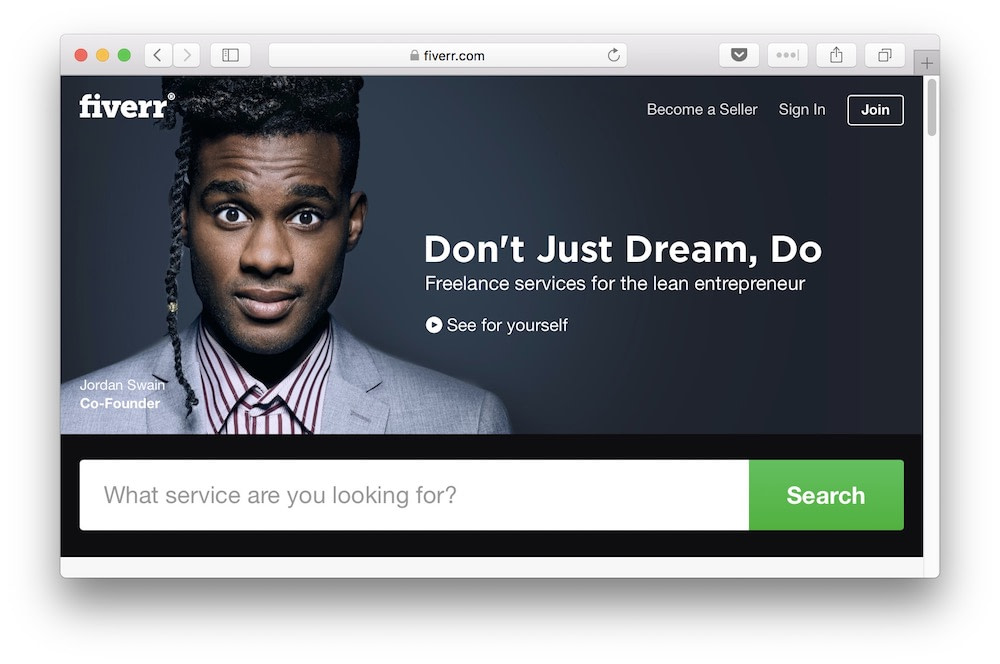
Creating an account on Fiverr is straightforward and only takes a few minutes. Just follow these simple steps:
- Visit the Fiverr website: Go to www.fiverr.com and click on the "Join" button located in the top right corner.
- Choose your sign-up method: You can create an account using your email, Facebook, Google, or Apple ID. Select your preferred option, and proceed to the next step.
- Fill out your details: If you chose email, enter your name, email, and create a password. Make sure to use a valid email address, as you'll need to verify it later.
- Verify your email: Fiverr will send you a confirmation email. Click on the link in that email to verify your account.
- Set up your profile: Once you're logged in, take the time to create a compelling profile. Upload a professional photo, write a catchy bio, and list your skills and experiences.
- Explore Fiverr: After setting up your profile, familiarize yourself with the platform. Browse through different categories and gigs to see what's available and get inspired for your own offerings.
And that’s it! You're now ready to dive into the world of Fiverr. Whether you plan to sell your services or hire someone else, having an account opens up a treasure trove of opportunities.
Also Read This: Can You Hire Someone in Canada on Fiverr?
Exploring Fiverr Services and Categories

So, you’ve landed on Fiverr and are ready to dive into the ocean of services available. With thousands of freelancers offering everything from graphic design to digital marketing, it can feel a bit overwhelming. But not to worry! Let’s break it down together.
Fiverr organizes its services into several main categories, each sub-divided into specialty areas. Here’s a quick look at some popular categories:
- Graphic Design: Logos, business cards, social media graphics, and more.
- Digital Marketing: Social media management, SEO services, and content marketing.
- Writing & Translation: Copywriting, proofreading, and translation services.
- Video & Animation: Video editing, animation, and promo video creation.
- Music & Audio: Voiceovers, music production, and podcast editing.
- Programming & Tech: Web development, app development, and troubleshooting.
- Business: Virtual assistance, market research, and business coaching.
To explore these categories, simply click on the category name on the Fiverr homepage. You’ll then see a list of subcategories where you can find exactly what you’re looking for. Each subcategory page offers filters to help narrow down your search, such as:
- Budget
- Delivery time
- Seller level
Remember, taking the time to explore these categories can help you uncover hidden gems. Don’t rush the process; enjoy the adventure of finding services that suit your needs!
Also Read This: Can We Order the Same Guy on Fiverr?
Searching for the Right Freelancer
Now that you’ve browsed Fiverr's categories, it’s time to focus on finding the right freelancer for your project. This is where the fun truly begins, but it can be a bit tricky if you’re not sure what to look for. Let’s go through the essential steps together!
First off, make sure to utilize the powerful search bar at the top. Just type in relevant keywords related to the service you need. Here’s a simple step-by-step process:
- Identify Key Terms: Think about the specific skill you need. For example, if you need a logo, you might search for “logo design.”
- Refine Your Search: After searching, use filters to narrow down options based on criteria like price range, seller rating, delivery time, and location.
- Read Reviews: Take some time to comb through reviews and ratings by other clients. This can provide great insight into a freelancer’s reliability and quality of work.
- Check Portfolios: Most freelancers will showcase their previous work. Reviewing their portfolio helps you gauge their style and capabilities.
- Communicate: Don’t hesitate to reach out to potential freelancers with questions. This can not only clarify details but also give you a sense of their communication style.
By following these steps, you’ll be well on your way to finding a freelancer who's not just skilled but also matches your project vibe. Happy searching!
Also Read This: How Much Does Fiverr Keep? A Detailed Breakdown of Fees
Understanding Fiverr Gigs
When you first land on Fiverr, the sheer number of services can be a bit overwhelming. But fear not! Understanding Fiverr gigs is key to navigating this marketplace like a pro. So, what exactly is a gig? A gig is a service offered by freelancers, typically outlining what they will do, how much it costs, and when you can expect delivery. Here’s how to make sense of it all:
- Service Categories: Fiverr is divided into various categories—like graphic design, writing, programming, and more. This helps you narrow down your options based on your needs.
- Gig Descriptions: Each gig comes with a detailed description. This is where the seller lists what’s included, the time frame, and any requirements from you. Don’t skip this section!
- Pricing Tiers: Many gigs offer multiple packages (e.g., Basic, Standard, and Premium). Each tier comes with different features and price points. Choose the one that suits your budget and needs.
- Reviews and Ratings: One of the best ways to gauge a freelancer’s quality is to look at their reviews. Check the star ratings and read feedback from previous buyers.
- Delivery Time: Pay attention to how long the seller estimates it’ll take to complete your project. Quick turnaround can be enticing, but make sure the quality doesn’t get sacrificed!
Once you understand these key components, you’ll feel much more confident browsing Fiverr gigs and finding just the right service for your project.
Also Read This: Becoming a Successful Freelance Content Creator
How to Place an Order on Fiverr
Ready to make your first purchase on Fiverr? It’s generally quite straightforward! Here’s a step-by-step guide to placing an order:
- Search for a Gig: Use the search bar at the top to find what you need. Type in relevant keywords and browse through the results.
- Select a Gig: When you find a gig that catches your eye, click on it to read more details, including the price, packages, and seller reviews.
- Choose a Package: If the gig offers different packages, select the one that best fits your needs by clicking on it.
- Add Extras: Some freelancers offer additional services (add-ons) for a fee. If you’re interested, you can choose these extras before placing your order.
- Add to Cart or Order Now: If you want to order immediately, you can click on “Order Now.” Alternatively, you may choose to “Add to Cart” if you want to shop for other gigs first.
- Provide Necessary Details: You’ll typically need to fill out a description or any requirements the seller needs to get started. Be clear and concise.
- Payment: Finally, proceed to payment. Fiverr supports various payment methods, including credit cards and PayPal. Select your preferred method and complete the transaction.
And that’s it! You’ve successfully placed an order on Fiverr. Now, just sit back and wait for your freelancer to deliver your project. Remember, communication is key, so don’t hesitate to reach out for updates if needed!
Also Read This: How to Add Search Tags in Fiverr
7. Effective Communication with Freelancers
When it comes to using Fiverr effectively, mastering the art of communication with your freelancers is crucial. Good communication ensures that both parties are on the same page, leading to a smoother working relationship and better project outcomes. Here are some tips to get you started:
- Be Clear and Concise: When you first reach out to a freelancer, make sure your message is clear. Outline your project requirements, deadlines, and any other relevant details. This clarity helps avoid misunderstandings.
- Ask Questions: Don’t hesitate to ask questions about their services or expertise. This not only shows your interest but also ensures you are hiring the right person for the job.
- Set Expectations: It’s essential to set expectations from the get-go. Discuss things like estimated delivery time, revisions, and the number of changes allowed. These details prevent future frustrations.
- Be Prompt: When a freelancer reaches out for clarifications, try to respond promptly. This keeps the project moving and demonstrates your commitment to the collaboration.
- Provide Feedback: When you receive the work, providing constructive feedback helps the freelancer understand your vision better. It can be a brief comment or a detailed list of changes.
Remember, effective communication isn’t just about talking; it’s also about listening. Understanding the freelancer’s perspective can make your collaboration much more productive and enjoyable.
Also Read This: Can I Get an Agent and Work on Fiverr?
8. Managing Orders and Deliverables
Managing orders on Fiverr can feel a bit overwhelming, especially if you’re new to the platform. However, with a few strategies in place, it can become a breeze. Here’s how to do it like a pro:
| Step | Description |
|---|---|
| 1. Track Your Orders | Use the “Orders” tab on your Fiverr dashboard to keep an eye on all your active orders. This section gives you a quick overview of their status. |
| 2. Communicate Regularly | Stay in touch with freelancers throughout the entire process. Regular updates ensure you’re on the same page and allow room for any changes if needed. |
| 3. Review Deliverables | Once you receive the final deliverables, take the time to review them thoroughly. Ensure they match your initial requirements before accepting them. |
| 4. Request Revisions if Needed | If the work isn’t exactly what you wanted, don’t hesitate to ask for revisions. Most freelancers are open to adjustments that align with your vision. |
| 5. Mark Orders as Complete | Once you’re satisfied with the work, mark the order as complete. This step is essential for releasing payment to the freelancer. |
By effectively managing your orders and deliverables, you not only ensure a better outcome for your projects but also build a positive relationship with your freelancers. Happy freelancing!
Also Read This: Is Fiverr a Trusted Site? An In-Depth Analysis
9. Reviewing and Rating Services
One of the best ways to contribute to the Fiverr community is by leaving reviews and ratings for the services you use. This not only helps other users in their decision-making process but also provides valuable feedback to the service providers. Here’s how to make the most out of your reviewing experience:
- Be Honest: Your review should be a reflection of your genuine experience. If the service was excellent, say so! If it fell short, be constructive about what could be improved.
- Be Specific: Generic reviews may not be helpful. Instead, specify what you liked or didn’t like. For instance, “The logo design was creative and delivered on time,” or “The communication was lacking, which was frustrating.”
- Use Ratings Wisely: Fiverr operates on a star rating system, ranging from one to five stars. Use this system to convey your overall satisfaction level precisely.
- Follow Up: If you had issues that were resolved post-purchase, consider updating your review. This can show potential buyers that the seller is responsive and willing to rectify problems.
Leaving a review isn’t just about giving feedback; it’s about building a supportive community. Your insights could guide someone else toward a fantastic service or save them from a bad purchase!
Also Read This: How Buyers Can Change Their Reviews on Fiverr (2022)
10. Maximizing Your Fiverr Experience
Getting the most out of your Fiverr experience goes beyond just making a purchase. Here are some top tips to ensure you navigate the platform like a pro:
- Understand the Platform: Spend time familiarizing yourself with Fiverr’s layout, features, and services. This knowledge will help you find exactly what you need quickly.
- Use Filters: When searching for services, make use of the filter options. You can narrow down results by category, price range, delivery time, and seller level.
- Communicate Clearly: If you have questions or specific requests, don’t hesitate to reach out to the seller before purchasing. Clear communication helps set expectations.
- Trust the Process: Each seller has their style and workflow. Give them the space they need to complete your project, but don’t hesitate to check in if you're approaching the deadline.
- Explore Different Categories: Fiverr is vast. Explore categories you might not otherwise consider, as you may find unique services that spark your interest.
- Build Relationships: If you find a seller you like, establish a relationship with them. Regular buyers often receive discounts, priority service, or exclusive offers.
By following these tips, you can elevate your Fiverr adventures from ordinary to exceptional. Happy freelancing!
How to Use the Fiverr Website Properly
Fiverr is a popular online marketplace that connects freelancers with clients seeking various services. To use the Fiverr website effectively, follow these steps to ensure a smooth and successful experience.
1. Create an Account
To begin, sign up for a free account:
- Visit the Fiverr website.
- Click on the "Join" button located at the top right corner.
- Choose to sign up via email or use existing accounts like Google or Facebook.
2. Set Up Your Profile
A well-structured profile can attract more clients:
- Add a Professional Photo: Make sure it represents you well.
- Write a Catchy Bio: Describe your skills and experiences clearly.
- Showcase Your Skills: Highlight relevant skills to the services you offer.
3. Explore Gigs
Before creating your own gig, explore similar services:
- Type in keywords relevant to your service in the search bar.
- Check out competitors' profiles and gigs.
- Analyze their pricing, reviews, and delivery times.
4. Create Your Gig
When creating your gig, consider the following:
| Element | Details |
|---|---|
| Title | Make it concise and descriptive. |
| Description | Clearly detail what you offer and any prerequisites. |
| Pricing | Set competitive prices and consider offering tiers. |
| Delivery Time | Be realistic about how long it will take to fulfill the order. |
5. Promote Your Gigs
Enhance your visibility on the platform:
- Share your gig on social media.
- Engage with potential clients in discussions.
- Ask satisfied clients for reviews.
By following these steps and actively refining your approach, you'll be well-equipped to use the Fiverr website properly and maximize your freelance success.
Conclusion: Mastering the use of Fiverr involves creating an engaging profile, understanding the marketplace, and consistently delivering high-quality services that meet client expectations.



