Are you looking to simplify your experience on Fiverr? If so, understanding how to use the bank transfer option can be a game changer. It allows you to easily withdraw your earnings or fund your Fiverr account without the hassle of other payment methods. This guide will take you through what you need to know about bank transfers on Fiverr, ensuring you can manage your finances without a hitch.
Understanding Fiverr's Payment Methods
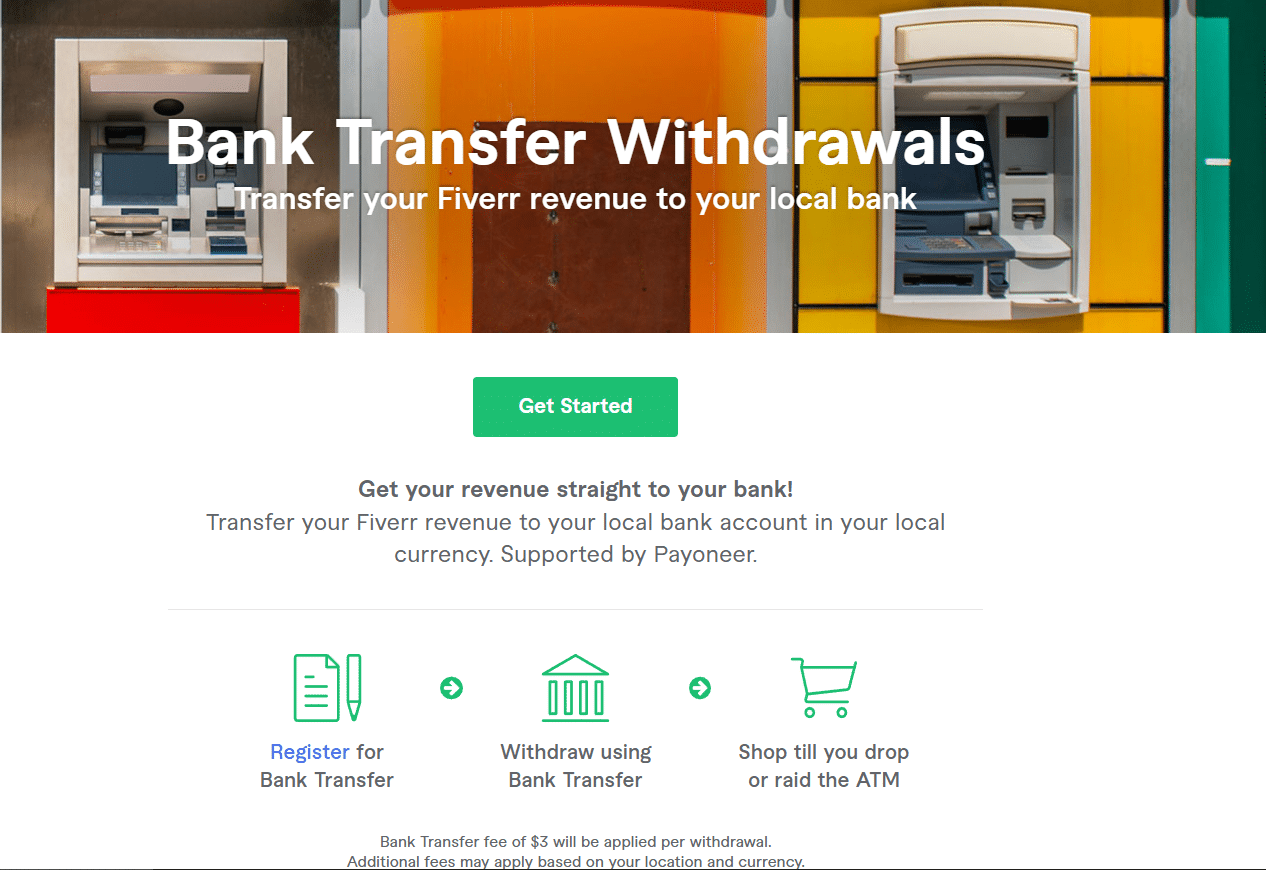
When it comes to managing your earnings and expenses on Fiverr, knowing the various payment methods available is crucial. Fiverr offers a range of options to cater to its diverse user base, and each has its pros and cons.
Here’s a breakdown of the primary payment methods:
- PayPal: A widely used option for freelancers and clients, PayPal provides a fast and secure way to transfer money. However, it may not be available in some countries.
- Credit/Debit Cards: Fiverr accepts major credit and debit cards, making it easy for you to pay for services. This option is convenient for clients looking to make quick payments.
- Bank Transfers: This option allows users to withdraw earnings directly to their bank accounts. It's widely preferred for larger transactions, as it often incurs lower fees compared to other options.
- Fiverr Revenue Card: This prepaid Mastercard lets users access their earnings instantly. It’s practical for those who prefer to have their funds readily available.
To help you choose the right payment method, consider the following table:
| Payment Method | Speed | Fees | Availability |
|---|---|---|---|
| PayPal | Instant | Variable | Global |
| Credit/Debit Cards | Instant | Variable | Global |
| Bank Transfers | 1-3 Business Days | Lower | Limited |
| Fiverr Revenue Card | Instant | Variable | Global |
Understanding these payment options can help you make the best financial decisions while working on Fiverr. Whether you're a seller looking to withdraw earnings or a buyer wanting to pay for services, knowing what each payment method entails is essential.
Also Read This: How to Delete Your Fiverr Account: A Step-by-Step Guide
Setting Up Your Bank Transfer Option
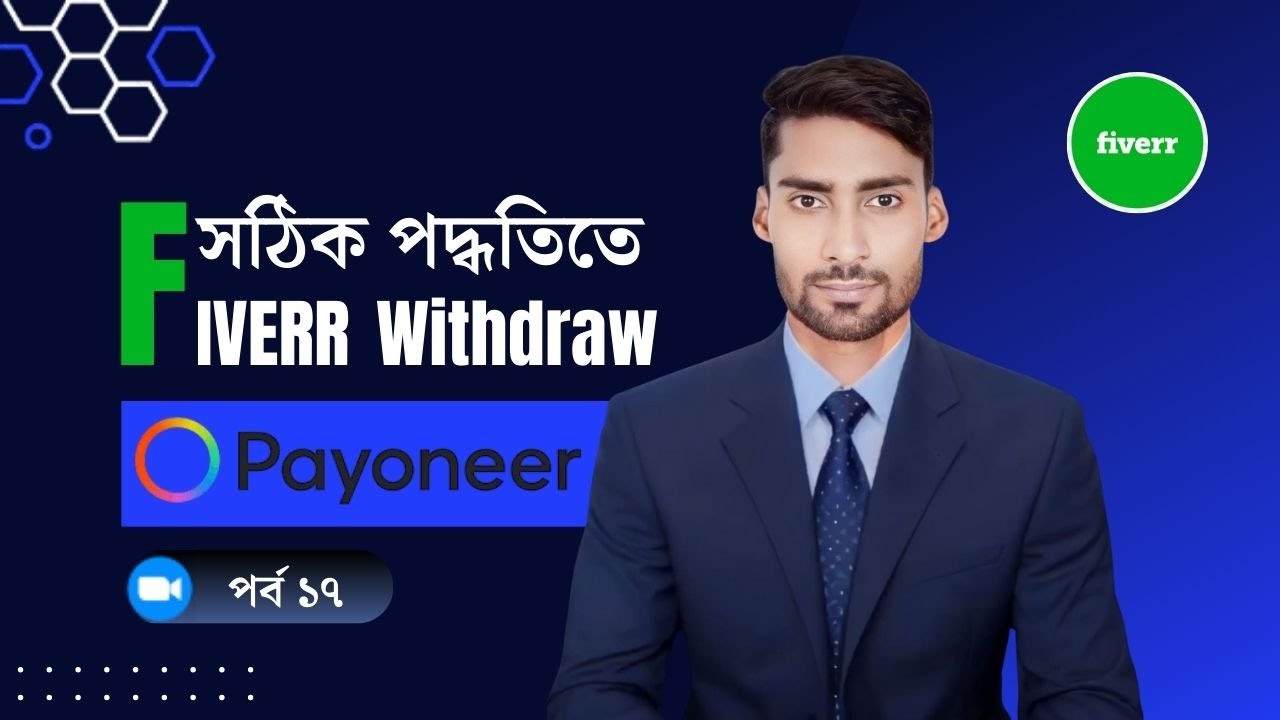
So, you're ready to start using the bank transfer option on Fiverr. Great choice! Connecting your bank account can streamline your payments and provide a quick way to manage your funds. Let's break down the steps to get you set up.
- Log in to Your Fiverr Account: Your first step is to log into your Fiverr account. Make sure you have your credentials handy!
- Navigate to the Earnings Section: Once logged in, head over to the 'Earnings' tab in the menu. This is where all the magic happens in terms of your finances!
- Select "Withdraw Funds": In the Earnings section, look for the option that says "Withdraw Funds." This will lead you to the available withdrawal methods.
- Choose Bank Transfer: Here, you’ll see the bank transfer option alongside other methods. Click on it to proceed.
- Enter Your Bank Details: You’ll be prompted to fill out your bank account information. Be sure to double-check everything! Your bank name, account number, and routing number must all be accurate.
- Verify Your Information: After filling in your details, confirm your bank information. This is crucial to ensure your funds reach the right place.
- Save Changes: Finally, don’t forget to save your changes! Without this step, your bank details won't be registered, and you won’t be able to make transfers.
And there you have it! You’re all set to start using the bank transfer option on Fiverr.
Also Read This: Understanding Views, Impressions, and Clicks on Fiverr
Step-by-Step Guide to Making a Bank Transfer on Fiverr
Now that you've got your bank transfer option set up, let's dive into how to actually make a transfer on Fiverr. It’s a straight-forward process that you can complete in just a few steps.
- Log into Your Fiverr Account: Open the Fiverr website or app and log in to your account.
- Access the Earnings Tab: Go to the Earnings section to view your current balance and available funds.
- Select "Withdraw Funds": Click on the "Withdraw Funds" button. This will open up the various withdrawal methods you've set up.
- Choose Bank Transfer: Select the bank transfer option from your list of available methods.
- Enter Withdrawal Amount: Decide how much money you want to transfer. Keep an eye on any minimum limits Fiverr may have!
- Confirm the Transfer: Review the details you've entered. Check that your bank account info is correct and that you’ve specified the right amount.
- Complete the Transaction: Once everything looks good, hit “Withdraw Funds” to finalize your transfer. You should receive a confirmation that the transfer is in process.
- Wait for Processing: Generally, bank transfers can take a few business days to process. Be patient; your funds will be on their way!
And that’s it! You’ve successfully initiated a bank transfer on Fiverr.
Also Read This: How to Become Pro Verified on Fiverr
5. Tips for Successful Bank Transfers
When it comes to using the bank transfer option on Fiverr, there are a few tips that can help ensure your experience goes smoothly. Here are some key pointers to keep in mind:
- Double-Check Your Bank Details: Before initiating a transfer, verify that your bank account information is correct. A single typo can lead to delays or even a failed transfer.
- Keep an Eye on Fees: Different banks have varying fee structures for transfers. Make sure you understand any costs associated with your bank transfer to avoid surprises.
- Timing is Everything: Bank transfers may take a few days to process. If you're in a rush, consider transferring earlier or using another withdrawal method that may be quicker.
- Maintain Communication: If you’re working with clients or sellers, keep the lines of communication open. Let them know when you’ve initiated a transfer, or if you expect any delays.
- Check for Confirmation: After conducting the transfer, check your email for any confirmation from Fiverr or your bank. This will help you track the status of your transaction.
By following these tips, you can help make your bank transfer experience on Fiverr as seamless as possible. A little preparation goes a long way!
Also Read This: How Much Freelance Models Charge and Make
6. Common Issues and Troubleshooting
Even though using the bank transfer option on Fiverr is generally straightforward, you might run into a few hiccups along the way. Here are some common issues users face and how to troubleshoot them:
| Issue | Possible Solution |
|---|---|
| Transfer Delays | Check with your bank to see if there are any processing delays. Sometimes it’s just a matter of time! |
| Incorrect Amount Transferred | Review your original transfer request and the bank confirmation. If there's a discrepancy, contact Fiverr support. |
| Failed Transfers | Verify your bank account details and ensure your account is in good standing. You may need to reinitiate the transfer. |
| No Confirmation Received | Check your spam or junk folder in case the confirmation email landed there. If not, reach out to Fiverr support for assistance. |
If you experience any uncommon issues or feel stuck, don’t hesitate to contact Fiverr’s customer support. They’re there to help you navigate through any challenges you may encounter with bank transfers.
How to Use the Bank Transfer Option on Fiverr
Fiverr is a popular marketplace where freelancers can offer services to clients worldwide. One of the most convenient ways to manage your finances on Fiverr is by using the bank transfer option. This method allows users to directly transfer funds to their bank accounts, ensuring that earnings are safely and efficiently withdrawn. Below, we’ll walk you through the process step by step.
Setting Up Your Bank Transfer
To use the bank transfer option on Fiverr, first, you need to set it up in your account settings. Here are the steps:
- Log into your Fiverr account.
- Click on your profile picture in the top right corner and select Settings.
- Navigate to the Billing tab.
- Click on Add a Payment Method.
- Select Bank Transfer from the payment options.
- Fill in your bank account details as prompted, ensuring all information is accurate.
- Save your settings.
Withdrawing Funds via Bank Transfer
Once your bank transfer option is set up, you can withdraw funds easily:
- Go to your Revenue page on Fiverr.
- Click on the Withdraw button.
- Select Bank Transfer as your withdrawal method.
- Enter the amount you wish to withdraw.
- Confirm the transaction details and click Withdraw again.
Processing Time and Fees
It’s important to be aware of potential fees and processing times:
| Aspect | Details |
|---|---|
| Processing Time | 3-7 business days |
| Fees | Varies by bank; usually minimal |
In conclusion, using the bank transfer option on Fiverr is a straightforward process that allows users to receive their earnings directly into their bank accounts. By following the steps outlined above, you can easily set up and manage your bank transactions, enhancing your Fiverr experience.



