Fiverr has become a go-to platform for freelancers and businesses looking to connect over services. Launched in 2010, it started as a marketplace where individuals could offer their skills for just $5. Fast forward to today, and it has evolved into a multi-million dollar platform boasting millions of gigs across various categories. For freelancers, Fiverr is a great way to showcase their talents and reach a global audience, while for buyers, it's a treasure trove of services available at different price points.
What makes Fiverr particularly important is its accessibility and diversity. Anyone can join—whether you’re a graphic designer, writer, or programmer—and find work or hire someone within just a few clicks. Moreover, with the competitive nature of the platform, knowing how to optimize your gigs can significantly increase your chances of getting noticed. One vital aspect of gig optimization is the use of tags, which we'll dive into next. So, let’s explore why they matter and how to use them effectively.
Understanding Tags on Fiverr
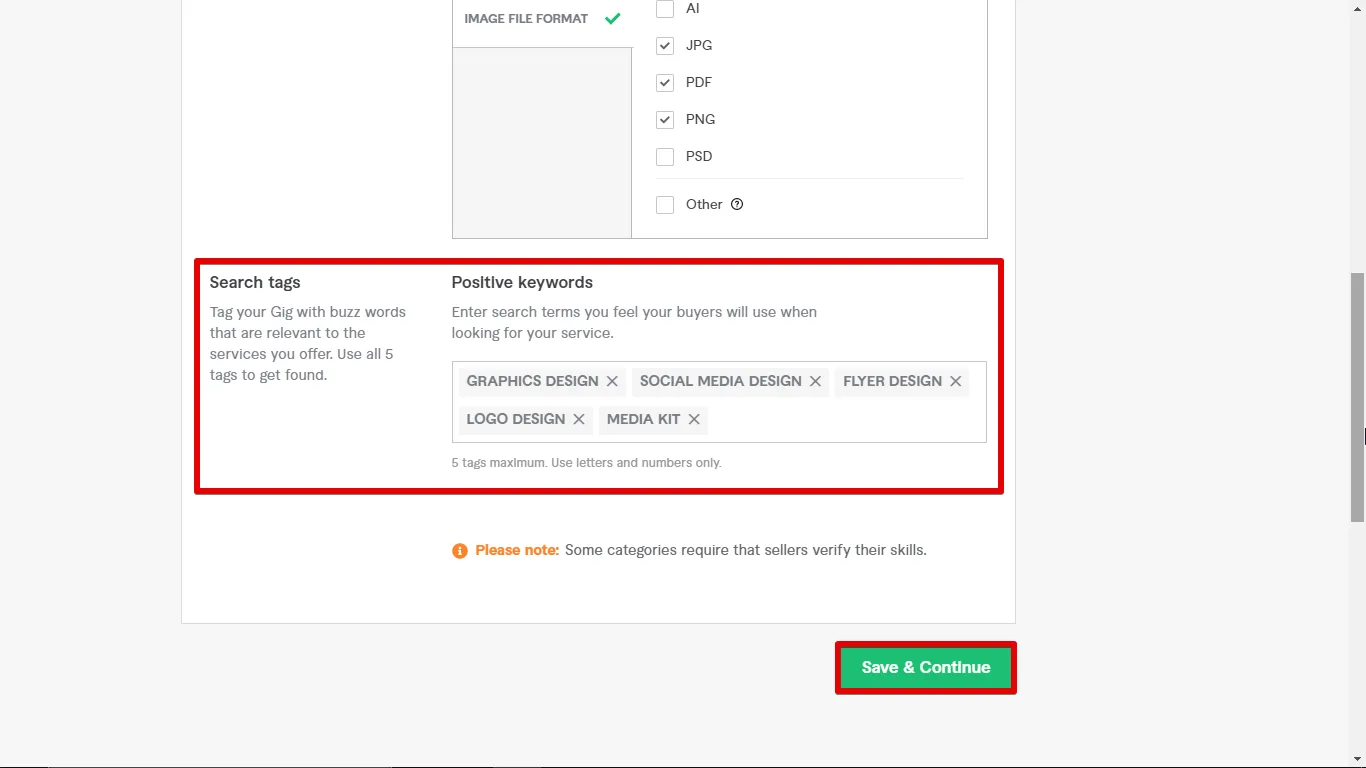
Tags on Fiverr are essentially keywords that help categorize your gig, making it easier for potential buyers to discover your services. Think of them as a bridge connecting the services you offer with what buyers are searching for. Using the right tags can dramatically impact your gig’s visibility, leading to more clicks, inquiries, and ultimately, sales.
Each gig allows you to input up to five tags. When choosing your tags, consider the following:
- Relevance: Choose tags that accurately reflect what you do. If you're a logo designer, tags like “logo design,” “graphic design,” and “branding” would make sense.
- Search Volume: Consider popular search terms in your category. Tools like Google Trends can help you see what potential buyers are searching for.
- Specificity: While broad tags increase visibility, niche tags can attract more targeted buyers. Don’t hesitate to use combinations like “minimalist logo design” or “business card creation” to capture specific audiences.
The *importance of using tags cannot be overstated*. Proper tagging helps you rank higher in search results, increasing your chances of appearing in buyer searches. So, take a moment to thoughtfully select your tags; they can make all the difference in getting your gig seen and ultimately growing your freelance business!
Also Read This: What Freelance Transcriptionists Typically Earn
Why Tags Matter for Your Fiverr Gigs
If you're venturing into the world of Fiverr, understanding the significance of tags can be a game-changer for your freelancing success. Tags are like breadcrumbs that lead potential buyers to your gigs. Here’s why they matter:
- Improved Visibility: Tags help categorize your gig, making it easier for Fiverr's search engine to understand what you offer. The right tags increase your chances of showing up in relevant search results.
- Better Targeting: When you use specific tags, you’re targeting a niche audience. This means that your gig is more likely to resonate with buyers looking for exactly what you provide, leading to higher conversion rates.
- Competitive Edge: In a sea of gigs, tags can help differentiate you from other sellers. By using well-researched and relevant tags, you enhance your chances of standing out.
- Help with SEO: Fiverr has its own search optimization, and using the right tags is part of that. The smarter you are about your tags, the better your gig can perform in searches, ultimately driving more traffic.
- Refinement of Services: Choosing tags can also help refine your services. The process forces you to think critically about what you provide and how you want to be perceived by potential clients.
In summary, tags hold a lot of power on Fiverr. They're not just an option; they're a necessity if you want your gigs to gain traction. So, use them wisely!
Also Read This: Why Can’t I Make a Fiverr Account?
How to Choose the Right Tags
Choosing the right tags for your Fiverr gigs can seem daunting at first, but it’s all about strategic thinking and a bit of creativity. Here’s a simple guide to help you nail it:
- Identify Your Niche: Start by defining what you offer. Are you providing graphic design, writing, or marketing services? Your core service will guide your tags.
- Research Competitors: Take a peek at what established sellers in your niche are using. Check out their gigs and note the tags they’ve selected. This will give you insight into potential keywords.
- Use Fiverr's Suggestions: While creating or editing your gig, Fiverr often suggests tags based on what you’ve typed. These are based on popular searches, so harness this tool.
- Be Specific: Rather than using generic tags like “writing” or “design,” deploy specific ones like “SEO blog writing” or “minimalist logo design.” Specificity can help attract a targeted audience.
- Test and Adapt: After launching your gig, monitor its performance. Don’t hesitate to tweak your tags if you feel they aren’t attracting the right audience.
Ultimately, the right tags can significantly impact your Fiverr gig's visibility and success. So, take the time to choose wisely, and watch your freelancing journey flourish!
Also Read This: What Makes Fiverr Not Use Some Pictures?
5. Step-by-Step Guide to Adding Tags to Your Gigs
Adding tags to your gigs on Fiverr can feel a bit overwhelming if you're new to the platform, but don’t worry! I’m going to break it down for you step-by-step. Ready? Let’s dive in!
- Log in to Your Fiverr Account:
First things first, jump onto the Fiverr website and log into your account. If you don’t have an account, you'll need to create one before you can start tagging your gigs.
- Go to 'Selling' and Click on 'Gigs':
Once you're in, look at the top menu and hover over 'Selling'. A dropdown will appear; click on 'Gigs' to access your list of gigs.
- Select the Gig to Edit:
Find the gig you want to edit and click on the pencil icon or 'Edit' button next to it. This takes you to the gig editing page.
- Scroll to the Tags Section:
As you scroll down the editing page, you'll find a section labeled 'Tags'. This is where the magic happens!
- Add Relevant Tags:
Now, this is your time to shine! Start typing in keywords that are relevant to your gig. Fiverr allows up to five tags, so choose wisely!
- Save Changes:
After you’ve added your tags, don’t forget to save your changes. You can do this by clicking the 'Save' button at the bottom of the page.
And voila! You've successfully added tags to your gig. This will help potential buyers find your services, so take your time in choosing the right tags!
Also Read This: How to Invite Friends on Fiverr to Make Money
6. Common Mistakes to Avoid When Using Tags
Using tags effectively on Fiverr can make a big difference in how your gigs get discovered. However, many people make some common mistakes that can hinder their success. Let’s chat about those pitfalls so you can avoid them!
- Using Irrelevant Tags:
It might be tempting to add popular tags that don’t quite fit your gig. However, this can confuse potential buyers and hurt your gig’s visibility. Always use tags that are directly related to the services you offer.
- Filling Up All Tag Slots:
While it’s great to use all five tags available, stuffing them with unrelated or generic terms can be counterproductive. Focus on a few specific tags that truly reflect your gig.
- Ignoring Keywords Research:
Failing to do basic keyword research is a biggie! Tools like Google Trends or keyword generators can help you identify effective tags that buyers are searching for.
- Not Updating Tags:
Your gig may evolve over time, and so should your tags. Don’t forget to revisit and update your tags periodically to ensure they are still relevant.
- Copying Tags from Other Sellers:
Every seller is unique, and so should be their tags! Instead of copying from others, focus on what makes your service stand out.
Avoiding these common mistakes will help you maximize your gig's visibility on Fiverr, ensuring you attract the right audience. Good luck!
Also Read This: ¿Para Qué Sirve Fiverr? Descubre Todo sobre esta Plataforma de Freelancing
7. Tips for Optimizing Your Tags for Better Visibility
When it comes to getting your Fiverr gig noticed, using tags effectively can make all the difference. Here are some handy tips to optimize your tags for better visibility:
- Research Popular Keywords: Start by searching Fiverr for gigs similar to yours. Take note of the keywords and phrases they’re using in their tags. This can give you a tremendous edge in understanding what buyers are searching for.
- Use a Mix of Broad and Specific Tags: While broad tags, like "graphic design," are vital, don’t forget to include niche-specific tags like "minimalist logo design." This helps you reach various audiences searching for both general and specific services.
- Avoid Duplicate Tags: It might be tempting to repeat a tag to cover your bases, but it’s not effective. Fiverr only considers unique tags, so ensure each one serves a distinct purpose.
- Utilize All Available Tags: Fiverr allows up to five tags per gig, so don’t leave any of them blank. Make full use of this opportunity to broaden your reach.
- Stay Relevant: Don’t stray from your gig’s primary focus. Using irrelevant tags might get you some short-term views, but it will drive targeted buyers away in the long run.
- Regularly Update Your Tags: As trends change, so should your tags. Make it a habit to check back periodically and fine-tune or refresh your tags based on what’s currently popular.
By employing these tips, you'll be well on your way to improving your gig's visibility and attracting more potential buyers!
Conclusion: Maximizing Your Fiverr Success with Effective Tag Usage
In conclusion, tags are more than just random words; they are a powerful tool in your Fiverr arsenal. The right tags can help you connect with the right audience, improve your gig's ranking, and ultimately lead to more sales. Here’s a recap of why effective tag usage is crucial for your Fiverr success:
| Benefits of Effective Tag Usage |
|---|
| Increased Visibility |
| Targeted Traffic |
| Higher Conversion Rates |
| Enhanced Gig Reputation |
One of the most significant aspects of using tags is understanding that they can directly influence your gig's performance. Without well-thought-out tags, even the most skilled freelancers might struggle to gain exposure. Here are a few final tips:
- Experiment and Analyze: Try different tag combinations and monitor your gig's performance. You’ll eventually discover what works best for your specific niche.
- Engage with the Community: Join Fiverr forums and groups to learn how other successful sellers are tagging their gigs. There’s always something new to learn!
By following these suggestions and continuously optimizing your approach, you can maximize your chances for success on Fiverr. Remember, the right tags will not only enhance your visibility but also help you attract the kind of clients you want. Happy tagging!



