Have you ever wondered how to make your Fiverr gigs stand out in a sea of freelancers? One of the most effective ways to enhance visibility is through the use of search tags. In this blog post, we’re going to delve into how you can strategically utilize search tags on Fiverr to attract more clients and ultimately increase your sales. Whether you’re just starting out or looking to refine your existing gig, understanding search tags is essential.
Understanding the Importance of Search Tags
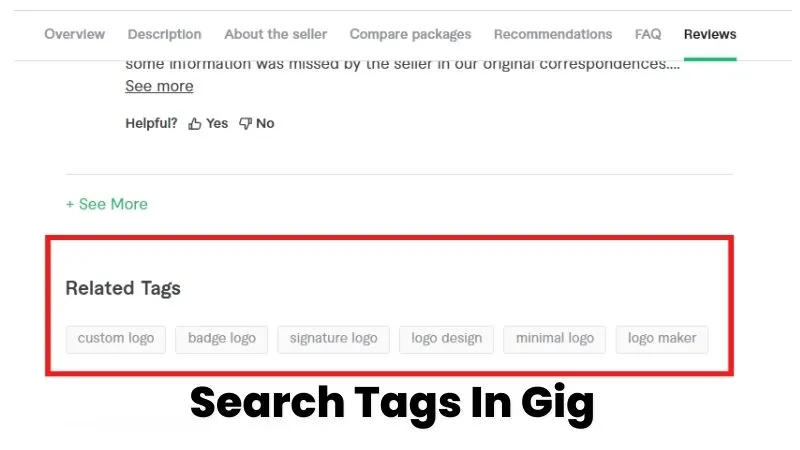
Search tags are keywords or phrases that you can assign to your Fiverr gigs to help potential buyers find your services more easily. Think of them as the breadcrumbs that lead users to your offerings. Here's why they matter:
- Enhanced Visibility: The primary purpose of search tags is to increase the chances of your gig appearing in search results. Properly selected tags can boost your chances of being found by interested buyers.
- Targeted Audience: When you use specific search tags related to your services, you’re signaling to potential clients that your gig matches their needs. This can lead to higher conversion rates as you're attracting the right audience.
- SEO Benefits: Just like traditional search engines, Fiverr uses algorithms to rank gigs. The right combination of search tags can improve your gig’s ranking, making it easier for buyers to discover you.
- Competitive Edge: The Fiverr marketplace can be highly competitive. Unique and relevant tags can set your gig apart from others offering similar services, giving you a competitive edge.
In summary, search tags aren’t just an optional feature; they’re a crucial element of your Fiverr strategy. By understanding their importance, you can maximize your visibility and ensure your skills shine through amidst a myriad of choices available to buyers.
Also Read This: How Much Money Can You Make from Fiverr?
How to Identify Effective Search Tags
Identifying effective search tags on Fiverr is crucial for enhancing your gig’s visibility and attracting potential buyers. The right tags can make a world of difference in how easily your services are found. Here’s how you can pinpoint the most effective search tags:
- Understand Your Services: Start by getting clear on what specific services you offer. Are you a graphic designer, content writer, or social media marketer? This clarity will help you choose tags that are directly relevant.
- Research Competitors: Look at similar gigs in your category. Check out the tags that top sellers use. What commonalities do you see? This can give you insight into what’s working well in your niche.
- Utilize Fiverr’s Search Bar: Type in keywords related to your service in Fiverr’s search bar and see what autocomplete suggestions pop up. These suggestions are often popular search queries made by potential buyers.
- Keyword Research Tools: Consider using tools like Google Keyword Planner, Ubersuggest, or AnswerThePublic to find popular keywords related to your services. These can give you a broader view of search terms that buyers might use.
- Check Buyer Requests: Go through buyer requests in your niche. Note any recurring themes or phrases that keep popping up. This can help you tap into what potential customers are actively seeking.
Once you have a list of relevant tags, make sure to evaluate their effectiveness regularly. The marketplace is always changing, and so are the preferred search terms of buyers.
Also Read This: What to Use for Fiverr Gig Photo: Insights from Reddit
Steps to Add Search Tags to Your Fiverr Gigs
Adding search tags to your Fiverr gigs is a straightforward process, but getting it right can significantly impact your success on the platform. Here’s a step-by-step guide to help you mix it up and optimize your tags:
- Log into Your Fiverr Account: Head over to the Fiverr website and log into your account. Make sure you’re on the homepage where you can see your gigs.
- Go to Your Gigs: Click on the “Selling” menu option and select “Gigs” from the dropdown. This will take you to a page where you can see all your active gigs.
- Edit Your Gig: Find the gig where you want to add or update search tags. Click on the “Edit” button next to it. This will open up the gig creation interface.
- Locate the Tags Section: Scroll down to the “Tags” section of the gig form. Here, you’ll find a space where you can enter your chosen tags.
- Add Your Effective Tags: Type in your pre-researched tags, separating each one with a comma. Remember, Fiverr typically allows you to use up to five tags, so choose the most relevant ones wisely.
- Save Your Changes: After you’ve added your tags, make sure to click on the “Save” or “Publish” button to update your gig. This will ensure that your changes are live for buyers to see.
And voila! Your gig now has optimized search tags. Don’t forget to revisit and tweak these periodically to keep up with trends in your niche.
Also Read This: Starting Freelancing Without Any Experience
5. Best Practices for Using Search Tags
Using search tags effectively can really boost your visibility on Fiverr. Here are some best practices to keep in mind when choosing your tags:
- Be Specific: Instead of generic tags, use specific terms that accurately describe your service. For instance, instead of "graphic design," use "business logo design" or "book cover illustration." This helps potential buyers find exactly what they need.
- Research Competitors: Check out the top sellers in your niche. Look closely at the tags they use. This gives you insights into popular keywords and helps you refine your own tag choices.
- Use All Available Tags: Fiverr allows up to five tags for each gig. Make sure you utilize all of them. This improves your chances of being found in search results.
- Think Like a Buyer: When choosing tags, imagine the terms a potential buyer might type in to find your services. This perspective will help you choose more relevant tags.
- Update Regularly: The market evolves, and so do keywords and trends. Keep an eye on your gig’s performance and periodically update your tags based on what’s currently performing well.
By following these best practices, you’ll be on your way to optimizing your gig listing and increasing your chances for a successful sale!
Also Read This: Understanding Service Charges on Fiverr: What You Need to Know
6. Common Mistakes to Avoid with Search Tags
While using search tags is a fantastic way to improve your Fiverr presence, there are some pitfalls that you should steer clear of. Here are some common mistakes:
- Using Irrelevant Tags: Choosing tags that don’t relate to your service can confuse buyers and lead to low engagement. Always stick to tags that reflect what you actually offer.
- Repeating Tags: If you use the same tag more than once, you risk redundancy. Each tag should represent a unique aspect of your gig.
- Overstuffing Tags: While it might be tempting to use lots of similar tags, it’s better to focus on a few high-quality, relevant tags that truly describe your service.
- Ignoring Fiverr's Guidelines: Always be aware of the platform’s rules regarding tags. Violation can lead to your gig being downranked or even removed.
- Neglecting Analytics: Many sellers forget to monitor their gig’s performance. Regularly check what tags are driving traffic and sales, and be flexible in adjusting them as needed.
Avoiding these mistakes will help ensure that your Fiverr gigs stay in line with buyer expectations and search algorithm requirements, paving the way for more successful transactions.
Also Read This: How to Refund Someone on Fiverr: A Step-by-Step Guide
7. Conclusion
Using search tags effectively on Fiverr can be a game changer for freelancers and buyers alike. Whether you're looking to attract clients to your gigs or wanting to discover the best services available, mastering search tags makes a significant difference. By selecting the right tags, you can improve your visibility and ensure that your offerings reach the right audience.
Remember, it’s not just about what you offer, but how you present it. Here's a quick recap of key points to consider:
- Research is crucial: Take the time to find out what tags your competitors use. Get inspired and think outside the box!
- Be specific: Instead of generic tags, opt for more niche-specific terms that accurately describe your service.
- Frequency matters: Include tags that are popular in current search trends but make sure they're relevant to your gig.
- Regular updates: Don’t forget to revisit and adjust your tags periodically as trends change and evolve.
In summary, the judicious use of search tags not only enhances your gig's discoverability on Fiverr but also connects you with the right clients who are genuinely interested in what you have to offer. So, take this knowledge and apply it—your Fiverr journey can be more rewarding with the right strategy in place!
8. Additional Resources
For those eager to dive deeper into the world of Fiverr and optimize their usage of search tags, there are plenty of resources out there to aid your journey. Here’s a curated list of helpful materials:
- Fiverr Blog: Keep up with the latest tips and insights straight from the source.
- Fiverr Learn: Access courses tailored to improving your freelancing skills and promoting your gigs effectively.
- YouTube Tutorials: Visual guides that break down how to optimize your Fiverr profile and utilize tags.
- Fiverr Reddit Community: Join discussions, seek advice, and share experiences with fellow Fiverr users.
- Fiverr Forums: Interact with other freelancers and get insights from seasoned professionals.
Embrace these resources and keep learning! The more informed you are, the better your chances of success on Fiverr. Happy freelancing!



