Fiverr is a dynamic online marketplace that connects freelancers offering various services with clients seeking those services. It's like a bustling digital bazaar where you can find everything from graphic design and writing to programming and video editing—all at your fingertips! Over the years, Fiverr has carved out a niche for itself, making it a go-to platform for businesses and individuals looking to hire talented freelancers.
Why do people love Fiverr? For starters, it’s incredibly user-friendly. Whether you’re a seasoned freelancer or a newbie trying to find a gig, the platform is designed to make the process as smooth as possible. Plus, pricing on Fiverr starts as low as $5—hence the name—which means you can often find quality services that suit any budget.
With services available in over 300 categories, there's something for everyone on Fiverr. It's not just about hiring; you can also sell your own skills and services, expanding your professional network and earning potential. Because of the platform's vast range, it caters to both individuals and businesses, fostering a diverse ecosystem of talent and creativity.
Creating Your Fiverr Account

Ready to dive into the world of Fiverr? The first step is creating your account. Thankfully, Fiverr makes it super easy to set up your personal profile, whether you're looking to hire freelancers or sell your services. Here’s how to get started:
- Visit the Fiverr Website: Head over to fiverr.com. You’ll immediately see options to either sign in or join.
- Click on the Join Button: If you're new, click on "Join." You can either use your email address or sign up through your Google or Facebook account—it's totally up to you!
- Set Your Password: If you choose to sign up with your email, Fiverr will prompt you to create a password. Opt for one that's secure but also easy for you to remember. A combination of letters, numbers, and special characters works best.
- Complete Your Profile: Once your account is created, take some time to fill out your profile. Add a profile picture and write a brief bio that highlights your skills and interests. This will help potential clients or collaborators understand what you have to offer.
- Verify Your Email: Check your email for a verification link from Fiverr. Clicking on this link is crucial as it confirms your account and allows you to start exploring.
The registration process is quick, and it won't take more than a few minutes. Once you’ve created your account, you'll have access to Fiverr’s vast pool of freelancers and services, unlocking new opportunities for creativity, collaboration, and income generation.
Also Read This: How to Make a WordPress Gig on Fiverr
Navigating the Fiverr Desktop Interface
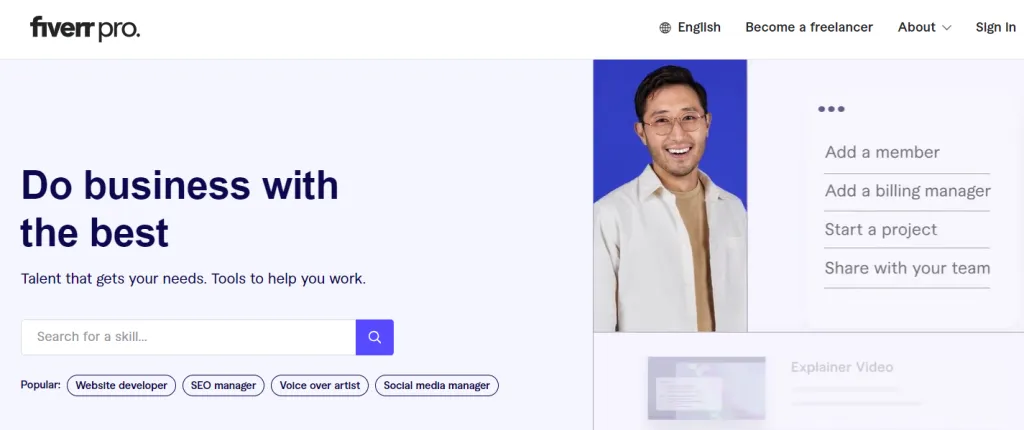
When you first land on Fiverr’s desktop site, you might feel a little overwhelmed with all the options laid out before you. But don’t worry! Once you know your way around, it becomes a breeze. Let's break it down.
At the top of the homepage, you’ll find the search bar—this is your primary tool for locating services. Next to it, there’s the Categories tab. Clicking on it will open up a dropdown where you can explore various service categories like Graphic Design, Writing, and Programming.
Just below that, you’ll notice Featured Services. This section showcases a selection of popular gigs and helps you to discover trending services. Scrolling down, you’ll see a mix of Recommended for You and New Arrivals.
The left sidebar is your go-to for filtering results when you conduct a search. Here, you can set the desired price range, delivery time, and seller level—whether you want a new seller or an experienced pro. There’s also an option for Online Sellers, ensuring you connect with available experts right away.
Lastly, keep an eye on the Fiverr Message Icon at the bottom right. This feature lets you chat instantly with sellers before making a decision, which can really help clarify any questions you might have.
Also Read This: Do You Have to Cancel a Fiverr Order? Here’s What You Need to Know
Finding Services on Fiverr
Finding the right service on Fiverr is sort of like a treasure hunt; it can be delightful once you know where to look! First things first, let’s discuss your starting point—using the search bar. Type in keywords that reflect what you need, and hit enter. Easy, right?
Let’s take a closer look at the various ways to refine your search.
- Using Categories: After the initial search, consider navigating through the categories available on the left sidebar. This can guide you to more specific offerings.
- Filters: Once you’ve listed out your keyword search, filters help you navigate the sea of options. You can filter by Budget, Delivery Time, and Seller Level.
- Sort Options: You can also sort results based on relevancy or price. Perhaps you prefer a balance between affordability and quality? Sorting can reveal the best of both worlds!
Additionally, don’t hesitate to read through reviews and seller profiles. This information can provide insights into the reliability and quality of the services offered.
In short, whether you’re looking for a quick logo or a detailed website, you’ll find everything sorted out neatly and ready for you to explore!
Also Read This: How to Work on Fiverr in Pakistan
5. Placing an Order on Fiverr
So, you’ve found that perfect gig on Fiverr, and you’re ready to take the plunge! But how exactly do you place an order? Don't worry; it's a straightforward process. Here’s a step-by-step guide to help you navigate through it smoothly:
- Choose Your Gig: First things first, you need to head over to the gig page of the service you want to purchase. Take your time to read through the details, including the description, pricing, and delivery times.
- Select Your Package: Many sellers offer multiple packages—Basic, Standard, and Premium. Each package often has varying prices and includes different features. Choose the one that best aligns with your needs.
- Add Extras: Some gigs allow you to add extra features for an additional cost. If you think you’d benefit from these, make sure to check the options available.
- Provide Necessary Information: Sellers often require specific information to get started on your project. Look for any text fields or checkboxes where you can enter this information.
- Place the Order: Click on the “Order Now” button. If you haven’t already, you’ll be prompted to log in or create an account on Fiverr.
- Payment: Next, you’ll need to complete the payment process. Fiverr supports various payment methods, so choose one that works best for you.
- Confirmation: Once the payment is successful, you’ll receive an order confirmation along with a summary of your purchase!
And just like that, you've placed an order on Fiverr! Now, sit back and let the seller do their magic.
Also Read This: How to Block a User on Fiverr
6. Communicating with Sellers
Communication is key on Fiverr, and having a good rapport with your seller can make a huge difference in the outcome of your project. Here’s how to ensure smooth communication:
- Introduction: Once you've placed your order, reach out to your seller with a friendly message. Introduce yourself and briefly explain your project.
- Be Clear and Concise: When sharing your requirements, clarity is crucial. Provide clear instructions so the seller knows what you’re expecting. Use bullet points, if necessary, to make your points stand out.
- Ask Questions: If anything is unclear, don’t hesitate to ask. Sellers appreciate proactive clients and will likely be more than willing to clarify any doubts.
- Stay Responsive: Keep an eye on your Fiverr inbox. The seller might reach out for additional details or clarification. Prompt replies help keep the project on track.
- Provide Feedback: During the project, if you notice something you want adjusted, let your seller know right away. Constructive feedback is invaluable!
- Be Respectful: Remember, the person on the other end is a professional. A little politeness goes a long way in building a positive relationship.
By keeping the lines of communication open and engaging in a friendly manner, you can help ensure a successful project on Fiverr. Good luck!
Also Read This: How to Make a New Gig on Fiverr
7. Managing Your Orders
Managing your orders on Fiverr can be a breeze once you understand the platform's features. Whether you're a buyer or a seller, keeping track of your orders is essential for a smooth experience.
For buyers, you can easily view your orders by navigating to the “Orders” section found in your profile menu. Here’s a breakdown of what you can find:
- Awaiting Payment: This shows you the orders you’ve placed but haven’t yet completed the payment for.
- Active Orders: Here, you’ll find all the gigs you’re currently working on or waiting on. This section also includes estimated delivery dates.
- Completed Orders: This is a handy reference for past purchases. You can revisit these gigs to leave feedback or re-order.
- Cancelled Orders: If any orders didn’t go through, you would find them here, along with the reason for cancellation.
For sellers, managing orders means responding promptly to inquiries and delivering high-quality work on time. Use the “Dashboard” to keep an eye on your gigs, pending orders, and overall performance metrics. Ensure you communicate effectively with your buyers, setting clear expectations for delivery times. Setting reminders for deadlines can help you stay ahead of your game.
Lastly, don’t underestimate the importance of feedback! Engaging with customers post-delivery to gather their thoughts can help you improve your service and maintain high ratings.
Also Read This: How to Grow Your Business on Fiverr
8. Tips for Using Fiverr Effectively
Using Fiverr effectively can truly enhance your experience, whether you’re buying services or offering them. Here are some tips that will help you navigate the platform successfully.
- Thoroughly Review Profiles: When choosing a seller, make sure to check their reviews, ratings, and portfolio samples to ensure they align with your expectations.
- Communicate Clearly: Always ask questions before placing an order. Clear communication helps avoid misunderstandings down the line.
- Customize Your Gig: As a seller, always ensure your gig is tailored and unique. Highlight what sets you apart from others.
- Take Advantage of Packages: Fiverr allows sellers to create different packages for their gigs. Use this feature to offer varied price points and services.
- Be Prompt: Timely responses are crucial. Buyers appreciate quick replies, and sellers should aim to deliver before the deadline.
Don’t forget to use Fiverr’s filters to easily sort through services based on budget, delivery time, and seller ratings. Additionally, participate in the Fiverr community through forums and social media to stay updated on trends and best practices!
Remember, whether you're buying or selling, the more effort you put into the process, the better the results will be!
How to Use Fiverr on Desktop: A Comprehensive Guide
Fiverr is a popular online marketplace that allows freelancers to offer their services to clients worldwide. Using Fiverr on a desktop can enhance your experience by providing a larger interface and easier navigation. Here is how to effectively navigate and utilize Fiverr right from your desktop.
To get started on Fiverr, follow these steps:
- Create an Account:
Visit the Fiverr website, click on “Join” at the top right corner, and sign up using your email address or social media accounts.
- Set Up Your Profile:
Make your profile stand out by adding a professional photo, writing a clear bio, and detailing your skills and experiences.
- Explore Services:
Use the search bar to find services or browse categories to locate gigs that match your requirements.
- Check Seller Profiles:
Review the ratings, feedback, and portfolios of freelancers before making a purchase.
- Order a Gig:
Once you find a suitable gig, select any extras, specify your requirements, and hit the “Order Now” button.
- Communicate with the Seller:
Use Fiverr's messaging feature to discuss details and clarify any queries regarding the project.
Fiverr also offers several features to maximize your experience:
| Feature | Description |
|---|---|
| Fiverr Pro | Access to top-tier freelancers who provide high-quality services. |
| Fiverr Learn | Courses to help enhance your skills and knowledge. |
| Custom Offers | Ability to request personalized gigs from sellers. |
In conclusion, using Fiverr on a desktop can significantly improve your freelance experience by enabling better research, communication, and management of your projects. With the right approach, you can unlock the full potential of Fiverr for both buying and selling services.



