Welcome to the world of Fiverr, where creative freelancers and clients connect to bring ideas to life. If you’ve landed on this page, you probably have some Fiverr funds in your account and are wondering how to make the most out of them. Whether you’re looking to hire talent for a project or exploring ways to withdraw your funds, this blog will walk you through everything you need to know about using your Fiverr money efficiently.
Understanding Fiverr’s Payment System
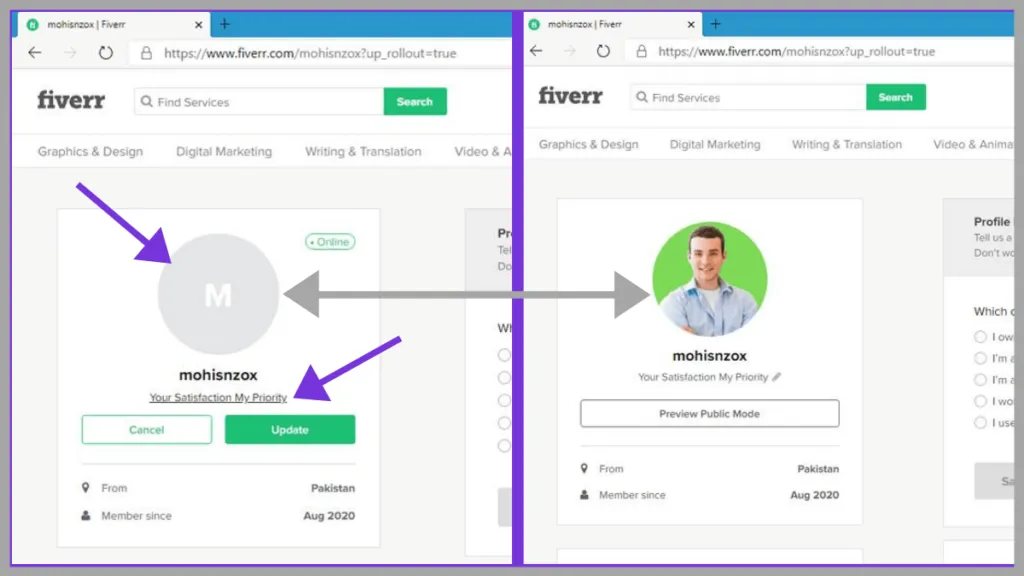
Before diving into how to use your Fiverr funds, it’s essential to understand how Fiverr’s payment system operates. This knowledge will help you manage your finances better and make informed decisions on spending your Fiverr balance.
Fiverr operates on a straightforward payment model. Here’s a breakdown of how the system works:
- Service Purchase: When you purchase a service (also known as a "gig"), you pay Fiverr upfront. The payment goes into an escrow account.
- Order Completion: After the seller delivers the work, you have three days to review it. If you’re satisfied, you can mark the order as complete.
- Funds Release: Once marked as complete, Fiverr releases 80% of the payment to the seller, while 20% goes to Fiverr as a commission.
- Clearance Period: The funds you earn from completed orders will not be available for withdrawal immediately. Fiverr has a clearance period, usually lasting 14 days, after which the funds can be accessed.
It’s also important to note that Fiverr offers several payment methods for both adding funds and withdrawing earnings. These can include:
| Payment Method | Availability |
|---|---|
| PayPal | Global |
| Credit/Debit Cards | Global |
| Bank Transfers | Restricted (depending on country) |
In summary, understanding how Fiverr's payment system works can demystify your account balance and the nuances of using your funds. So, now that you’re up to speed, let’s explore how to use that money in your account to your advantage!
Also Read This: How Much to Charge as a Freelance Copywriter
Accessing Your Fiverr Account Funds

Once you've earned money on Fiverr, the next step is accessing those funds. It’s pretty straightforward, but let’s break it down step by step.
First, log into your Fiverr account. Once you’re in, look for the “Earnings” tab. This tab will give you a complete overview of your available funds, which will include:
- Available Balance: This is the amount you can withdraw. It's the total earnings from completed orders, minus any Fiverr service fees.
- Pending Clearance: Funds are usually held for 14 days after a buyer confirms an order. During this period, they’re not available for withdrawal.
- Total Earnings: This shows your overall earnings, including those that are pending clearance.
In this section, you can also see the transactions that contributed to your earnings. You can filter these by type to get a clearer picture of where your money comes from.
Additionally, if you ever have any questions about your account funds or experience any issues, Fiverr has a robust Help Center where you can find information or get in touch with support for assistance.
Also Read This: The Ultimate Guide to the Best Fiverr Gigs to Sell
Ways to Withdraw Your Fiverr Money
Once your funds are ready for withdrawal, you’ll want to know the different ways to get that money into your hands. Fiverr offers several convenient methods for withdrawing your earnings:
| Withdrawal Method | Processing Time | Fees |
|---|---|---|
| PayPal | Instant | Variable (usually around 2.9% + fixed fee) |
| Bank Transfer (Local Bank) | 3-5 Business Days | $3 |
| Fiverr Revenue Card | Instant | No fee for withdrawals to the card |
Each method has its pros and cons, so choose the one that best fits your needs. For example, if you need instant access to your cash, PayPal or the Fiverr Revenue Card may be the way to go. On the other hand, if you’re okay with a longer wait and want to avoid fees, a bank transfer might suit you better.
In summary, withdrawing your money from Fiverr is simple and offers flexibility based on how soon you need your cash. Just choose your preferred method, and you’re all set!
Also Read This: How to Sell Shirts on Fiverr
Using Fiverr Money for Services
So, you've got some Fiverr Money sitting in your account, and you're wondering how to put it to good use, right? Luckily, spending that balance is super straightforward. Essentially, Fiverr Money can be used to pay for a variety of services offered by freelancers on the platform. Whether you need graphic design, writing, programming, or something else, the options are endless!
Here's how to get started:
- Browse Services: First off, head over to the Fiverr homepage. You'll find an array of services offered across different categories. Take your time to explore!
- Select a Service: Once you find the service you need, click on it to view more details. Check the seller’s ratings, reviews, and portfolio to ensure you’re making a sound choice.
- Add to Cart: Don't forget to add any service extras you want. Once you're ready, click the "Order Now" or "Continue" button.
- Choose Fiverr Money: When you reach the payment screen, you’ll see different payment options. If you have enough Fiverr Money to cover the cost, select it as your payment method.
- Confirm Order: Hit that confirm button! You’ll receive a confirmation of your order, and the seller will get started on your project.
And just like that, your Fiverr Money is put to good use. It’s a hassle-free way to enjoy all the amazing services Fiverr has to offer!
Also Read This: How to Show Online on Fiverr: A Step-by-Step Guide
Common Issues and How to Resolve Them
While using Fiverr Money is generally a seamless experience, sometimes things don't go as planned. But fear not! Here are some common issues you might encounter and simple solutions to get you back on track.
| Issue | Solution |
|---|---|
| Not Enough Fiverr Money | Consider adding a payment method or waiting until you accumulate more Fiverr Money by completing orders. |
| Payment Method Not Accepted | Ensure you're selecting Fiverr Money correctly; you might need to check the balance available in your account. |
| Service Not Available for Fiverr Money | Some services may have restrictions. Check the terms of the service or reach out to the seller for clarity. |
| Order Cancellation | If your order gets canceled, contact the seller or Fiverr support. You can usually get your Fiverr Money refunded to your account. |
Each problem has a solution, and usually, a quick glance at your account settings or a quick chat with customer support can clear up any hiccups. Remember, the Fiverr community is there to help, so don’t hesitate to reach out!
Also Read This: When Do I Get Paid from Fiverr?
7. Conclusion
In summary, using Fiverr money in your account is designed to be a seamless and straightforward process. Whether you're a freelancer looking to withdraw your earnings or a buyer eager to utilize credits on the platform, understanding the available options can significantly enhance your Fiverr experience.
Remember, your funds in Fiverr can be utilized in various ways:
- Withdrawal to Bank Account: Easily transfer your earnings to your bank account. Just follow the simple steps in your Fiverr account.
- Using Funds for Purchases: If you’ve received funds as credits or a gift, you can use them to pay for services offered by talented freelancers.
- Reinvestment: Consider reinvesting some of your earnings back into the platform to help grow your business by hiring freelancers for projects.
Whether you’re looking to withdraw or spend your Fiverr money, knowing these options can help you maximize your productivity. Take the time to explore the platform, connect with service providers, and leverage your funds wisely. By doing this, you’ll ensure that you’re getting the most value out of your Fiverr experience.
8. Frequently Asked Questions (FAQs)
When it comes to managing Fiverr money, it’s pretty common to have a few questions. Here are some frequently asked ones that can help clarify how to make the most out of your Fiverr account:
| Question | Answer |
|---|---|
| How do I withdraw money from my Fiverr account? | To withdraw money, go to your 'Earnings' page, select 'Withdraw', and then choose your preferred withdrawal method, like PayPal or bank transfer. |
| Can I use my Fiverr credits to pay for services? | Absolutely! Fiverr credits can be directly applied to any orders you wish to make on the platform. |
| Is there a fee for withdrawing my money? | Yes, there may be transaction fees depending on the withdrawal method you choose. Be sure to check Fiverr's fee structure for specifics. |
| How long will it take to receive my funds? | Withdrawal times can vary based on the method. Typically, PayPal withdrawals are quicker, while bank transfers may take a few days. |
If you have more questions, Fiverr's help center is a fantastic resource. Engaging with the community or reaching out to customer support can also provide additional insights. Happy freelancing, and make the most of your Fiverr funds!



