Welcome to the Fiverr Forum, a vibrant online community where freelancers, buyers, and entrepreneurs can connect, share insights, and seek help. Aimed at enhancing your Fiverr experience, the Forum serves as a platform to discuss everything from service offerings to payment issues.
So why should you consider participating in the Fiverr Forum? Well, here are a few reasons:
- Networking Opportunities: Connect with like-minded individuals who share your passions and challenges in freelancing.
- Expert Advice: Gain insights from experienced Fiverr sellers and buyers who have navigated various processes.
- Problem Solving: Have a burning question or issue? Chances are, someone in the community has faced a similar situation and can guide you.
- Learning Resources: The Forum is a treasure trove of information, filled with articles, tips, and updates that can help you enhance your skills and grow your presence on Fiverr.
At its core, the Fiverr Forum is about collaboration, support, and growth. Whether you're looking to increase your sales, improve your services, or understand marketplace trends, you'll find valuable discussions and resources to assist you on your journey. So, buckle up and dive into the community — there’s so much to discover!
2. Creating an Account on Fiverr Forum
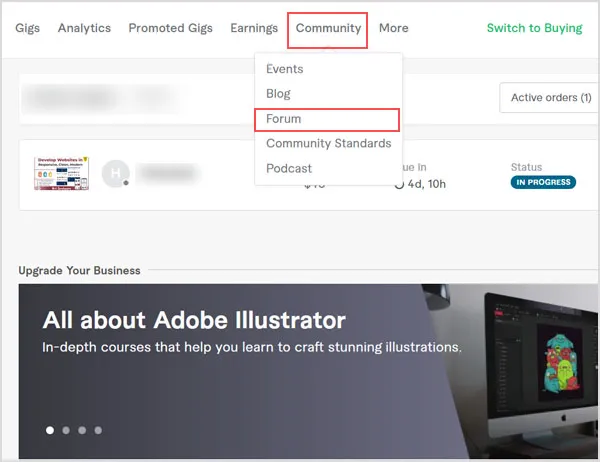
Getting started with the Fiverr Forum is straightforward and can open a world of opportunities for you. If you already have a Fiverr account, you're well on your way! Let’s break down the steps you’ll need to follow to create your Forum account:
- Visit the Fiverr Website: Head over to the Fiverr homepage. If you already have your Fiverr account accessible, great! If not, you need to sign up first.
- Login to Your Account: If you’re already a Fiverr user, simply click the “Login” button and enter your credentials.
- Navigate to the Forum: Once logged in, scroll down to the bottom of the Fiverr homepage. There, you’ll find a link to the 'Community' or 'Forum.' Click on that link.
- Create Your Forum Profile: You might be prompted to fill out your Forum profile. This can include your interests, skills, and a bit about yourself. Don't skip this step as a well-filled profile helps in networking.
- Start Engaging: Once you’ve signed up, feel free to explore. You can start threads, reply to existing conversations, and gain insights from other members.
And voilà! You’re now a part of the Fiverr Forum community. Engage actively and remember, the more you contribute and learn, the more benefits you'll receive in return. Happy posting!
Also Read This: How to Become a Freelancer on Fiverr
Navigating the Forum: Understanding the Layout
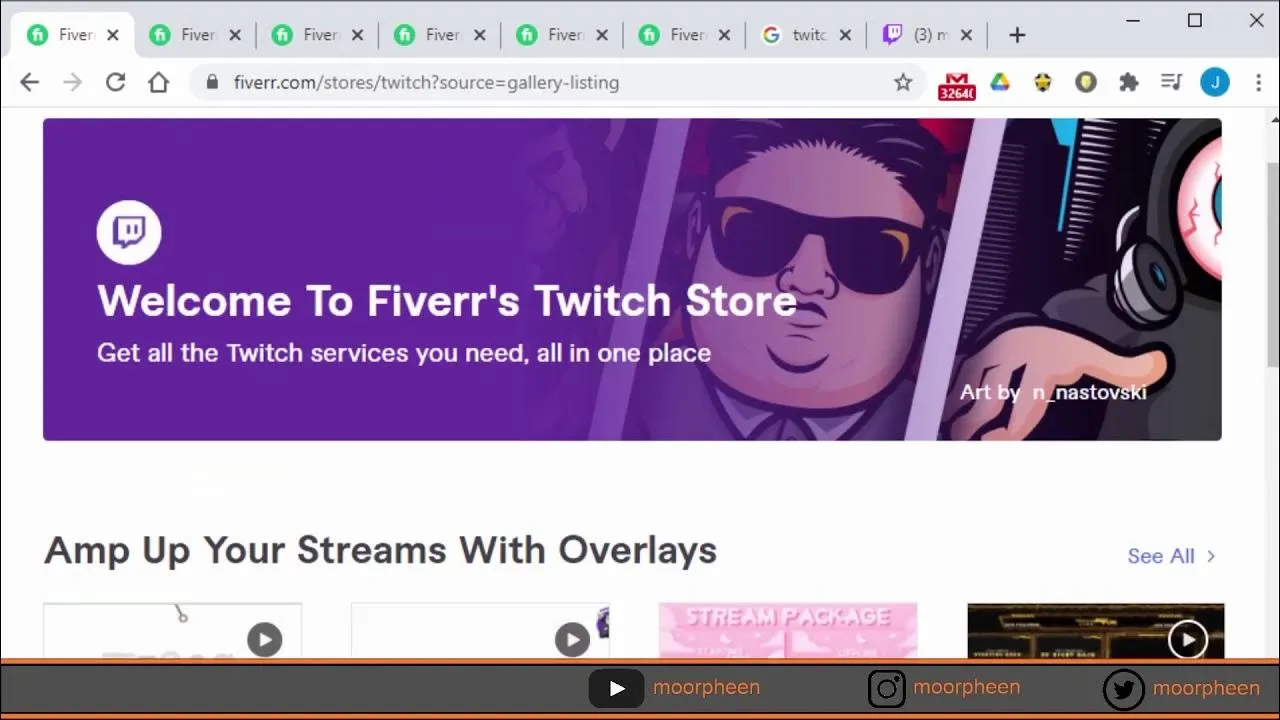
When you first land on the Fiverr Forum, it may feel a bit overwhelming. But don’t worry; with a little guidance, you’ll be able to navigate it like a pro in no time! The layout is designed to help users easily find topics that interest them.
At the top, you will find the main navigation bar. Here’s what you can typically expect:
- Home: This takes you back to the main forum page.
- Categories: Browse various categories like 'Fiverr Tips', 'Freelancer Discussions', and 'Buyer Tips'. Each category contains threads relevant to specific topics.
- Search Bar: If you have a specific question, using the search bar can help you find existing discussions or threads.
- Notifications: You'll see alerts for any new replies to your posts or threads you’re following.
As you scroll through the forum, you’ll encounter threads that are often listed based on their activity level. Threads with high engagement usually feature a variety of opinions and insights, making them invaluable resources!
To get a sense of what’s trending, check out the "Hot Topics" section or the latest threads. Additionally, each thread has a clear title, display of the original poster, and the number of replies, which makes it easy to track discussions of interest.
Overall, familiarizing yourself with the layout is key. So, take some time to explore and you’ll find the Fiverr Forum to be a treasure trove of information!
Also Read This: Is Fiverr Free to Sign Up?
Engaging with the Community
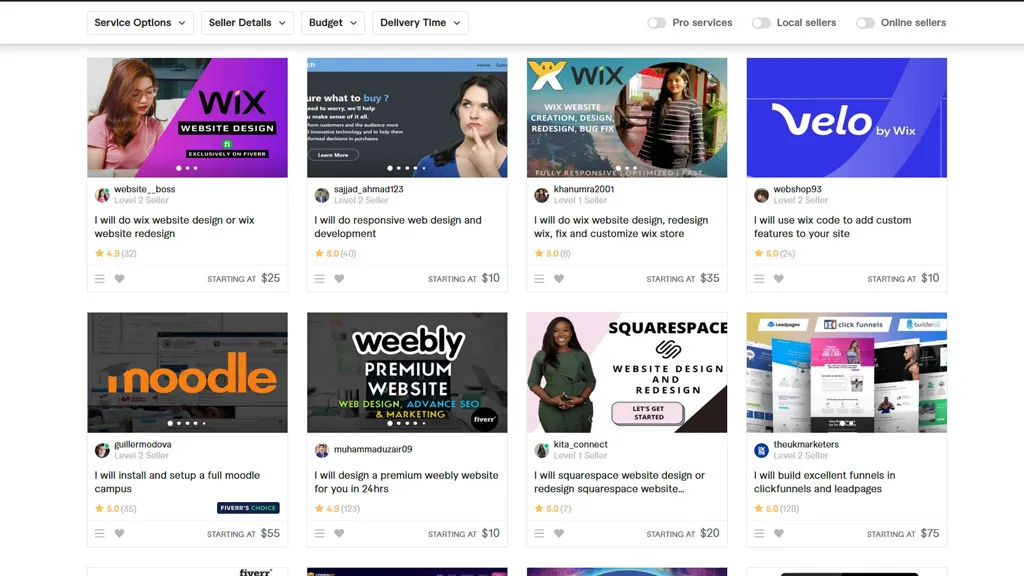
Engaging with the Fiverr Forum community is one of the most rewarding aspects of being a part of this platform. Not only can you gain valuable insights, but you can also build relationships that can help you in your freelancing journey.
Here are some tips on how to effectively engage:
- Introduce Yourself: Start by creating a thread in the 'Introductions' section. Let others know about your background, skills, and what you hope to learn or contribute.
- Be Respectful: Always maintain a respectful tone. Everyone has their own experiences and perspectives, so keeping the conversation positive is crucial.
- Ask Questions: Don't hesitate to ask for advice or clarifications. The community is generally very helpful, and you'll often find experts eager to share their knowledge.
- Share Your Experiences: Contributing to discussions by sharing your personal insights or experiences can help others immensely. It fosters a sense of trust and encourages a collaborative atmosphere.
- Provide Feedback: If you have knowledge about a certain topic, offer constructive feedback and suggestions to other community members. This shows you're engaged and genuinely interested in helping others.
Lastly, remember to keep an eye out for community guidelines. Following these not only keeps the forum clean but also increases the odds of your posts being well-received.
Engaging in the Fiverr Forum is not just about seeking information; it's about becoming a part of a vibrant community where everyone contributes and grows together!
Also Read This: How to Extend Active Gig Deadline on Fiverr
5. Posting Questions and Seeking Help

Feeling overwhelmed or stuck while navigating the Fiverr platform is completely normal, especially for newcomers. That’s where the Fiverr forum shines, providing you a space to post your questions and get the help you need. Here’s how to efficiently utilize this resource:
- Be Specific: When crafting your question, tailor it to be as specific as possible. Instead of asking, “How do I improve my gigs?”, try “What are effective strategies to boost visibility for my graphic design gig on Fiverr?” This invites more targeted responses.
- Use Keywords: Incorporate relevant keywords in your post title. This not only makes your query more recognizable but also assists others with similar issues to find it later.
- Engage with Responses: When someone takes the time to respond to your question, show appreciation! Ask follow-up questions or seek clarification if necessary. Engaging creates a sense of community and encourages others to help.
- Search Before Posting: Before posting a question, utilize the forum’s search feature. Many common questions have already been addressed, and you might find your answer faster than you think!
Remember, the Fiverr forum is a community hub where sharing knowledge is encouraged. Don’t hesitate to ask for help; after all, everyone was a beginner at some point!
Also Read This: Why Can’t I Make a Fiverr Account?
6. Sharing Your Success Stories
Once you start earning and achieving success on Fiverr, it’s natural to feel excited and want to share your victories. Sharing your success stories in the Fiverr forum can be incredibly beneficial, not just for you, but for the community as a whole. Here’s why and how to do it:
- Inspire Others: Your journey may motivate and inspire others who are struggling. When they see tangible results from your efforts, it can reignite their passion and determination.
- Provide Tips: Sharing your success isn’t just about celebration; it's also an opportunity to provide valuable insights. Detail the strategies and tactics that worked for you – whether it’s mastering keywords, creating eye-catching thumbnails, or exceptional customer service.
- Build Your Network: Engaging with fellow members and sharing success can lead to valuable connections. Other Fiverr users might reach out to collaborate or exchange insights, ultimately benefiting your endeavors.
- Stay Humble and Open: While celebrating your success, remain open to feedback or questions. This approach fosters a supportive community atmosphere.
In conclusion, sharing your success stories in the Fiverr forum can create a ripple effect, encouraging random acts of kindness, learning, and community growth. So don’t hold back—let the world know about your achievements!
Also Read This: Charges for Freelance Copywriters
7. Tips for Effective Communication on the Forum
Effective communication is the backbone of any successful interaction on Fiverr Forum. Whether you're seeking advice, sharing your insights, or collaborating with fellow freelancers, here are some tips to enhance your communication:
- Be Clear and Concise: Use simple language and get to the point. This minimizes misunderstandings and keeps the conversation flowing.
- Use Proper Grammar and Punctuation: While it's a casual space, maintaining proper grammar shows respect for your readers. It helps convey professionalism and clarity.
- Ask Open-Ended Questions: Instead of yes/no questions, pose questions that encourage detailed responses. For example, instead of asking, "Do you like this gig?" try, "What features do you think make this gig appealing?"
- Stay Respectful: Always be polite. If you disagree with someone, express your views respectfully. Remember, everyone has their opinion, and respectful dialogue is fundamental.
- Listen Actively: When someone shares their perspective, take the time to understand before responding. Acknowledging their points shows that you're engaged.
- Use Visuals When Relevant: Occasionally, a chart, infographic, or screenshot can communicate complex ideas better than words.
- Follow Up: If someone gave you helpful advice, let them know how it helped. A simple thank you can build rapport and encourage further interaction.
Also Read This: How to Sell Logos on Fiverr: A Comprehensive Guide
8. Common Etiquette and Rules to Follow
Like any community, the Fiverr Forum has its own set of etiquette and rules. Adhering to these norms not only fosters a respectful environment but also enhances your experience. Here are some key points to keep in mind:
| Rule | Description |
|---|---|
| Respect Others: | Treat all members with kindness. Avoid harsh criticism and remain supportive. |
| No Spam: | Selling your services repeatedly can be seen as spam. Share your gigs but do so sparingly and contextually. |
| Stay On-Topic: | Ensure your posts contribute meaningfully to the discussion. If a topic is about graphic design, stay focused on that. |
| Avoid Disputes: | In disagreements, remain civil. If a discussion gets heated, consider taking it to private messages. |
| Engage Positively: | Encourage others, share insights, and foster a welcoming atmosphere. |
| Utilize Search Before Posting: | Before asking a question, check if it has already been asked. This saves time and prevents redundancy. |
By following these simple etiquette guidelines, you'll create a positive impact on the Fiverr Forum and build valuable connections along the way!
Also Read This: How to Share Your Gig on Fiverr: A Step-by-Step Guide
9. Utilizing Forum Resources for Fiverr Success
If you're looking to elevate your Fiverr experience, diving into the resources available on the Fiverr Forum can be a game-changer. The forum is more than just a discussion board; it’s a treasure trove of information that can help you navigate the ins and outs of freelancing.
Here are some key resources and strategies you can utilize:
- Knowledge Base: The forum hosts an extensive knowledge base where experienced sellers share their insights, tips, and tricks. This section is perfect for newbies looking to learn the ropes.
- Success Stories: Reading success stories from other freelancers can provide not only inspiration but also practical strategies that you can adopt in your own journey.
- Networking Opportunities: Engaging with other users allows you to build relationships. Networking can lead to collaborations, referrals, and even mentorship opportunities.
- Question and Answer Threads: Have a question? Chances are, someone else has asked the same. These threads are invaluable for understanding common challenges and getting support from the community.
Incorporating these resources into your Fiverr strategy can enhance your skills and help you become a more successful freelancer. Remember, the more you engage with the community, the more you'll learn and grow!
10. Conclusion: Maximizing Your Fiverr Forum Experience
In conclusion, the Fiverr Forum is more than just a space for discussions—it's a dynamic environment that can significantly influence your success on the platform. To truly maximize your forum experience, consider the following strategies:
| Strategy | Description |
|---|---|
| Engage Regularly | Cultivate relationships by frequently participating in discussions and offering your insights. |
| Stay Updated | Keep an eye on new posts, announcements, and changes to Fiverr's policies to stay informed. |
| Share Knowledge | Don't just consume information; share your own experiences and lessons learned to help others. |
| Attend Events | Participate in forum-hosted webinars, Q&A sessions, or workshops to further your learning. |
By utilizing these strategies, not only will you tap into a wealth of information, but you will also create a supportive network that can contribute to your freelancing success. So dive in, be proactive, and let the Fiverr Forum guide you on your journey!



