If you've ever considered selling your services online, Fiverr might just be the platform for you! This app allows you to offer a diverse range of services, or "gigs," to a worldwide audience. Whether you're a graphic designer, web developer, writer, or even a voice-over artist, Fiverr provides a unique marketplace to showcase your skills and find clients. In this article, we'll guide you through the essential steps to set up your Fiverr account, so you can start your journey as a seller with confidence and clarity.
Setting Up Your Fiverr Account
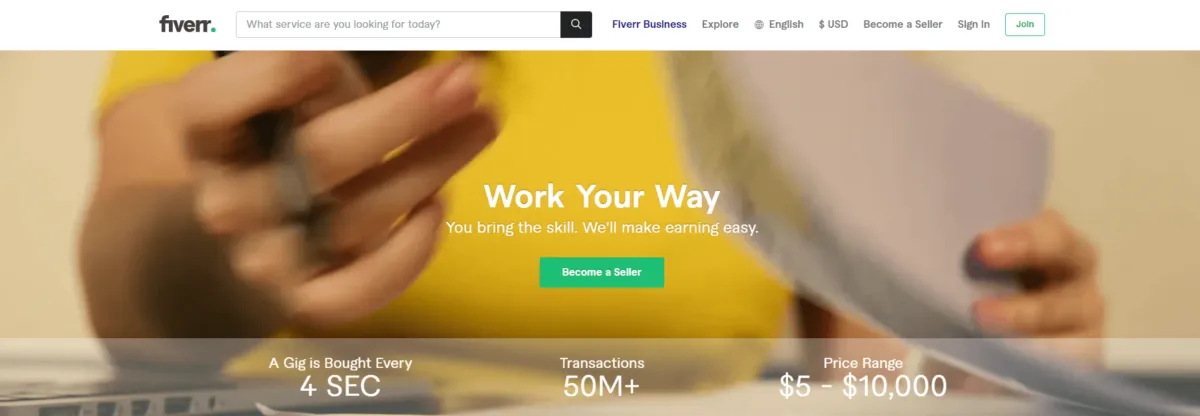
Getting started on Fiverr is a straightforward process, but there are a few steps you'll want to follow to set yourself up for success. Let's break it down!
1. Download the Fiverr App:
The first step is to download the Fiverr app, which is available on both iOS and Android platforms. Simply search for "Fiverr" in your app store and hit install.
2. Create an Account:
Once the app is installed, open it and tap on the "Join" button. You have the option to sign up using your email, Facebook, Google, or Apple account. Choose your preferred method and fill in the required details.
3. Verify Your Email:
After signing up, you’ll receive a verification email. Click the verification link provided to confirm your account. This step is crucial for ensuring your account's security.
4. Complete Your Profile:
Your profile is your storefront; make it as appealing as possible! Fill out the following sections:
- Profile Picture: Use a clear and friendly image of yourself.
- Profile Description: Write a concise bio that showcases your skills, experience, and what you bring to the table.
- Skills and Services Offered: Specify what services you'll be offering and any relevant skills.
5. Set Payment Details:
To get paid for your services, you’ll need to set up your payment method. Fiverr offers various options such as PayPal or direct bank transfers. Just navigate to the settings menu and select your preferred payment option.
By completing these steps, you'll be well on your way to establishing a successful profile on Fiverr! The next part is crucial—creating your first gig—which we'll explore in-depth in upcoming sections.
Also Read This: Can You Delete a Review on Fiverr?
Creating a Compelling Profile
Crafting a compelling profile on Fiverr is your first step toward attracting potential clients and setting the stage for successful transactions. After all, your profile is essentially your business card in the vast marketplace that Fiverr presents. So, let’s dive into the key elements that will help you stand out!
- Profile Picture: Choose a clear, friendly, and professional-looking photo. This adds a human touch and helps build trust.
- Username: Select a username that reflects your services or brand. This should be easy to remember and pronounce.
- Bio: Write a captivating bio that encapsulates your skills, experiences, and what you can offer to clients. Avoid fluff; be concise and focus on your unique selling points.
- Skills and Specializations: List your relevant skills. Be specific—if you're great at graphic design, mention the software you use and the styles you specialize in.
- Education and Experience: If applicable, briefly outline your educational background and any related work experience. This adds credibility.
- Portfolio: Showcase previous work that exemplifies your skills. High-quality images or example files can draw the eye of potential clients.
Remember, authenticity is key. Be genuine and let your personality shine through. Your profile should not just inform but engage and entice potential buyers.
Also Read This: What to Do if Your Fiverr Account is Temporarily Restricted: A Guide
Listing Your Services
Once your profile is set up, it’s time to list the services you provide. This is where you can shine and really showcase what you bring to the table! Think of your service listings as mini-marketing campaigns designed to attract your target audience. Here’s how to do it effectively:
- Define Your Gig: Clearly describe what you are offering. Use simple language that outlines the scope of your service, including what you will deliver and any limitations.
- Set Clear Pricing: Fiverr allows for tiered pricing. Consider offering different packages (e.g., Basic, Standard, Premium) that cater to various budgets and needs. A clear pricing structure can encourage buyers to opt for higher-tier services.
- Use Keywords: Think about what terms your potential clients might search for. Integrate relevant keywords in your title and description to improve your gig’s visibility.
- Compelling Images or Videos: Visuals speak volumes. Utilize eye-catching images or engaging videos to display your work and make your listing attractive.
- Set Delivery Time: Be realistic about how long it will take you to deliver your services. Timely delivery enhances customer satisfaction.
- FAQs: Anticipate common questions from buyers and include them in a FAQ section. This can help alleviate concerns and reduce the need for back-and-forth communication.
By creating detailed service listings, you can effectively communicate the value you offer and appeal directly to your ideal customers. Happy selling!
Also Read This: How to Set Up a Profile on Fiverr: A Step-by-Step Guide
5. Optimizing Your Gig for Search
When it comes to selling on Fiverr, optimizing your gig for search is crucial to ensuring that potential buyers can find your offerings easily. Just like any online marketplace, Fiverr uses an algorithm to determine which gigs appear at the top of the search results. Here’s how you can improve your visibility:
- Use Relevant Keywords: Think about the words buyers might use when searching for your services. Incorporate these keywords naturally into your gig title, description, and tags. For instance, if you’re a graphic designer, words like “logo design,” “branding,” or “illustration” should be included.
- Craft a Compelling Title: Your gig title should not only carry your main keywords but also be enticing. A clear and catchy title can draw buyers in. For example, “Professional Logo Design with Quick Turnaround” provides clarity and appeal.
- Write a Detailed Description: Your description should explain what you offer, why buyers should choose you, and any unique selling propositions. Be clear, concise, and use formatting like bullet points or lists to enhance readability.
- Provide High-Quality Images: Visuals matter! Use high-resolution images that showcase your work effectively. You can also create a video introduction for your gig to make it stand out.
- Update Regularly: Keep your gig fresh by updating it. Change images, tweak descriptions, or refresh your keywords as needed. This not only attracts buyers but also signals Fiverr’s algorithm that your gig is active.
In summary, optimizing your gig is not a one-time effort but an ongoing process. By using relevant keywords, writing compelling descriptions, and updating your content, you’ll significantly enhance your chances of being discovered by your target audience.
Also Read This: Understanding the Levels of Seller Profiles on Fiverr
6. Managing Orders and Communication
Once you start receiving orders on Fiverr, effective management becomes vital. Good communication and organization will not only enhance your professional reputation but also lead to more successful transactions. Here are some tips to help you manage orders and maintain good communication:
- Prompt Responses: Always strive to respond to messages promptly. Fiverr shows your response time to potential buyers, and quick replies can make a positive impression.
- Clarify Project Details: Before starting an order, ensure that you fully understand the buyer’s requirements. Ask questions if necessary. You can use Fiverr's built-in tools for easy communication.
- Set Realistic Deadlines: When you accept an order, make sure you can deliver on time. Set deadlines that allow you the time needed to provide quality work while also keeping your commitments.
- Use Fiverr’s Order Management Tools: Fiverr provides various features for managing orders, such as the order page and a status tracker. Use these to keep track of your projects and deadlines.
- Request Feedback: After completing an order, kindly ask your buyer to leave feedback. Positive reviews will help increase your credibility and attract more customers.
In conclusion, the key to managing orders and communication effectively lies in being proactive and organized. Providing timely updates, confirming project details, and requesting feedback can significantly enhance your overall selling experience on Fiverr.
Also Read This: The best keywords for Fiverr gigs
7. Promoting Your Fiverr Services
So, you've set up your Fiverr profile and created some awesome gigs, but how do you ensure that potential buyers notice your services? Promoting your Fiverr gigs isn't just about waiting for clients to come knocking; it's about actively putting your best work in front of them.
Here are some effective ways to promote your Fiverr services:
- Social Media Advertising: Share your gig links on platforms like Facebook, Instagram, LinkedIn, and Twitter. Use engaging visuals and concise descriptions to catch the eye of potential clients.
- Create a Personal Website: While Fiverr has its platform, having your own website can act as an additional showcase for your portfolio. Link your Fiverr gigs directly from your website.
- Engage in Relevant Online Communities: Find forums, Facebook groups, or Reddit threads related to your field. Share your knowledge and subtly promote your Fiverr services when appropriate.
- Utilize SEO Techniques: Optimize your gig descriptions with relevant keywords. This approach can help your gigs rank higher in Fiverr’s search results, making it easier for buyers to find you.
- Offer Seasonal Promotions: Create limited-time offers or discounts during holidays or events. This can encourage quick purchases from buyers looking for deals.
Remember, the key is to remain authentic and provide value. Your promotions should inform buyers why they need your services rather than just pushing your gigs into their feeds.
Also Read This: Do Fiverr People Actually Make Money?
8. Tips for Success on Fiverr
Achieving success on Fiverr doesn’t just happen overnight. It takes a blend of strategy, skill, and a bit of finesse. Here are some tips that will help you elevate your Fiverr game:
- Provide High-Quality Work: Always aim for the best quality. Delivering exceptional work not only earns you good reviews but also encourages repeat clients.
- Communicate Effectively: Be responsive and clear in your communications. Addressing buyer queries promptly can build trust and improve your reputation.
- Build a Strong Portfolio: Showcase your best work. A well-curated portfolio can significantly impact a buyer’s purchasing decision.
- Set Realistic Prices: When starting out, your prices should reflect your experience level. As you gain positive reviews and experience, gradually adjust your pricing to match your skills.
- Utilize Buyer Requests: Check and respond to buyer requests regularly. This can be a great way to snag opportunities that don’t require waiting for buyers to come to you.
- Stay Updated: Keep up with Fiverr’s guidelines and update your services regularly based on market trends and demand.
Ultimately, consistency is key. Stay dedicated, refine your skills, and keep promoting yourself, and you'll likely see growth in your Fiverr business!
How to Use Fiverr App as a Seller
Fiverr is a popular online marketplace that allows individuals to offer services, known as “gigs,” to a global audience. The Fiverr app is an excellent tool for sellers looking to manage their gigs on the go. Here’s a comprehensive guide on how to effectively use the Fiverr app as a seller:
1. Setting Up Your Profile
Before you can start selling, you need to create an appealing profile. Follow these steps:
- Sign Up: Download the Fiverr app and register for an account.
- Complete Your Profile: Fill out your bio, skills, and experience. Use a professional profile picture.
- Add Payment Information: Link your payment method to ensure you can receive earnings.
2. Creating Gigs
After setting up your profile, you can start creating gigs. Here’s how:
- Tap on the “Selling” section and select “Gigs.”
- Click on “Create New Gig.”
- Fill in the details, including:
- Title: Make it catchy and clear.
- Category: Choose the relevant category for your service.
- Description: Provide a detailed outline of what you offer.
- Pricing: Set competitive rates.
3. Managing Orders
Once your gigs are live, you’ll start receiving orders. Use the app to:
| Task | Details |
|---|---|
| Respond to Buyers: | Engage with potential clients promptly through messages. |
| Track Progress: | Monitor your orders, and update clients on progress. |
| Deliver Work: | Submit completed orders through the app efficiently. |
4. Building Your Reputation
To succeed as a seller on Fiverr, focus on:
- Providing Excellent Service: Aim for high-quality work to receive positive reviews.
- Communicating Effectively: Keep clients informed and manage expectations.
- Encouraging Feedback: Ask satisfied customers to leave positive reviews to boost your profile.
Using the Fiverr app as a seller can be a rewarding experience if you follow these steps to create, manage, and promote your gigs effectively. By delivering quality services and maintaining good communication, you can build a successful freelance business on this platform.
In conclusion, leveraging the Fiverr app as a seller requires a strategic approach to profile creation, gig management, and client communication, ultimately leading to elevated success in the freelance marketplace.



