Welcome to the world of Fiverr! If you've heard of Fiverr but aren't quite sure what it is, you're in the right place. In simple terms, Fiverr is an online marketplace that connects freelancers from various fields with individuals or businesses in need of their services. Launched in 2010, Fiverr has grown exponentially, offering a diverse range of services—from graphic design to programming to writing and beyond, all starting at just $5. In this guide, we’ll delve into how to effectively navigate this platform to find the right freelancers or to become a successful seller yourself.
Understanding the Fiverr Platform

Getting the hang of Fiverr starts with understanding its core structure and features. The platform is designed to be user-friendly, but knowing how it operates can help you make the most out of your experience.
Key Features of Fiverr:
- Gig Economy: The concept revolves around "Gigs," which are services offered by freelancers. Each gig has a defined price, typically starting at $5 but can go higher based on complexity and the freelancer's expertise.
- Sellers and Buyers: Fiverr connects two main types of users—sellers, who provide services, and buyers, who seek services. Sellers create profiles and list their gigs, while buyers can search for the services they need.
- Categories and Subcategories: Fiverr offers a structured listing of various services across categories like Graphic Design, Digital Marketing, Writing & Translation, Video & Animation, and more. Each category has subcategories to help you narrow your search.
| Feature | Description |
|---|---|
| Ratings and Reviews | Buyers can leave feedback on gigs, which helps new buyers make informed decisions. |
| Custom Offers | Sellers can create custom offers tailored to the buyer's specific needs. |
| Fiverr Pro | A premium tier where top-tier professionals offer elite services at higher prices. |
Understanding these features can enhance your experience on Fiverr, whether you're purchasing a service or offering your own. So, let’s dive deeper into how to navigate the platform effectively!
Also Read This: How to Change Bank Account Details in Fiverr
3. Creating Your Fiverr Account
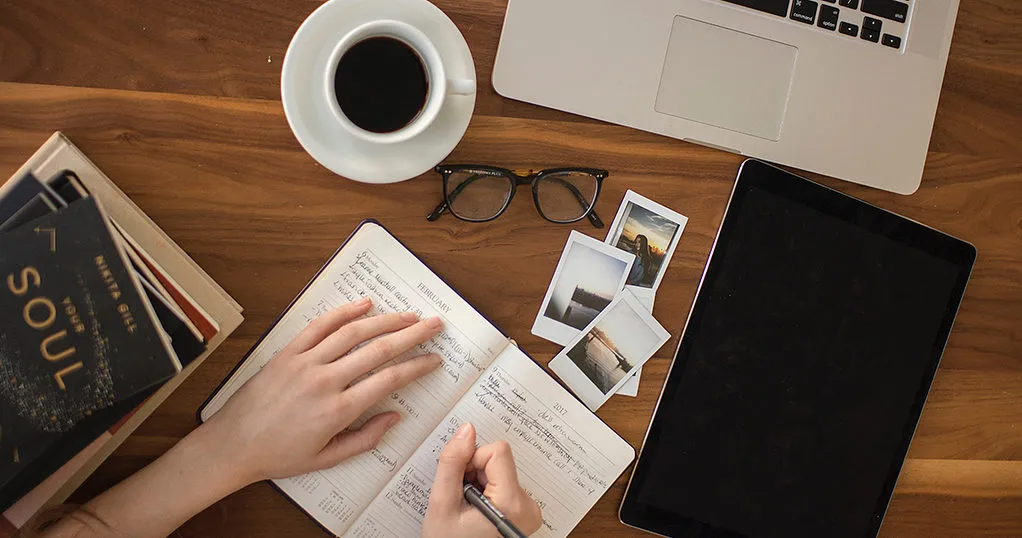
So, you're excited to dive into the world of Fiverr! The first step on your journey is to create your very own Fiverr account. Don't worry; it's a simple process, and I promise you’ll have it set up in no time. Just follow these steps, and you’ll be ready to explore all the amazing services out there!
- Visit the Fiverr website: Start by navigating to Fiverr.com. You'll see a clean, user-friendly interface that makes the sign-up process a breeze.
- Click on 'Join': Look for the 'Join' button, usually located in the top right corner. Click it, and you're one step closer!
- Sign Up Options: Fiverr allows you to join using various methods:
- Email: Enter your email address and create a password.
- Social Media: You can also sign up using your Facebook or Google account for a faster experience.
- Set up your Profile: Once you confirm your email, you’ll want to complete your profile. Add a professional photo, write a catchy bio, and don’t forget to link any relevant skills or experiences!
- Account Verification: To ensure a secure experience, Fiverr might ask for some verification details. This can typically be done via email or text.
And that’s it! Congratulations, you now have a Fiverr account. You’re one step closer to discovering freelance services or offering your own!
Also Read This: How Much Should I Charge as a Freelancer
4. Browsing Services on Fiverr
Now that you’re officially part of the Fiverr community, it’s time to explore what the platform has to offer. With thousands of services available, browsing can be both exciting and overwhelming. Here are some tips to make your search efficient and enjoyable!
- Use the Search Bar: At the top of the homepage, you’ll find a search bar. Type in keywords related to the service you need. For example, “graphic design” or “content writing.”
- Categories and Subcategories: Fiverr is organized into categories, making it easy to find specific types of services. Check out top categories such as:
- Graphic & Design
- Digital Marketing
- Writing & Translation
- Video & Animation
- Programming & Tech
- Business
- Filters: Once you’ve found a category or keyword, use the filters to narrow down your results. You can filter by:
- Budget: Set a price range that works for you.
- Delivery Time: Choose how quickly you need the service completed.
- Seller Level: Opt for new sellers or highly-rated ones based on your preference.
- Check Reviews and Ratings: Before making a decision, always read reviews and check the seller's rating. This will give you insight into their reliability and the quality of their work.
- Create a Shortlist: Found a few services you like? Add them to your favorites or create a shortlist. This makes it easier when you're ready to make a decision.
And voilà! You are now ready to browse services on Fiverr like a pro. Whether you’re looking to hire talent or explore offering your services, understanding how to navigate this marketplace will set you up for success.
Also Read This: How to Get Time to Use Fiverr: Tips for Maximizing Your Freelancing Potential
How to Place an Order
Placing an order on Fiverr is a straightforward process, but there are a few steps to keep in mind to ensure you get exactly what you need. Let’s break it down step-by-step!
- Find Your Service: Start by searching for the service you need using the search bar. You can use keywords related to what you're looking for or browse through different categories.
- Review Gigs: Once you find listings that catch your eye, take some time to read through the gig descriptions. Pay attention to the seller's ratings, reviews, and what they offer.
- Select a Package: Many sellers offer different packages at varying price points. Decide which one fits your needs and budget. Don’t hesitate to reach out to the seller if you have questions about their offerings!
- Add Extras: If you require additional services, you can often add them as extras to your order. This can be a great way to customize your purchase for better results.
- Place Your Order: Once you’re satisfied with your choices, hit the "Order Now" button. If it’s your first time, you may be prompted to create a Fiverr account, which is quick and easy.
- Provide Details: Lastly, fill out any necessary information that the seller needs to get started. This could include specific instructions, deadlines, or other important details.
And voila! You’ve successfully placed an order on Fiverr. It's that simple. Just keep an eye on your order status and any messages from the seller for a smooth experience.
Also Read This: What Type of Freelancer Are You on Fiverr?
Communicating with Sellers
Effective communication with sellers on Fiverr is crucial for ensuring that you receive the best possible service. After all, you want your needs and expectations to be crystal clear, right? Here’s how to navigate this aspect of using Fiverr:
- Initial Contact: Before placing your order, don’t hesitate to send a message to the seller to ask questions or clarify details. Most sellers appreciate proactive communication!
- Be Clear and Concise: When you convey your requirements, be as clear and concise as possible. Provide specific details about what you’re looking for, including any examples if necessary.
- Use the Fiverr Messaging System: Keep all communications within Fiverr’s messaging platform. This helps protect both you and the seller and keeps a record of your conversation.
- Set Expectations: Discuss the timeline and possible delivery dates. It’s essential to ensure that both you and the seller have the same expectations regarding deadlines.
- Provide Feedback: If you receive a draft or an initial version, give constructive feedback. Positive communication helps build a better partnership and improves the final outcome.
- Be Respectful: Finally, always communicate respectfully. Sellers are there to help, and a polite interaction can lead to a positive experience on both sides.
By following these tips, you’ll not only make the most out of your Fiverr experience, but you’ll also establish good relationships with sellers who can assist you in future projects. Remember, communication is key!
Also Read This: How to Make Discounts on Fiverr
7. Payment Options on Fiverr
When it comes to using Fiverr, understanding the payment options is crucial for a seamless experience. Fiverr offers various methods to make payments, ensuring flexibility for all users. Let’s dive into the available options and what each entails!
- Credit and Debit Cards: You can easily use your Visa, MasterCard, American Express, or Discover cards. This is probably the most commonly used payment method, as it's swift and straightforward.
- PayPal: If you prefer not to input your card details, PayPal is a secure alternative. Just link your Fiverr account to your PayPal account and make payments without hassle.
- Apple Pay: For iOS users, Apple Pay is an efficient way to pay directly from your device. Just ensure your Apple wallet is set up to enjoy this feature!
- Fiverr Credits: Occasionally, you might receive Fiverr credits through promotions or refunds. These credits can be used for future purchases on the platform.
It's worth noting that Fiverr takes security seriously. All transactions are encrypted, ensuring your payment details are safe. Keep in mind that Fiverr also adds a processing fee, which can be a percentage of the transaction amount. So when budgeting for your projects, factor this in!
Also Read This: How to Drive Traffic to Your Fiverr Gig
8. Reviewing Your Order
After placing an order on Fiverr, reviewing it can significantly impact your overall experience. Getting feedback on the service you received isn’t just beneficial for the platform; it helps other users make informed decisions, too. So let’s explore how to effectively review your order!
Here’s a simple step-by-step guide:
- Log into your Fiverr account and navigate to Your Orders.
- Find the order you want to review. Click on it to open the details.
- Once in the order details, you’ll see an option to leave a review.
When writing your review, consider the following:
- Quality of Work: Was the end product what you expected? Did it meet your specifications?
- Communication: How was the seller's responsiveness? Did they keep you updated?
- Timeliness: Did the seller deliver on or before the deadline?
After you've submitted your review, you can also leave a rating, typically ranging from one to five stars. Your feedback helps improve the platform and assists other buyers in finding reliable sellers. Not to mention, it’s a great way to acknowledge hard work and professionalism!
Also Read This: Tips for Becoming a Freelance Biomedical Writer
9. Tips for Getting the Best Experience on Fiverr
Utilizing Fiverr can be an exciting journey, especially if you know how to navigate the platform effectively. Here are some crucial tips to enhance your Fiverr experience:
- Clearly Define Your Needs: Before you search for a freelancer, take time to articulate what you really want. Detailed project descriptions help you find the right talent quickly.
- Research Freelancers: Don't just go for the first profile you see. Look for freelancers with high ratings and positive reviews. Check their portfolios to gauge their skills and style.
- Communicate Openly: Once you find a freelancer that fits your project, communicate your ideas and expectations clearly. Ask questions and encourage them to seek clarification on any uncertainties.
- Start Small: If you’re unsure about a freelancer's abilities, start with a smaller project. Once you see how they work, you can gradually assign more significant tasks.
- Be Patient and Cooperative: Freelancers may need time to complete projects effectively. Trust their expertise and be open to their creative input.
- Utilize Fiverr's Tools: Utilize tools such as the project delivery feature, where you can check project statuses, along with the messaging feature to keep communication fluid.
- Leave Constructive Feedback: After your project completes, take the time to leave feedback. It helps improve the community and assists others in finding the right services.
By keeping these tips in mind, you can navigate Fiverr’s marketplace with confidence, maximizing the potential of your projects.
10. Conclusion
Embarking on a journey through Fiverr can open a world of opportunities, whether you're seeking to outsource a project or offer your creative services. Understanding how Fiverr works, knowing what to expect, and employing the right strategies can significantly enhance your experience on the platform.
Remember that success on Fiverr, like any other marketplace, isn’t simply about making transactions; it’s about establishing relationships. Here are a few takeaways to conclude our guide:
- Be proactive in communication: Keeping the lines of communication open will help you forge better relationships with freelancers or clients.
- Always define your goals: Being clear about what you want will save you time, money, and effort in the long run.
- Keep learning: Fiverr is a dynamic platform. Stay informed about new features and trends to continuously improve your experience and results.
So whether you're here to elevate your business with new services or to offer your own skills to a global audience, the key takeaway is to be clear, communicative, and patient. Dive into the vibrant world of Fiverr and take your projects to new heights!



