If you're looking to create an eye-catching ad for your Fiverr gig, you've come to the right place! Canva is an incredible graphic design tool that allows anyone, regardless of their skill level, to produce beautiful visuals. In this blog post, we’ll dive into how you can leverage Canva's features to design a stunning Fiverr ad that captures attention and drives more clients to your services. Let's get started on this creative journey!
Why Choose Canva for Designing Fiverr Ads?
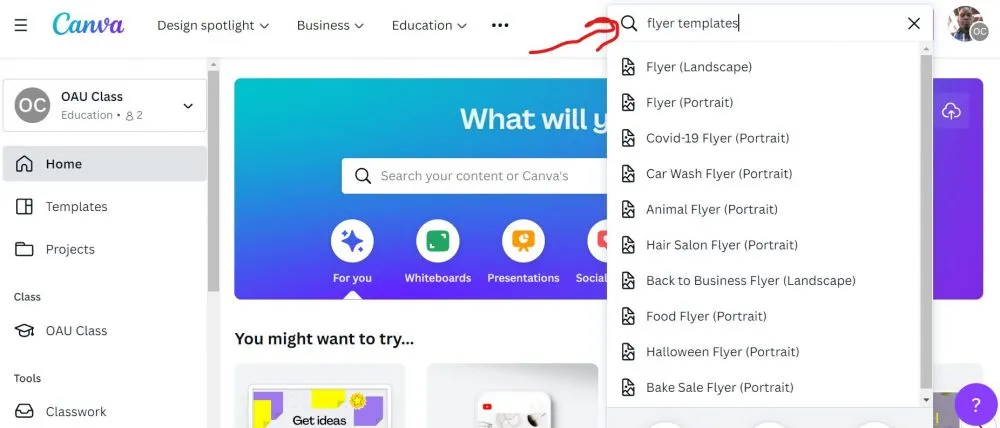
Canva is quickly becoming the go-to tool for freelancers and small business owners alike. Here are some compelling reasons why you should consider using Canva to design your Fiverr ads:
- User-Friendly Interface: You don’t need to be a design expert to create stunning graphics! Canva's drag-and-drop interface allows for easy navigation and intuitive design.
- Versatile Templates: Canva offers a multitude of templates designed specifically for ads, social media posts, and more. Browse through thousands of pre-made layouts tailored to Fiverr ads and find one that speaks to your style.
- Customizability: Once you choose a template, the real fun begins! You can adjust colors, fonts, images, and sizes, giving you complete control over your ad’s look and feel. Make it uniquely yours!
- Rich Image Library: Access thousands of high-quality images, icons, and illustrations within Canva. Whether you're looking for professional stock photos or fun graphics, you’ll find it all at your fingertips.
- Collaboration Features: If you have a team or co-designers, Canva allows for seamless collaboration. Share your design and get real-time feedback or edits from collaborators, making team projects a breeze.
- Cost-Effective: With its free tier and affordable premium options, Canva offers great value for those just starting out. Create stunning ads without breaking the bank!
In summary, Canva makes the design process engaging, efficient, and accessible for everyone. With its user-friendly features and variety of resources, you'll be well-equipped to create an ad that stands out in the crowded Fiverr marketplace.
Also Read This: Can’t Sign In to Fiverr on PC? Here’s How to Fix It!
Getting Started with Canva
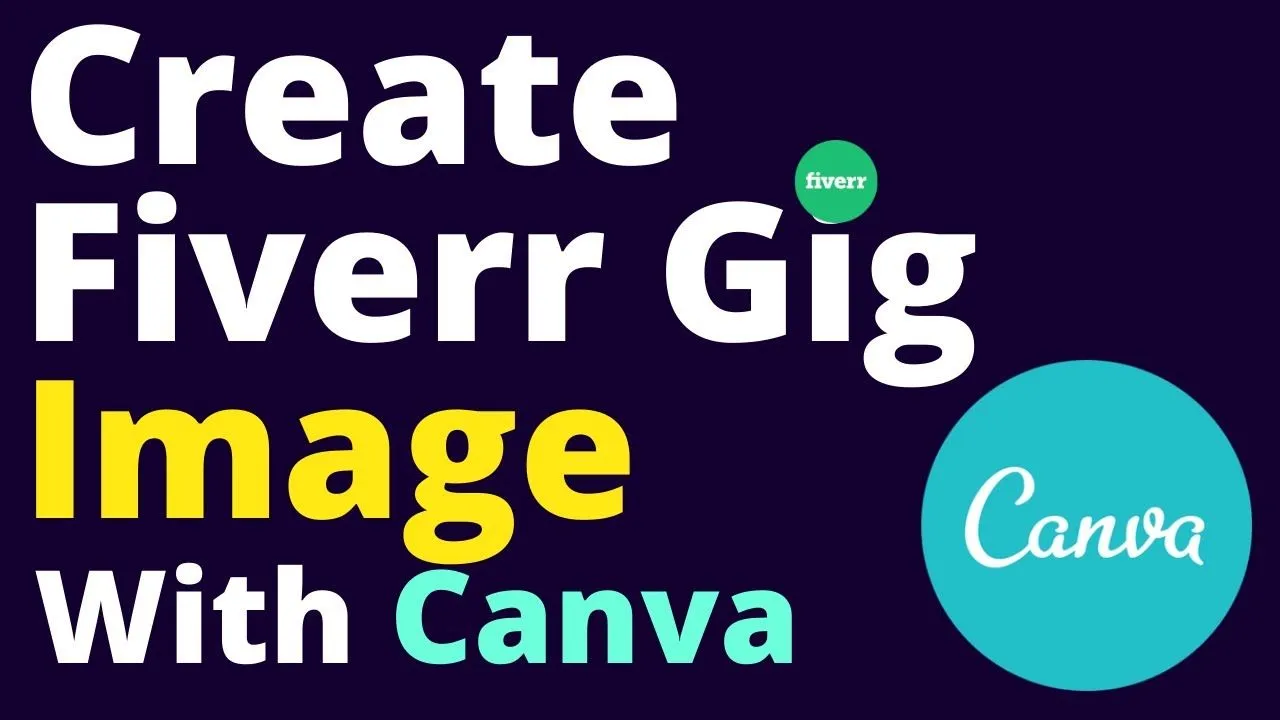
Getting started with Canva is a breeze! Whether you’re a seasoned designer or a complete newbie, the platform offers an intuitive interface that makes creating stunning graphics a joy. Let’s dive into how you can get up and running in no time.
First things first, head to the Canva website. You can use it directly in your web browser or download the app on your mobile device. Once you're on the platform, you’ll be greeted with a clean and user-friendly homepage that showcases various design options.
Next, think about what kind of content you want to create, especially for a Fiverr ad. Canva provides a plethora of templates tailored to different needs. Here are a few tips to guide your initial steps:
- Explore Templates: Use the search bar to find specific templates, like "Fiverr Ad" or "Social Media Ads."
- Play with Formats: Canva offers various formats – from Instagram posts to banners – so choose what fits best for your needs.
- Familiarize with the Dashboard: Check out the left sidebar. You’ll find options for uploading images, searching for elements, and accessing your projects.
Canva’s drag-and-drop functionality allows you to customize your designs effortlessly. If you feel overwhelmed, remember that you can explore the vast array of tutorials available on Canva’s website. With just a bit of experimentation, you'll see how easy it is to create something visually appealing!
Also Read This: Does Fiverr Take Commission? A Comprehensive Guide
Setting Up Your Canva Account
Now that you're excited about creating stunning designs, let’s take a moment to set up your Canva account. Having an account not only gives you access to a wider range of features but also saves your designs and preferences for future projects.
Setting up your account is straightforward:
- Sign Up: Click on the “Sign Up” button on the homepage. You have the option to register using your email address, Google, or Facebook account.
- Choose a Plan: Canva offers both free and paid subscription tiers. If you're just starting, the free version is packed with features and templates that are often more than enough for beginners.
- Complete Your Profile: Once registered, you can fill in your profile details, including your name and interests. This helps Canva personalize your experience.
Remember, if you ever feel like you need more advanced features like custom templates or enhanced media uploads, you can always upgrade your plan later. Setting up your account might seem like a small task, but it’s the first step towards unlocking the full potential of Canva. With a fully set up account, you're ready to unleash your creativity and start designing your stunning Fiverr ad!
Also Read This: Does Fiverr Allow Zoom? Exploring Communication Options on the Platform
5. Choosing the Right Template for Your Fiverr Ad
Choosing the right template is crucial when you’re creating a Fiverr ad on Canva. It sets the tone for your entire design and can make or break the effectiveness of your advertisement. Luckily, Canva offers a vast library of templates tailored for different industries and services. Here’s how to choose the best one for you:
- Identify Your Niche: Before diving into the templates, think about your target audience. Are you a graphic designer, a writer, or a digital marketer? Knowing your niche will help you pick a template that speaks to your ideal clients.
- Search by Keywords: Use Canva's search bar to enter relevant keywords related to your service. For example, if you're offering logo design services, type in "logo design" to find templates that cater specifically to that service.
- Consider Color Schemes: Your ad’s color should align with your brand identity. Use templates that incorporate your brand colors or allow for easy customization. A coherent color scheme grabs attention and fosters brand recognition.
- Check Layout Flexibility: Ensure the template's layout can accommodate the information you want to include. Sometimes a template may look great but may not leave enough space for text or images.
- Explore Popular Templates: Look for trending templates or those marked as favorites by other users. These are often polished options that can inspire your design.
Remember, while templates are a great starting point, your personal touch is what will make the ad truly yours. Choose wisely!
Also Read This: How to Hire a Freelancer on Fiverr
6. Customizing Your Fiverr Ad Design
Once you’ve selected the perfect template for your Fiverr ad, the real fun begins: customizing it! This is where you can express your creativity and ensure that your ad is unique to you. Here are some tips to tailor your design:
- Modify Text Fonts: Canva provides a range of font styles to choose from. Pick one that’s easy to read and aligns with your brand’s voice. For instance, if you’re offering fun and quirky services, consider playful fonts; if your work is more corporate, go for something more professional.
- Edit Images and Graphics: Replace any placeholder images with your own. High-quality images of your previous work can help attract potential clients. You can upload your images or browse Canva’s extensive stock library.
- Incorporate Icons: Use relevant icons to enhance your message. Icons related to your service can help convey your offerings instantly. Plus, they make the design look cleaner and more professional.
- Add Call-to-Action (CTA): Don’t forget to include a strong CTA in your ad. Phrases like "Order Now" or "Get Your Custom Design Today!" can encourage viewers to take action.
- Play with Color and Style: Don’t hesitate to tweak the colors of your template. Use the color wheel to experiment and find shades that resonate with you. Just make sure it stays visually appealing!
By customizing your Fiverr ad design, you're not just selling a service; you’re also conveying your brand's personality. So go ahead, unleash your creativity, and let your Fiverr ad stand out in the crowd!
Also Read This: Can I Have Multiple Fiverr Accounts?
7. Adding Text and Imagery to Enhance Your Ad
When it comes to creating an eye-catching Fiverr ad, *text and imagery play a crucial role in conveying your message. You want your potential clients to stop scrolling and take notice!
Start by selecting high-quality images that are relevant to your service. Canva offers millions of free and paid stock photos that you can use. Here’s how to go about it:
- Choose the Right Images: Pick images that represent your service. For instance, if you’re a graphic designer, show examples of your best work.
- Keep it Simple: Don’t overcrowd your ad with too many images or overly complex graphics. Simple often speaks louder.
- Utilize Negative Space: Allowing your text and images some breathing room makes your ad easier to read.
Now, let’s talk about text. Your ad copy should be catchy and concise. Here’s how to craft compelling text:
- Clear Headline: Your headline should succinctly describe what you're offering. Use action words to grab attention.
- Key Benefits: List out the benefits of your service rather than just features. What can your clients gain from hiring you?
- Call to Action: Don’t forget to include a strong call to action. Phrases like “Order Now” or “Get Started Today” can be very effective!
Combining powerful imagery with well-structured text will not only grab attention but also convey your message effectively.
Also Read This: What Happens If a Buyer Cancels an Order on Fiverr?
8. Using Canva's Design Tools Effectively
Canva is packed with a multitude of design tools to help you create an attractive Fiverr ad. Knowing how to utilize these tools can truly elevate your ad’s appeal.
Here’s a breakdown of some essential design tools in Canva:
| Tool | Usage |
|---|---|
| Text Tool | Add and customize fonts, sizes, and colors. Canva offers a vast library of fonts. |
| Element Tool | Insert shapes, icons, and other design elements to enhance your ad's design. |
| Background Tool | Select a background color or image that complements your text and images. |
| Grid and Frame Tool | Use grids and frames to organize your layout and keep your design clean. |
Make sure to experiment with these tools. Try out different combinations of fonts, colors, and layouts until you find a design that resonates with your brand. Remember, Canva also provides the option for undo/redo*, so you can always revert questionable changes!
By mastering these design tools, you not only streamline your workflow but also create a professional-looking Fiverr ad that attracts clients like bees to honey!
Also Read This: Does Fiverr Work? A Comprehensive Review
9. Exporting Your Fiverr Ad for Optimal Results
Once you’ve designed your stunning Fiverr ad on Canva, the next step is exporting it for optimal results. This process is crucial because the quality and format of your image or video can significantly impact how potential clients perceive your service.
First things first, you need to choose the right file type. Canva allows you to export your designs in several formats, including:
- PNG: Best for images with transparent backgrounds or when you want high-quality graphics.
- JPEG: A good option for photographs or where smaller file sizes are desired.
- PDF: Ideal for documents but can be used for high-quality prints if needed.
- MP4: Perfect for animated ads or video content to grab attention.
To export your ad:
- Click on the Download button located at the top right corner of the Canva interface.
- Select your desired file type from the dropdown menu.
- If you’re using images, adjust the quality settings if necessary.
- Click Download and wait for it to process.
Lastly, always preview your exported file to ensure everything looks just as you intended. Double-check the dimensions to ensure they meet Fiverr's requirements. A little attention to detail here can make a big difference in grabbing clients’ attention!
Also Read This: How to Edit a Request in Fiverr
10. Tips for Creating Eye-Catching Fiverr Ads
Creating eye-catching Fiverr ads is both an art and a science. The goal is to grab potential clients' attention while clearly conveying your unique offering. Here are some practical tips to help you craft the perfect ad:
- Bold Colors: Use bright and contrasting colors to make your ad pop, but balance them to avoid overwhelming the viewer.
- Catchy Headline: Your headline should be concise and catchy. Think about what problem you're solving and highlight that.
- High-Quality Images: Always use images that are clear and professional. Canva offers a wide library, so choose wisely!
- Clear Call to Action: Use a direct call to action, such as “Order Now” or “Get in Touch!” This encourages viewers to take the next step.
- Use White Space: Don’t overcrowd your ad. Effective use of white space makes your content more digestible.
- Test Different Versions: Experiment with various designs and see which one resonates most with your audience.
Remember, the key to a successful Fiverr ad is making it visually appealing and effectively communicating what you offer. Harness the tools Canva provides, and you’ll be well on your way to creating ads that stand out!
How to Use Canva to Create a Stunning Fiverr Ad
Creating an attractive ad for your Fiverr services can significantly boost your visibility and attract potential clients. Canva is a user-friendly graphic design tool that allows you to design professional-looking ads with ease. Here’s how you can use Canva effectively to create a stunning Fiverr ad:
1. Set Up Your Canva Account
Begin by signing up for an account on Canva. Choose a free or paid plan depending on your design needs.
2. Select the Right Dimensions
Choose the dimensions for your ad. The standard size for a Fiverr ad is typically:
| Ad Type | Dimensions |
|---|---|
| Social Media | 1080 x 1080 px |
| Story Ad | 1080 x 1920 px |
| Web Banner | 728 x 90 px |
3. Choose a Template
Canva provides a wide array of templates tailored for ads. Browse the “Fiverr Ad” or “Business Advertising” categories to find a design that suits your style.
4. Customize Your Design
Make the ad uniquely yours by:
- Changing Text: Use clear and compelling language that highlights your services.
- Adding Images: Upload high-quality images that reflect your work.
- Choosing Colors: Stick to your brand colors for consistency.
- Incorporating Icons: Use icons to illustrate your services quickly.
5. Optimize for Readability
Ensure your text is readable by using large fonts and a clear typeface. Maintain a balance between images and text to prevent clutter.
6. Download and Publish
Once you’re satisfied with the design, download your ad in the appropriate format (PNG or JPG) and upload it to your Fiverr profile or social media.
By following these steps, you can leverage Canva’s powerful tools to create a stunning Fiverr ad that stands out and attracts customers.
Conclusion: Utilizing Canva for your Fiverr ad design is a straightforward process that allows you to create eye-catching visuals, showcasing your services effectively and potentially increasing your client base.



