Welcome to the exciting world of freelancing on Fiverr! If you're looking to showcase your skills and attract potential clients, having a well-crafted portfolio is crucial. Uploading your portfolio can significantly enhance your chances of landing projects, and in this guide, we'll walk you through the process step-by-step. So, let’s dive right in!
Why Uploading a Portfolio is Important on Fiverr
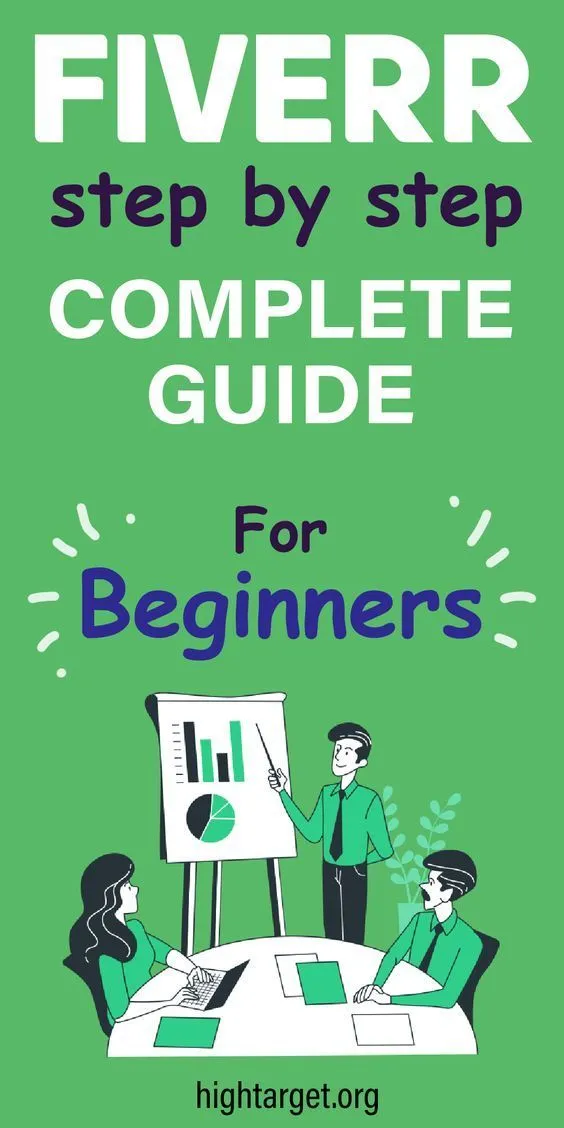
When it comes to freelancing, especially on platforms like Fiverr, your portfolio serves as your most powerful tool for attracting clients. Here’s why uploading a portfolio is so essential:
- Builds Credibility: A well-organized portfolio showcases your previous work, allowing potential clients to see firsthand the quality of your skills. This builds trust and establishes your credibility as a freelancer.
- Demonstrates Skills: Your portfolio is the perfect way to highlight your talents. Whether you're a graphic designer, writer, or programmer, displaying your best work allows clients to gauge if your style aligns with their needs.
- Enhances Visibility: Fiverr's algorithm favors sellers who have comprehensive profiles, including portfolios. By uploading examples of your work, you're likely to boost your visibility on the platform.
- Sets You Apart: With countless freelancers offering similar services, a unique portfolio can differentiate you from the competition. Show off what makes you special!
- Encourages Higher Rates: Clients are often willing to pay more for freelancers who demonstrate a proven track record through their portfolios. Great work equals great pay!
In short, a well-curated portfolio is more than just a collection of past work; it’s your ticket to success on Fiverr. So don’t overlook this crucial step in your freelancing journey!
Also Read This: How to Create a Buyer Account on Fiverr
Preparing Your Portfolio

So, you're ready to showcase your talents on Fiverr? Awesome! But before you dive in and start uploading, you’ve got to prepare your portfolio. This is your chance to shine and really show potential clients what you can do, so let's get into it!
First things first, you’ll want to *curate your best work. Pick pieces that not only highlight your skills but also reflect your unique style. Ask yourself:
- Is this my best work?
- Does it represent what I want to offer on Fiverr?
- Is there variety in my portfolio to showcase different skills?
Once you’ve gathered your best pieces, consider the following:
- Quality over Quantity: It's better to have a few outstanding pieces than a ton of mediocre work.
- Formats: Include a few different formats to cater to different clients' needs (images, videos, etc.).
- Descriptions: Write clear and engaging descriptions for each piece. What challenges did you overcome? What tools did you use?
Lastly, don’t forget to get feedback from friends or mentors. This can help you refine your selections and make sure you’re putting your best foot forward. Once you're happy with your portfolio, you'll be excited to show it off on Fiverr!
Also Read This: How to Get Your Rating to Go Back Up on Fiverr
Steps to Upload Your Portfolio on Fiverr

Alright, you’ve prepped your portfolio, and now it’s time to upload it to Fiverr. The process is pretty straightforward, so let’s break it down step by step!
1. Log into Your Fiverr Account: Start by signing into your Fiverr account. If you don’t have one yet, it’s time to create your account!
2. Go to Your Profile: Click on your profile picture in the top right corner and select “Profile” from the dropdown menu.
3. Edit Your Profile: Look for the “Edit Profile” button. Click on it, and you’ll see an option to add your portfolio.
4. Upload Your Work: Click on the “Upload Portfolio” section. Here you can drag and drop your files or browse for them on your computer. Fiverr supports various formats like images, PDFs, and videos.
5. Add Descriptions: As each piece uploads, make sure to fill in the description fields. This is where you can tell your story—let people know what they’re looking at and the magic behind each creation!
6. Save Changes:* After you’ve uploaded everything and added your descriptions, don’t forget to hit that “Save” button!
And there you go! Your portfolio is now live, ready to impress potential clients. Remember, it’s a continuously evolving showcase, so keep adding new work and updating your pieces to stay fresh and relevant!
Also Read This: Which Article Topics Sell More on Fiverr
Tips for an Effective Fiverr Portfolio
Creating a compelling portfolio on Fiverr is essential for attracting potential clients. A well-thought-out portfolio not only showcases your skills but also expresses your professional identity. Here are some tips to help you build an effective Fiverr portfolio:
- Choose High-Quality Images: Ensure that all images in your portfolio are high-resolution and visually appealing. The quality of your work reflects your professionalism.
- Highlight Your Best Work: Instead of showcasing everything you’ve created, curating a selection of your best pieces will make a stronger impact. Think of it as your greatest hits album!
- Include a Variety of Projects: Show a range of your skills by including diverse projects. This could involve different styles, techniques, or mediums, depending on your niche.
- Write Clear Descriptions: Each piece in your portfolio should have a concise description explaining your role, the challenges you faced, and the solutions you provided. This gives potential clients insight into your thought process and problem-solving abilities.
- Utilize Video Content: If possible, create short videos that showcase your work process or past projects. Video can grab attention much more efficiently than static images.
- Keep it Updated: Regularly refresh your portfolio with new work to keep it relevant and engaging. This shows that you are active and evolving in your field.
- Gather Testimonials: If previous clients loved your work, ask them for testimonials and include these in your portfolio. Social proof can be a powerful motivator for new clients.
By carefully curating your portfolio and using these tips, you'll set yourself up for success on Fiverr!
Also Read This: Best 10 Fiverr Gigs for Data Science in 2024
Common Mistakes to Avoid
While creating your Fiverr portfolio, it's easy to make a few missteps along the way. Let’s chat about some common mistakes you should steer clear of:
- Including Too Much Work: It might seem tempting to show every piece you’ve ever created, but too much can overwhelm clients. Stick to showcasing your absolute best work.
- Neglecting Descriptions: Focusing solely on visuals without descriptions can miss the mark. Always accompany your work with context and details that indicate the skills and creativity behind it.
- Using Low-Quality Images: Never upload pixelated or low-resolution images. This can make your work appear less professional and can deter potential clients.
- Failing to Align with Your Target Audience: Ensure your portfolio reflects the kind of work your ideal clients are looking for. If you're targeting a niche, tailor your examples to it.
- Ignoring Feedback: Taking constructive criticism to heart is crucial. If clients or peers suggest changes, consider adjusting your portfolio accordingly.
- Being Inconsistent: Keep your portfolio's style and branding cohesive. Inconsistency can confuse potential clients about your professional identity.
- Not Updating Regularly: An outdated portfolio can portray that you are inactive or uninterested in your craft. Always be on the lookout to refresh it with fresh work.
Avoiding these common pitfalls will greatly enhance your chances of landing gigs on Fiverr and building a professional reputation!
Also Read This: How to Get Your Fiverr Balance Back
7. Conclusion
In conclusion, uploading your portfolio on Fiverr is not just a step—it's a vital part of showcasing your skills and talents to potential clients. By following the steps we've outlined, you can create a compelling portfolio that highlights your best work and sets you apart from the competition. Remember, your portfolio is often the first impression you make on a client, so it's worth putting in the effort to make it polished and professional.
To recap, here are the key steps you took to upload your portfolio:
- Signed up or logged into your Fiverr account
- Navigated to your profile settings
- Selected the right projects that best represent your work
- Formatted your portfolio items with high-quality visuals and descriptions
- Reviewed and made any necessary adjustments before saving
By keeping your portfolio updated with your latest projects and fresh content, you can maintain a competitive edge in the gig economy. So, take some time to curate your work, and don’t hesitate to show off what you can do. The more effort you put into your portfolio, the more likely you are to attract clients that are right for you!
8. Resources for Further Learning
If you're looking to dive deeper into the art of crafting an exceptional Fiverr portfolio, there are plenty of resources available. Here are some top recommendations that can help you improve your skills and maximize your success on the platform:
- Fiverr Resources Page – Offers tutorials, webinars, and articles straight from Fiverr.
- Skillshare – Online courses on freelancing, portfolio creation, and digital marketing.
- Udemy – Wide range of courses on graphic design and freelancing where you can learn how to create a stunning portfolio.
- YouTube – Search for creators who share tips on building a Fiverr profile and portfolio.
Additionally, consider joining online communities and forums for freelancers. Places like Reddit, Facebook Groups, or even LinkedIn can offer valuable insights, feedback, and support from others who have successfully navigated the Fiverr platform.
Remember, continual learning and adaptation are keys to thriving in the gig economy!



