So, you're ready to dive into the world of freelancing on Fiverr? That's fantastic! Every creative or skilled individual has something unique to offer, and Fiverr is one of the best platforms to showcase your talents. In this blog post, I'm going to walk you through the necessary steps of uploading your work on Fiverr, starting from the basics of creating an account to listing your services for potential buyers. By the end, you'll be well-equipped to launch your Fiverr journey and start making money doing what you love.
Creating a Fiverr Account
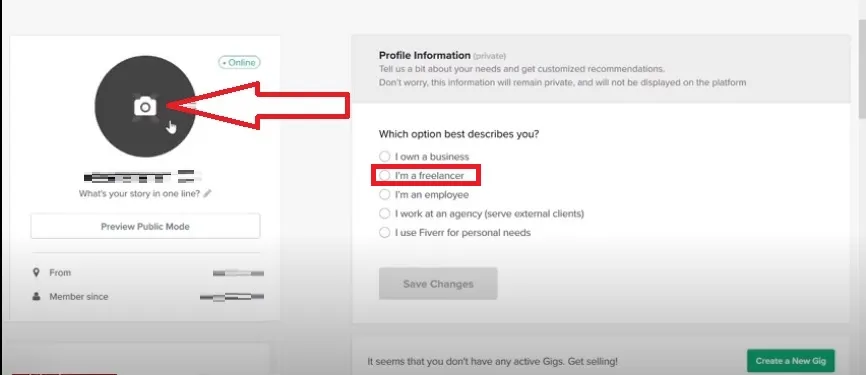
Creating an account on Fiverr is a breeze! In just a few simple steps, you'll be set up and ready to start offering your services. Here’s how to go about it:
- Visit the Fiverr Website: Start by navigating to www.fiverr.com.
- Sign Up: Click on the "Join" button located at the top right corner of the homepage. You can either sign up using your email address or connect through social media accounts like Facebook or Google.
- Set Your Username: Choose a unique username that reflects your brand or services. Keep it professional and easy to remember.
- Verify Your Email: After registration, you’ll receive a verification email. Click on the link provided to activate your account.
- Complete Your Profile: Fill out your profile details. Include information such as:
- Your profile photo (a clear, professional image)
- A short bio that describes your skills and services
- Your location and languages spoken
Remember, a complete and polished profile sets the tone for potential clients. So take your time, and don't rush through this process! With a solid account set up, you're one step closer to success on Fiverr.
Also Read This: Can You Make a Lot of Money on Fiverr?
3. Setting Up Your Gig

Alright! You’re ready to dive into the world of Fiverr, and setting up your gig is like laying the foundations for your success. Think of it as putting up the signboard for your business; it needs to be attractive and informative.
First things first, you’ll want to choose a catchy title for your gig. This is your first impression, so make it count! Your title should be clear and descriptive, letting potential clients know exactly what you’re offering. For instance, instead of “I design logos,” you could say, “Professional Logo Design with Unlimited Revisions.”
Next up is the category and subcategory. Choose the appropriate section where your gig fits best. It helps you reach your targeted audience more effectively. Don’t forget to select relevant tags too; they act like keywords that help buyers find your gig through search.
Now, onto the description. This is your chance to sell yourself! Explain what you offer, how you work, and the benefits of choosing you over others. Use bullet points for clarity and break your text into easily digestible chunks. Transparency about your process and timeline will build trust with potential clients.
Lastly, consider setting pricing tiers. Fiverr allows you to create different packages (Basic, Standard, and Premium) for your services. This way, clients can choose the package that best suits their needs and budget. It’s all about giving options!
Also Read This: How to Set Up a Fiverr Seller Account
4. Preparing Your Work for Upload

Now that your gig is set up and ready to shine, it’s time to prepare your work for upload. This part is crucial because it’s where your talent truly gets showcased. After all, visibility is key on Fiverr!
First, you should know that the format matters. Most gigs require images or files to be uploaded. Make sure your work is in the appropriate format (JPEG, PNG, PDF, etc.) and meets the size requirements set by Fiverr.
If you’re uploading images, remember that they’re the first thing buyers see. Invest some time in creating high-quality visuals. Use tools like Canva or Adobe Photoshop to enhance your images. Keep them bright, professional, and representative of your service. A well-designed preview can significantly increase your chances of getting hired.
For work that involves written content, like articles or copywriting, consider using attention-grabbing headings and clear layouts. Structuring your document effectively can make it more appealing. Make sure the first few lines are captivating; you want to hook your reader instantly!
Finally, before you hit that upload button, double-check everything! Typos, formatting issues, and incorrect file types can lead to a poor impression. Always preview your work to see exactly what clients will receive. In the world of online freelancing, first impressions truly last.
Also Read This: How Much Can You Charge on Fiverr?
Uploading Your Work
Okay, you've crafted an incredible gig that showcases your skills, and now it’s time to upload your work! This step is crucial because it’s your chance to shine and show potential buyers what you can do. Let’s go through the process step-by-step, shall we?
First, you're going to navigate to your Fiverr profile and find the section for managing your gigs. Click on the gig you want to upload work for, and you should see an option to add files or images. Here’s what to keep in mind:
- File Types: Make sure you’re uploading files that are accepted. Fiverr typically allows formats like JPG, PNG, or PDF.
- Quality over Quantity: It’s better to showcase a few high-quality pieces rather than a whole bunch of mediocre ones. Choose pieces that best represent your skills.
- Use a Captivating Title: Make sure the work you're showing off has a clear and catchy title. This grabs attention!
After uploading, be sure to provide a brief description for each piece. Mention what the project entailed, what tools or techniques you used, and why it’s a great example of your work. This not only highlights your talent but also helps buyers understand what they can expect from you.
Lastly, if you can, get some testimonials or reviews from past clients to add credibility to your portfolio. A strong portfolio can make a world of difference in standing out on Fiverr!
Also Read This: How to Change Your Name on Fiverr: A Step-by-Step Guide
Optimizing Your Gig for Success
Now that your work is uploaded, it’s time to make sure your gig catches the eye of potential buyers! Think of optimization as giving your gig the best chance to be found among the thousands of others on Fiverr. Here are some strategies to get you started:
- Keyword Research: Start by thinking about the words buyers might use to search for your services. Tools like Google Trends or even Fiverr’s own search bar can offer insights!
- Compelling Descriptions: Write a description that not only explains your services but paints a vivid picture of how you can help your clients. Use a friendly, inviting tone that reflects your personality.
- GUI Optimization: Quality images and an eye-catching thumbnail can dramatically increase clicks on your gig. Make sure your images are bright, clear, and show your work effectively.
- Pricing Tiers: Offering different packages (basic, standard, and premium) can cater to various budgets. Make sure each package has clear and attractive benefits that present good value for money.
- Engagement: Respond quickly to inquiries and maintain good communication. A positive interaction can lead to better reviews, which improves your rankings!
In conclusion, optimizing your gig is all about understanding your audience and presenting your services in the most appealing way possible. By constantly refining and improving your gig, you’ll stand a better chance to attract and retain buyers on Fiverr!
Also Read This: Understanding Order Revenue on Fiverr: What It Means and Why It Matters
7. Utilizing Fiverr’s Features
When you're looking to make the most out of your Fiverr experience, understanding and utilizing Fiverr's various features is crucial. It can not only elevate your profile but also improve your chances of landing more gigs. Here’s a rundown of some standout features you should leverage:
- Custom Offers: Instead of sticking to fixed packages, create custom offers tailored to your client's specific needs. This personalization can make a huge difference!
- Gig Extras: Offer additional services for a fee. For example, if you are a graphic designer, you could add options for fast delivery or multiple design revisions. This not only increases your revenue potential but also enhances the customer experience.
- Promoted Gigs: If you have a bit of budget to spare, consider investing in promoting your gig. This feature places your listing on top of other competitors, increasing your visibility.
- Fiverr's Messaging System: Use this to communicate directly and effectively with clients. It's a great way to clarify project details and establish a rapport, which can lead to repeat business.
- Fiverr Learn: Whether you need to sharpen your skills or learn new ones, leveraging Fiverr's educational resources can improve your offering, making you a more competitive seller.
By tapping into these features, you can create a more engaging experience for both yourself and your clients, setting yourself apart in a crowded marketplace. Get creative and maximize what Fiverr has to offer!
Also Read This: How to Add Payoneer Payment Method in Fiverr
8. Common Mistakes to Avoid
As with any platform, there are pitfalls you can easily stumble into when uploading work to Fiverr. Identifying these common mistakes can keep you on the right path. Here’s what to watch out for:
| Mistake | Description |
|---|---|
| Inadequate Gig Description | Failing to provide a detailed and engaging description can lead to misunderstandings and lower sales. Your clients rely on this information. |
| Poor Quality Images | Using low-resolution or generic images can turn potential clients away. Quality visuals build trust. |
| Ignoring Customer Feedback | Not responding to reviews or feedback can harm your reputation. Strive to acknowledge and learn from client input. |
| Underpricing Your Work | While it’s tempting to set low prices to attract clients, undervaluing your services can put you in a race to the bottom. |
| Lack of Communication | Failing to communicate effectively can lead to confusion and frustration. Keep your clients informed throughout the process. |
Avoiding these common missteps can help you build a solid foundation on Fiverr, making it easier to grow your freelance business. Stay vigilant and make sure you're steering clear of these barriers to success!
Also Read This: Securing a Press Pass as a Freelance Photographer
9. Conclusion
In conclusion, uploading your work on Fiverr can be a transformative experience, whether you’re a seasoned freelancer or just starting. The platform provides invaluable opportunities for creatives and professionals alike to showcase their skills and connect with clients worldwide. Remember, the key to a successful Fiverr gig lies in presenting clear and engaging content that resonates with potential buyers.
It’s essential to focus on the following strategies:
- Craft an Eye-Catching Title: Your title should be specific and highlight what makes your service unique.
- Write a Compelling Description: Descriptions need to be engaging, outlining exactly what you offer and how it benefits your clients.
- Utilize High-Quality Images: Visuals speak volumes. Use images that best represent your work and attract attention.
- Set Competitive Pricing: Analyze what others are offering and price your services competitively while considering your worth.
- Add Relevant Tags: Tags help in making your gig more discoverable. Choose wisely to reach your target audience.
By following these guidelines, you can effectively upload and manage your work on Fiverr, paving the way for a successful freelance venture. Don't forget to regularly update your gigs to stay relevant and attract more clients!
10. FAQs
When it comes to uploading your work on Fiverr, you might have questions. Here are some frequently asked questions that can help clarify the process:
| Question | Answer |
|---|---|
| How long does it take to upload my work on Fiverr? | Uploading your work can be done in a matter of minutes! Just ensure you have your content ready. |
| Can I edit my gig after publishing it? | Absolutely! You can edit your gig anytime to improve your offerings or update information. |
| Do I need to pay to upload my work on Fiverr? | No, creating a gig and uploading your work is free. Fiverr only takes a commission from your earnings. |
| How can I promote my Fiverr gig? | Promote your gig on social media, through newsletters, or by collaborating with influencers in your niche. |
| What should I do if I don’t get any orders? | Consider revisiting your gig title, description, pricing, or images. Also, engage with potential buyers and seek feedback. |
We hope these FAQs clear up any confusion you may have had about uploading your work on Fiverr. Happy freelancing!



