Are you ready to dive into the world of freelancing? If you're looking to offer your skills and services online, Fiverr is one of the most popular platforms to get started. In this guide, we'll discuss how to effectively upload your profile content on Fiverr to attract potential clients. Whether you're a writer, graphic designer, or web developer, showcasing your expertise in the right way can make a significant difference in your success on this platform.
Creating Your Fiverr Account
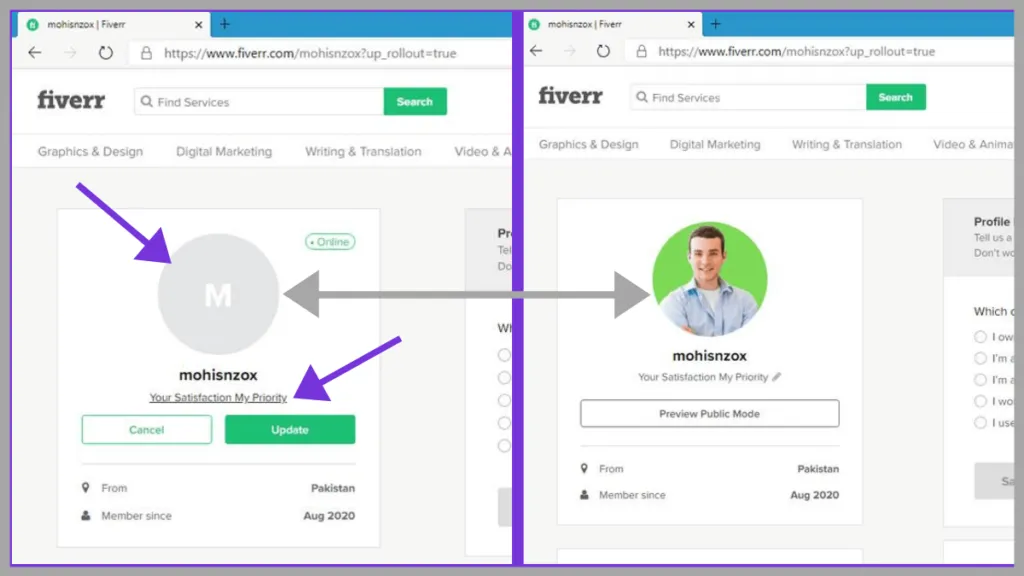
Before you can upload any profile content on Fiverr, you first need to create an account. Here’s how you can get started:
- Visit the Fiverr website: Go to www.fiverr.com. You will see an easy-to-navigate homepage.
- Sign up: Click on the "Join" button, typically located at the top right of the page. You can register using your email address, Google account, or Facebook account. Choose the method that suits you best!
- Choose a username: This is important as it represents your brand! Make it unique and related to your services. Avoid using personal information.
- Create a secure password: Ensure your password is strong, using a mix of letters, numbers, and symbols.
- Verify your account: Once registered, Fiverr will send you a verification email. Click the link to validate your account.
- Complete your profile: After verification, log in to your account and start filling out your profile. This includes uploading a photo, writing a bio, and selecting your skills.
Voila! You are now on Fiverr! Take your time to make your profile stand out—it’s the first impression potential clients will have of you! The next step is to upload content that showcases your services effectively, which we'll dive into next. Happy freelancing!
Also Read This: Rates for Freelance Video Editors
Navigating to Your Profile Settings

Alright, let’s get started with navigating to your profile settings on Fiverr! It's quite simple, and once you know where to look, you'll be managing your profile like a pro in no time!
First things first, make sure you're logged into your Fiverr account. If you’re not already logged in, just head over to the Fiverr website and enter your credentials. Once logged in, you’re ready to roll!
- Click on your profile picture. You can find this in the upper-right corner of the Fiverr homepage.
- From the dropdown menu, select “Profile”. This will take you directly to your profile overview.
- Here, you’ll find a section that allows you to edit various aspects of your profile, including your bio, services, and profile pictures. To access the settings where you can upload profile content, look for the “Edit Profile” button. Click on it, and a new section will open up.
Navigating this area is super intuitive, but just in case, keep an eye out for any prompts or helpful hints that Fiverr provides along the way. These can be particularly useful if you’re new to the platform!
And there you have it! You’ve successfully navigated to your profile settings. Now, let’s jump right into the fun part: uploading your profile content.
Also Read This: Getting Started as a Fiverr Freelancer
Uploading Profile Content
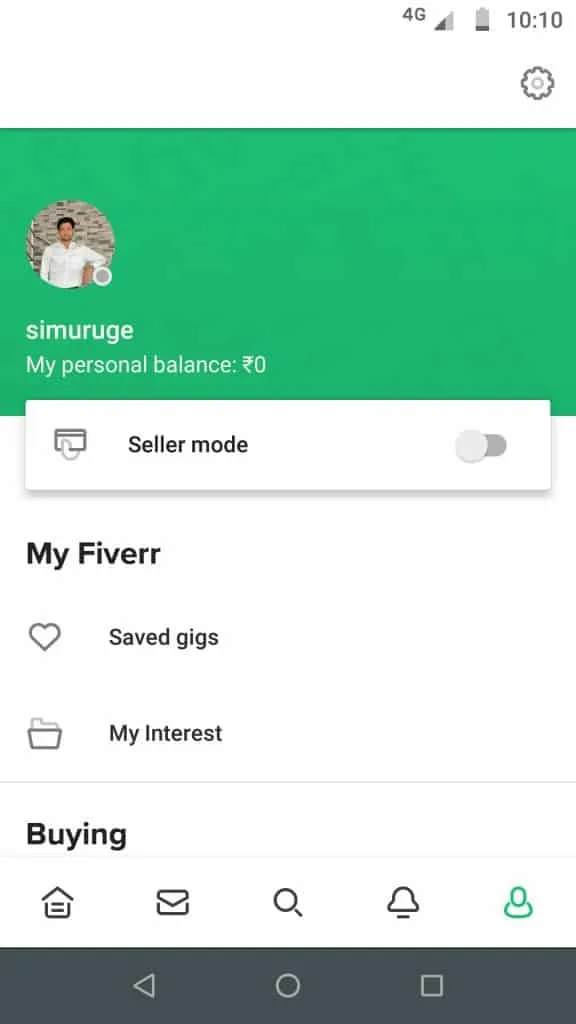
Now that you’ve reached your profile settings, it’s time to jazz things up by uploading some eye-catching profile content. This step is crucial because your profile is your storefront on Fiverr, and you want to make a great first impression!
Here’s how to upload your profile content efficiently:
- Profile Picture:
Your profile picture should be professional yet friendly. To upload it:
- Click on the current profile image or the camera icon.
- Select a clear photo (ideally, a headshot) from your device.
- Hit “Upload”. Make sure your image is in a square format and meets Fiverr's size requirements!
- Profile Bio:
This is your chance to shine! Write a compelling bio that captures your skills and personality. Tips:
- Keep it concise – around 150–200 words is ideal.
- Mention your expertise and what services you offer.
- Use a friendly, conversational tone – make readers want to hire you!
- Links and Social Media:
If applicable, add links to your portfolio or social media profiles to enhance credibility.
Once you’ve added your profile picture, bio, and any links, don’t forget to hit “Save Changes” at the bottom of the page. Voila! Your profile is now updated with all the necessary content.
Remember, your profile is the first thing potential clients see. Make it count, and showcase your unique skills and personality! Happy selling!
Also Read This: Can You Use a Pseudonym on Fiverr?
5. Tips for Optimizing Your Fiverr Profile
Having a standout Fiverr profile is crucial if you want to attract clients and boost your sales. Here are some practical tips to help you optimize your profile for maximum impact:
- Use a Professional Profile Picture: Your profile picture is often the first thing potential clients will see. Choose a clear, friendly image where you’re smiling to appear approachable. Ideally, it should be a headshot without distractions in the background.
- Craft a Compelling Profile Description: Your bio is your chance to tell potential clients about yourself. Include your skills, experience, and what sets you apart from others. Keep it concise but informative—around 200-300 words is a good range.
- Highlight Your Skills: Make sure to list relevant skills that match your services. Fiverr allows you to tag specific skills that will show up in search results. This helps buyers find you more easily.
- Showcase Your Work: Use the portfolio section to flaunt your best work. Clients love to see examples before hiring someone. If applicable, include previous jobs, projects, or samples that exemplify your skill set.
- Collect and Showcase Reviews: Positive reviews go a long way on Fiverr. Encourage happy customers to leave feedback by providing outstanding service. Displaying glowing reviews will build your credibility!
- Update Regularly: Your profile isn’t a one-and-done deal. Regularly update your information, skills, and portfolio to keep everything fresh and relevant.
Optimizing your Fiverr profile doesn’t have to be overwhelming. By following these tips, you can make a fantastic first impression and set yourself up for success on the platform.
Also Read This: Does Fiverr Charge VAT? Understanding Fees for Freelancers and Clients
6. Common Mistakes to Avoid
When you’re starting out on Fiverr, it’s easy to fall into some common pitfalls that can hinder your success. To help you along the way, here’s a list of mistakes to avoid:
- Neglecting Your Profile: An incomplete or unprofessional profile is a big red flag for clients. Take the time to fully complete your profile and ensure everything is polished.
- Overpromising Your Services: It’s tempting to exaggerate your abilities to land jobs, but this can backfire. Always be honest about what you can deliver, and ensure that what you promise matches your experience.
- Ignoring Your Niche: Trying to be a “jack of all trades” can dilute your expertise. Focus on a specific niche where you excel, as clients are often looking for specialists rather than generalists.
- Setting Prices Too High or Too Low: Pricing your services can be tricky. Too low, and you undervalue your work; too high, and you might scare clients off. Research your niche to find a balanced price point that reflects your skills and the market demand.
- Failing to Communicate: Good communication is key for maintaining client relations. Failing to respond promptly or clearly can lead to misunderstandings or lost business. Always keep the lines of communication open.
- Forgetting to Promote Your Gigs: Just uploading your profile isn’t enough. Share your services on social media and other platforms to widen your audience and attract more clients!
By being aware of these common mistakes, you can take proactive steps to avoid them and make the most out of your Fiverr experience. Remember, every misstep is an opportunity to learn and improve!
How to Upload Profile Content on Fiverr
Creating an engaging profile on Fiverr is essential for attracting potential clients and making a solid impression. This guide will walk you through the steps to effectively upload profile content on Fiverr, ensuring you highlight your strengths and skills. Follow these steps to maximize your Fiverr profile.
To upload profile content, you must log in to your Fiverr account and navigate through the following steps:
- Access Your Profile:
Click on your profile picture on the top right corner and select “Profile” from the dropdown menu.
- Edit Your Profile:
On the profile page, you’ll see an “Edit Profile” button. Click on it to start updating your content.
- Upload Profile Picture:
Choose a professional profile picture that represents you. Ensure it meets the following specifications:
Aspect Details Format JPEG or PNG Dimensions 250px x 250px or larger Maximum Size 2 MB - Craft Your Bio:
Write a concise and engaging bio that highlights your skills, experience, and what you can offer to clients. Aim for a length of 150-200 words.
- Showcase Your Skills:
List all relevant skills in the designated area, focusing on those that align with the services you provide.
- Provide Additional Details:
Consider adding a video introduction or linking to your portfolio to give potential clients a comprehensive view of your work.
- Save Changes:
Once you have made all necessary edits, ensure to save the changes by clicking the “Save” button at the bottom of the page.
By following these steps, you'll have a well-structured Fiverr profile that attracts more clients. Remember to update your profile periodically to reflect your most recent work and expertise.
Conclusion: An appealing Fiverr profile is crucial for standing out in the competitive freelance marketplace. By properly uploading your profile content, you enhance your chances of gaining visibility and landing projects that match your skills.



