Are you ready to take your Fiverr gigs to the next level with stunning visuals? If you’ve ever tried to upload more than three photos to showcase your work, you might have run into some frustrating limits. But don’t worry! We're here to help you navigate these restrictions and make your profile shine. In this guide, we'll break down everything you need to know about Fiverr’s photo upload limits and how to effectively display your talent. Let’s dive in!
Understanding Fiverr's Photo Upload Limits

Fiverr has set specific limits on the number of photos you can upload to your gigs, and it’s important to understand these restrictions to optimize your profile. As a seller, you might be wondering why these limits exist. Here are a few key points:
- User Experience: Fiverr aims to create an efficient browsing experience, minimizing clutter and maximizing focus on the gig offerings.
- Performance: Too many photos can slow down page load times, negatively impacting user engagement.
- Quality Over Quantity: The platform encourages sellers to upload their best work instead of overwhelming potential buyers with options.
As of October 2023, you can upload a maximum of three images for each gig. These images should represent your work effectively—they serve as the first impression for buyers checking out your services. In addition to these images, Fiverr allows:
- One video upload: This can really help you stand out if you have the capability to showcase your services through video.
- One PDF document or file: Perfect for detailed representations of your work or services.
It’s crucial to make those three photos count! Consider using high-resolution images that best display your skills and creativity. Think of it as a mini portfolio. Make sure your visuals highlight different aspects of your offering, from various styles to completed projects. This strategic approach will keep your gig looking professional while adhering to Fiverr's guidelines.
Also Read This: Top 10 Project Managers on Fiverr
Step-by-Step Guide to Uploading More Than 3 Photos
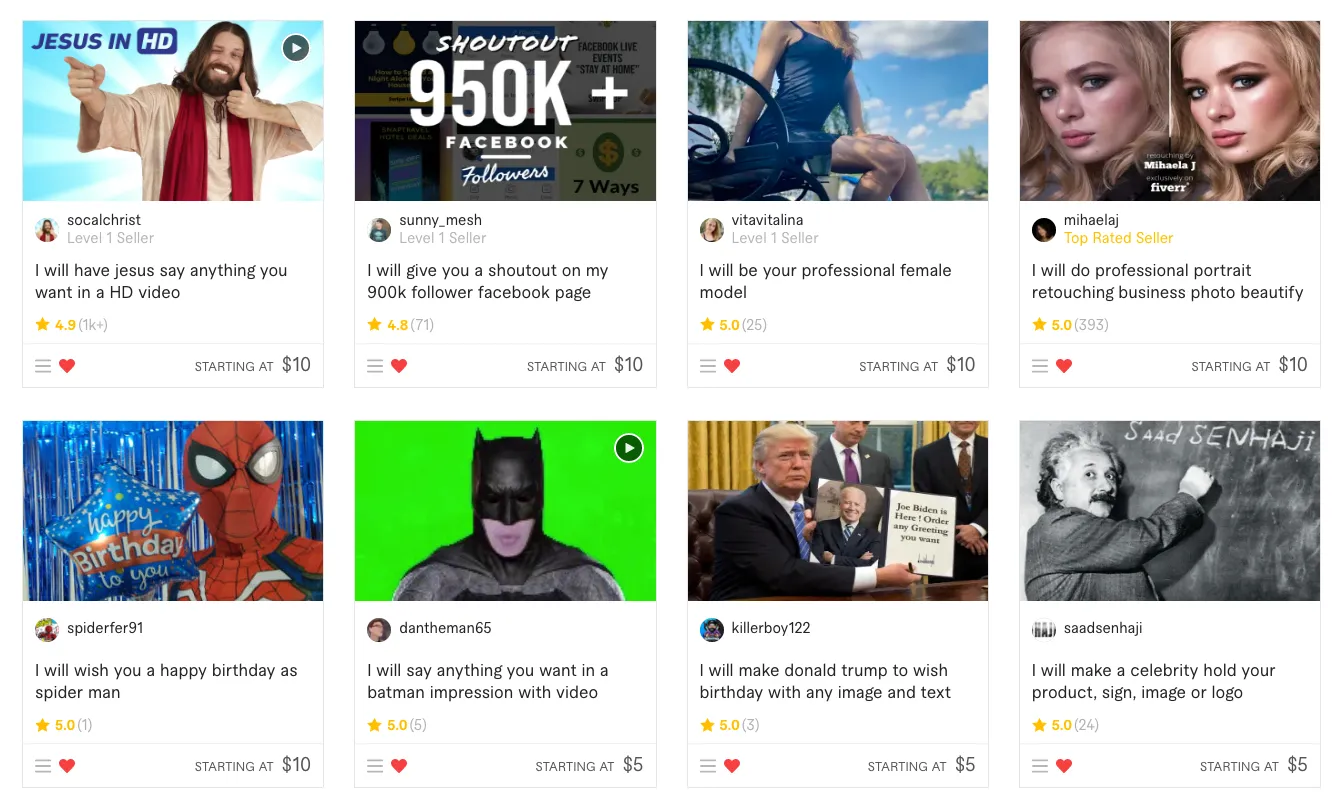
If you’re looking to showcase your skills and stand out on Fiverr, uploading more than three photos is a smart move. Let’s break down the step-by-step process to get this done.
- Log into Your Fiverr Account:
First things first, head over to Fiverr and log into your account. If you don’t have one yet, signing up is quick and easy.
- Go to Your Gig:
Once you're logged in, navigate to your profile and click on the gig where you want to upload the photos. If you're creating a new gig, just follow the prompts until you reach the photo upload section.
- Click Edit:
In the gig edit interface, look for the photo upload section. Click on the edit button to edit your existing photos or upload new ones.
- Use the Gig Additional Gallery:
To upload more than three photos, take advantage of Fiverr's "Gallery" section. Here, you can add up to ten images, showcasing your work from every angle.
- Upload Your Images:
Now, drag and drop your images or click 'Upload'. Ensure your images are in the right format (JPEG or PNG) and do not exceed the size limit.
- Arranging Your Photos:
Once uploaded, rearranging them is a breeze. Simply drag your images to adjust the order and make sure the best images are front and center!
- Save Your Changes:
Finally, don’t forget to hit the 'Save' button. Your photos are now visible to potential buyers, enhancing your gig’s appeal.
Also Read This: What Is Keyword Research on Fiverr?
Best Practices for Photo Uploads on Fiverr
When it comes to photo uploads on Fiverr, following best practices can make a world of difference. Here’s a handy list to ensure your images grab attention and get results:
- High Quality:
Always use high-quality images. Blurry or low-resolution pictures can deter potential buyers. Aim for resolutions of 72 DPI or higher.
- Show Variety:
Incorporate a range of images. Include close-ups, different angles, and various aspects of your work. This not only catches attention but also gives buyers a comprehensive view of your offering.
- Consistent Style:
Keep a consistent style that reflects your brand. Using similar backgrounds, colors, or filters can help create a professional look.
- Use Captions:
If possible, add captions or descriptions to your images. A brief context about each photo can enhance understanding and appeal.
- Highlight the Product:
Make sure your items or services are the focal point. Whether it’s your artwork, designs, or any service, ensure they are clear and prominent in the frame.
- Stay Compliant:
Always follow Fiverr’s guidelines regarding your uploads. Avoid using copyrighted or inappropriate content to keep your account safe!
Following these best practices will help you make a lasting impression on Fiverr and connect effectively with potential clients. So, get clicking and show off your best work!
Also Read This: Can I Sell My Fiverr Account? An In-Depth Guide
Conclusion
Uploading more than three photos on Fiverr can initially seem daunting, especially if you’re just starting out on the platform. However, understanding the guidelines and utilizing the right strategies can make the process smoother and more effective. By leveraging your gig’s description and showcasing your work in the best light possible, you can attract more clients and set yourself apart from the competition.
Remember, images are essential as they represent your work and make a first impression. Here are a few last-minute tips:
- Choose Quality Over Quantity: Rather than just throwing multiple images up there, select the best pieces that highlight your skills and versatility.
- Optimize Your Gigs: Use your gig description wisely to mention that you can provide more images upon request. This can encourage potential clients to inquire about additional samples.
- Stay Updated: Fiverr may change its policies, so always keep an eye on any updates regarding image uploads and requirements.
In conclusion, with some creativity and knowledge about Fiverr's features, you can make the most of your profile by showcasing your portfolio effectively, even if there are limitations on direct uploads. Always strive for excellence, and continue refining your approach to client engagement!
FAQs
When navigating Fiverr, questions often arise, especially regarding uploading photos. Here are some of the most frequently asked questions to clarify any doubts you may have:
| Question | Answer |
|---|---|
| Can I upload more than three photos on Fiverr? | Directly, you can usually upload only three images per gig. However, using the techniques outlined in this guide, you can provide more samples upon request. |
| What types of images should I include? | Focus on high-quality images that best showcase your work, ideally featuring a variety of perspectives or styles. |
| Can I change the images after uploading? | Yes! You can update your gig’s images anytime to represent your latest work better. |
| Is there a limit to file size for images? | Yes, ensure each image meets Fiverr’s requirements, usually no larger than 2 MB and in JPEG or PNG format. |
| How can I make my images stand out? | Use vibrant colors, interesting compositions, and ensure good lighting when taking photos to catch potential clients’ eyes. |
Hopefully, these FAQs have cleared up some of the confusion around image uploads on Fiverr. Don’t hesitate to ask more questions or seek help in the Fiverr community. Happy selling!



