Wondering how to upload a profile picture on Fiverr? You're not alone! Having a professional profile picture is crucial for attracting clients and making a solid first impression on this vibrant freelance marketplace. A well-chosen image can convey trust, professionalism, and your unique personality. In this guide, we'll walk you through the step-by-step process to upload your profile picture on Fiverr, ensuring you stand out among the crowd!
Step-by-Step Guide to Uploading Your Profile Picture
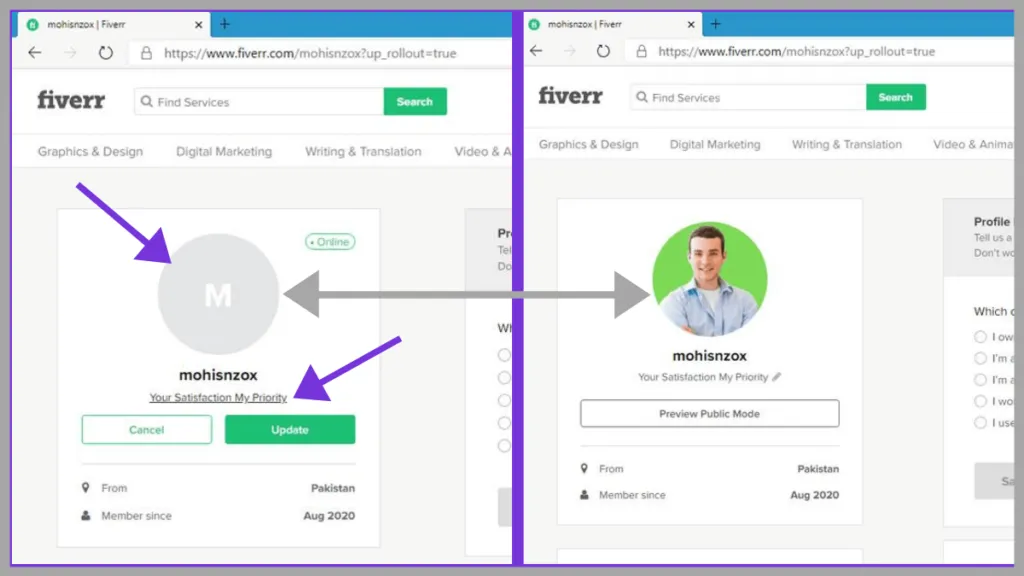
Getting your profile picture uploaded on Fiverr is a straightforward process, but let's break it down step by step to make it even easier for you! Just follow the instructions below:
- Log into Your Fiverr Account: Start by logging into your Fiverr account. If you don’t have one yet, you’ll need to sign up first.
- Access Your Profile Settings: Once logged in, click on your profile picture or username at the top right corner. This will open a drop-down menu. Select "Profile."
- Edit Profile: In your profile view, look for the "Edit Profile" button. Click on it to access the areas you can customize.
- Upload Profile Picture: Find the section for your profile picture. You will see a placeholder image or your existing picture. Click on the "Change Picture" or "Upload Image" button.
- Select Your Image: A file dialog box will open. Browse your computer for the image you want to use. Remember, the ideal file formats are JPEG or PNG.
- Adjust and Save: Once you've chosen the image, you may need to crop or adjust it to fit the dimensions specified by Fiverr. Make any necessary adjustments and then click on "Save."
- Review Your Profile: After saving, return to your profile to ensure the new picture has uploaded correctly and looks great!
And voila! You've successfully uploaded a profile picture on Fiverr! Remember, choosing a friendly, professional image that represents your brand can make all the difference in your freelancing journey.
Also Read This: How to Get Paid via Fiverr
Best Practices for Your Fiverr Profile Picture

When it comes to making a memorable first impression on Fiverr, your profile picture plays a crucial role. It’s often the first thing potential clients see, so you want to make sure it reflects professionalism and approachability. Here are some best practices to keep in mind:
- Use a High-Quality Image: Ensure your photo is clear, high-resolution, and well-lit. Blurry or pixelated images can give an unprofessional vibe.
- Show Your Face: Your profile picture should depict you clearly. A headshot works best, allowing clients to see your facial expressions. Smile! An inviting demeanor can make a significant difference.
- Dress Appropriately: Dress in a way that represents your brand or the service you’re offering. If you're a graphic designer, something creative works; if you’re a business coach, consider more formal attire.
- Avoid Distracting Backgrounds: Keep the background clean and simple. A cluttered backdrop can distract from your face, making it hard for clients to see you clearly.
- Use Good Lighting: Natural light is best for photos, but soft artificial lighting can also work. Avoid harsh shadows as they can alter how you look.
- Be Authentic: Don’t try to be someone you’re not. Authenticity resonates well with clients. Let your personality shine through!
By following these guidelines, you're not only enhancing your profile but also building trust with potential clients. A great picture could be the key to landing that next gig!
Also Read This: How to Become a Fortnite Tutor on Fiverr
Common Issues and Troubleshooting Tips
Sometimes, uploading your Fiverr profile picture may not go as smoothly as you'd hope. Here are a few common issues and some handy troubleshooting tips to resolve them:
- Image Size Too Large: Fiverr has specific image size requirements. If your photo exceeds 2MB, you'll need to resize it. You can use free online tools like TinyPNG or ImageResize.org to decrease the size while retaining quality.
- Unsupported File Formats: Make sure your image is in a supported format, such as JPG, PNG, or GIF. If it's in a different format, consider converting it using online converters.
- Image Not Uploading: If you're encountering upload errors, check your internet connection. Sometimes a poor connection can interrupt the process. Try refreshing the page or using a different browser.
- Profile Picture Not Updating: After uploading, keep in mind that changes might not be immediate. Sometimes it may take a few minutes to reflect. If it’s been a while, clear your browser cache and refresh or try logging out and back in.
- Technical Glitches: If you experience random bugs, it may help to clear your cache or try a different device. Fiverr is frequently updated, and using an outdated browser can lead to issues.
Remember, it's all part of the process! By troubleshooting effectively, you can ensure your profile picture is uploaded smoothly, allowing you to focus on what really matters—connecting with clients!
How to Upload a Profile Picture on Fiverr
Uploading a profile picture on Fiverr is a crucial step in establishing your presence as a freelancer. A compelling profile picture enhances your credibility and allows potential clients to connect with you on a personal level. Here’s a step-by-step guide to help you upload a profile picture effectively.
Step-by-Step Guide
- Log into Your Account:
Visit the Fiverr homepage and log in using your credentials.
- Navigate to Your Profile:
Click on your profile icon at the top right corner of the page and select "Profile" from the dropdown menu.
- Edit Your Profile:
On your profile page, look for the “Edit” button, often found near your current profile picture.
- Upload Your Picture:
Click the area where your current picture is displayed. You will then have the option to upload a new image from your device.
- Choose the Right Image:
Select a high-quality image where your face is clearly visible. Fiverr recommends images with a resolution of at least 400 x 400 pixels.
- Review and Save:
After uploading, review how your picture appears, and make adjustments if necessary. Once satisfied, click “Save” to finalize.
Profile Picture Tips
- Use a clear and professional headshot.
- Avoid using distracting backgrounds.
- Ensure your face occupies about 60-70% of the frame.
- Smile naturally to convey approachability.
Common Image Formats
| Format | Supported |
|---|---|
| JPEG | Yes |
| PNG | Yes |
| GIF | No |
In summary, uploading a profile picture on Fiverr is a simple yet vital process for enhancing your professional profile. By following the steps outlined above and implementing best practices, you can create a positive first impression that may lead to increased engagement from potential clients.



