When it comes to setting up your Fiverr account, one of the most important elements you shouldn't overlook is your profile picture. It's often the first thing potential clients notice about you. A captivating profile picture can make all the difference in making a great first impression. In this post, we’ll walk you through the steps to upload a profile picture on Fiverr and explore why this seemingly small detail is crucial for your freelancing success.
Why a Good Profile Picture Matters
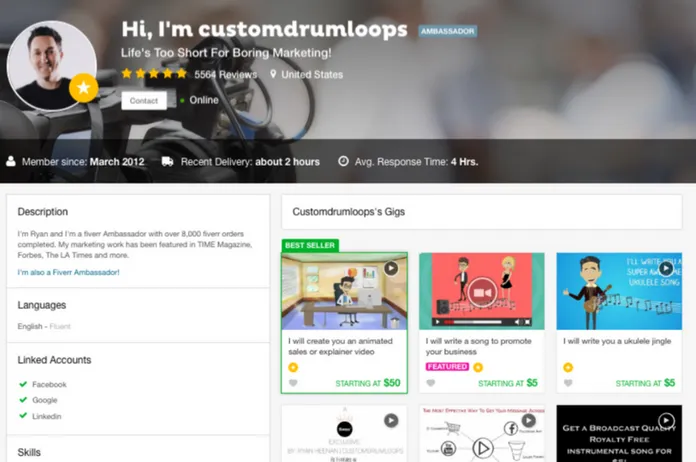
Your profile picture sets the tone for your entire Fiverr experience. It’s not just a simple image; it represents your professional brand. Here are a few reasons why having a good profile picture is essential:
- First Impressions Count: Studies show that people make judgments about others within just a few seconds of seeing their photo. A clear and engaging picture can create a positive impression right off the bat.
- Builds Trust: A professional photo helps potential clients feel more comfortable engaging with you. Trust is key in freelancing, and having a friendly, approachable image can foster that trust.
- Stand Out From the Competition: Fiverr has countless freelancers offering similar services. A unique and professional profile picture can make you more memorable and help you stand out in a crowded marketplace.
- Reflects Your Brand: Your profile picture should align with the service you're offering. If you're a graphic designer, for instance, you might choose a more creative or artistic image to reflect your work.
- Enhances Your Credibility: A polished and professional-looking profile picture signals that you take your work seriously. It suggests that you are reliable and ready to deliver high-quality services.
In summary, a good profile picture is more than just a photo—it's an investment in your freelance career. Taking the time to choose the right image can pay off in enhanced visibility, trust, and ultimately, more successful client engagements.
Also Read This: How to Remove Fiverr Watermark
3. Steps to Upload Your Fiverr Profile Picture
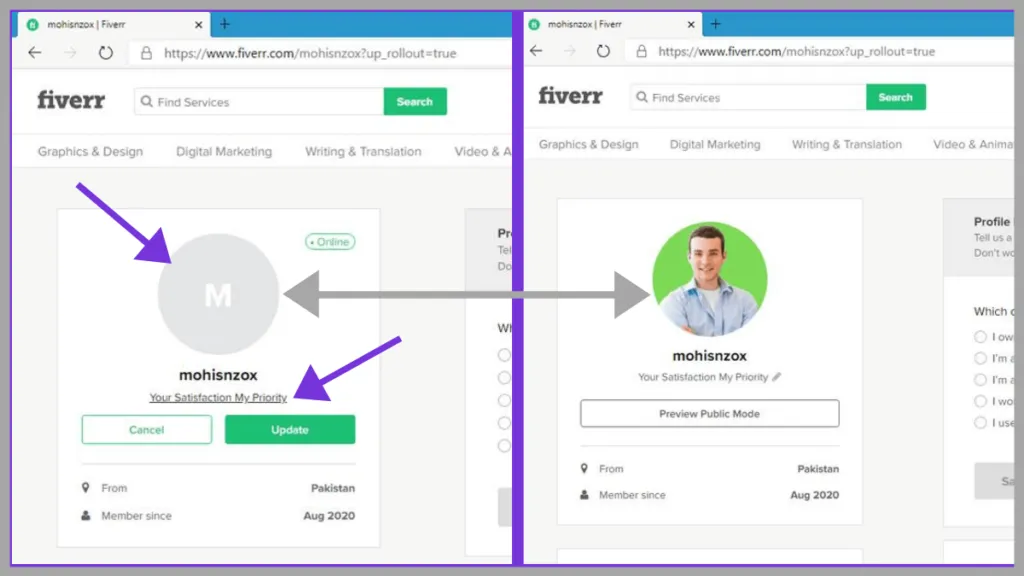
Getting your Fiverr profile picture just right is a crucial step towards making a stellar first impression. Luckily, uploading your picture is a straightforward process. Here’s how to do it:
- Log in to Your Fiverr Account: Start by signing into your Fiverr account. If you haven’t created an account yet, you'll need to do that first!
- Go to Your Profile: Once logged in, navigate to your profile. You can usually find this by clicking on your profile picture or username in the top right corner of the homepage.
- Edit Profile: Look for the “Edit Profile” button. This will take you to a section where you can update your details, including your profile picture.
- Select Your Picture: Click on the current profile picture or the placeholder image. A file selector will pop up, allowing you to browse through your device. Choose your desired profile photo.
- Adjust the Picture: If needed, you can zoom in, crop, or reposition your photo to fit the frame properly. Make sure it highlights your best features!
- Save Changes: After you’re satisfied with how everything looks, don’t forget to hit the “Save” button. Voilà! Your new profile picture will appear on your profile.
And that’s it! You’re now one step closer to making a fantastic impression on potential clients.
Also Read This: How to Work as a Freelance Insurance Adjuster
4. Choosing the Right Profile Picture
When it comes to your Fiverr profile picture, picking the right one can significantly affect how clients perceive you. Here are some tips to help you choose the perfect image:
- Keep It Professional: Remember, this is essentially a business platform. Opt for a clean, professional image that reflects your brand and skill.
- High Quality: Choose a high-resolution image. Blurry pictures can turn off potential clients. Aim for clarity and brightness!
- Focus on Your Face: Make sure your face takes up most of the image. A headshot is ideal, as it allows clients to see who they’re working with.
- Avoid Distracting Backgrounds: Keep the background simple and unobtrusive. A clear, neutral background can help keep the focus on you.
- Show Your Personality: While professionalism is key, don’t hesitate to let a bit of your personality shine through your expression. A genuine smile can be inviting!
By taking the time to select the right profile picture, you’re telling potential clients that you mean business and you’re eager to collaborate. So, ensure that it resonates with your personal brand and makes people feel confident in choosing your services!
Also Read This: Can You Edit Your Gig on Fiverr?
Troubleshooting Common Issues
When uploading a profile picture on Fiverr, you might encounter a few hiccups along the way. Don't worry—most issues are easily solvable! Here’s a quick guide to help you troubleshoot some common problems:
- File Format: Make sure you’re uploading a JPEG, PNG, or GIF file. Fiverr does not support other formats.
- File Size: Fiverr has a size limit of 2MB for profile pictures. If your image exceeds this size, try compressing it or resizing it using tools like TinyPNG or Canva.
- Image Dimensions: While Fiverr accepts various dimensions, aiming for a square image (like 500x500 pixels) is advisable for optimal appearance.
- Internet Connectivity: Poor internet connection could disrupt your upload process. Ensure that you’re on a stable network before attempting to upload again.
- Browser Issues: Sometimes, your web browser can be the culprit. If the upload button isn’t working or you're getting an error, try clearing your browser’s cache or using a different browser altogether.
If you've followed these steps and still can't upload your profile picture, consider contacting Fiverr support for personalized assistance. They are always ready to help you get back on track!
Conclusion
Uploading a profile picture on Fiverr is a straightforward process but paying attention to details is crucial. A well-chosen photo can significantly enhance your profile's appeal and credibility, leading to more engagement and job opportunities. To recap:
- Choose the right picture: Use a clear, approachable image that reflects your personality.
- Follow the specifications: Keep file formats, sizes, and dimensions within Fiverr’s guidelines.
- Stay patient during uploads: Technical glitches happen, but most issues can be resolved quickly.
By taking these steps, you'll not only have a beautifully polished Fiverr profile but also increase your chances of attracting potential clients. So go ahead—put your best face forward and let it shine!



