Updating your Fiverr profile isn’t just about sprucing up your page; it’s an essential part of thriving in the competitive freelance marketplace. Whether you’re a seasoned seller or just starting, keeping your profile fresh and appealing can make a significant difference in attracting clients and landing gigs. In this post, we’ll dive into why you should invest some time in updating your profile and how it can ultimately benefit your freelancing journey on Fiverr.
Why Updating Your Fiverr Profile is Important
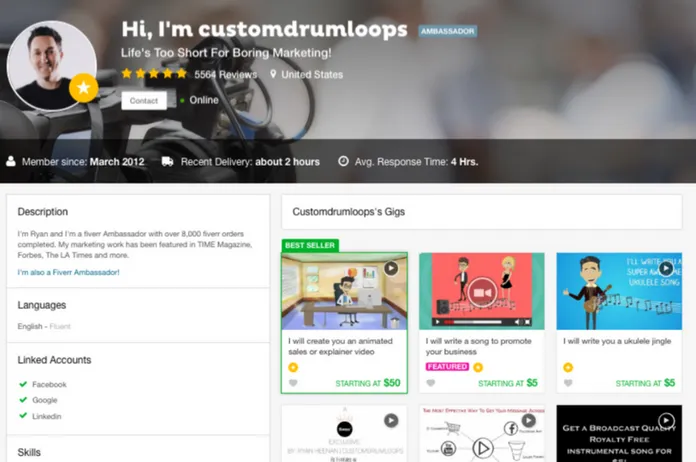
When it comes to standing out on Fiverr, your profile is your storefront, and you want it to look inviting and trustworthy. Here are a few reasons why regularly updating your Fiverr profile is crucial:
- Reflects Your Current Skills: Your skills and expertise can evolve over time. Regular updates ensure that your profile accurately reflects what you can offer, making it easier for potential clients to see your value.
- Attracts More Clients: A well-optimized profile with fresh content can improve your visibility in Fiverr’s search algorithm. The more relevant your content, the more likely clients will find you when searching for services.
- Builds Credibility: An updated profile demonstrates professionalism and commitment. Clients are more likely to trust sellers who keep their information current, which can lead to higher conversion rates.
- Showcases New Experiences: Have you completed new projects or received positive reviews? Updating your profile allows you to showcase these accomplishments, enhancing your portfolio and reputation.
- Stays Competitive: The freelance market is constantly changing. Regular updates help you stay relevant and competitive by adapting to new trends and client needs.
In conclusion, regularly updating your Fiverr profile is not just a good practice; it's essential for long-term success in the freelancing world. Don't underestimate the power of a fresh profile! Start taking the time to revise and enhance yours today, and watch the opportunities flow in.
Also Read This: How to Hire a Professional Minecraft Player on Fiverr
3. Step-by-Step Guide to Updating Your Fiverr Profile

Updating your profile on Fiverr is not just a chore; it's essential for your success on the platform. A polished profile can attract more clients and showcase your best skills. Let’s break it down step-by-step.
Step 1: Log in to Your Account
First things first, log in to your Fiverr account. If you don’t have one yet, you’ll need to create a new account before you can update your profile.
Step 2: Access Your Profile Settings
Once you’re logged in, hover over your profile picture in the top right corner. A dropdown menu will appear—click on “Profile.” This will take you straight to your profile settings.
Step 3: Edit Profile Information
Now it’s time to edit! Click on the “Edit Profile” button. Here, you’ll be able to change your:
- Profile Picture: Choose a clear, professional image. Smile!
- Profile Description: Write a brief overview of your skills and services.
- Languages: List which languages you speak to attract a broader audience.
- Linked Accounts: Link your social media accounts to build credibility.
Step 4: Save Your Changes
After you’ve made all your changes, don’t forget to hit that “Save” button. It’s important to do this to ensure all your hard work doesn’t go to waste!
Step 5: Review Regularly
Finally, it’s a good idea to revisit your profile periodically to make adjustments based on your evolving skills or experiences. Your profile should reflect your growth!
Also Read This: What is Fiverr Stock?
4. Tips for Enhancing Your Fiverr Profile

Now that you know how to update your profile, let’s talk about how to make it shine! An enhanced profile is crucial for standing out in a crowded marketplace. Here are some effective tips:
Tip 1: Craft a Compelling Bio
Your bio is your chance to make a lasting impression. Be sure to address:
- Your expertise and background.
- What makes you unique.
- Your approach to working with clients.
Keep it conversational but professional!
Tip 2: Use Relevant Keywords
Incorporate keywords that potential clients might use to search for your services. Use tools like Google Keyword Planner to find out popular search terms in your field.
Tip 3: Showcase Your Work
Your profile should include a portfolio of your best work. Add images, videos, or links to showcase what you’re capable of. This builds trust and demonstrates your skills effectively.
Tip 4: Client Reviews Matter
Positive reviews can do wonders for your credibility. Always strive to provide excellent service, and encourage happy clients to leave reviews. Responding to feedback shows you care about your craft!
Tip 5: Keep it Updated
Your profile should reflect your current skills and services. If you've completed new training or taken on additional projects, update your profile accordingly. It keeps clients informed about your capabilities.
By following these tips, you're well on your way to creating a Fiverr profile that not only attracts clients but also converts them into repeat customers! Happy freelancing!
Also Read This: Top 10 Internet of Things (IoT) Developers on Fiverr in 2024
Common Mistakes to Avoid
When it comes to updating your profile on Fiverr, there are a few common pitfalls that could hinder your success. Avoiding these mistakes will not only save you time but also enhance your chances of attracting clients looking for your specific skills. Here are a few that you should keep an eye out for:
- Inconsistent Branding: Make sure your profile picture, gig images, and description are coherent. Keeping a consistent style helps build trust.
- Neglecting to Utilize Keywords: Using relevant keywords in your description and gig title can increase your visibility. Do some research to find out what potential clients are searching for.
- Overlooking the Importance of Ratings: Your Fiverr profile showcases your ratings prominently. If you have negative feedback, it can deter potential clients. Address any issues promptly and maintain a high standard of service.
- Using Generic Descriptions: Avoid vague or overly common phrases in your profile. Be specific about your services and target audience. This helps build a clearer picture of what you offer.
- Skipping the 'About Me' Section: Your 'About Me' section is your chance to connect personally with clients. Provide a brief but engaging introduction that showcases your personality and expertise.
- Ignoring Regular Updates: Things change, and so should your profile! Regular updates not only keep your profile fresh but also reflect your current skills and projects.
By avoiding these common mistakes, you can create a more appealing Fiverr profile that resonates with potential buyers!
Conclusion
Updating your Fiverr profile might seem like a small task, but it can have a massive impact on your freelancing success. Whether you're a seasoned pro or just starting out, keeping your profile fresh and engaging is crucial. Here’s a quick summary of what you should remember:
- Regularly update your portfolio to showcase your best work.
- Craft a compelling description that highlights your unique skills and experience.
- Use professional images and maintain a consistent branding strategy.
- Keep your profile free from errors and ensure all sections are filled out comprehensively.
Don't forget that your Fiverr profile acts as a digital business card, representing who you are and what you offer. By avoiding mistakes and consistently updating your information, you’ll increase your chances of getting noticed and hired. So, take a moment to revisit your profile today — it may just be the key to unlocking more opportunities!



