In the fast-paced world of freelancing, standing out from the crowd on platforms like Fiverr is essential for success. Your Fiverr profile is like your online storefront; it showcases your skills, experience, and personality. But how often do you go back and give it a fresh coat of paint? If it’s been a while since you updated your profile, or if you just created your account, this guide is here to help you spruce it up! Let’s dive into the reasons why keeping your Fiverr profile updated is critical for attracting the right clients.
Why Updating Your Fiverr Profile is Important
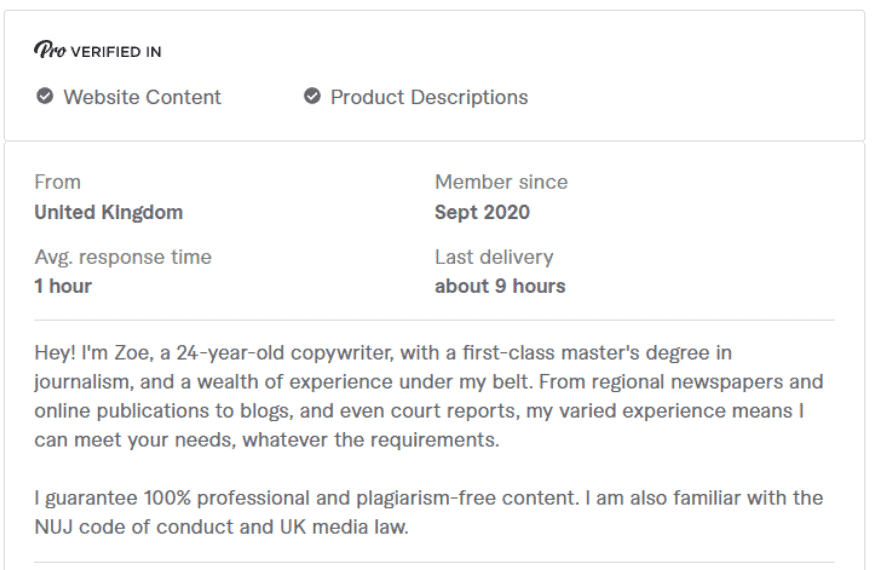
Updating your Fiverr profile isn’t just a good idea; it’s a necessity if you want to thrive in a competitive freelancing landscape. Here are some compelling reasons why regular updates can make all the difference:
- First Impressions Matter: Your profile is the first thing potential clients see. A polished and current profile signals professionalism and attention to detail.
- Showcase New Skills: The freelance world is ever-evolving. As you gain new skills or experiences, updating your profile allows you to display your latest qualifications and abilities to clients.
- Improve Search Visibility: Fiverr’s algorithm considers the freshness of profiles when ranking them in search results. A regularly updated profile can help boost your visibility, making it easier for potential clients to find you.
- Maintain Relevance: Trends and demands change over time. Regularly revisiting your profile helps ensure your offerings align with what clients are currently looking for.
- Refresh Your Portfolio: Adding new samples of your work can give potential clients a better understanding of your range. Showcase projects that demonstrate your growth and versatility.
In summary, updating your Fiverr profile not only keeps it fresh and relevant but also enhances your chances of attracting the right clients and securing more gigs. So, let’s get started on how to make those updates!
Also Read This: Is Fiverr Legit for YouTube? A Comprehensive Guide
Step 1: Logging into Your Fiverr Account
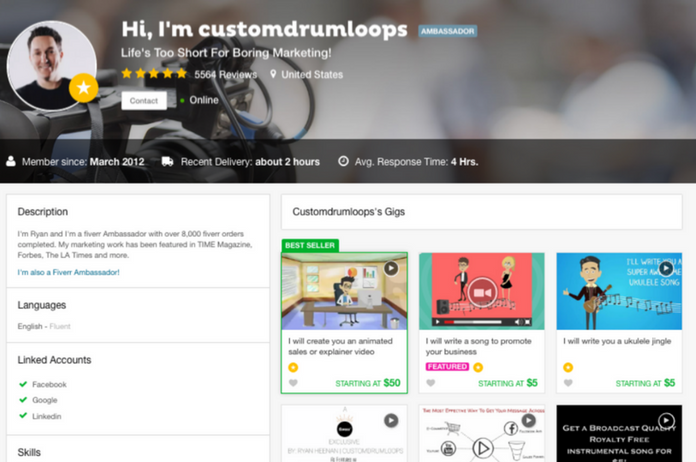
Getting started with updating your Fiverr profile is as easy as pie! First things first, you need to log into your Fiverr account. This is your central hub for all things freelance, so let’s dive in and make sure you’re all set. Here’s how:
- Open Your Web Browser: Fire up your favorite web browser. Whether it’s Chrome, Firefox, or Safari, it’ll do just fine.
- Go to Fiverr’s Website: Type in www.fiverr.com in the address bar and hit ‘Enter’ on your keyboard.
- Click on the Login Button: In the top right corner of the homepage, you’ll see a ‘Join’ and a ‘Sign In’ button. Go ahead and click on ‘Sign In’.
- Enter Your Credentials: Now, input your email address and password in the corresponding fields. If you’re using Facebook or Google to log in, just click on those respective buttons.
- Hit ‘Sign In’: After entering your details, click the ‘Sign In’ button. If all goes well, you should be welcomed to your dashboard!
And voilà! You’re in. Now that you’re logged in, it’s time to move on to the next step of navigating your profile settings.
Also Read This: Does Fiverr Ask for Your SSN? Everything You Need to Know
Step 2: Navigating to Your Profile Settings
Now that you're all logged in, it's time to navigate to your profile settings. This might seem tricky, but trust me, it's easier than it looks! Here’s a simple guide to help you find your way:
- Locate Your Profile Picture: On the top right corner of the page, you’ll see either your profile picture or a default avatar. Click on it to expand a dropdown menu.
- Click on ‘Profile’: In the dropdown menu, you’ll see various options. Look for the ‘Profile’ option and click on it. This will take you directly to your profile page.
- Finding the Settings: Once you’re on your profile page, look for a button that says ‘Edit Profile’ or ‘Settings’. This is typically located in the top right area of your profile. Give it a click!
Congratulations! You’re now at the gates of customization paradise, where you can update your profile picture, bio, and much more. Just follow the prompts to make your profile shine!
Also Read This: How to Add a Fiverr Portfolio: A Step-by-Step Guide
Step 3: Editing Your Profile Information
Alright, let’s dive into the nitty-gritty of editing your profile information on Fiverr. This step is crucial since your profile acts as your business card. You want it to be as polished and enticing as possible to attract potential clients. Here’s how you can make that happen:
- Username: Keep your username professional and relevant to your niche. Avoid using random numbers or nicknames that don’t reflect your brand.
- Profile Description: This is your chance to shine! Write a compelling summary of your skills, experience, and what sets you apart from others. Remember to:
- Use friendly language that reflects your style.
- Highlight your strengths and expertise.
- Include keywords relevant to your services to help your profile appear in searches.
- Languages: Specify the languages you can communicate in. This not only broadens your audience but also adds credibility.
- Skills: Add skills that resonate with your offerings. Choose from Fiverr’s suggested skills, or add your own to showcase your versatility.
Once you’ve made these edits, don’t forget to preview how your profile looks. Sometimes, what looks good in the edit screen doesn’t hold up in real life. And remember, don't rush—take your time crafting the perfect profile information!
Also Read This: Tips to Avoid Getting Scammed as a Freelancer
Step 4: Updating Your Profile Picture
Your profile picture is one of the first things potential clients will notice, so making a great impression is key! This step is about putting your best face forward—literally! Here’s how to choose and update your profile picture effectively:
- Choose the Right Image: Select a clear, high-quality photo where you look approachable and professional. Consider these tips:
- Use a headshot that captures your face well.
- Avoid distracting backgrounds—keep it simple.
- Dress appropriately for your industry to reflect professionalism.
- Image Dimensions: Fiverr recommends using a profile picture sized at least 250 x 250 pixels. Make sure the photo is properly cropped, so your face is centered.
- Check Your Expression: Smile! A friendly expression engages visitors and makes them more likely to reach out for your services.
Once you’ve picked the ideal photo, simply upload it, save your changes, and voila! You’re ready to charm your potential clients with a warm, welcoming image. Remember, people love to connect with real faces, and a good profile picture can be a game-changer!
Also Read This: Why Did Fiverr Unblock a User? Understanding the Reasons Behind Account Unlocking
Step 5: Enhancing Your Gig Descriptions
Have you ever landed on a gig that simply didn’t grab your attention? Well, that’s exactly why gig descriptions matter! Your description is your chance to tell potential buyers what you offer and why they should choose you. Think of it as your digital sales pitch.
Here’s how you can enhance your gig descriptions effectively:
- Be Clear and Concise: Start with a solid overview of what you offer. Use simple language that’s easy to understand. Avoid jargon unless it’s industry-specific and necessary.
- Use A Catchy Opening Line: Your first sentence should spark curiosity. Consider something like, “Transform your ideas into stunning visuals!” to grab attention quickly.
- Highlight Benefits: Instead of just listing features, communicate the benefits. For example, instead of saying, “I offer logo design,” you could say, “Stand out with a custom logo that captures your brand’s essence!”
- Incorporate Keywords: Think about what your potential buyers would search for. Use relevant keywords throughout your description to increase visibility.
- Include a Call to Action: Encourage potential buyers to take the next step. A statement like “Contact me today to bring your vision to life!” can motivate them to reach out.
By following these tips, you'll create compelling gig descriptions that not only inform but also entice clients to choose you over the competition.
Also Read This: How to Withdraw Funds on Fiverr: A Complete Guide to Refunds
Step 6: Adding Relevant Tags and Skills
Once you’ve perfected your gig description, it’s time to focus on tags and skills! This step is crucial because it can significantly impact how easily potential buyers find your gig. Think of tags and skills as breadcrumbs that lead buyers right to your services!
Here are some tips for selecting effective tags and skills:
- Choose Tags Wisely: Fiverr allows you to add up to five tags. Make sure they’re directly related to your services. If you offer graphic design, tags like “logo design,” “branding,” and “illustration” could be relevant.
- Think Like a Buyer: Consider what keywords buyers would use to find your services. Use these keywords for both tags and skills to match their searches.
- Be Specific: While it’s good to think broadly, being specific can help you target niche markets. For example, instead of “writing,” consider “SEO blog writing” or “technical writing.”
- Research and Analyze: Spend some time exploring other successful gigs in your category. See which tags and skills they use—but remember to formulate your own unique approach!
- Regularly Update: As trends change, so too should your tags and skills. Pay attention to what’s working and adjust as necessary to keep your gig relevant.
By effectively using tags and skills, you’ll enhance the discoverability of your gig and increase your chances of landing those coveted orders!
Also Read This: 2024’s Best Fiverr Gigs for Creative Services
Step 7: Previewing Your Changes
Before you hit that 'Save' button, it’s crucial to take a moment to preview how your profile looks with the new updates. Think of this step as putting on that final outfit before heading out the door—you’d want to ensure everything looks just right!
To preview your changes, find and click on the "Preview" button, typically located near the 'Save Changes' option. This feature allows you to see an exact representation of what potential clients will view when they check out your profile.
- Visual Elements: Check if your profile picture is crisp and engaging. A blurry image can be a huge turn-off!
- Content Clarity: Read through your bio, gig descriptions, and any updates. Are your skills and offerings clear and concise? This matters!
- Formatting: Ensure that your text is well-formatted. Bullet points, bold text, and spacing can make a world of difference in readability.
- Call-to-Action: Is there a strong, inviting call-to-action encouraging potential buyers to contact you? Ensure it reflects your brand.
Once you preview everything, ask yourself: Does your profile reflect your skills accurately? If you think it does, then you’re almost there!
Also Read This: How to Work as a Freelance Developer
Step 8: Saving Your Profile Updates
Congratulations! You've made it to the final step. Now, it’s time to save all those neat edits and updates you’ve painstakingly put together. It’s the equivalent of sealing the deal, and trust me, you don’t want to miss this!
To save your changes, simply look for the “Save Changes” button, usually found at the bottom of the preview page. Click it, and voila! Your updates are now live for everyone to see.
However, before you click away, consider these tips:
- Double-Check: Go through your profile one last time before saving. Spelling mistakes or awkward phrasing can be embarrassing!
- Set Notifications: If Fiverr allows, turn on notifications for any messages or inquiries coming from your updated profile. This ensures you don’t miss valuable client communication.
- Review Regularly: Schedule a reminder to revisit and refresh your profile regularly. The marketplace is ever-evolving, and keeping your profile current is key!
Saving your updates might seem simple, but it’s the gateway to getting noticed by clients and landing those gigs. So go ahead, click that button, and get ready for the new opportunities coming your way!
Also Read This: Why Do People Work on Fiverr?
Common Mistakes to Avoid
When updating your Fiverr profile, there are several common pitfalls that can undermine your efforts and reduce your chances of attracting clients. Here’s a handy list of mistakes you might want to steer clear of:
- Neglecting Your Profile Picture: Using an outdated or overly casual profile picture can leave a bad impression. Choose a professional, clear photo of yourself!
- Ignoring Keywords: Failing to incorporate relevant keywords in your gig title, description, and tags can make your profile hard to find. Think like a buyer and use terms they're likely to search for.
- Being Vague in Your Descriptions: If your descriptions are too generic, potential clients might not understand what you offer. Be specific and detail-oriented.
- Overpromising: While it’s tempting to say you can do it all, overcommitting can lead to disappointments. Make sure your offerings reflect your genuine skills and abilities.
- Not Updating Regularly: Your profile should reflect your current skills and experiences. Failing to keep your offerings up-to-date may turn away potential clients who are looking for the latest services.
- Forgetting About Reviews: Reviews matter! Ignoring your feedback or not bothering to ask satisfied clients for reviews can hurt your credibility. Testimonials can significantly impact a client’s decision-making.
By avoiding these common mistakes, you'll present a polished and appealing Fiverr profile that can attract more clients and elevate your freelancing game!
Conclusion
Updating your Fiverr profile can feel daunting, but with the right approach, it’s a straightforward process that can lead to increased visibility and valuable clients. Always remember that your profile is your storefront; it’s your opportunity to make that first great impression. Here are some key takeaways:
- Crafting a Strong Bio: Let your personality shine through while still showcasing your professionalism.
- Adding High-Quality Samples: Clients love to see your work; excellent samples can set you apart from the competition.
- Setting Realistic Expectations: Clearly communicate timelines, scope, and pricing to build trust with potential clients.
- Regularly Review and Revise: As you grow and learn more, make it a habit to revisit and enhance your profile.
In the competitive world of freelancing, having a strong and updated Fiverr profile can be the difference between securing gigs or missing out. So, take the time to refine your profile—it might just be the best investment you make in your freelancing journey.



