Updating your credit card information on Fiverr is crucial for ensuring a seamless experience when purchasing services from freelancers. Whether you’ve recently changed banks, received a new card, or simply want to switch to a different payment method, knowing how to update your data effectively will help you avoid payment issues, interruptions, and, ultimately, keep your projects on track. This guide will walk you through the essential steps and the importance of maintaining up-to-date payment information on your Fiverr account.
Why You Need to Update Your Credit Card on Fiverr
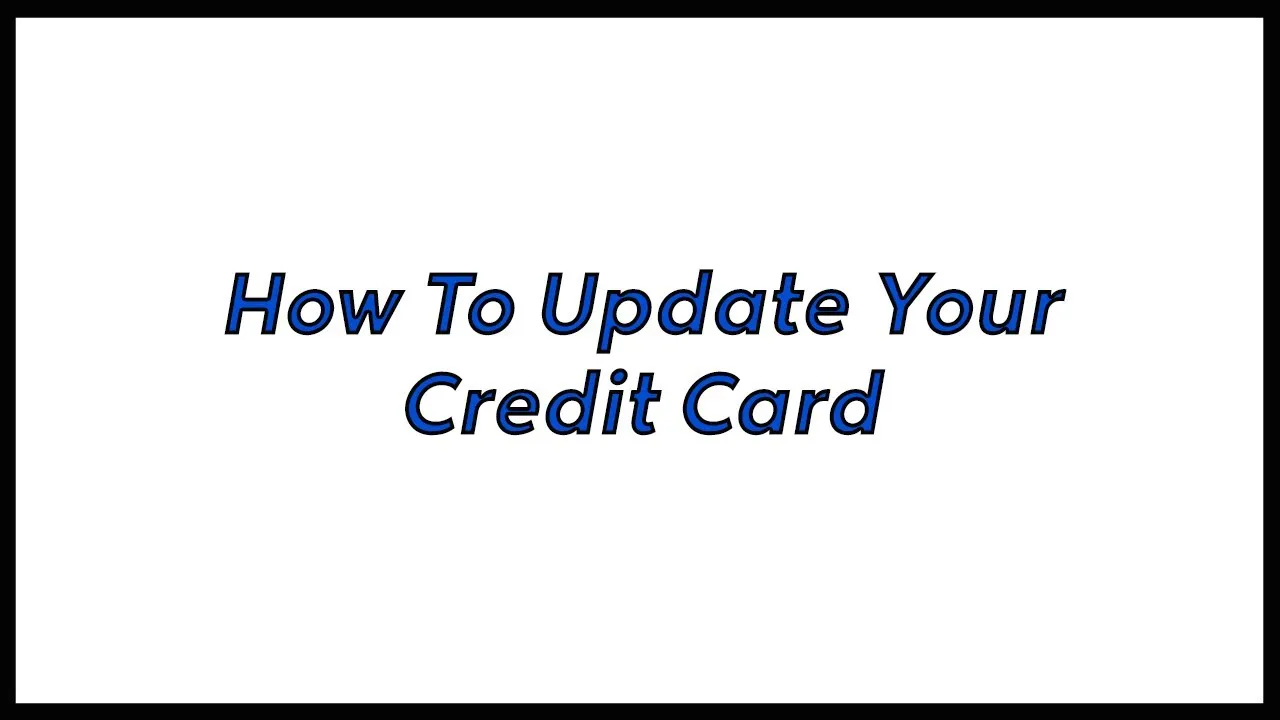
Maintaining your credit card information is not just about having a card on file; it plays a significant role in your overall experience on Fiverr. Here are some compelling reasons why it’s vital to keep your credit card updated:
- Prevent Service Interruptions: If your credit card expires or gets replaced and you don’t update it, you might face issues when trying to purchase services. Imagine missing out on a brilliant voice-over artist or a graphic designer because your payment didn’t go through!
- Avoid Payment Failures: An outdated card can lead to unsuccessful transactions, leaving you frustrated and potentially delaying your projects.
- Access to New Features: Fiverr occasionally updates its payment options. Keeping your card information current ensures that you can also take advantage of these new features.
- Security Considerations: Regularly updating your credit card details helps protect your account from fraud and unauthorized transactions. If you suspect any compromise, it’s best to change your payment info promptly.
- Better Budget Management: By keeping track of your credit card usage and updating it regularly, you can manage your spending better, making your Fiverr experience more enjoyable and effective.
In short, updating your credit card on Fiverr is a simple yet effective way to enhance your experience and ensure that your projects run smoothly.
Also Read This: How Much Do Fiverr Ads Cost?
3. Step-by-Step Guide to Update Your Credit Card
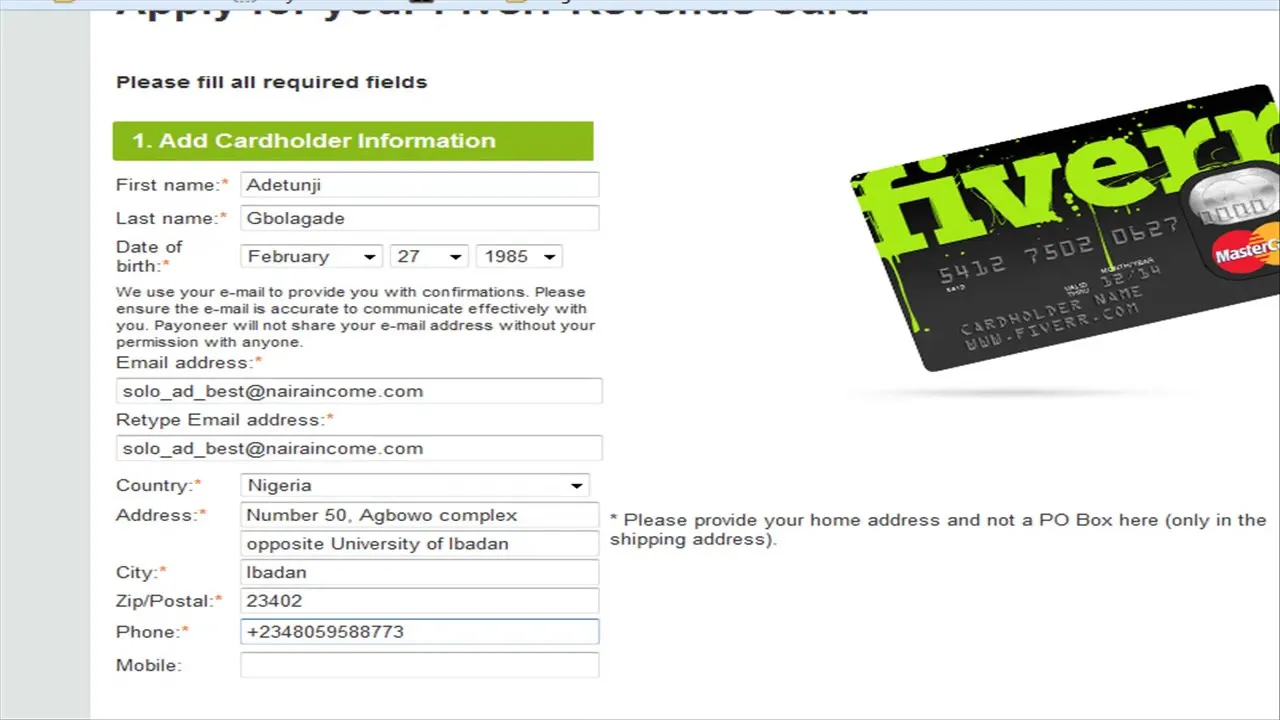
Updating your credit card on Fiverr is a straightforward process. Here’s a simple, step-by-step guide to help you navigate through it without any hiccups:
- Log Into Your Account: Start by logging into your Fiverr account. You'll need your credentials, so have them handy!
- Go to Profile Settings: Once you're logged in, click on your profile picture in the top right corner of the screen. This will open a dropdown menu. Select "Settings".
- Access Billing Information: In the settings menu, look for the "Billing" tab. Click on it to access your current billing information.
- Edit Payment Method: You should see a section for payment methods. Click on the "Edit" button next to your current credit card details.
- Enter New Card Information: Now it's time to enter your new credit card details. Make sure to fill in all required fields, including the card number, expiration date, CVV, and billing address.
- Save Changes: After entering your new credit card information, don’t forget to hit the "Save" button to ensure your updates are applied.
- Confirmation: Fiverr will typically confirm that your credit card has been updated. Check for any notification or confirmation message on the screen.
That’s it! You’ve successfully updated your credit card on Fiverr. If you encounter any issues during this process, don't worry—help is available.
Also Read This: How to Request a Revision on Fiverr
4. Common Issues and Troubleshooting
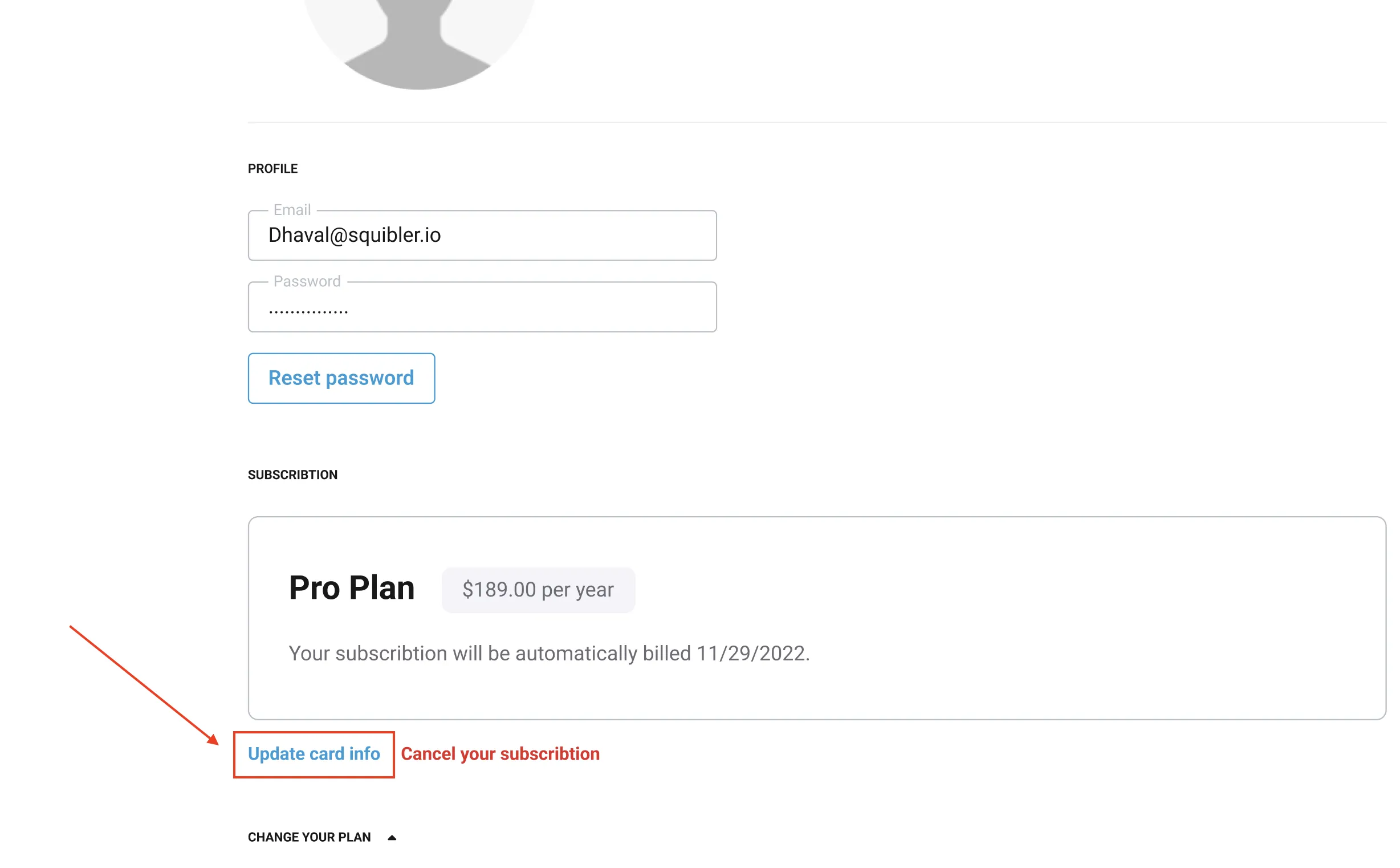
While updating your credit card on Fiverr is usually seamless, you might face a few common issues. Here’s a rundown of potential problems and how to troubleshoot them:
- Declined Card: If your card is declined, double-check the details you've entered. Ensure your card number, expiration date, and CVV are correct.
- Bank Restrictions: Sometimes, banks may restrict transactions for online services. Contact your bank to see if there are any holds or restrictions placed on your card.
- Internet Connectivity Issues: A poor internet connection can disrupt the updating process. Make sure you're connected to a stable network.
- Browser Problems: If you're having trouble, try clearing your browser's cache or using a different browser altogether. Sometimes, an outdated browser may cause issues.
- Receiving Error Messages: Keep an eye out for any error messages that pop up during your update. These usually come with a description and can guide you in resolving the issue.
If none of these tips help, consider reaching out to Fiverr's customer support. They’re equipped to assist you with any technical issues you may encounter while updating your payment information.
Also Read This: Best 10 Fiverr Gigs for E-learning Development in 2024
5. FAQs About Updating Your Payment Information
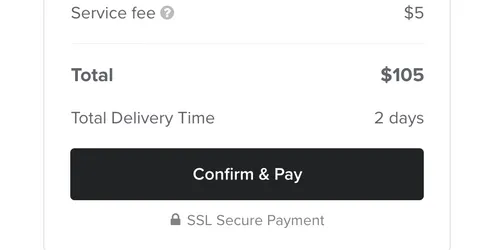
When you’re working on Fiverr, keeping your payment information up-to-date is super important. Whether you're a buyer or a seller, the last thing you want is to find yourself in a jam when it comes to payments. Let’s explore some frequently asked questions to help you through the process of updating your credit card on Fiverr.
- How do I update my credit card information on Fiverr?
- Can I use multiple credit cards on Fiverr?
- What if my credit card is expired?
- Will I be charged a fee for updating my payment information?
- Can I change my payment method after placing an order?
To update your credit card, simply log in to your Fiverr account, head to the “Settings” section, and select "Billing." From there, you can add or change your credit card details in the payment methods section.
Absolutely! Fiverr allows you to link multiple credit cards. Just make sure you set a primary payment method for your transactions.
If your card has expired, you surely won’t be able to make purchases. Updating your payment method is vital to avoid any interruptions. Remove the expired card and add your new card as a primary method.
No, Fiverr doesn’t charge you any fees for updating your credit card information. However, keep an eye out for any fees from your bank or card issuer.
Unfortunately, you can’t change your payment method for an order that’s already in progress. You’ll need to make any updates before finalizing your purchases.
6. Conclusion
Updating your credit card on Fiverr seems like a small task, but the impact can be significant. Whether you’re a busy freelancer managing multiple projects or a buyer searching for quality services, seamless payment processing is key to your experience. By following the steps outlined earlier, you can ensure your payment information is current, which in turn helps maintain your reputation on the platform.
Remember, technology is ever-evolving, and keeping your information updated is not just a formality; it is a necessity. If you run into any issues while updating your payment information, don’t hesitate to reach out to Fiverr’s customer support. They’re there to help you out!
So, keep in mind these tips, and you’ll enjoy a smoother experience on Fiverr. Happy freelancing and buying!



