If you’re a freelancer on Fiverr and have hit the pause button on your gig, it can feel a bit daunting to get back into the game. Maybe you took a break, or perhaps you had too many orders to handle. Whatever the reason, unpausing your gig is quite straightforward when you know the steps involved. In this guide, we’ll walk you through how to unpause your gig on Fiverr, making the process as smooth as possible. Get ready to bring your services back to life and engage with your clients again!
Understanding Fiverr Gigs
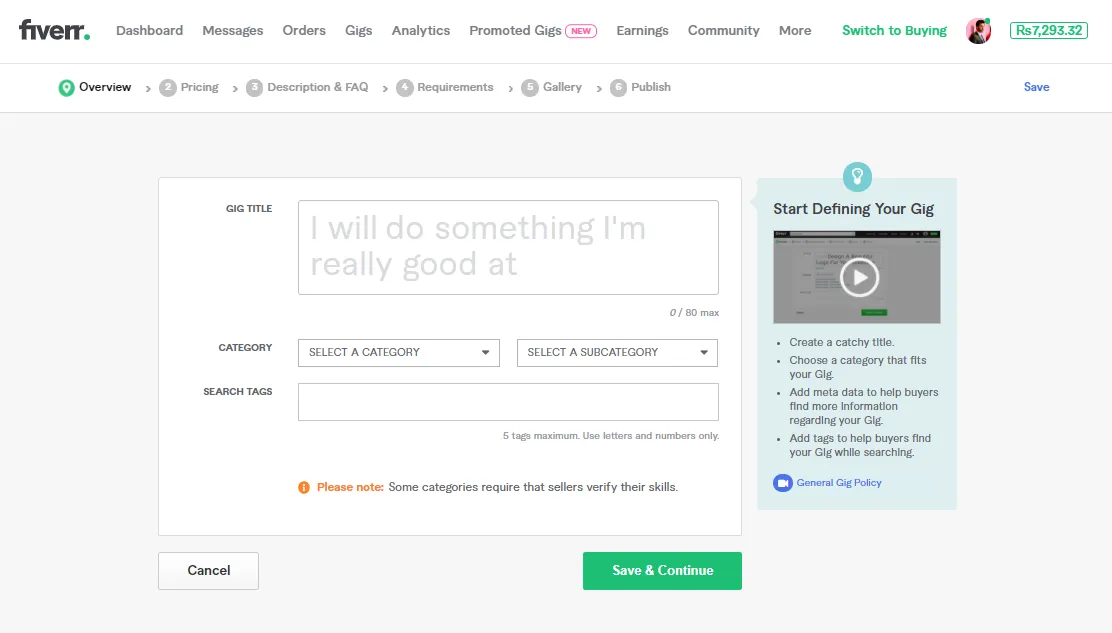
Before we dive into the nitty-gritty of unpausing your gig, it’s crucial to understand what a gig is and how it interacts with the Fiverr marketplace. A gig is essentially a service or a task that you offer to potential buyers on Fiverr. These can range from graphic design and writing to programming and voice-over work. Here are a few key points to help you grasp the ins and outs of your Fiverr gig:
- Structure of a Gig: Each gig includes a title, description, pricing tiers, and the delivery time. It is your storefront, showcasing what you can do for clients.
- Gig Visibility: When you publish a gig, it becomes visible to buyers who are searching for services like yours. Keeping your gig active is essential to maintain its visibility.
- Reasons for Pausing: Freelancers may choose to pause their gigs for various reasons, such as needing a break, burnout, or to prevent overwhelming workloads.
- Impact of Pausing: When your gig is paused, it becomes invisible to potential buyers. Unpausing it is key to re-engaging with new clients and staying relevant in the marketplace.
- Gig Performance: Your gig’s performance metrics, such as reviews and response times, are crucial for maintaining a good standing on Fiverr.
Understanding these components will not only help you navigate the platform better but also empower you to handle your gigs effectively, whether you choose to pause or unpause them. Now that we know what Fiverr gigs are all about, let’s proceed to the steps for unpausing your gig!
Also Read This: Best 10 Fiverr Gigs for Data Science in 2024
Reasons for Pausing a Gig

So, why would you want to pause a gig in the first place? There are a number of reasons that might lead you to hit that pause button. Let's break down some of the common scenarios:
- Overwhelming Demand: If you’ve experienced an influx of orders that you can’t keep up with, pausing your gig can give you crucial breathing room.
- Personal Reasons: Life happens! Whether it's a family emergency, health issues, or just needing a break, these are valid reasons to pause.
- Quality Control: If you feel that you can't maintain the quality of your service due to workload, it's better to hit pause than to risk unhappy customers.
- Seasonal Changes: Some sellers experience fluctuations in demand based on seasonality or holidays. Pausing during slow periods can be a strategic move.
- Updating Your Gig: If you realize that your gig needs a refresh, be it through better descriptions, new images, or price adjustments, taking a temporary pause can help you rework things without the pressure of current orders.
No matter the reason, pausing a gig is often a necessary step to ensure that you deliver great service and maintain your reputation on Fiverr. Remember, it's always better to pause and regroup than to risk disappointing clients!
Also Read This: Understanding Shipping on Fiverr: A Comprehensive Guide
Steps to Unpause Your Gig
After taking a breather, it’s time to jump back into the game and unpause your gig! Here’s how you can do it, step by step:
- Log into Your Fiverr Account: Start by logging into your Fiverr account. Make sure you’re using the same credentials you registered with.
- Go to Your Seller Profile: Click on your profile picture at the top right corner and select “Selling” from the dropdown menu.
- Select "Gigs": You’ll see a list of your existing gigs. Locate the one that you previously paused.
- Find the "Pause" Button: Once you’ve found your paused gig, you’ll notice an option that probably says “Paused” or shows a pause symbol.
- Click "Unpause": Click on that button, and it will prompt you with a confirmation. Confirm your decision to unpause your gig.
Congratulations! After following these steps, your gig is now live and ready to accept orders again. Customers can once more view and purchase your services. Remember, it might take some time for your gig to gain traction initially, so don’t get discouraged if you don't see immediate orders. Happy selling!
Also Read This: How to Get a Logo Done on Fiverr
Common Issues When Unpausing a Gig
When you decide to unpause your gig on Fiverr, you might come across a few bumps along the way. It’s not uncommon to face some issues that can put a damper on your plans. Let’s take a closer look at some of the most frequent problems users experience:
- Time Restrictions: Sometimes, you may have set a specific duration for which your gig is paused. If you attempt to unpause it before that period is over, you may receive an error message.
- Pending Orders: If you have outstanding orders that are still in progress or await your response, Fiverr may restrict you from unpausing your gig until those orders are complete.
- Profile Issues: Ensure your Fiverr profile is in good standing. If you've received recent warnings or penalties, these may prevent you from resuming your gig.
- Technical Glitches: Every now and then, tech can betray you. System errors or connectivity issues might prevent you from successfully unpausing your gig. Don't forget to check your internet connection!
- Violation of Terms: If you’ve unintentionally violated Fiverr’s terms of service while your gig was paused, this could hinder your ability to reactivate it.
If you run into any of these issues, don't worry! Fiverr's customer support is usually quite helpful. Just remember to provide them with as much information as you can to help resolve your issue faster.
Also Read This: Why Are My Gigs on Fiverr Getting Paused?
Tips to Keep Your Gigs Active
Once you've mastered the art of unpausing your gig, the next challenge is keeping it active and thriving. Here are some practical tips to ensure that your gigs stay noticed:
- Regular Updates: Keep your gig information fresh! Modify your descriptions, update your pricing, or add new visuals. This not only keeps your current audience engaged but also attracts new clients.
- Engage with Buyers: Respond promptly to inquiries and maintain a friendly rapport with your clients. A quick response time can improve your visibility on the platform.
- Create Packages: Offer multiple service levels through basic, standard, and premium packages. This appeals to a wider range of buyers and increases your chances of getting orders.
- Promote Your Gigs: Share your Fiverr gig across social media platforms. Establishing a personal brand helps you reach potential customers who may not yet know about your services.
- Monitor Performance: Keep an eye on your gig's analytics. Understand what's working—like keywords or which services get the most traffic—and double down on those.
Keeping your gigs active requires some ongoing effort, but the payoff is worth it. By staying proactive and adjusting your strategies, you’ll be in a great position to boost your sales and attract more clients!
How to Unpause Your Gig on Fiverr: A Step-by-Step Guide
Fiverr is an excellent platform for freelancers to showcase their skills and connect with clients worldwide. However, there may come a time when you need to pause your gig due to personal reasons or an overwhelming workload. If you’re ready to reactivate your gig, follow this comprehensive step-by-step guide to unpause it on Fiverr.
Before proceeding, make sure you understand the conditions under which a gig can be paused or unpaused. Here's a quick overview:
| Action | Details |
|---|---|
| Pause | You can pause your gig temporarily, but it won't appear in search results. |
| Unpause | Your gig will become visible again, allowing clients to place orders. |
Steps to Unpause Your Gig on Fiverr
- Log in to Your Fiverr Account: Go to the Fiverr website and sign in using your credentials.
- Navigate to Your Profile: Click on your profile picture at the top right corner to open the drop-down menu.
- Go to Selling: Select 'Selling' from the menu, then click on 'Gigs' to view your active and paused gigs.
- Find the Paused Gig: Locate the gig you want to unpause. It will usually be marked as 'Paused.'
- Click on Edit: Hit the 'Edit' button associated with the paused gig.
- Unpause the Gig: Look for the option to unpause the gig. This is typically a toggle button that switches it back to active.
- Save Changes: Don’t forget to save your changes to ensure your gig is reactivated.
Once completed, your gig will once again be visible to potential buyers. Always remember to communicate with clients to keep up your professionalism, especially after a pause.
In conclusion, unpausing your gig on Fiverr is a straightforward process that helps you return to freelancing when you're ready, ensuring you can continue to connect with clients and grow your business efficiently.



