We've all been there—you're swamped with work, or maybe you just need a little break, so you hit the pause button on your Fiverr gigs. But now, you're ready to get back in the game and reignite those sales! In this guide, we're going to walk you through how to unpause your gigs on Fiverr, making it a seamless transition back to busy bee mode. Whether you're new to Fiverr or a seasoned seller, we'll explore the process step-by-step so you can attract those clients again in no time!
Understanding the Gig Pausing Feature

The gig pausing feature on Fiverr is designed with both sellers and buyers in mind. It allows sellers to take a break from receiving new orders while ensuring that buyers know the seller is temporarily unavailable. This can be especially useful if you're experiencing a heavy workload, on vacation, or just need some time to recharge. Let’s look closer at what this feature entails:
- Why Pause a Gig?
Pausing a gig is a proactive way to manage your workload. It prevents you from feeling overwhelmed and maintains the quality of service you offer.
- How to Pause
It's super easy! Just go into your gig settings and select the option to pause. You can add a note for your buyers if you want.
- Impact on Orders
When your gig is paused, you're not able to receive new orders, but any existing orders will still be processed as usual. Your reputation is preserved, which is critical on a platform like Fiverr.
Understanding these details about the gig pausing feature will not only help you manage your freelance business better but also prepare you to smoothly transition back into receiving orders. Next, let’s dive into the process of unpausing your gigs!
Also Read This: How Easy Is It to Get a Gig on Fiverr?
Reasons for Pausing Your Gigs
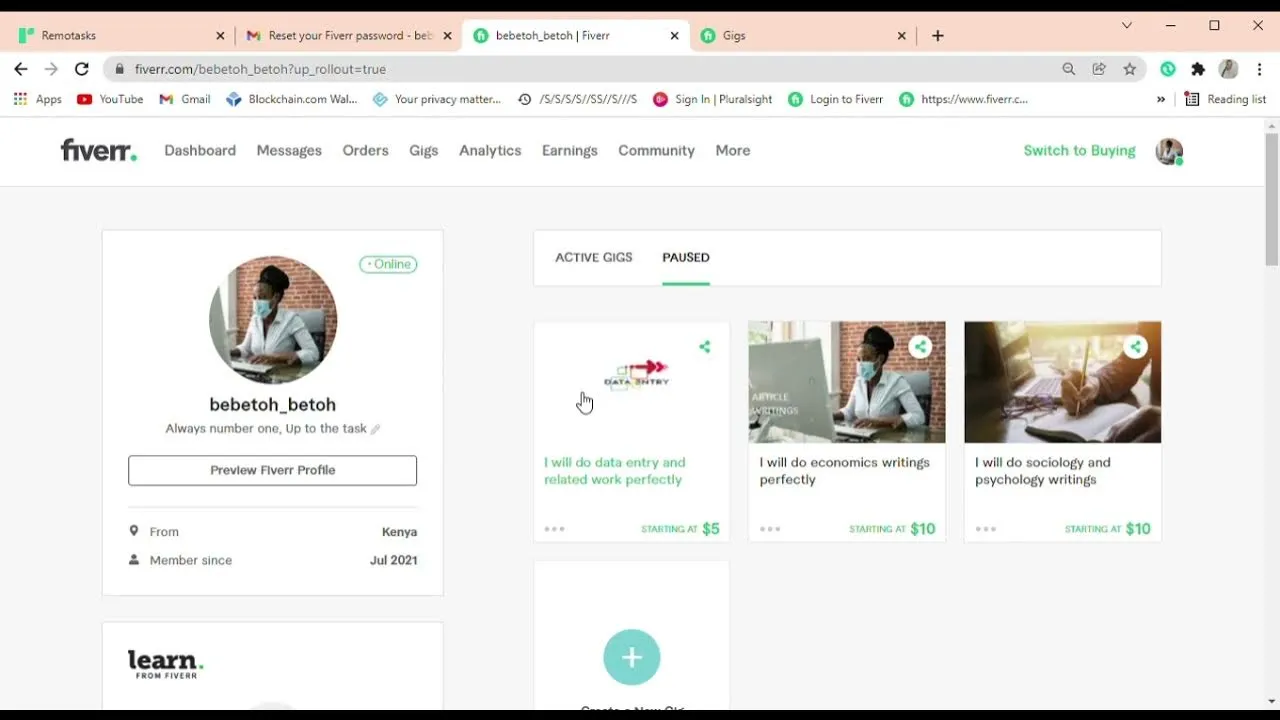
Every Fiverr seller has their reasons for hitting the "pause" button on their gigs. Life can sometimes throw a few curveballs, and here are some of the most common reasons why sellers choose to take a break:
- Personal Commitments: Whether it’s a family emergency, health issues, or just needing some time off, personal life can often demand immediate attention.
- Overwhelm from Orders: If you're receiving more orders than you can handle, it might be a smart move to pause your gigs temporarily to maintain quality and avoid burnout.
- Seasonal Fluctuations: Some services may experience peaks and troughs. Maybe you're a graphic designer and the holiday season is your busy time, while summer is slow. It’s normal to pause gigs for such fluctuations.
- Updating Skills or Services: Taking some time to learn a new skill or refine your service offerings can be a valid reason too. You want to offer the best, and sometimes that requires stepping back for a bit.
- Quality Control: Pausing gigs can help you focus on delivering top-notch services when you reopen. It’s all about maintaining that quality your clients expect.
Ultimately, taking a break can help you recharge and come back stronger. Understanding why you paused is important because it can also guide how you manage your gigs in the future.
Also Read This: What’s the Best Rate for VA Services on Fiverr?
Steps to Unpause Your Gigs on Fiverr
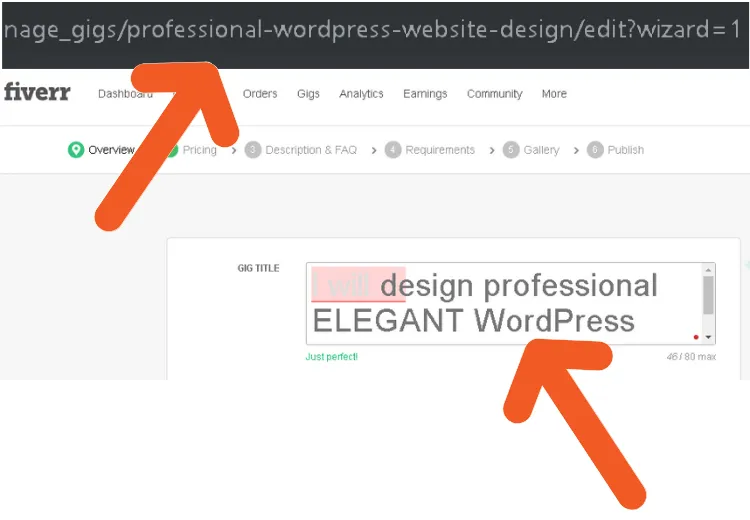
Ready to jump back into the gig economy? Unpausing your gigs on Fiverr is a straightforward process, and I'm here to guide you through it step by step:
- Log into Your Fiverr Account: Open your web browser, go to Fiverr, and log in using your credentials. It’s like opening the door to your digital shop!
- Go to Selling Dashboard: Once logged in, navigate to your profile icon on the top right corner and click on "Selling.” From the drop-down menu, select "Dashboard."
- Locate the Paused Gigs: Scroll down the page to find the section where your gigs are listed. Those that are paused will usually be marked clearly.
- Click on the Gig: Click on the gig you want to unpause. This will open the gig management page where you can make modifications.
- Unpause the Gig: Look for the option that says "Pause" or "Unpause." Click on it, and voila! Your gig is back in action.
- Review Settings: Before you start accepting orders again, take a moment to review your gig settings, prices, and description. Make sure everything is up-to-date and aligns with your current offerings.
- Promote Your Gig: Once your gig is unpaused, consider sharing it on social media or Fiverr forums to attract new clients!
And there you have it! With these simple steps, you’re back in the game and ready to take on new projects. Good luck!
Also Read This: How to Use Focus Words in a Fiverr Article
5. Tips for Managing Your Gigs Effectively
Managing your gigs on Fiverr doesn’t have to feel like climbing a mountain. With just a few thoughtful strategies, you can keep everything running smoothly and ensure you're getting the most out of the platform. Here are some useful tips to help you manage your gigs effectively:
- Update Your Portfolio Regularly: Your gig presentation matters! Make sure to keep your images, videos, and descriptions fresh. Showcase your best work to grab potential buyers’ attention.
- Engage with Customers: Quick responses to inquiries can make a world of difference. Aim to reply to messages within 24 hours. This enhances customer satisfaction and boosts your response rate.
- Monitor Your Analytics: Use Fiverr's analytics tools to track your gig performance. Look at how many views you’re getting and which gigs are performing well, then adapt your strategy accordingly.
- Solicit Feedback: After successfully completing an order, ask clients for feedback. Constructive criticism can help you improve your offerings, while positive reviews build credibility.
- Maintain Competitive Pricing: Keep an eye on similar gigs and adjust your prices if necessary. Don’t undervalue your work, but remain competitive to attract customers.
By following these tips, you can manage your gigs like a pro and continue to grow on Fiverr.
Also Read This: How to Pause Your Gigs on Fiverr
6. Common Issues When Unpausing Gigs and How to Resolve Them
So, you’re ready to unpause your gigs on Fiverr, but you just hit a snag. What now? Here are some common issues freelancers encounter when trying to unpause their gigs and some handy tips on how to resolve them:
| Issue | Possible Solution |
|---|---|
| The gig isn’t appearing in search results. | It might take some time for Fiverr’s algorithm to refresh. Give it a few hours and also check to ensure your gig is set to “active.” |
| Gig is unpaused, but not receiving orders. | Your gig may need some tweaks in terms of keywords or images. Review your gig description and title to attract more buyers. |
| Issues with payment settings. | Ensure your payment information is up to date. Navigate to your account settings and check for any alerts or errors. |
| Gig is marked as inactive. | Make sure to comply with Fiverr's policies. Sometimes gigs can be marked inactive for various reasons, and checking your inbox for a notification can provide clarity. |
By keeping an eye out for these common issues and knowing how to tackle them, you’ll be back to business in no time!
Also Read This: How to Do Art Commissions on Fiverr
7. Conclusion
Unpausing gigs on Fiverr can be a straightforward process if you follow the right steps. Whether you're responding to market demand or feeling ready to dive back into the freelance world, reactivating your services will help you reconnect with your audience and attract new clients. Remember, maintaining a profile that's active and engaging is key to thriving on Fiverr. So, keep these things in mind:
- Stay Updated: Always check your gigs and pricing to ensure they align with current trends.
- Be Proactive: Don’t just wait for clients to come to you. Promote your gigs on social media or among personal networks.
- Stay Organized: Regularly update your profile to reflect skills you’ve acquired or projects you've completed.
- Monitor Your Progress: Keep an eye on the performance of your reactivated gigs to see how clients respond.
In summary, reviving gigs on Fiverr can lead to new opportunities and growth in your freelance career. With a bit of diligence and the right strategies, you can turn a paused gig into a successful venture once again. Enjoy the journey of freelance work, and don't hesitate to reach out to customer support if you find yourself stuck. Happy freelancing!
8. FAQs
If you're still curious about unpausing gigs on Fiverr, you're not alone! Many users have similar questions. Here’s a list of frequently asked questions that might help clarify things:
| Question | Answer |
|---|---|
| Can I unpause multiple gigs at once? | Unfortunately, Fiverr only allows you to unpause one gig at a time. This way, you can manage each gig effectively. |
| Will I lose my reviews when I unpause my gig? | No, your reviews and ratings remain intact even when the gig is paused. When you unpause it, those reviews will still be visible. |
| How long can I pause my gigs? | You can pause your gigs for an indefinite time, but it's best to return and reactivate them periodically to stay relevant. |
| Is there a limit to how often I can unpause gigs? | No, there’s no limit to how many times you can pause or unpause your gigs. Just remember to keep your audience in mind! |
Do you have more questions? Feel free to reach out to Fiverr’s support or check their community forums for additional insights! Your freelancing journey can only improve with clarity and understanding.



