Accidentally getting your Fiverr account blocked can be a frustrating experience, especially if you're relying on it for your freelance gigs. Whether it's due to a misunderstanding, policy violation, or even a technical error, knowing how to navigate this situation is crucial. In this guide, we'll walk you through the steps to unblock your Fiverr account effectively and ensure that you can get back to focusing on your work.
Understanding Fiverr's Account Blocking Policies
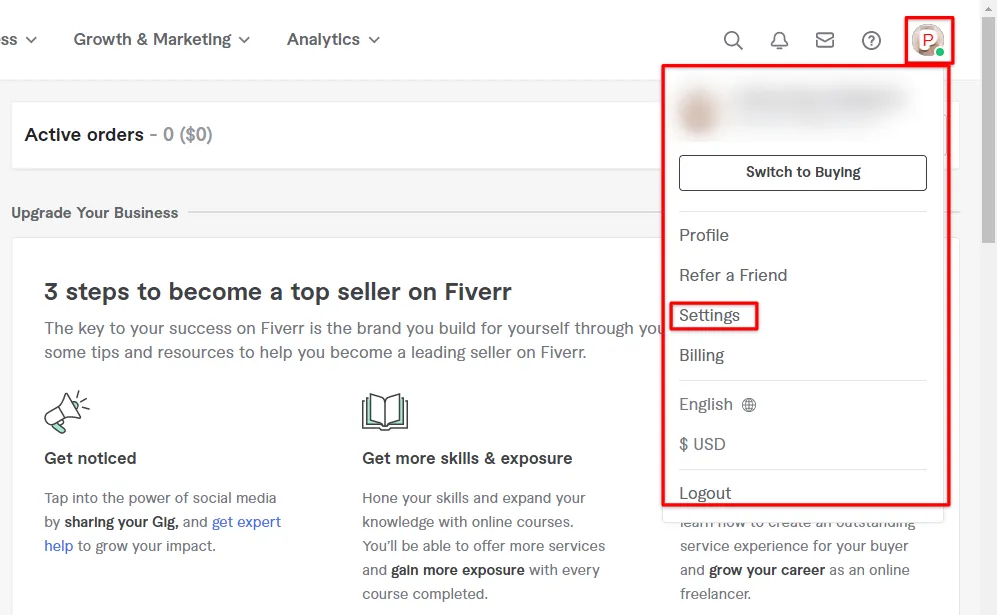
Before attempting to unblock your Fiverr account, it’s essential to have a clear understanding of the policies that could lead to your account being blocked in the first place. Fiverr has established guidelines to maintain a safe and trustworthy marketplace for both freelancers and clients. Here are some common reasons why accounts may be blocked:
- Violation of Terms of Service: Engaging in any behavior that goes against Fiverr's terms, such as soliciting outside of the platform, can lead to account suspension.
- Low Performance Ratings: If customers frequently leave negative reviews or you fall below Fiverr's performance thresholds, it might trigger a review or suspension.
- Fraudulent Activity: Attempts to manipulate Fiverr’s system for personal gain, like creating fake accounts or reviews, are taken very seriously.
- Intellectual Property Violations: Using copyrighted material without permission can get your account blocked, as Fiverr promotes original work.
- Inactivity: Extended periods without activity may lead to a temporary suspension. Fiverr wants active participants in their platform.
It's always a good idea to familiarize yourself with Fiverr's Terms of Service to avoid potential pitfalls. Understanding these policies can not only protect your account but also position you for better success on the platform. If you find yourself in a tough spot, knowing the root cause can be the first step toward resolution.
Also Read This: How to Report a Scammer on Fiverr
Common Reasons Why Fiverr Accounts Get Blocked

Having your Fiverr account blocked can be quite frustrating, especially if you rely on it for freelance work. Understanding the common reasons behind account suspensions can help you avoid issues in the future. Here are some of the most frequent culprits:
- Violation of Fiverr’s Terms of Service: Every platform has its rules, and Fiverr is no different. Engaging in behaviors like spamming, offering prohibited services, or misrepresenting yourself can lead to account suspension.
- Unprofessional Behavior: Fiverr is a professional marketplace. If you engage with clients in a rude or unprofessional manner, your account may be at risk. Always maintain a respectful tone.
- Incomplete or Inaccurate Profile: An incomplete profile can signal untrustworthiness. Ensure that your profile is fully completed, with accurate information about your skills and experience.
- Infringing on Intellectual Property: Selling services that involve copyrighted material without proper licensing can lead to severe consequences, including a blocked account.
- Not Delivering Work: Failing to deliver services, skipping deadlines, or delivering subpar quality can lead to negative reviews, which in turn could trigger an account review.
- Multiple Accounts: Fiverr strictly prohibits having more than one account without permission. If you’re caught, both accounts could be suspended.
Awareness of these common reasons can go a long way to keeping your Fiverr account safe and sound!
Also Read This: How to Get an Order from Fiverr: A Comprehensive Guide
Steps to Appeal a Blocked Fiverr Account
If your Fiverr account gets blocked, don’t panic! There are steps you can take to appeal the decision and potentially regain access. Here’s a simple guide to help you navigate the appeal process:
- Assess the Situation: Take a moment to reflect on your account activity. Understand why you might have been blocked. Check your email for any notifications from Fiverr that explain the reason.
- Gather Information: Compile all relevant information regarding your account. This may include the nature of your gigs, client interactions, and any communications you had before the block.
- Contact Fiverr Support: Go to the Fiverr Support page and submit a request. Make sure to explain your situation clearly. Be polite and respectful in your communication.
- Explain Your Case: Provide a concise and honest explanation regarding the reason for the blockage. If you believe it was a mistake or if you’ve learned from your previous actions, mention it!
- Be Patient: After submitting your appeal, be prepared to wait. The Fiverr support team receives numerous requests every day, so it may take some time to get a response.
- Follow Up: If you haven’t heard back within a reasonable time frame (typically a week or so), don’t hesitate to send a polite follow-up message to check on your appeal status.
While waiting can be tough, keeping your tone professional and your communication clear increases your chances of a positive outcome. Good luck!
Also Read This: A Guide to Becoming a Freelance Swift Developer
5. Tips for Preventing Future Account Blocks
Once you’ve successfully unblocked your Fiverr account, you'll want to ensure it stays that way! Here are some helpful tips to keep your account in good standing:
- Understand Fiverr’s Terms of Service: Familiarize yourself with Fiverr’s policies and guidelines. Knowing these can significantly reduce the chances of unintentionally violating them.
- Deliver Quality Work: Always strive to provide high-quality services and be mindful of deadlines. Consistently great performance helps build a good reputation and encourages positive reviews.
- Communicate Effectively: Maintain open lines of communication with your clients. Respond promptly to messages and clarify requirements to avoid misunderstandings.
- Avoid Spammy Behavior: Refrain from sending unsolicited messages or making excessive offers. Keep your interactions genuine and focused on the client's needs.
- Build Positive Relationships: Cultivating a positive rapport with your clients can lead to repeat business and favorable feedback, both of which bolster your account’s standing.
- Keep Your Profile Updated: Regularly update your profile to reflect your current skills, experiences, and offerings. An up-to-date profile can attract clients and keep you relevant in your niche.
By following these tips, you can enjoy a hassle-free experience on Fiverr and minimize the chances of future account blocks.
6. Conclusion
Unblocking your Fiverr account may feel daunting, but it's entirely possible with the right approach. Throughout this guide, we've explored essential steps for resolving account issues, from identifying the cause of the block to appealing your case effectively.
As you turn the page on this experience, remember that the heart of Fiverr is built on trust and communication. Ensuring compliance with Fiverr’s guidelines and engaging positively with clients are crucial for maintaining the integrity of your account. If you apply the preventative tips we discussed, you’ll find yourself enjoying a more seamless experience on the platform.
Whether you’re a seasoned freelancer or just starting, the key takeaway is to be proactive and vigilant. Mistakes happen, but learning from them can foster your growth as a seller. Keep your skills sharp, remain adaptable, and most importantly, focus on delivering value to your clients.
Here’s wishing you a smooth sailing experience on Fiverr and successful projects ahead!



