Fiverr is a popular platform that connects freelancers with clients looking for a wide range of services, from graphic design to writing. However, there may come a time when you need to manage your interactions more carefully—especially if a certain user isn’t a good fit for your project or communication style. If you’ve ever inadvertently blocked someone on Fiverr and need to know how to unblock them, you’re in the right place! Let’s dive into the steps, but first, let’s understand why blocking is even an option on Fiverr.
Understanding Fiverr's Blocking Feature
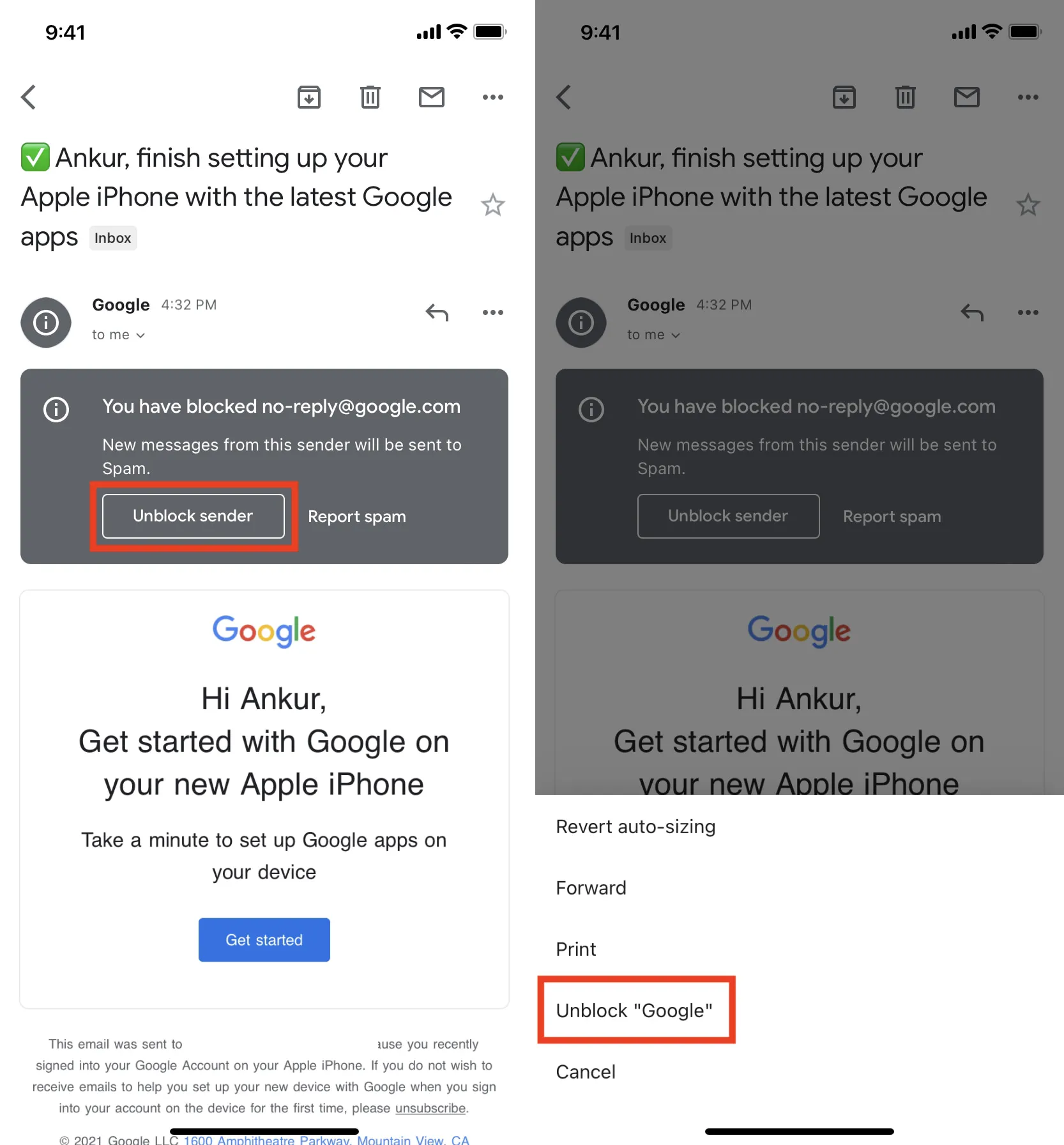
Fiverr offers a blocking feature to provide users with better control over their interactions within the platform. This feature is particularly useful for freelancers and clients who may encounter unprofessional behavior, spammy interactions, or disputes. By blocking a user, you can prevent them from contacting you through messages, placing orders, and even viewing your profile.
Here’s a closer look at how Fiverr’s blocking feature works:
- Purpose of Blocking: The primary goal of blocking someone on Fiverr is to maintain a positive working environment. It helps reduce unwanted communication and keeps your focus on productive interactions.
- How It Works: When you block someone, they will no longer be able to send you messages, and you won't see their orders or accounts. It’s like a digital barrier that protects your freelance space.
- Visibility: Blocked users can’t see your profile or any gigs you have listed. However, if they were to search for your services outside of Fiverr, they may still find you through other means.
- Unblocking: If you realize that blocking was a mistake or circumstances have changed, you can easily unblock someone through your account settings.
Understanding these nuances helps you navigate Fiverr with greater ease and ensures you can craft a more efficient and enjoyable freelance experience.
Also Read This: How to Attract Customers on Fiverr
Reasons You Might Need to Unblock Someone on Fiverr
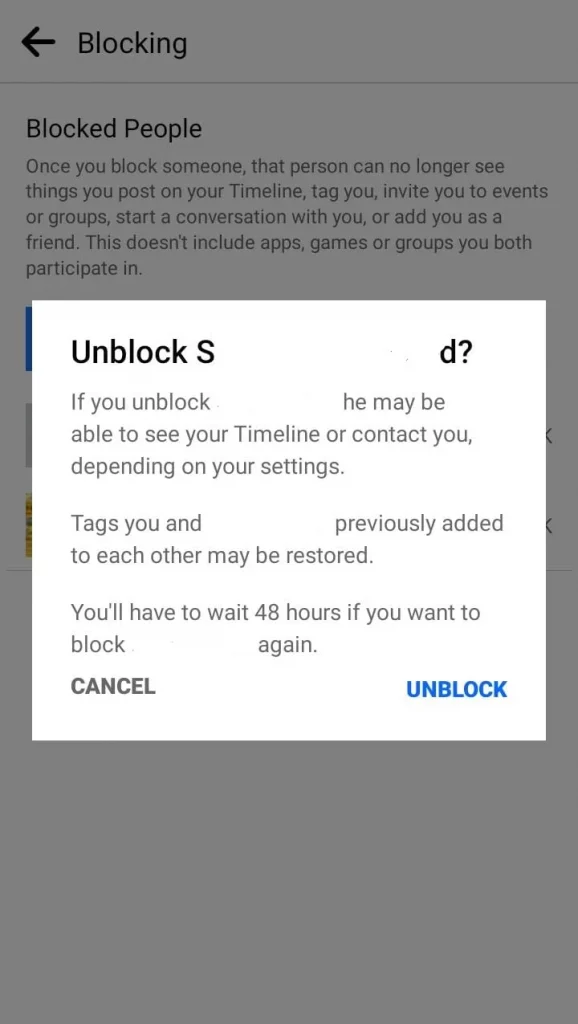
We’ve all been there: sometimes a situation leads to blocking a user on Fiverr, but later you realize that it may not have been necessary. Let’s explore some common reasons why you might feel the need to unblock someone you previously restricted.
- Change of Mind: Maybe your initial reason for blocking was based on a misunderstanding. Communication can often solve issues, and you might want to give the person a second chance.
- Professional Collaboration: If you find that the blocked user is someone whose skills align well with your project needs, unblocking them could open doors to fruitful collaborations.
- Request Resubmission: Sometimes, you may block someone after rejecting their proposal. If you change your project requirements and want to consider their offer again, unblocking makes sense.
- Reputation Management: If the user in question is a well-known seller or if they have positive reviews, bypassing an opportunity to interact with them can potentially limit your Fiverr experience.
- Resolution of Dispute: If the reason you blocked them relates to a specific conflict, and that issue has now been resolved, it might feel right to unblock them and rebuild that connection.
Ultimately, unblocking someone can be a strategic decision aimed at enhancing your overall experience on Fiverr, and it opens pathways for new opportunities.
Also Read This: How to Sell Traffic Service on Fiverr
Steps to Unblock Someone on Fiverr
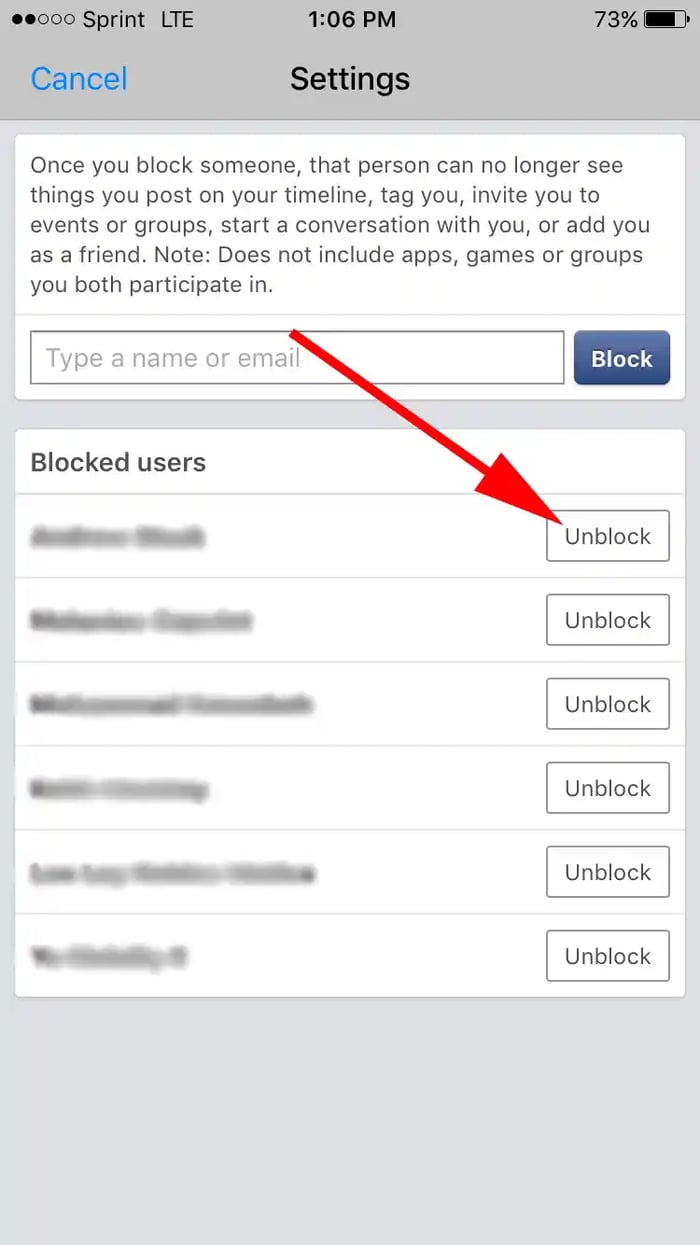
Ready to reconnect? Unblocking someone on Fiverr is straightforward! Just follow these easy steps to restore your previous connection:
- Log into Your Fiverr Account: Begin by heading over to the Fiverr website and logging into your account using your credentials.
- Go to Your Settings: Click on your profile picture in the top right corner, and navigate to 'Settings' from the dropdown menu.
- Select 'Privacy' Tab: In the settings menu, locate and click on the 'Privacy' tab. Here, you can manage your blocked users.
- Review Blocked Users: Within the Privacy section, you’ll find a list of users you’ve blocked. Take your time to find the specific user you want to unblock.
- Click 'Unblock': Next to the user’s name, there should be an 'Unblock' button. Go ahead and click that to remove the block.
- Confirmation: You may see a prompt asking if you want to confirm the unblocking. Just click 'Yes' to finalize the process.
And just like that, you’ve successfully unblocked someone on Fiverr! Now you're ready to open up that line of communication again, whether it leads to a collaboration or simply to smooth over past misunderstandings.
Also Read This: How to Add a Payment Method on Fiverr
What Happens After Unblocking a User?
Unblocking someone on Fiverr can feel like lifting a weight off your shoulders. But what happens next? Let’s break it down!
Once you’ve unblocked a user, you’re effectively restoring the connection that was once severed. Here are some key points to consider:
- Communication Reinstated: You can now send messages back and forth with the person you unblocked. This means you can pick up where you left off or clear up any misunderstandings.
- Previous Orders: If you had any previous engagements with the user before blocking them, you may want to revisit those projects. They may still be available for discussions or modifications.
- New Orders: After unblocking, you’re open to receiving new proposals or offers from that user. If they’re a seller, you might see their gigs pop up in your recommendations again!
- No Automatic Follow: Just because you’ve unblocked them doesn’t mean they’re automatically following you again. You might need to re-initiate or renew your connection.
In essence, unblocking someone opens the door to renewed interactions. However, how you approach the renewed connection is up to you—whether it’s expressing goodwill, setting new boundaries, or simply sharing new ideas!
Also Read This: Easy Work on Fiverr: A Step-by-Step Guide
Tips for Managing Your Fiverr Connections
Managing connections on Fiverr is a crucial part of maintaining a successful freelancing career. Whether you're a buyer or a seller, making the most out of your relationships can lead to more opportunities. Here are some tips to keep your connections thriving:
- Be Responsive: Make it a habit to respond to messages in a timely manner. Whether it’s a new project or a simple query, active communication builds trust.
- Set Clear Boundaries: Sometimes, disagreements happen. Don’t hesitate to clarify your expectations from the outset to avoid misunderstandings later.
- Regular Follow-Ups: Check in with previous clients or collaborators from time to time. This can lead to new projects or referrals!
- Maintain Professionalism: No matter the situation, always engage with respect. Professionalism goes a long way in building fruitful connections.
Lastly, don’t shy away from showcasing your skills and projects. Keeping your profile updated and active helps remind your connections of your capabilities, making it easier for them to refer you to others. Happy connecting!
How to Unblock Someone on Fiverr: A Step-by-Step Guide
Fiverr is a popular platform for freelancers and clients to connect and collaborate on various projects. However, there may come a time when you need to block someone due to unprofessional behavior or personal reasons. Fortunately, Fiverr allows you to unblock users if you change your mind. This guide will walk you through the unblocking process step by step.
Here’s how you can easily unblock someone on Fiverr:
- Log in to your Fiverr account: Go to the Fiverr website and log in using your credentials.
- Navigate to your profile: Click on your profile picture in the top right corner, then select "Profile" from the dropdown menu.
- Access Account Settings: On your profile page, click on the "Settings" option.
- Go to Privacy Settings: Find and click on the "Privacy" tab within the settings menu.
- View Blocked Users: Here, you'll see a list of users that you've blocked. Look for the person you wish to unblock.
- Unblock the User: Click on the “Unblock” button next to their username.
It’s important to note that once you unblock a user, they will be able to contact you again and view your gigs. Always ensure that you genuinely want to restore the connection before unblocking.
| Step | Action |
|---|---|
| 1 | Log in to Fiverr |
| 2 | Go to Profile |
| 3 | Click on Settings |
| 4 | Select Privacy |
| 5 | View Blocked Users |
| 6 | Unblock User |
By following these steps, you can successfully unblock someone on Fiverr. Always ensure your decision aligns with your professional goals on the platform.
Conclusion: Unblocking someone on Fiverr is a straightforward process that can restore your working relationships, allowing for better collaboration in the future.



