Fiverr is a bustling marketplace where freelancers and buyers interact daily. However, sometimes, misunderstandings can arise, leading to the unfortunate decision to block a buyer. If you find yourself in this situation, you might be wondering, "How can I unblock a Fiverr buyer again?" In this guide, we'll delve into the steps and considerations for unblocking a buyer, helping to restore your business relationship and keep the freelance wheels turning smoothly.
II. Understanding the Unblocking Process
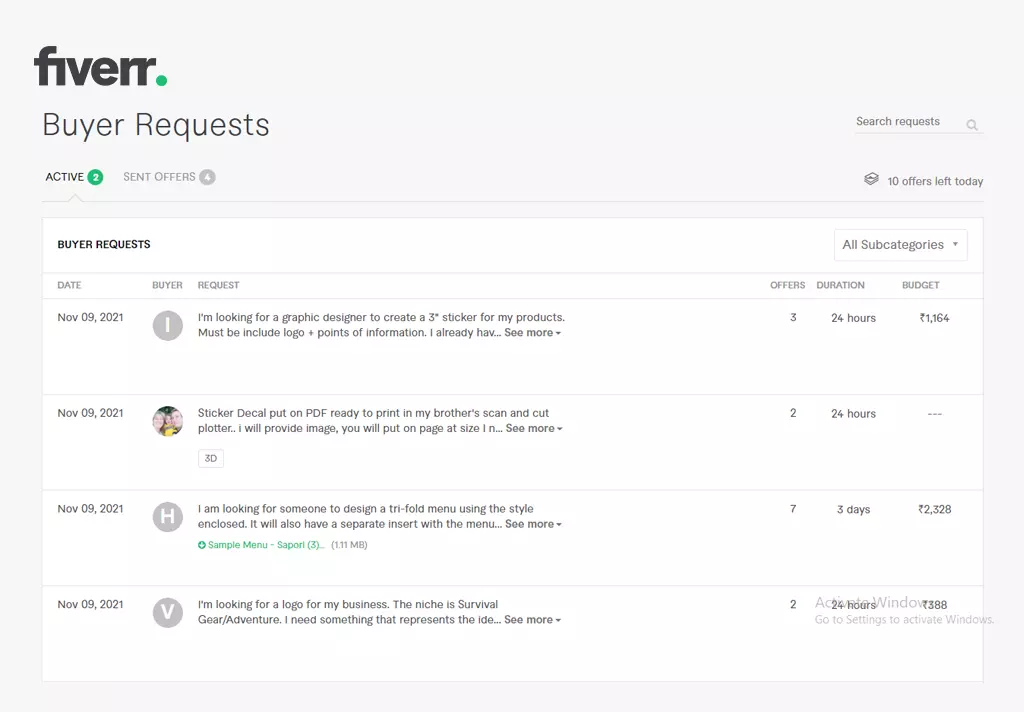
Before jumping into the nitty-gritty of unblocking someone on Fiverr, it’s key to understand why you might have blocked a buyer in the first place. Common reasons include:
- Inappropriate Behavior: Perhaps the buyer was rude or unprofessional.
- Miscommunication: Sometimes, project details can get lost in translation.
- Delay in Responses: A lack of communication can lead to frustration.
Once you've identified the reason, you can proceed to unblock them, which is a straightforward process.
Here’s a step-by-step guide to unblocking a buyer:
- Log into Your Fiverr Account: Start by signing into your Fiverr account on the website or app.
- Go to Your Profile: Click on your profile picture, usually found in the top right corner.
- Navigate to Settings: Look for the "Settings" option in the dropdown menu.
- Select the “Privacy” Tab: Here, you’ll find a list of users you’ve blocked.
- Find the Buyer: Search through the list and locate the buyer you wish to unblock.
- Click “Unblock”: Next to the buyer’s name, there will be an option to unblock them. Click it!
By following these steps, you can easily unblock the buyer and potentially resume a positive working relationship. It’s important, though, to reflect on the reasons for the original block and consider reaching out with an open mindset to avoid repeating past mistakes. Communication is key!
Also Read This: Does Fiverr Give a Boost to New Sellers?
III. Reasons for Blocking a Buyer

Understanding why you might block a buyer on Fiverr can shed light on the complexities of freelancing relationships. Here are some common reasons that lead sellers to take this step:
- Repeatedly Unprofessional Behavior: If a buyer continuously communicates in a disrespectful tone or makes unreasonable demands, it can create a toxic working environment.
- Non-Payment Issues: When a buyer cancels orders without good reason or fails to pay for completed work, blocking might be necessary to protect your interests.
- Ambiguous Expectations: Sometimes buyers fail to clarify their requirements, leading to miscommunication and frustration. If they refuse to provide details or feedback, it’s understandable to consider blocking them.
- Harassment: Any form of harassment, whether it’s aggressive messaging or bullying, is a valid reason to block a buyer. Your mental well-being is crucial in maintaining a healthy freelancing career.
- Consistent Low Ratings: If a buyer is known for giving unjustifiably low ratings or reviews despite your best efforts, it might be time to block them for the sake of your professional reputation.
Blocking a buyer isn’t a decision to be taken lightly, but it’s sometimes necessary for your growth and sanity as a freelancer on Fiverr.
Also Read This: How to Gain Traction on Fiverr
IV. Steps to Unblock a Buyer on Fiverr
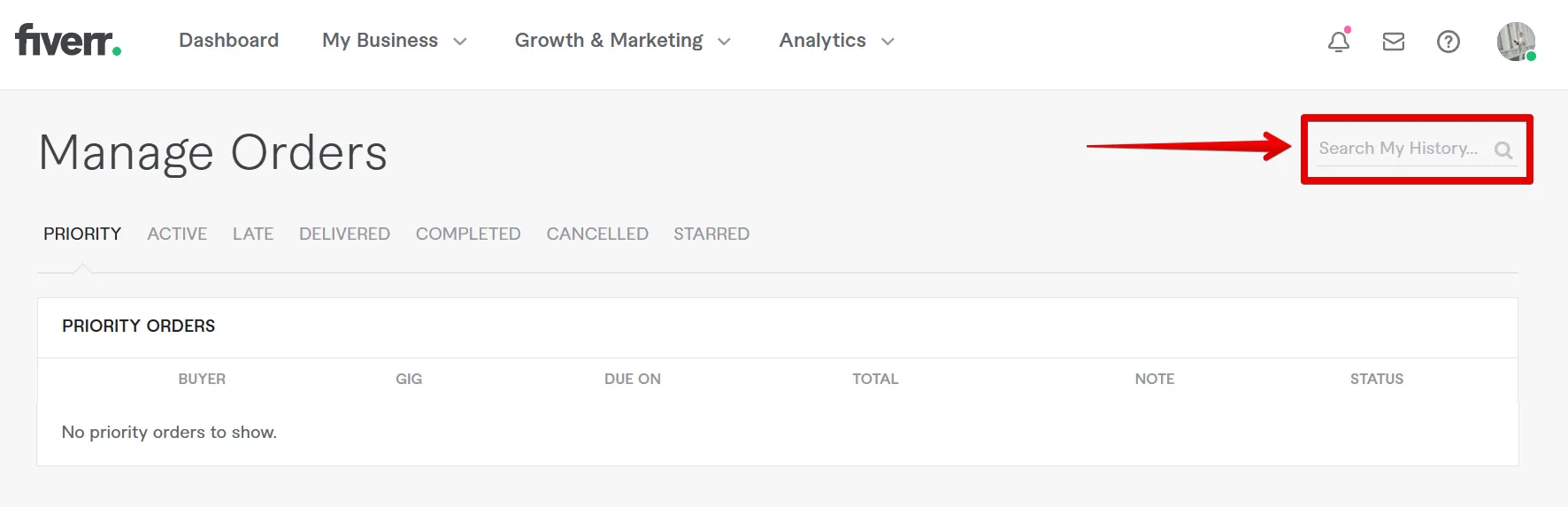
If you’ve decided that it's time to unblock a buyer on Fiverr, it’s a straightforward process. Here’s a step-by-step guide to help you through it:
- Log into Your Fiverr Account: Go to the Fiverr website or app and enter your login credentials.
- Navigate to Your Profile: Click on your profile icon, usually located at the top right corner, and select 'Settings' from the dropdown menu.
- Access the Blocking Section: In the settings menu, look for the 'Privacy' tab. Here, you'll find a section dedicated to blocked users.
- Locate the Buyer: In the list of blocked users, scroll through to find the buyer you wish to unblock. It’s organized for easy access.
- Unblock the Buyer: Next to the buyer's name, you’ll see an option to unblock them. Click this button to reverse the block.
- Confirm Your Action: A prompt may pop up asking you to confirm your decision. To proceed, simply hit 'Yes' or 'Confirm.'
And just like that, the buyer will be unblocked! Remember, it’s essential to reassess the reasons for the initial block, ensuring that moving forward is a sound decision.
Also Read This: How to Effectively Reply to Buyers on Fiverr
5. Best Practices to Avoid Future Issues

Unblocking a Fiverr buyer can be a hassle, and chances are, you want to minimize the chances of it happening again. Luckily, there are several best practices you can adopt to maintain a smooth working relationship with your clients. Here’s a handy list to help you out:
- Clear Communication: Always start with a clear message. Properly understand the client's requirements and confirm them before starting any work.
- Set Realistic Expectations: Be upfront about what you can deliver and the timelines involved. Avoid overpromising.
- Stay Professional: Even if you face challenges or disagreements, maintain a professional demeanor in all communications.
- Regular Updates: Keep your buyer in the loop with regular updates. This shows that you are engaged and valuing their project.
- Feedback Loop: Encourage the buyer to provide feedback throughout the process. This can help in making necessary adjustments early on.
- Document Everything: Use Fiverr's order page to document all communications and agreements. This can serve as a point of reference in case of disputes.
By following these best practices, you can significantly reduce the likelihood of misunderstandings that may lead to having to unblock a buyer in the future.
6. Conclusion
So, there you have it! Unblocking a Fiverr buyer may seem daunting, but with the right approach and mindset, you can turn the situation around. Remember, the key to a successful freelancing experience on Fiverr is communication.
Always prioritize your client's needs, stay professional, and don’t hesitate to ask for clarification when needed. If you ever find yourself needing to unblock a buyer again, try to reflect on the situation. Was it a result of miscommunication? Or perhaps unmet deadlines?
No matter the reason, learning from each experience is the best way to ensure smoother interactions in the future. Implementing the best practices we've discussed can greatly enhance your chances of avoiding future issues with buyers on Fiverr.
In the end, a positive relationship with your clients can lead to more work, repeat business, and excellent reviews. So, take these tips to heart, and go forward with confidence. Happy freelancing!



