Have you ever found yourself in a situation on Fiverr where you needed to communicate with a buyer but realized they had blocked you? It can be frustrating, especially if you’re eager to clear up misunderstandings or discuss future projects. Thankfully, there are ways to navigate this blocking system! In this guide, we'll explore how Fiverr's blocking works, why it might happen, and the steps you can take to unblock a buyer and rekindle that conversation. Let's dive in!
Understanding Fiverr's Blocking System
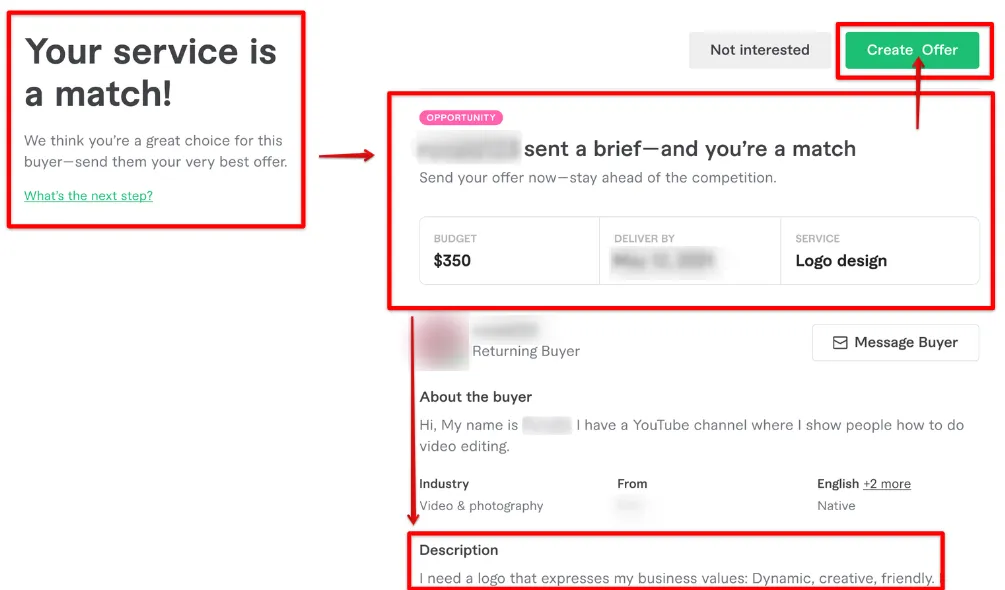
Fiverr's blocking system is put in place to protect both buyers and sellers from unwanted communication and spam. It serves as a safety net within the platform to ensure the experience remains respectful and professional. Here’s a breakdown to better understand how this works:
- Who can block whom? Both buyers and sellers can block each other. This means if a buyer feels uncomfortable with your communication or service, they can choose to block you, and vice versa.
- Reasons for Blocking: Common reasons might include:
- Unprofessional communication
- Spammy messages
- Inadequate service delivery
- Negative experiences or misunderstandings
- What happens when you’re blocked? Once blocked, you won’t be able to send messages to the buyer, and any previous communication will be invisible to them. This can lead to a complete loss of contact.
- Can the block be undone? Yes, blocks can be lifted! However, this must be initiated by the buyer. Communication to appeal the block usually requires alternative forms of outreach.
Understanding this system is crucial since it shapes your interactions with clients on the platform. By being aware of the reasons and the process behind blocking, you can take proactive steps to maintain healthier communication, ensuring that you keep those professional connections alive.
Also Read This: Most Useful Method for Fiverr Gig Rank Enhancement
Reasons for Unblocking a Buyer
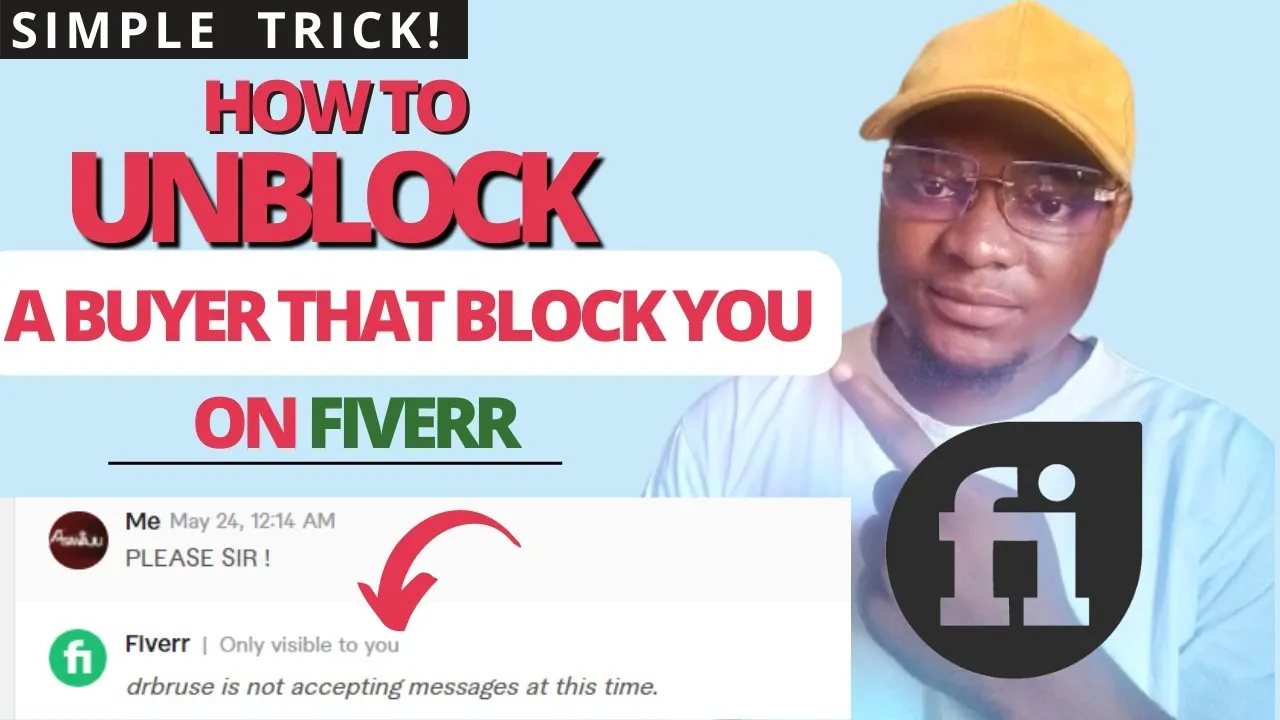
So, you’re probably wondering, why would anyone want to unblock a buyer on Fiverr? Well, there are a few valid reasons that might inspire you to take such a step. Let’s dive into some of the most common ones:
- Misunderstanding: Sometimes, communications can get lost in translation. What may seem like a slight to one person might just be a simple misunderstanding for another.
- Change in Project Scope: Maybe you initially blocked them due to a specific issue, but upon reflection, you realize that they might have an exciting project that’s worth revisiting.
- Improved Communication: If the buyer has reached out again with an apology or clarification, it could be a sign that they’re eager to improve the working relationship.
- Positive Reviews: If the buyer has received positive feedback from others after your blocking incident, it may make you reconsider and opt to unblock them.
- Future Opportunities: In the freelancing world, networking is key. Unblocking a buyer could also open up potential future work or collaboration.
These reasons show that, while blocking someone might feel like the right choice at the moment, it’s important to keep an open mind about revisiting those connections.
Also Read This: Accepting Payment as a Freelancer
Step-by-Step Guide to Unblock a Buyer on Fiverr

If you've decided that it’s time to unblock a buyer on Fiverr, I’ve got you covered! Here’s a straightforward guide to help you through the process:
- Log into Your Fiverr Account: Begin by logging into your Fiverr account. Make sure you’re on the correct profile where you initially blocked the buyer.
- Navigate to Settings: Go to your profile picture at the top right corner, click on it, and select Settings from the dropdown menu.
- Access Blocked Users Section: In the Settings menu, look for the Privacy tab. This section will show you a list of all users you’ve blocked.
- Select the Buyer to Unblock: Scroll through the list to find the buyer you want to unblock. Once you locate them, you’ll see an option to Unblock.
- Confirm Unblocking: Click on Unblock and confirm your choice. This will instantly allow the buyer to contact you again.
- Send a Message: Once unblocked, feel free to reach out! Send a friendly message to reconnect, perhaps to explain the circumstances that led to the block.
And there you go! Unblocking a buyer is a simple yet important step that can help enhance your freelance connections on Fiverr. So don’t hesitate; jump back into that conversation!
Also Read This: How to Write a Buyer Request on Fiverr: Insights from Quora
How to Reconnect and Communicate Effectively

Reconnecting with a buyer on Fiverr after blocking them might seem like a daunting task, but it doesn’t have to be! Here are some steps to help you effectively re-establish communication:
- Understand Their Perspective: Before reaching out again, take a moment to reflect on why the block happened. Was there a misunderstanding? Address any negative experiences thoughtfully.
- Be Polite and Professional: When you send that first message, ensure it’s courteous. You could say something like:
Hi [Buyer’s Name], I hope you’re doing well! I just wanted to reach out to resolve any issues we previously had.
- Use the Right Medium: Make sure you’re messaging through Fiverr’s platform to maintain a formal and professional tone. Avoid using personal contacts unless absolutely necessary.
- Clarify Intent: Be upfront about why you want to reconnect. Whether it’s to clarify a misunderstanding or to offer your services again, communicating your intent helps in regrouping. For instance, you might say:
I’d love the opportunity to collaborate on any upcoming projects if you’re interested.
Lastly, give them space if they don’t respond right away. Some buyers may need time to reflect before considering future interactions. Remember, patience is key!
Also Read This: What is a Solo Freelancer on Fiverr?
Best Practices for Future Interactions
Now that you’ve learned how to reconnect, let’s discuss some best practices for keeping future interactions smooth and positive. Adopting these strategies can help build stronger relationships with your buyers:
- Set Clear Expectations: Always outline what buyers can expect from your services—delivery times, communication frequency, and so on. This reduces the chances of misunderstandings.
- Maintain Open Communication: Regularly check in with your buyer during a project. Even a quick “How’s everything going?” can make them feel valued.
- Seek Feedback: After completing a project, ask for feedback. This not only shows that you care about their opinion but can also provide insights to improve your services.
- Be Responsive: Quick replies to messages can help build trust. If you can’t respond immediately, consider setting an auto-reply to inform buyers you’ll get back to them soon.
- Remain Professional: Even if a situation turns sour, staying professional and calm helps maintain your reputation. Avoid airing grievances publicly.
By following these best practices, you can foster a more positive and productive environment for both you and your buyers, paving the way for successful collaborations in the future!
How to Unblock a Buyer on Fiverr and Send a Message Again
If you've found yourself needing to unblock a buyer on Fiverr, whether it's due to a misunderstanding or a temporary dispute, the process is straightforward. Unblocking a buyer allows you to reconnect and continue discussions regarding potential projects or clarifications. Here’s how you can unblock a buyer on Fiverr and send a message again:
Steps to Unblock a Buyer on Fiverr
- Log into your Fiverr account.
- Navigate to your Settings by clicking on your profile picture.
- Select the Privacy and Security option from the menu.
- Scroll down to find the Blocked Users section.
- Find the buyer you wish to unblock from the list.
- Click on the Unblock button next to their name.
Sending a Message Again
After you have successfully unblocked the buyer, follow these steps to send a message:
- Go to the Inbox section of your Fiverr dashboard.
- Click on the New Message icon.
- Select the unblocked buyer from your contact list.
- Compose your message, keeping the tone professional and friendly.
- Click on Send to deliver your message.
Tips for Future Communication
- Always maintain a professional tone in your messages.
- Be clear and concise in your communication.
- Use Fiverr's messaging features to keep all conversations within the platform.
By following these guidelines, you can smoothly unblock buyers and resume necessary communications, fostering better working relationships on Fiverr.
Conclusion: Unblocking a buyer on Fiverr is a simple process that opens the door for refreshed communication, helping to rebuild relationships and potentially expand your freelancing opportunities.



