If you're exploring the world of Fiverr, it can be a little confusing at times. Maybe you've created a gig that you no longer wish to keep active, or perhaps you're looking to pause it temporarily. Whatever your reason may be, turning off selling on a Fiverr gig is a straightforward process. In this blog post, we’ll dive into what Fiverr gigs are, and how you can easily manage their status according to your needs.
Understanding Fiverr Gigs

Before we dive into the nitty-gritty of turning off selling on a Fiverr gig, it’s essential to understand what a Fiverr gig is. Essentially, a gig is a service that you offer on the platform, and it's what sets you apart from other sellers. Here's a closer look at the key components:
- What is a Gig? A gig represents a specific service you provide, ranging from graphic design to digital marketing, writing, and more. It often includes details about what the buyer can expect.
- Customization Options: Each gig can be customized with different packages, allowing buyers to choose based on their needs and budget. You can offer three tiers: Basic, Standard, and Premium.
- Delivery Time: This is how quickly you promise to deliver the service. Never underestimate how crucial this is; timely delivery can earn you good reviews.
- Pricing: You set the prices based on the services offered in each package. Be competitive but also ensure that you’re adequately compensated for your work.
- Reviews and Ratings: Buyer feedback can significantly impact your gig's visibility. Higher ratings and glowing reviews attract more potential clients.
Once you grasp the core elements of Fiverr gigs, you'll understand why managing them is crucial for maintaining your presence on the platform. Whether you're temporarily stepping away or permanently closing up shop, knowing how to turn off selling is part of effective gig management.
Also Read This: How to Become a Fiverr Pro: Your Ultimate Guide
Reasons to Turn Off Selling on Your Gig
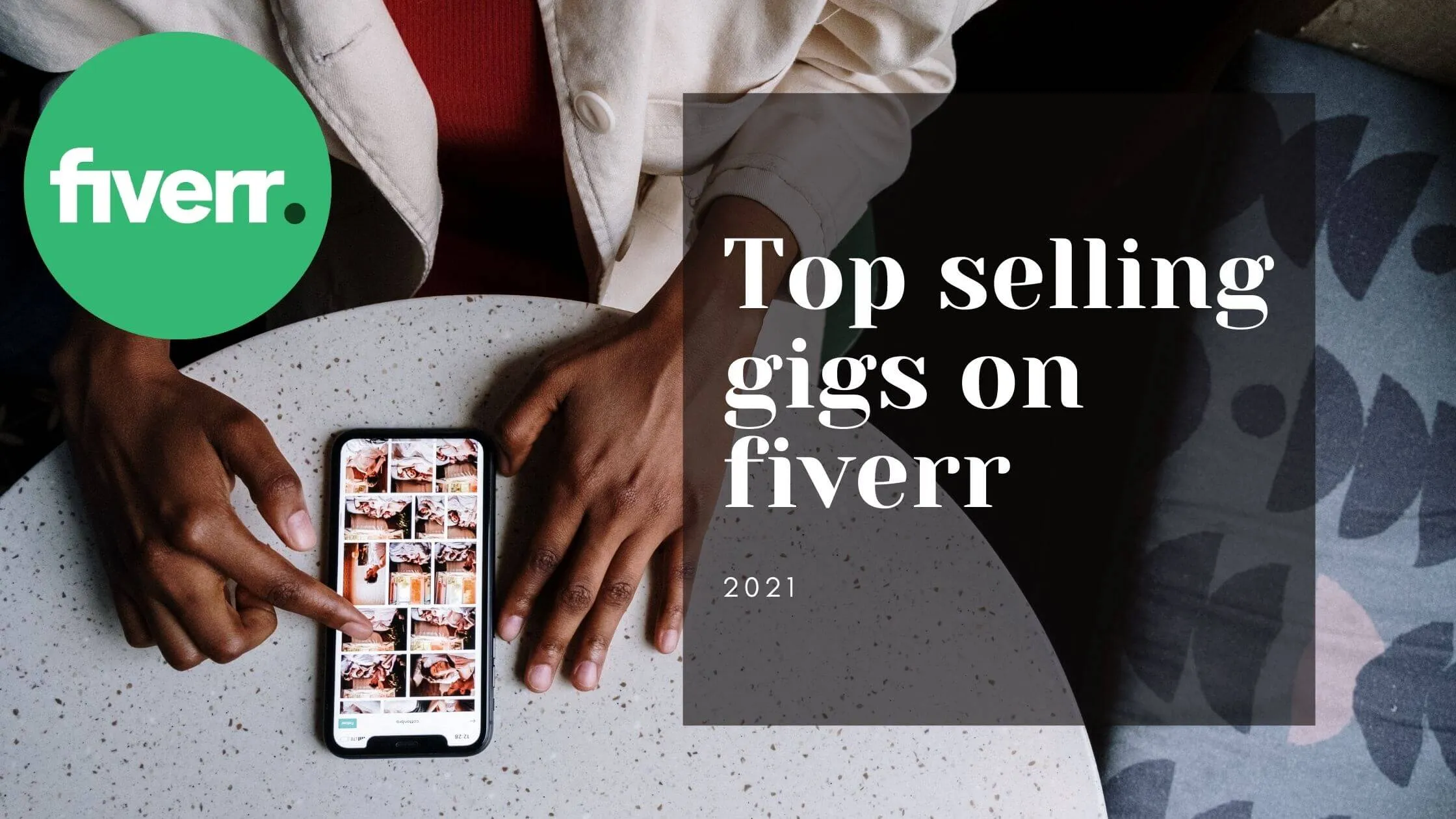
There are several compelling reasons why you might want to turn off selling on your Fiverr gig. Life can throw us curveballs or even just bring about changes in our goals or availability. Here are some reasons to consider:
- Temporary Unavailability: Perhaps you're juggling multiple projects or facing personal commitments. Disabling your gig can help manage client expectations and reduce workload stress.
- Need for Updates: If you feel that your gig needs a refresh—in terms of services offered, pricing, or even branding—it’s wise to turn off sales. This way, you can revamp your gig without the pressure of ongoing orders.
- Quality Control: Sometimes, you may feel that you’re not delivering your best work. Turning off selling gives you the time to enhance your skills and maintain quality standards.
- Market Research: If you’re looking to analyze the competition and figure out your niche or service offerings better, it’s useful to step back and temporarily disable your gig.
- Personal Issues: Whether it’s health challenges or family matters, if your attention is divided, it might be best to pause your gig until you can fully commit.
Remember, temporarily turning off your gig does not erase your presence on Fiverr. It allows you some breathing room while ensuring that you can provide better service in the future.
Also Read This: How to Create a Gig on Fiverr: A Step-by-Step Guide
Step-by-Step Guide to Disable Selling
Disabling selling on your Fiverr gig is a straightforward process and can be done in just a few steps. Here’s how:
- Log into Your Fiverr Account: Start by logging into your Fiverr account using your credentials.
- Go to the Selling Menu: Once logged in, navigate to the 'Selling' menu found on the upper-right corner of your dashboard.
- Select Gigs: From the dropdown, click on 'Gigs' to view all your active gigs.
- Choose the Gig to Disable: Find the gig you want to turn off selling for and click on the pencil icon to edit.
- Disable the Gig: Scroll down to the 'Gig Status' option. Here, you’ll see the option to 'Deactivate' or 'Pause' your gig. Select your desired option.
- Confirm Your Changes: After making your selection, don’t forget to save your changes. Fiverr may require you to confirm your decision via a pop-up window.
And that’s it! Your gig will now show as inactive, and you can focus on other priorities. When you’re ready to get back into the game, just follow the same steps to reactivate your gig.
Also Read This: Can You Screen Requests on Fiverr?
5. Alternative Options: Pausing Your Gig vs. Turning It Off
When it comes to managing your Fiverr gigs, you might wonder about the best course of action if you're looking to take a break from selling. The good news is that you have a couple of alternative options: pausing your gig or turning it off. Let’s break down these choices to help you make a more informed decision.
Pausing Your Gig
- When you pause your gig, it effectively becomes inactive, meaning no new orders can be placed. However, you still retain your gig’s visibility and will continue to appear in search results.
- It's a great choice if you anticipate wanting to resume sales shortly, as you can easily unpause it without losing your reviews and ranking.
- This option gives you the ability to take a breather while also keeping your presence on the platform. You can also handle communication with existing buyers during this time.
Turning Off Your Gig
- When you completely turn off your gig, it will no longer be visible to potential buyers. It's like taking your shop off the map!
- This option is ideal if you need a long-term break or if you are no longer offering that particular service.
- However, it could take more time to rebuild your presence once you decide to reactivate the gig. Your reviews and rankings won’t carry over, and it's like starting fresh.
Ultimately, the choice between pausing and turning off your gig boils down to your individual circumstances and how you plan to navigate your time away from freelancing on Fiverr.
Also Read This: How to Start Your Career as a Freelance IT Project Manager
6. Conclusion
Deciding how to manage your Fiverr gig can be daunting, especially when you're considering stepping back from selling. Whether you choose to pause your gig or turn it off entirely, it’s essential to weigh the pros and cons of each option. Remember, pausing your gig gives you the flexibility to step away temporarily while maintaining your presence on the platform, whereas turning off your gig is a more definitive move that may require more effort to regain momentum later.
Before making a decision, consider factors such as:
- Your current workload and commitments
- The feedback and requests from your buyers
- Your personal needs for downtime
In the end, it's all about what serves you best in your freelance journey. Whether you hit pause or go offline, your experience on Fiverr doesn't have to end—it just takes a different shape. And remember, the freelancing world will still be here when you're ready to dive back in. Happy selling, and even happier resting!
How to Turn Off Selling on a Fiverr Gig
If you find yourself needing to turn off selling on one of your Fiverr gigs, whether due to an overabundance of orders, personal reasons, or a shift in your business strategy, it can be achieved in just a few simple steps. Here’s how you can temporarily pause your gigs effectively.
Steps to Turn Off Selling on a Fiverr Gig
- Log in to Your Fiverr Account: Start by accessing your Fiverr account using your credentials.
- Go to Selling Dashboard: Click on the "Selling" tab located on the top navigation bar.
- Select Gigs: From the dropdown, choose "Gigs" to view your active services.
- Edit Gig: Locate the gig you want to turn off and click on the "Edit" button.
- Disable Availability: Within the gig editing interface, find the option labeled "Publish Gig." Switch it off to disable selling.
- Save Changes: After turning off the option, don't forget to click the "Save" button to apply changes.
Things to Consider
- Turning off selling will prevent new orders, but existing orders will still be processed.
- Re-enabling your gig is just as easy and follows the same steps.
- Consider notifying your regular customers if you need a pause to maintain relationships.
In conclusion, disabling selling on your Fiverr gig is a straightforward process that allows you to manage your workflow effectively while maintaining control over your services offered. Follow the above steps to pause your gig as needed.



