Creating a Fiverr account should be a straightforward process, but sometimes you may encounter unexpected issues. Whether you're a freelancer ready to offer your services or a buyer looking for talented professionals, any hiccup in account creation can be frustrating. In this guide, we'll delve into the common reasons you might face difficulties and provide you with valuable troubleshooting tips to get you back on track.
Common Reasons for Fiverr Account Creation Issues
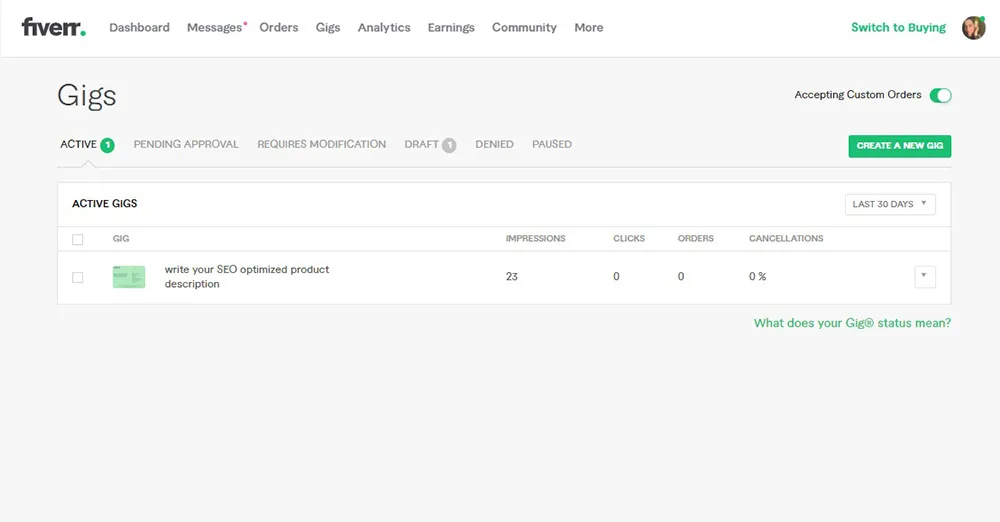
When trying to create an account on Fiverr, several factors can contribute to problems. Here are some of the most common reasons that might stop you in your tracks:
- Invalid Email Address: Ensure that the email you are trying to use is valid. Fiverr requires a working email to send verification links.
- Email Already in Use: If your email is already associated with an existing Fiverr account, you won't be able to create a new one. Consider logging in instead.
- Weak Password: Fiverr has specific requirements for passwords. Make sure yours is strong, containing a mix of uppercase letters, lowercase letters, numbers, and symbols.
- Browser Issues: Sometimes, your browser might be the culprit. Ensure you are using a supported browser and try clearing your cache and cookies.
- Location Restrictions: Depending on your geographic location, Fiverr may have restrictions. Check if Fiverr operates in your country, as some countries may face limitations.
- Technical Glitches: Occasionally, Fiverr may experience outages or technical issues. It helps to check their social media pages or status update websites to see if other users report problems.
By identifying these common issues, you can take the first steps toward a successful Fiverr account creation. If you face any of these problems, don't worry—there’s a way through! Just follow the tips and solutions we’ll share in the rest of this guide.
Also Read This: How to Start on Fiverr: A Step-by-Step Guide
3. Step-by-Step Guide to Create a Fiverr Account
Creating a Fiverr account is a straightforward process, but sometimes you might encounter a few bumps along the way. Let’s walk through the steps to ensure you get your account set up seamlessly.
- Visit the Fiverr Website: Start by navigating to the Fiverr website. You can do this on your computer or mobile device.
- Click on 'Join': Look for the “Join” button, usually found at the top right corner of the homepage. Clicking this will take you to the sign-up page.
- Choose Your Sign-Up Method: You can join using your email address, Google account, or Facebook account. Choose whichever option suits you best. It's often easiest to sign up with Facebook or Google since it automates some steps.
- Fill Out the Form: If you opt to sign up via email, you’ll need to enter your email address, create a username, and set a password. Make sure your username is unique and reflects the services you want to offer.
- Agree to Terms: You will need to read and agree to Fiverr’s Terms of Service and Privacy Policy. Take a moment to ensure you understand these rules since they govern how you can use the platform.
- Verify Your Account: Check your email for a verification link from Fiverr. Click on that link to confirm your email address.
- Complete Your Profile: After verification, log in and fill out your profile, including your profile picture, description, and skills. This is crucial for attracting potential buyers!
- Start Selling or Buying: Once your profile is set up, you’re ready to either offer your services or browse for gigs. Dive in!
Also Read This: Tips for Reporting Freelance Income on Your Taxes
4. What to Do if You Still Can't Create an Account
If you follow the steps above and still struggle to create a Fiverr account, don’t worry! There are several steps you can take to troubleshoot the issue.
- Check Your Internet Connection: Sometimes, connectivity issues can hinder the sign-up process. Ensure your internet is stable. If you’re on Wi-Fi, try switching to mobile data or vice versa.
- Clear Your Browser Cache: Old cache files can create conflicts with new sessions. Clear your browser’s cache and try again.
- Try a Different Browser or Device: Occasionally, specific browsers may have compatibility issues. If you’re on Chrome, try Firefox or Safari instead. You can also attempt to create your account from a different device.
- Check Your Email for Existing Accounts: Make sure you haven’t previously created an account with that email. If so, you might need to log in instead of creating a new account.
- Contact Fiverr Support: If none of the above solutions work, reach out to Fiverr Support. They have a dedicated team ready to help you with account-related issues. Simply fill out the support form, and explain your problem in detail.
Remember, technology can be tricky sometimes, but with a little patience and these steps, you’ll be on your way to joining the Fiverr community soon!
Also Read This: How to Come Up with a Username for Fiverr
5. Alternative Freelance Platforms to Consider
If you've hit a wall trying to create your Fiverr account, don't fret! There are plenty of alternative freelance platforms that can help you showcase your skills and connect with potential clients. Here’s a rundown of some popular options to consider:
- Upwork: Known for its vast range of job categories, Upwork allows freelancers to bid on projects that suit their expertise. You can find gigs in writing, programming, design, marketing, and more!
- Freelancer: Similar to Upwork, Freelancer offers a competitive bidding system. You can showcase your portfolio and apply for various jobs, making it a solid alternative to Fiverr.
- Guru: This platform focuses on creating a connection between employers and freelancers. It offers job categories from programming to graphic design, and you can set up a profile showcasing your past works.
- PeoplePerHour: Geared towards freelancers from the UK and Europe, PeoplePerHour allows you to showcase your skills and find work based on hourly rates or fixed-price projects.
- 99designs: If you’re a designer, 99designs specializes in connecting clients with talented graphic designers. You can participate in design contests or get hired directly for projects.
These platforms provide ample opportunities to build your freelancing career, so don't let one setback in creating a Fiverr account keep you from finding new gigs!
Also Read This: How to Promote Your Fiverr Gig for Free
6. Tips for Successful Freelancing on Fiverr
Now that you've set up your Fiverr account (or another platform), it’s time to focus on how to stand out and secure some clients. Here are some pro tips for successful freelancing on Fiverr:
- Create a Compelling Profile: Make sure your profile is complete with a professional photo, clear descriptions of your skills, and a compelling bio. Share what sets you apart!
- Offer Clear and Well-Defined Services: Your gig descriptions should be clear and to the point. Let potential clients know what they can expect from you, and be as specific as possible.
- Use High-Quality Visuals: If you're offering design services, use high-quality images that showcase your best work. A picture is worth a thousand words!
- Stay Responsive: Communication is key! Being prompt in your responses can make a significant difference. Clients appreciate freelancers who are readily available to discuss their needs.
- Gather Reviews: Once you complete a few gigs successfully, encourage your clients to leave reviews. Positive feedback will boost your profile's visibility and credibility!
Freelancing on Fiverr can be immensely rewarding if you employ these strategies. With dedication and smart work, you’ll soon find yourself thriving in the gig economy!
How to Troubleshoot Issues When You Can't Make a Fiverr Account
Creating an account on Fiverr can sometimes be challenging. If you're facing difficulties during the registration process, here are some common issues and troubleshooting steps you can follow.
Common Issues When Creating a Fiverr Account
- Email Address Already in Use: If you've previously created an account with the same email address, you'll need to recover that account.
- Weak Password: Fiverr requires a strong password for account security. Ensure yours meets the required complexity.
- Browser Compatibility: Some browsers may not work well with Fiverr’s website. Try using a different browser or updating your current one.
- Ad Blockers: Extensions like ad blockers can interfere with the sign-up process. Disable them temporarily to see if that resolves the issue.
- Geographic Restrictions: In some regions, users may face restrictions. Confirm that Fiverr is available in your country.
Troubleshooting Steps
- Check your email inbox (and spam/junk folder) for any verification email from Fiverr.
- Clear your browser's cache and cookies to eliminate any corrupted files that may hinder the process.
- Try accessing Fiverr through an incognito or private browsing mode.
- Use alternative registration methods, like signing up with Facebook or Google.
- If all else fails, contact Fiverr’s customer support for assistance.
Helpful Information
| Issue | Potential Solution |
|---|---|
| Email Already in Use | Use the account recovery feature |
| Weak Password | Create a stronger password |
| Browser Issues | Switch to a different browser |
| Geographic Restrictions | Check Fiverr’s availability in your country |
By following these troubleshooting steps, you can efficiently address problems encountered while trying to create a Fiverr account. Remember that patience is key, and leveraging support channels can be beneficial for persistent issues.



