In today’s gig economy, platforms like Fiverr have revolutionized the way freelancers and clients interact. Whether you're a seasoned seller or just starting, managing your earnings effectively is crucial. One important aspect of this management is understanding how to transfer your Fiverr balance. This guide will walk you through every step of the process, making it easy for you to access your hard-earned money. Let’s dive in!
Understanding Fiverr Balance
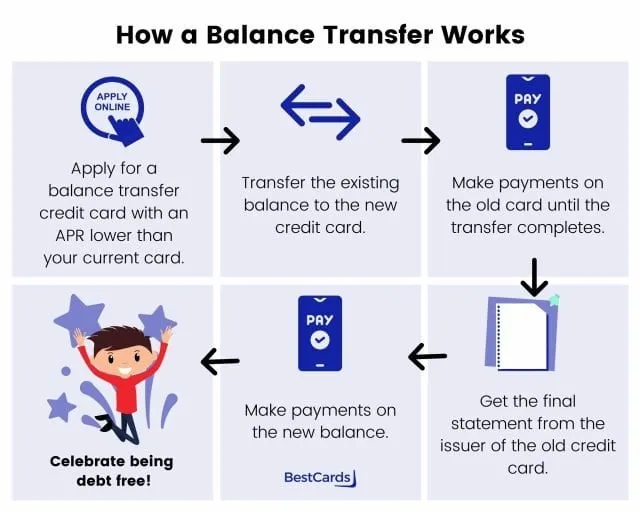
Before you can transfer your Fiverr balance, it's essential to grasp what it actually entails. Fiverr balance refers to the amount of money you have available on your Fiverr account, which you’ve earned from completed orders and other activities on the platform. But how does it really work? Let’s break it down:
- Types of Balances: Your Fiverr balance can be categorized into two types:
- Available Balance: This is the amount you can withdraw immediately. It comprises funds cleared and available for withdrawal.
- Pending Balance: This amount consists of funds from completed orders that are still under the clearance period. Typically, these funds are held for 14 days to accommodate potential refunds or disputes.
- How Funds Accumulate: Each time you complete a gig, a portion of the payment goes into your Fiverr balance. Remember, Fiverr takes a service fee (usually 20% of the gig price), so the amount reflected in your balance is after this deduction.
- Withdrawal Options: Fiverr provides several options for transferring your balance, including PayPal, bank transfers, and Fiverr Revenue Card, making it convenient for you to receive the funds in your preferred way.
Now that we have a clear understanding of Fiverr balance, you’re ready to move on to the actual transfer process. Let’s make sure you have everything you need to get your money in hand without a hitch!
Also Read This: Earning Money as a Freelancer
Why Transfer Your Fiverr Balance?
Transferring your Fiverr balance can be a crucial action for freelancers and service providers who want to manage their earnings effectively. Here are several compelling reasons why you might consider making the transfer:
- Access to Funds: Once you transfer your balance, you can finally access your hard-earned money. This is especially important if you're relying on those funds to pay bills or make purchases.
- Investment in Tools: Many freelancers need to invest in tools, software, or services to enhance their work quality. By transferring your balance, you can reinvest in your business.
- Paying for Services: As a freelancer, you may periodically need to hire other professionals, such as graphic designers or social media managers, to take your business to the next level. Having immediate access to your balance makes this easier.
- Financial Planning: Regularly transferring your balance can help you keep track of your finances. It’s easier to manage your budget when funds are in your bank account instead of stuck on a platform.
- Currency Exchange Rates: If you live in a country with an unstable economy, you might want to transfer your balance to a more stable currency or bank. This can protect your earnings from potential dips in value.
In short, transferring your Fiverr balance is not just a matter of accessing cash; it’s about making smart financial decisions for your future.
Also Read This: Why Isn’t My Fiverr Gig Showing Up?
Eligibility Requirements for Transfer
Before you can transfer your Fiverr balance, you need to meet certain eligibility requirements. Understanding these criteria can save you time and frustration later on. Here’s what you need to know:
- Minimum Balance: You will need to have a minimum balance in your Fiverr account before you can initiate a transfer. As of now, this amount is typically around $5. Make sure you have hit this threshold!
- Account Verification: Ensure that your account is fully verified. This often includes verifying your identity by providing relevant documents. A verified account instills trust and enables a smoother transfer process.
- Payment Method Setup: You must have at least one withdrawal method linked to your Fiverr account. Common methods include PayPal, bank transfer, or Fiverr Revenue Card. Take time to set this up correctly.
- No Pending Orders: Ensure there are no pending orders or disputed transactions in your account. If there are, your ability to transfer funds may be restricted until those are resolved.
By checking off these eligibility requirements, you’ll set yourself up for a hassle-free transfer experience!
Also Read This: How to Do Voice Over on Fiverr
Step-by-Step Guide to Transfer Your Fiverr Balance
Transferring your Fiverr balance might seem daunting at first, but trust me, it’s a breeze when you break it down into steps. Here’s a straightforward guide to help you navigate the process with ease:
- Log into Your Fiverr Account: Start by visiting the Fiverr website and logging in with your credentials. You’ll need access to your account to manage your funds.
- Go to the Revenue Page: Once you’re logged in, find the “Selling” tab on the menu, then click on “Earnings.” This will take you to your revenue page where you can see your available balance.
- Select Withdraw Funds: On the revenue page, look for the “Withdraw” button. Click it to bring up your withdrawal options.
- Choose Your Withdrawal Method: Fiverr offers several withdrawal methods such as PayPal, bank transfer, or Fiverr Revenue Card. Choose the method that suits you best.
- Enter Withdrawal Amount: Specify the amount you wish to transfer. Be mindful of the minimum withdrawal limits associated with your selected method.
- Confirm Your Transfer: Before finalizing the transfer, double-check all the entered details. Once you’re sure everything looks good, click on the “Withdraw” button to complete the process.
- Check Your Email: After initiating the transfer, keep an eye on your email for confirmation from Fiverr regarding your withdrawal.
And there you have it! A simple guide to transferring your Fiverr balance. If you follow these steps carefully, you should have no issues accessing your hard-earned money.
Also Read This: How to Complete an Order on Fiverr
Common Issues and Troubleshooting
While transferring your Fiverr balance is typically smooth sailing, you may encounter some hiccups along the way. Don't worry! Here are some common issues and how to effectively troubleshoot them:
- Withdrawal Method Not Available: If you can’t find your preferred withdrawal method, it might not be supported in your region. Check Fiverr’s list of available options for your country.
- Minimum Withdrawal Limit Not Met: Each withdrawal method has a minimum limit. Make sure your available balance meets this requirement to proceed with the transfer.
- Transfer Delays: If your transfer is taking longer than expected, keep in mind that processing times can vary depending on the withdrawal method. Be patient, and check Fiverr's processing times for reference.
- Payment Failed: If your payment fails, it could be due to insufficient funds or an incorrect payment method setup. Verify your payment details and ensure you have enough balance.
If you encounter any issues that aren’t resolved through these troubleshooting tips, don’t hesitate to reach out to Fiverr’s customer support for assistance. They’re usually quite helpful!
How to Transfer Your Fiverr Balance: A Step-by-Step Guide
Transferring your Fiverr balance is a straightforward process, allowing you to access your hard-earned income from freelance gigs. This guide will walk you through every step needed to successfully transfer your Fiverr funds to your preferred payment method.
Step 1: Log into Your Fiverr Account
Begin by logging into your Fiverr account. Use your credentials to access your dashboard, where you can manage your earnings, orders, and account settings.
Step 2: Go to Earnings
Once logged in, navigate to your profile icon in the top right corner of the screen. Click on it and from the dropdown menu, select Earnings.
Step 3: Choose Withdrawal Method
You will see various withdrawal options available to you. These typically include:
- PayPal
- Bank Transfer
- Fiverr Revenue Card (Payoneer)
Select the option that best suits your needs.
Step 4: Enter Withdrawal Amount
After selecting your withdrawal method, you’ll need to enter the amount you wish to transfer. Ensure that it does not exceed your available balance.
Step 5: Confirm Withdrawal
Review the transaction details, and once satisfied, click on Withdraw. A confirmation message will appear, indicating that your request has been submitted.
Step 6: Wait for Processing
Withdrawal processing times can vary. Typically, PayPal transactions are quicker, whereas bank transfers may take several business days.
Step 7: Check Your Payment Method
Finally, keep an eye on your payment method to confirm that the funds have arrived. If there are any issues, reach out to Fiverr’s support team for assistance.
Conclusion
Transferring your Fiverr balance is a simple process that requires just a few steps. By following this guide, you can ensure that your hard-earned money reaches you efficiently and securely.



