Transferring money from Fiverr to your bank account can feel a bit daunting at first. Whether you're a freelancer earning income on Fiverr or a buyer needing to refund a payment, understanding the withdrawal process is crucial. In this guide, we'll walk you through the steps to ensure your hard-earned funds land safely in your bank account. By breaking down the process, you’ll be equipped with everything you need to make your Fiverr transactions smooth and hassle-free.
Understanding Fiverr Payout Methods

When it comes to transferring money from Fiverr, knowing the various payout methods is your first step to success. Fiverr offers several options that cater to different needs and preferences. Let's dive into these methods!
- PayPal: One of the most popular and widely used methods. Once you link your PayPal account, transferring funds is simple and typically instantaneous.
- Bank Transfer: If you prefer a more traditional approach, direct bank transfers are available. However, they may take a few business days for the funds to clear.
- Fiverr Revenue Card: This is a prepaid Mastercard that allows you to access your Fiverr earnings quickly. You can use it for purchases or withdraw cash at ATMs.
- Skrill: Similar to PayPal, this e-wallet service enables fast transfers to your bank account or you can use it for online payments.
It’s important to note that the availability of these methods may vary based on your location. When setting up your payout method, carefully review the fees associated with each option, as they can differ significantly.
To summarize, the main payout methods available are:
| Payout Method | Transfer Speed | Fees |
|---|---|---|
| PayPal | Instant | Varies by region |
| Bank Transfer | 2-5 Business Days | Vary by bank |
| Fiverr Revenue Card | Instant | Monthly fee applies |
| Skrill | Instant | Varies by region |
By understanding these payout methods, you can choose the right option that fits your needs and enjoy a seamless experience while using Fiverr!
Also Read This: How to Change Gig Category on Fiverr
3. Setting Up Your Bank Account on Fiverr

Setting up your bank account on Fiverr is a crucial step in ensuring that you can easily withdraw your earnings. Once you've completed projects and received payments, you want to make sure that money goes directly to your bank account without any hiccups. So, let’s break it down!
First things first, log into your Fiverr account. Navigate to the “Selling” menu on the top of your dashboard. From there, select “Earnings.” This is where you manage all financial transactions related to your account. Once you’re in the Earnings section, look for the “Withdrawals” tab. Here, you'll have the option to set up your preferred withdrawal method.
To add your bank account:
- Click on *“Bank Transfer.”
- You’ll be prompted to fill out your bank details such as your bank name, account number, and other relevant information. Make sure everything is accurate, as any discrepancies could cause issues with withdrawals.
- Next, you may need to provide additional information such as your bank's SWIFT/BIC code or IBAN, especially if you're doing international transfers. Don’t worry; your bank can easily provide this information.
Once you’ve filled everything out, double-check for accuracy. Finally, save your changes to complete the setup! Now your Fiverr account is linked to your bank account, making it easier for you to get your hard-earned money.
Also Read This: How to Rank Your Gig to the First Page on Fiverr
4. Step-by-Step Guide to Transfer Money
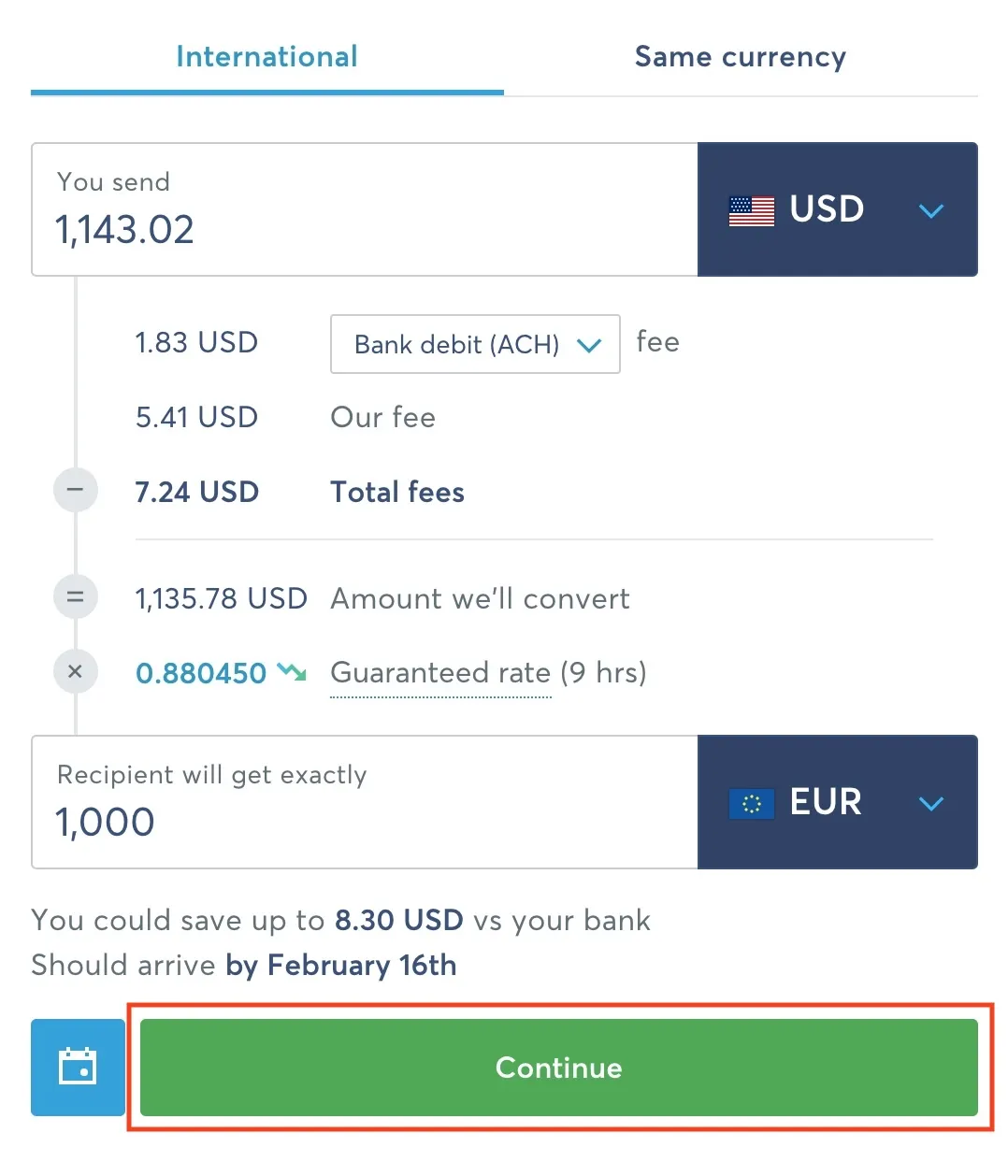
Now that you've set up your bank account, let’s dive into the nitty-gritty of transferring your money from Fiverr to your bank account. Trust me—it’s easier than you might think! Below is a clear, step-by-step guide to get your funds in your hands:
- Login to Your Fiverr Account: Start by logging into your Fiverr account to access your dashboard.
- Go to Earnings: Click on the “Selling” tab at the top of your profile and then select “Earnings.”
- Select Withdrawals: In the Earnings dashboard, you’ll see the option for “Withdrawals.” Click on this to proceed.
- Choose Withdraw Method: If you’ve already set up your bank account, select the “Bank Transfer” option.
- Enter Amount: Specify the amount you wish to transfer. Fiverr may have some minimum withdrawal limits, so be sure to check that.
- Confirm Transfer: Double-check the details and hit the “Withdraw”* button. You might need to confirm your identity through a verification step.
- Check Status: Once you’ve made the request, you can monitor the status of the transfer in the “Withdrawal History” section.
And voilà! That’s all there is to it. Depending on your bank, it may take a few business days for the funds to show up in your account. But hey, it’s worth it when you see those hard-earned dollars.
Also Read This: The Ultimate Guide on Creating Multiple Fiverr Accounts
5. Tips for a Successful Transfer
Transferring money from Fiverr to your bank account can be a smooth process if you keep a few tips in mind. Here are some handy suggestions to ensure that your transfer goes off without a hitch!
- Double-Check Your Payment Method: Before initiating a transfer, make sure that your bank account details are correct. Any discrepancies can lead to delays or failed transactions.
- Stay Informed About Fees: Fiverr often has associated fees when transferring funds. Familiarize yourself with these fees so you know what to expect. You can usually find this information in the Fiverr help center or settings.
- Transfer Timing Matters: Many users report that transferring funds early in the week often results in quicker processing times. Consider sending funds when it’s likely that banks are operating at full capacity.
- Keep Your Account Active: Make sure to log into your Fiverr account regularly. Accounts that are inactive for extended periods may encounter issues during transfers.
- Use Accurate Currency: If you’re dealing with different currencies, ensure you're familiar with the conversion rates. It’s pivotal to understand how much you'll actually receive after currency exchanges.
Implementing these tips can greatly enhance your experience with money transfers on Fiverr. Happy transferring!
Also Read This: Earnings of Freelance Designers
6. Common Issues and Troubleshooting
Even with the best-laid plans, you may run into some hiccups while transferring funds from Fiverr to your bank account. No worries! Below are some common issues and helpful troubleshooting tips to get you back on track.
| Issue | Possible Solution |
|---|---|
| Transfer Delays | Check your transaction history on Fiverr. If the transfer status is "Pending," it may just take some extra time. Usually, transfers take 2-7 business days. |
| Transfer Failed | Verify your bank details and any error messages you may have received. If everything seems right, reach out to Fiverr support. |
| Incorrect Amount Received | Review the fees for the transfer. Currency conversions may also affect the total received. Check Fiverr for a breakdown if needed. |
| Access Issues to Account | If you can’t access your account, use the "Forgot Password" option on the Fiverr login page. Ensure you have access to the email tied to your account. |
If you encounter any of these issues, don’t hesitate to follow the suggested solutions. And remember, Fiverr's customer support is always there to help you clear up any confusion. Happy freelancing!
Also Read This: Does Fiverr Allow NSFW Content? Understanding the Guidelines
7. Conclusion
Transferring money from Fiverr to your bank account is a straightforward process once you understand the steps involved. It’s essential to keep in mind that Fiverr’s platform is designed to facilitate secure transactions, ensuring that your hard-earned money is transferred safely. Whether you’re a freelancer earning a side income or running a full-time gig, knowing how to manage your finances effectively directly impacts your business's profitability.
To successfully withdraw your earnings, make sure you’ve linked a verified bank account or opted for payment methods like PayPal or Payoneer, which are also supported by Fiverr. Always double-check the withdrawal process, as your first transfer may take some time to process. However, once you’ve got the hang of it, future transactions will feel like a breeze!
In summary, follow these key points:
- Choose your preferred withdrawal method (bank transfer, PayPal, Payoneer).
- Ensure your bank account is properly linked and verified on Fiverr.
- Be patient with processing times, especially for your first withdrawal.
- Review Fiverr's fees and policies to keep surprises at bay.
With these tips in mind, you can focus more on what you do best—delivering quality services and growing your freelance business!
8. FAQs
When it comes to transferring money from Fiverr to your bank account, you might have a few lingering questions. That’s completely normal! Here are some frequently asked questions to help clarify the process:
- How long does it take to transfer money from Fiverr to my bank account?
The transfer time can vary depending on your chosen withdrawal method. Typically, bank transfers take 2-7 business days, while PayPal and Payoneer may process quicker, usually within a day.
- Are there any fees associated with withdrawing my money?
Yes, Fiverr does have withdrawal fees, which can depend on the method you choose. Make sure to review Fiverr’s fee structure on their website to avoid surprises.
- Can I transfer funds to any bank account?
You can transfer funds to any verified bank account, but make sure it's in a currency that your bank supports. It’s important to check this to avoid any issues during the transfer process.
- What should I do if my withdrawal fails?
If your withdrawal fails, check for any notifications or messages from Fiverr regarding your account or payment method. If there are no alerts, reaching out to Fiverr's customer support can often resolve the issue.
Hopefully, these FAQs help demystify the process of transferring your earnings from Fiverr to your bank account. Still have questions? Don’t hesitate to reach out or leave a comment below!



