If you're part of the gig economy, chances are you've heard of Fiverr and Payoneer. Both platforms are fantastic for freelancers and businesses alike. But what if you’re wondering about transferring your hard-earned cash from Fiverr to your Payoneer account? Don’t worry; it’s easier than you think! In this guide, we'll walk you through the process step-by-step and explain how these platforms work together to simplify your transactions.
Understanding Fiverr and Payoneer
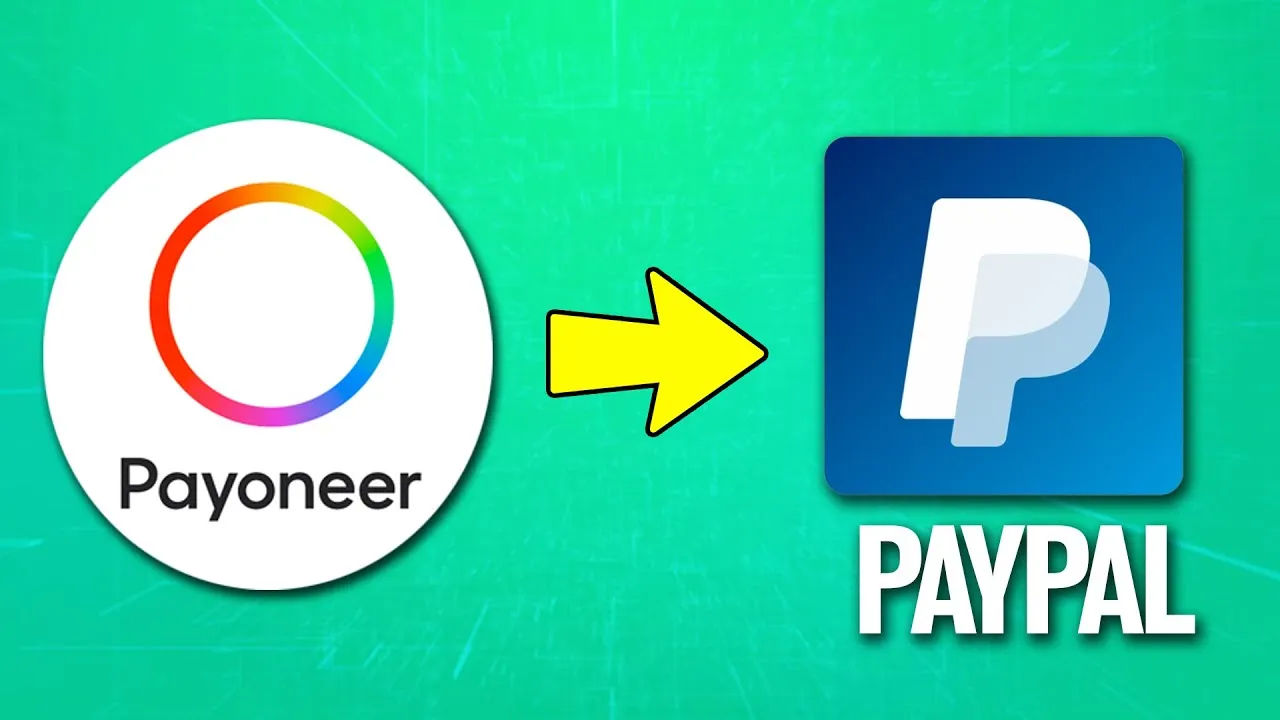
Before we dive into the transfer process, let's break down what Fiverr and Payoneer actually are, and how they can be beneficial for you as a freelancer or service provider.
Fiverr is a popular online marketplace where freelancers can offer services starting at just $5. From graphic design and writing to programming and digital marketing, you’ll find a wide variety of gigs available. Fiverr connects sellers (service providers) with buyers (customers) across the globe, making it a vibrant platform for freelancers to showcase their skills and earn money.
Payoneer, on the other hand, is a financial services company that provides online money transfer and digital payment solutions. It allows users to send and receive money worldwide, making it incredibly useful for freelancers dealing with international clients. Payoneer also offers a prepaid debit card that can be used to make purchases or withdraw cash from ATMs. This global reach and ease of use are why many Fiverr users choose Payoneer for managing their earnings.
To summarize the partnership between Fiverr and Payoneer:
- Fiverr: Connects freelancers with clients
- Payoneer: Facilitates payment transfer globally
By understanding both platforms, you'll be better equipped to manage your financial transactions efficiently.
Also Read This: How Does the Payment Work on Fiverr?
Linking Your Fiverr Account to Payoneer
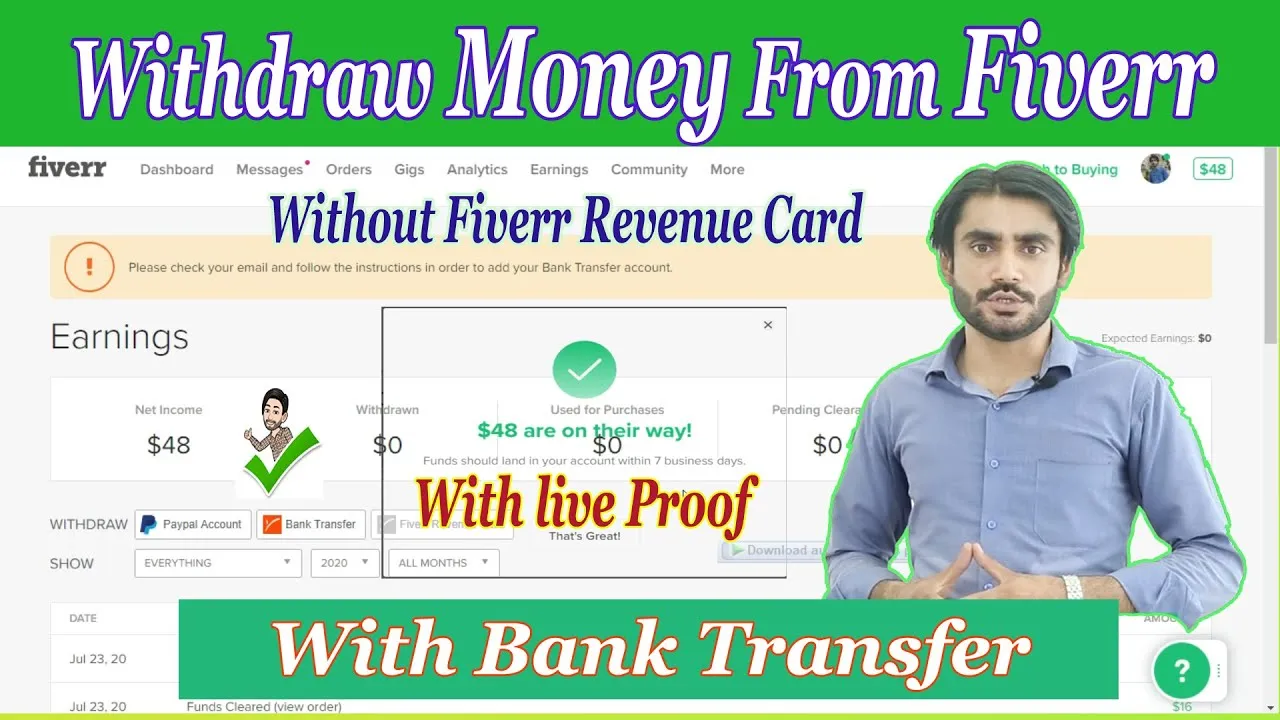
Linking your Fiverr account to your Payoneer account is a straightforward process that opens up a smooth pathway for users to receive their hard-earned money. This connection allows you to withdraw your Fiverr earnings conveniently and directly into your Payoneer account. Here’s how you can do it:
- Log into Your Fiverr Account: Start by logging into your Fiverr account. If you don’t have one, you’ll need to create it first.
- Go to Earnings: Once logged in, head to your profile picture at the top right corner and click on it. From the dropdown menu, select “Earnings.”
- Select Payoneer: In the Earnings section, you’ll see options for withdrawal methods. Click on “Withdraw” and choose “Payoneer.”
- Connect to Payoneer: If this is your first time using Payoneer with Fiverr, you'll need to enter your Payoneer account details. Follow the prompts to authorize the connection.
- Verify Your Account: After entering the details, you may be required to verify your account. Make sure all information is accurate to avoid any hiccups.
And voila! Your Fiverr account is now linked to Payoneer. This setup allows you to transfer funds seamlessly whenever you need.
Also Read This: What Do You Sell on Fiverr? Unleashing Your Freelance Potential
Steps to Withdraw Funds from Fiverr
Once your Fiverr account is linked to your Payoneer account, withdrawing funds is a breeze! Here’s a step-by-step guide to help you withdraw your earnings with ease:
- Log into Fiverr: Go to the Fiverr website and log into your account.
- Go to Earnings Section: Click on your profile image and select “Earnings.” This is where you can see your available balance.
- Choose Withdraw Method: In the Earnings section, look for the button that says “Withdraw.” Click on it and choose “Payoneer” as your withdrawal method.
- Enter Withdrawal Amount: Specify the amount you wish to withdraw. Fiverr usually has a minimum withdrawal limit, so ensure that you meet that.
- Confirm Withdrawal: Review your withdrawal request and confirm it. Make sure everything looks correct before finalizing the transaction.
After confirming, your request will be processed. Depending on the system's performance, it might take a few hours to a couple of days for the funds to reflect in your Payoneer account.
It’s always good to keep an eye on your transaction history, so you know when your funds have been credited. And that’s it—you’re all set to enjoy your Fiverr earnings!
Also Read This: How Much Freelance Virtual Assistants Make
Transferring Money to Your Payoneer Account
When you’ve earned money on Fiverr, transferring it to your Payoneer account is a crucial step. Thankfully, this process is pretty straightforward! Here’s what you need to know:
- Link Your Payoneer Account to Fiverr: The first step is ensuring that your Payoneer account is linked to your Fiverr profile. You can do this by going to the “Earnings” section in your Fiverr account settings. There, you’ll see an option to add or connect your Payoneer account.
- Set Withdrawal Limits: Fiverr usually enables you to set withdrawal limits, which allows you to transfer a minimum amount each time. Make sure you understand these limits to avoid any confusion during the transfer process.
- Select Payoneer as Your Withdrawal Method: When you're ready to withdraw your Fiverr earnings, navigate to “Earnings” and select "Withdraw" or "Withdraw Funds." Here, you can choose Payoneer as your withdrawal method.
- Confirm and Proceed: After selecting Payoneer, follow the prompts to confirm the transfer. Fiverr may request verification to ensure your security, so keep an eye on your email or Fiverr notifications.
- Wait for the Transfer Completion: The transfer process may take anywhere from a few hours to a couple of days, depending on Fiverr’s processing times and Payoneer’s policies. It’s wise to check your Payoneer account for the deposited funds.
And that’s it! You’ve successfully transferred money from Fiverr to your Payoneer account. Easy, right?
Also Read This: How to Sell Traffic Service on Fiverr
Common Issues and Troubleshooting
While transferring money from Fiverr to Payoneer is generally smooth sailing, there can be hiccups along the way. Here’s a rundown of common issues and how to troubleshoot them:
- Transfer Delays: If your funds aren’t reflecting in your Payoneer account after a couple of days, check the Fiverr withdrawal section for any alerts or messages. Sometimes, processing can take longer than expected due to high volume.
- Incorrect Account Details: Double-check the account details you've provided. If you’ve entered incorrect information, you might indeed run into Transfer Failures. Always confirm your Payoneer account is correctly linked to your Fiverr profile.
- Withdrawal Limits Exceeded: If you’re trying to withdraw an amount that exceeds your limit, Fiverr will not process the withdrawal. Review the withdrawal limits in your account settings to avoid this.
- Account Verification Issues: Occasionally, Payoneer may require additional documents to verify your identity for a smooth transfer. Be proactive and check both Fiverr and Payoneer for any pending verifications.
In summary, while issues can arise, most of them are straightforward to resolve. If you find yourself stuck, don’t hesitate to reach out to both Fiverr and Payoneer customer support for assistance. They’re there to help you out!
Also Read This: How to Get Jobs from Fiverr
7. Conclusion
Transferring your hard-earned money from Fiverr to your Payoneer account can be a smooth and straightforward process when you know the exact steps to follow. As a freelancer, managing your finances efficiently is just as important as delivering quality work. With Payoneer, you unlock a world of possibilities, enjoying easy access to your funds, competitive exchange rates, and a seamless way to withdraw your earnings.
In summary, here are the key points to remember:
- Link Your Accounts: Ensure that your Fiverr account is linked to your Payoneer account to facilitate easy transfers.
- Transfer Process: Familiarize yourself with the Fiverr withdrawal process to initiate the transfer quickly.
- Fees and Timeframes: Be aware of any applicable fees and the time it typically takes to process your withdrawals.
- Currency Conversion: Understand how currency exchange works if your Fiverr earnings are in a different currency.
With careful attention to these details, you'll make the most of your Fiverr-to-Payoneer transfers. Always consider keeping an eye on your transaction history and ensure all details are accurate to avoid delays. Happy transferring!
8. FAQs
Transitioning your funds from Fiverr to Payoneer can raise a few questions, and it’s completely normal to have some doubts. Let’s tackle some frequently asked questions to help clear things up!
Q1: How long does it take to transfer money from Fiverr to Payoneer?
A1: Generally, transfers can take between 2 to 5 business days, depending on various factors such as processing times by both platforms. It's always a good idea to plan ahead if you need the funds by a specific date.
Q2: Are there any fees associated with the transfer?
A2: Fiverr usually has a withdrawal fee, and Payoneer may also charge fees for receiving payments. Be sure to check both platforms for their current fee structures.
Q3: Can I transfer my Fiverr earnings to my bank account directly instead of using Payoneer?
A3: Yes, Fiverr allows you to withdraw directly to your bank account, but using Payoneer often provides additional benefits like ease of access and lower fees for international transactions.
Q4: What should I do if my transfer gets delayed?
A4: First, check your transaction status on both Fiverr and Payoneer. If there's still an issue, contact customer support for guidance. They typically respond quickly and can help resolve any hiccups.
Feel free to reach out if you have any more questions about transferring money between these platforms!



