In today's digital world, freelancing has become increasingly popular, and platforms like Fiverr have made it easier for creatives to connect with clients. However, once you've completed a job and earned your money, you’ll need to know how to transfer those funds to your bank account. Payoneer is a go-to solution for many freelancers, offering a straightforward way to receive payments globally. In this post, we'll delve into the process of transferring money from Fiverr to Payoneer, ensuring you get your hard-earned cash without any hassles.
Understanding Fiverr and Payoneer
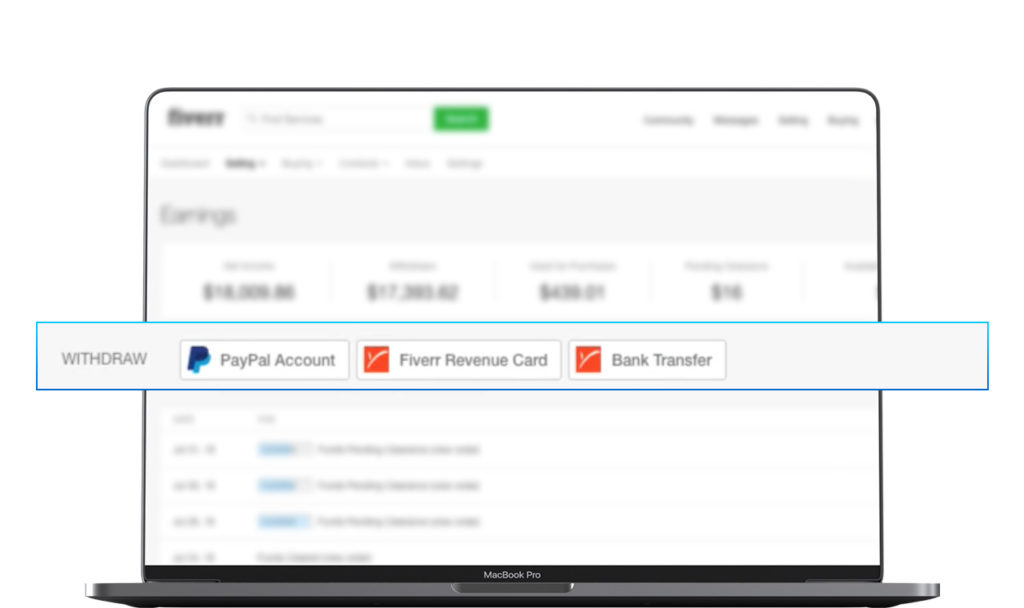
Before we dive into the transfer process, it's crucial to understand what both Fiverr and Payoneer are and how they work together.
Fiverr: Fiverr is an online marketplace that connects freelancers with clients seeking various services, such as graphic design, writing, programming, and more. It operates on a simple premise where freelancers create "gigs" to showcase their skills, and clients can browse these offerings to hire someone who meets their needs. Once a gig is completed, payment is released, however, funds are typically held in escrow until that job is marked as complete.
Payoneer: Payoneer is a financial services company that allows individuals and businesses to send and receive funds internationally. It’s favored by many freelancers because it offers easy access to funds, competitive exchange rates, and the ability to withdraw money to a local bank account in various currencies. Payoneer also provides a prepaid MasterCard, making it super convenient to access your earnings.
When you work on Fiverr, receiving your payment directly into your bank account isn’t as straightforward as it sounds. This is where Payoneer comes into play, acting as the bridge between your earnings on Fiverr and your personal finances. By linking your Fiverr account to Payoneer, you can efficiently manage and transfer your funds, making your freelancing journey that much smoother.
Also Read This: How to Scan Fiverr QR Code
3. Step-by-Step Guide to Link Fiverr Account to Payoneer

Linking your Fiverr account to your Payoneer account is a straightforward process, and it’s crucial for seamless money transfers. Here’s how you can do it:
- Log into your Fiverr Account: Start by opening the Fiverr website and signing in to your account using your registered email and password.
- Access the Earnings Section: Once logged in, navigate to your profile icon at the top right corner and click on it. From the dropdown, select "Earnings."
- Select Payment Method: In the Earnings section, look for the “Withdraw” button. Click on it, and you'll see various withdrawal options. Choose “Payoneer” from the list.
- Set Up Payoneer: If you don’t have a Payoneer account yet, you’ll need to set one up. Click on the option to create a Payoneer account and follow the prompts to finish creating your account.
- Fill Out Required Information: After logging into your Payoneer account, you may be asked to provide some personal or business information for verification purposes. Make sure all information is accurate.
- Authorize the Connection: Once your Payoneer account is set up, go back to Fiverr and authorize the connection between the two accounts. Check for any verification emails or prompts and follow the instructions provided.
- Confirmation: After successfully linking your accounts, you'll receive a confirmation message from Fiverr. It’s a good idea to double-check your settings in both Fiverr and Payoneer to ensure everything is in order.
And there you have it! You’re now ready to start withdrawing funds from Fiverr to your Payoneer account.
Also Read This: Why Canât I Contact a Fiverr Buyer Anymore?
4. Withdrawing Funds from Fiverr to Payoneer

Once you've linked your Fiverr and Payoneer accounts, withdrawing your hard-earned money is super easy! Here’s how you can go about it:
- Return to the Earnings Section: Log into your Fiverr account and head back to the "Earnings" page where you linked your Payoneer account.
- Select the Amount: On the page, you'll see your available balance. Click on the “Withdraw” button to begin the withdrawal process. You'll need to select how much money you want to transfer to your Payoneer account.
- Choose Payoneer: Since you have already linked your Payoneer account, select it as your withdrawal option. If you have multiple linked accounts, be sure to choose the correct one.
- Confirm Transaction: Once you’ve selected the desired amount, Fiverr will usually prompt you to confirm the transaction. Review the details one last time to make sure everything looks good, and then hit “Confirm.”
- Processing Time: After confirming, Fiverr typically processes the withdrawal within 1-3 business days. Keep an eye on your Payoneer account during this time.
- Check Your Payoneer Account: Once your funds have been transferred, log into your Payoneer account to see the deposited amount. Remember, Payoneer may take a bit longer to reflect the funds, depending on their processing times.
And voila! You’ve successfully withdrawn your funds from Fiverr to Payoneer. It’s as simple as that! Enjoy your hard-earned money!
Also Read This: How to Enter Search Tags on Fiverr
Common Issues and Troubleshooting
Transferring money from Fiverr to Payoneer might seem straightforward, but sometimes you may encounter a few bumps along the road. Here are some common issues that you might face, along with simple troubleshooting steps:
- Account Verification Issues: Sometimes, Payoneer may require additional verification before allowing transfers to your account. Make sure that you have completed all the necessary verification steps on Payoneer’s platform.
- Transfer Delays: If your transfer is taking longer than usual, it could be due to Fiverr’s transaction processing times or a hiccup in Payoneer's system. Simply wait a bit longer and check your email for updates.
- Currency Conversion Problems: If you’re receiving payments in a different currency from what you have in Payoneer, be aware of conversion rates and fees. You may want to check Payoneer’s conversion rates beforehand.
- Insufficient Funds: Ensure you have sufficient available balance in your Payoneer account to cover any fees before attempting to transfer. If you're low on balance, you might not be able to receive all your funds.
- Linkage Issues: Ensure that your Fiverr account is successfully linked to your Payoneer account. Sometimes, a disconnect can occur, so double-check your connection settings.
Keeping a keen eye on these common issues can save you time and frustration when transferring your hard-earned money!
Also Read This: How to Work as a Freelance Android Developer
Tips for a Smooth Transfer Process
To make your money transfer from Fiverr to Payoneer as smooth as possible, here are some practical tips to keep in mind:
- Double-Check Account Details: Before initiating a transfer, verify that all your account details on both Fiverr and Payoneer are correct. A small error can lead to delays.
- Stay Updated: Keep yourself informed about any changes in payment policies from either Fiverr or Payoneer. Their terms can evolve, and being updated will help avoid unexpected issues.
- Utilize Customer Support: Don’t hesitate to contact customer support for either platform if you run into problems. They are there to help and can often provide quick resolutions.
- Keep Records: Maintain records of your transactions, including any confirmation emails. This can be handy if you need to dispute a charge or track a missing transfer.
- Plan Transfers Wisely: Consider the timing of your transfers, especially if you are depending on your funds for immediate needs. It might be wise to wait for times when processing is known to be faster.
By following these tips, you can enhance your experience and ensure that your transfers are smooth and hassle-free!
How to Transfer Money from Fiverr to Payoneer
Transferring money from Fiverr to your Payoneer account is a straightforward process, making it easy for freelancers to access their earnings. Payoneer is one of the most popular payment platforms among Fiverr sellers due to its low fees and global reach. Here’s a step-by-step guide on how to make the transfer.
Step-by-Step Guide
- Log into Your Fiverr Account: Use your credentials to access your Fiverr account. Ensure you have completed any necessary identity verification steps.
- Go to the Earnings Section: Navigate to the “Earnings” section in your Fiverr dashboard. Here, you will see your available balance, including cleared funds that are ready for withdrawal.
- Select Payoneer as Your Withdrawal Method: In the withdrawal options, choose Payoneer. If you haven’t linked your Payoneer account yet, you will need to do so by providing your Payoneer credentials.
- Amount to Withdraw: Enter the amount of money you wish to transfer to your Payoneer account. Fiverr may set a minimum withdrawal limit, so make sure you meet that.
- Confirm the Transfer: Review all the details of your transaction. If everything looks correct, confirm the withdrawal. You will receive a notification of the completion process.
Transfer Time and Fees
| Transfer Type | Timeframe | Fees |
|---|---|---|
| Fiverr to Payoneer | 1-3 business days | Usually low, check Fiverr for specifics |
In summary, transferring your funds from Fiverr to Payoneer is a hassle-free process that can be completed within a few days. Just follow the steps mentioned above, and you'll be able to access your earnings in no time.



