Transferring money from Fiverr can seem a little overwhelming, especially if you're new to the platform. However, it's a straightforward process once you understand how Fiverr's payment system works. Whether you're a freelancer ready to withdraw your hard-earned cash or a client looking to know the ins and outs, this guide will walk you through everything you need to know about transferring money from Fiverr quickly and efficiently.
Understanding Fiverr’s Payment System
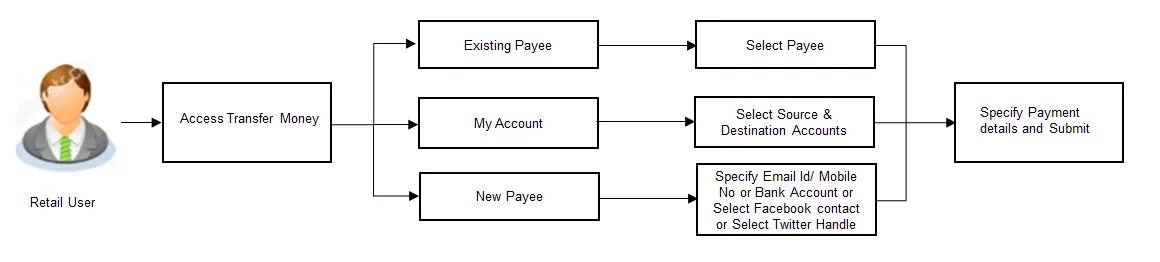
Fiverr has developed a payment system designed to keep both buyers and sellers safe. Understanding how it works is crucial for seamless transactions. Let’s break it down:
- Gig Payment Process: When a buyer orders a gig, Fiverr holds the payment for a period called the "clearing period." This is typically 14 days for sellers, allowing time for any potential disputes to be resolved.
- Payment Methods: Fiverr offers various payment options to clients, including credit/debit cards, PayPal, and other methods depending on the user’s location. This flexibility means that payments can easily be received regardless of geographical location.
- Withdrawal Options: Once the payment has cleared, sellers can withdraw their funds through several methods, including:
- PayPal
- Bank Transfer
- Fiverr Revenue Card (a prepaid Mastercard)
- Fees: Fiverr charges a service fee on each transaction, which can range from 5% to 20%, depending on the total amount paid for the gig. Understanding these fees helps sellers set competitive prices while still earning a fair income.
By grasping these fundamental aspects of Fiverr's payment system, you can navigate the platform more confidently and make the most of your freelance experience.
Also Read This: Can I Post Odd Jobs on Fiverr?
Setting Up Your Fiverr Account for Withdrawals
So you’ve completed your gigs on Fiverr and are ready to enjoy your earnings! But before you dive in, you need to make sure your account is all set up for withdrawals. No worries though—it's a straightforward process!
First things first, you need to link a payment method to your Fiverr account. To do this, follow these *simple steps:
- Log in to your Fiverr account.
- Click on your profile picture in the top right corner and select “Settings” from the dropdown menu.
- Now, head over to the “Payment Methods” section.
- You’ll see options to add different payment methods. Choose the one that suits you best, such as PayPal, direct bank transfer, or Fiverr Revenue Card.
- Follow the prompts to enter your banking details or link your PayPal account.
Once you’ve entered your details, make sure to double-check everything is correct. An error here could delay your withdrawals. You’ll also want to set your minimum withdrawal amount, which is usually around $5 for most payment methods.
Lastly, just to emphasize, remember to verify your account settings. If you opt for a Fiverr Revenue Card, you can get your funds faster than through traditional methods. And don’t forget to check if there are any fees associated with your chosen withdrawal type—it's always good to be informed!
Also Read This: Improving Your Freelance Skills
Transfer Methods Available
Fiverr offers several methods for withdrawing your hard-earned cash, catering to various preferences and needs. Let’s break down the available options, shall we?
| Payment Method | Transfer Time | Minimum Withdrawal | Fees |
|---|---|---|---|
| PayPal | 1-3 business days | $5 | Varies by region |
| Bank Transfer | 3-5 business days | $5 | Varies by bank |
| Fiverr Revenue Card | Instant | $5 | Small monthly fee |
Key Takeaways:*
- PayPal: A popular choice for many due to its convenience.
- Bank Transfer: Ideal for those who prefer traditional banking methods.
- Fiverr Revenue Card: Offers instant access to your funds but comes with a small monthly fee.
No matter which method you choose, make sure it aligns with your needs. Happy withdrawing!
Also Read This: Why Buyer Request Not Showing on Fiverr?
1. PayPal
If you're looking to transfer your hard-earned cash from Fiverr, PayPal is one of the most popular and straightforward options. Not only is it widely accepted, but it also provides a secure way to handle your funds. Follow these simple steps to get your money into your PayPal account:
- Create a PayPal Account: If you don’t have an account, head over to the PayPal website and sign up. It’s quick and free!
- Link Your Fiverr Account: Once your PayPal account is set up, go to your Fiverr profile, and navigate to the ‘Withdrawals’ section. Choose PayPal as your withdrawal method and enter your PayPal email address.
- Request a Withdrawal: After linking your account, request a withdrawal on Fiverr. Make sure to check if you need to meet any minimum withdrawal thresholds.
- Confirm Your Transaction: Once you’ve requested the withdrawal, Fiverr will process it. Depending on the volume of transactions, this may take anywhere from a few minutes to a couple of days.
- Check Your PayPal Account: After processing, you should see the funds available in your PayPal account. Voilà! You can now use that cash for online shopping, transfers, or even bank withdrawals.
PayPal not only helps you easily access your money from Fiverr but also gives you the flexibility to spend or transfer it wherever you need! Just remember to regularly check your PayPal balance to keep tabs on your funds.
Also Read This: Is DoorDash Easier Than Fiverr? A Comparative Analysis
2. Bank Transfer
If you prefer a more traditional route, transferring money directly to your bank account is a solid option. This method could take a little longer than PayPal but offers peace of mind for many. To complete a bank transfer from Fiverr, follow these steps:
- Choose Bank Transfer: Go to your Fiverr account settings, look for the 'Withdraw' option, and select 'Bank Transfer.' Ensure that your Fiverr account is set to your preferred country, as this can affect the banking process.
- Enter Your Bank Details: You’ll need to provide your bank account information, including the account number and routing number. Double-check this information to avoid any hiccups!
- Set the Withdrawal Amount: Decide how much you want to transfer. Keep in mind any minimum withdrawal requirements set by Fiverr.
- Submit the Request: Confirm your withdrawal request. While Fiverr generally processes these requests within a few business days, the actual transfer to your bank can take additional time, usually between 3 to 5 business days.
- Check Your Bank Statement: After a few days, keep an eye on your bank account. Once the transfer goes through, your Fiverr earnings will be deposited directly into your bank account.
Bank transfers are typically straightforward and secure. Just be prepared for a slightly longer waiting time, and keep your bank information handy for future transfers! Trust us; it's worth it when your money lands safely in your account.
Also Read This: How Does Fiverr Facebook Likes Work?
7. Fiverr Revenue Card
If you're a frequent user of Fiverr, you might want to consider the Fiverr Revenue Card, which is a prepaid debit card designed specifically for sellers. This card makes it incredibly easy for you to access and manage your earnings. Here’s how it works:
- Direct Access to Funds: Funds from your Fiverr earnings go directly onto your Revenue Card, allowing you to spend your money right away.
- Global Acceptance: The card works anywhere that Mastercard is accepted, meaning you can shop online or in stores around the world.
- Easy Withdrawals: You can also use the card at ATMs to withdraw cash, making it super convenient when you need physical money.
- No Hidden Fees: Fiverr is transparent about fees, so you won't get hit with surprise charges when you use your card.
- Secure Transactions: Your funds are protected, and you can easily track your spending through the Fiverr dashboard.
Getting your hands on a Fiverr Revenue Card is straightforward too. You'll just need to apply through your Fiverr account, and it will be mailed to you. It's an excellent option for sellers who prefer a seamless and efficient way to manage their earnings without the wait of traditional banking methods.
Also Read This: Getting Started as a Fiverr Freelancer
8. Step-by-Step Guide to Transferring Money
Transferring your hard-earned money from Fiverr to your bank account or chosen payment method is a simple yet important process. Here's a step-by-step guide for you to follow:
- Log into Your Fiverr Account: Start by logging into your account on the Fiverr website or app.
- Go to Earnings: Click on your profile picture at the top right corner, then select 'Earnings' from the dropdown menu.
- Select Withdraw Funds: On your earnings page, you’ll see your available balance and a 'Withdraw' button. Click on it!
- Choose Your Payment Method: You'll have different options, like PayPal, bank transfer, or your Fiverr Revenue Card. Select the one that suits you best.
- Enter Amount: Input how much you want to withdraw. Remember, you can only withdraw available earnings, so be sure to check your balance.
- Confirm Your Withdrawal: Review your withdrawal details and confirm. You may need to verify your identity, especially for large amounts.
- Wait for Processing: The withdrawal process usually takes a few hours to a couple of days, depending on the method you chose.
It's that easy! Just make sure you follow the rules for minimum withdrawal amounts for your chosen payment method. That way, you'll have your cash in hand without any hiccups. Happy transferring!
Also Read This: How to Build a Career as a Freelance Academic Writer
1. Linking Your Payment Method
So, you’ve completed some gigs on Fiverr and you’re ready to transfer your hard-earned cash! But before you can make that transfer, you need to link your payment method. Let’s break it down into simple steps.
Here’s what you need to do:
- Log into Your Fiverr Account: Start by logging into your Fiverr account on their website or app.
- Navigate to Your Earnings: Click on the “Earnings” tab located in your profile menu. This section gives you a summary of your earnings and balance.
- Select Payment Methods: Look for “Payment Methods” and select it. This is where you’ll manage how you receive your funds.
- Add a New Payment Method: You might see options like PayPal, bank transfer, or other payment systems. Choose the one that works best for you and click “Add.”
- Fill Out Necessary Details: Depending on your choice, you’ll need to enter the required information—like your PayPal email or bank account details.
- Verify Your Method: Some payment methods may require verification. Make sure you follow the necessary steps to confirm your method.
And that’s it! You've successfully linked your payment method. You’re now ready to enjoy the fruits of your labor. Just remember, different methods have varied processing times, so keep that in mind!
Also Read This: How to Become a Fiverr Pro
2. Initiating the Transfer
Once you’ve linked your payment method, the next step is to initiate the transfer of your funds from Fiverr. Don't worry; this part is just as easy! Follow along:
Here’s how to get the ball rolling:
- Access the Earnings Tab: Start by going back to the “Earnings” section of your Fiverr account where you can see your available balance.
- Request a Withdrawal: Look for a button or link that says “Withdraw” or “Request Withdrawal.” Clicking this will take you to the transfer options.
- Select Your Payment Method: Choose the linked payment method you want to use for the transfer. Make sure it's the right one before proceeding!
- Input the Amount: Enter the amount you want to withdraw. Fiverr often has a minimum withdrawal limit, so check that your desired amount meets the requirement.
- Double-Check Everything: Before you confirm, take a quick moment to ensure all details are correct: your payment method, amount, and any fees that may apply.
- Hit Submit: Once you’re satisfied, go ahead and click the “Submit” or “Confirm” button to initiate the transfer.
Congratulations! Now you’ve successfully initiated your transfer. Just sit back and relax; you’ll see those funds reflected in your account soon enough—depending on the method you chose, of course!
Also Read This: Is Fiverr a Good Site? Insights from Reddit Experiences
11. Confirming the Transfer
Once you've initiated a transfer from Fiverr, it's essential to confirm that everything has gone through smoothly. This step acts as a safety net, ensuring you know the status of your funds. Here’s how to confirm the transfer:
- Check Notifications: Fiverr typically sends notifications regarding the status of your transfer. Keep an eye on your inbox or the Fiverr app for updates.
- Visit Your Earnings Page: Log in to your Fiverr account and navigate to the 'Earnings' section. Here, you can view all your recent transactions, including pending and completed transfers.
- Review Transaction History: If you want to get detailed information, check the transaction history. This includes the amount transferred, the payment method used, and the status of the transaction.
- Check Payment Method: If you opted for a bank transfer or PayPal, log in to that account to see if the money has appeared. Sometimes, it can take a little while for transactions to reflect.
If you notice any discrepancies or if the transfer hasn’t appeared in your account after a reasonable amount of time, don’t hesitate to reach out to Fiverr support. They'll help you figure things out and ensure your money reaches you safely.
Also Read This: What Image Format is Needed for Your Fiverr Profile Picture?
12. Fees and Transfer Times
Understanding the fees and transfer times associated with moving your funds from Fiverr is crucial for effective financial planning. Let’s break this down:
| Transfer Method | Fees | Estimated Time |
|---|---|---|
| PayPal | Varies based on the amount and country. | Instant to 3 business days |
| Bank Transfer | $1 fee for US accounts; higher for international. | 3 to 7 business days |
| Direct Deposit | No fee | 1 to 3 business days |
| Card Transfer | Varies by card and country regulations. | Instant to 5 business days |
As you can see, each option has its pros and cons concerning fees and delivery times. Be sure to choose the method that best suits your needs and consider any charges that might apply. By being informed about these details, you can plan your finances better and avoid any unwelcome surprises!
Also Read This: How Bad Is It to Cancel Orders on Fiverr?
Troubleshooting Common Issues
Transferring money from Fiverr can sometimes come with its own set of challenges. If you find yourself facing issues during the process, don't worry! Here are some common problems and how you can resolve them:
- Payment Method Rejection: Occasionally, your chosen payment method may not be accepted. Double-check that your bank account or payment service meets Fiverr's requirements.
- Withdrawal Limit Reached: If you attempt to withdraw more than your available balance, you’ll run into an issue. Always review your earnings and the withdrawal limits imposed by Fiverr.
- Delayed Payments: Sometimes, payments may not transfer as promptly as expected. Ensure that there are no system outages or maintenance being conducted by Fiverr’s payment processing partners.
- Account Verification Issues: If your account isn't verified, you won't be able to withdraw funds. Make sure all necessary documents are submitted in a timely manner.
- Technical Glitches: Websites aren't perfect! If you experience any glitches, try refreshing the page, clearing your browser's cache, or using a different device.
In case these steps don't help, consider reaching out to Fiverr’s support team. They’re equipped to assist with most issues, so don't hesitate to seek their help!
Conclusion
Transferring money from Fiverr is generally a straightforward process, but it's important to be aware of potential hiccups along the way. By following the steps outlined in this guide, you can avoid common pitfalls and make your experience as smooth as possible.
Always remember to:
- Check your payment method's compatibility with Fiverr.
- Stay updated on Fiverr’s policies regarding withdrawals.
- Keep track of your earnings to maximize your withdrawals.
In the end, whether you're a freelancer receiving payments for your hard work or a buyer managing your funds, understanding the nuances of money transfers on Fiverr is crucial. If issues arise, don’t hesitate to troubleshoot or reach out for support. Stay informed, stay patient, and you'll navigate the Fiverr payment process like a pro! Happy freelancing!



