Transferring money back to your account from Fiverr can feel a bit challenging if you're new to the platform. Whether you've received funds for a completed project or you have a balance that you want to withdraw, knowing how the process works is essential. In this guide, we'll break down the steps for transferring your funds, making it simple for you to get your hard-earned money back into your pocket.
Understanding Fiverr's Payment System
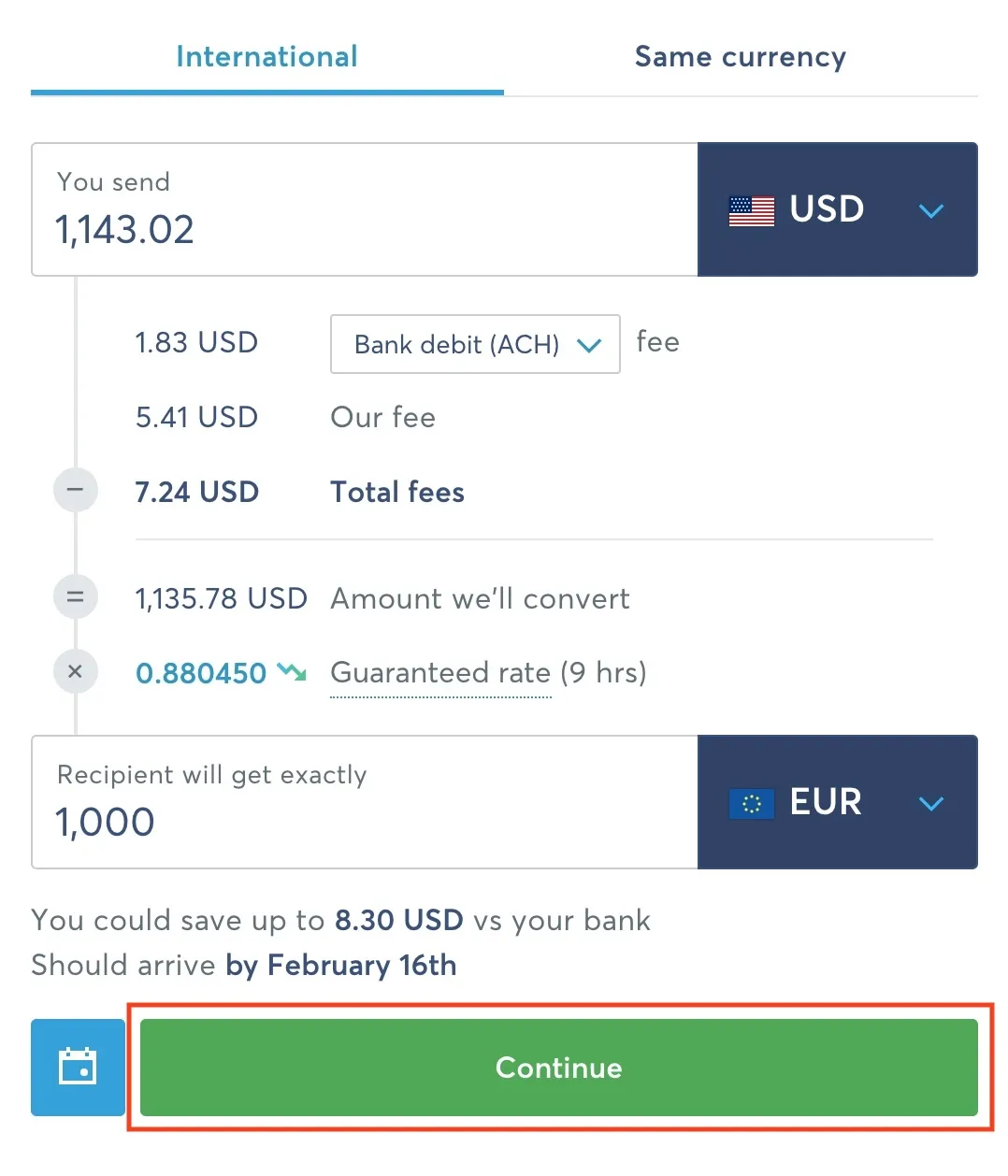
To effectively manage your money on Fiverr, it’s essential to understand how their payment system operates. Let’s dive into the key elements that make up this vital aspect of freelancing on the platform.
1. How Payments Are Processed
When a buyer hires you for a gig, they pay Fiverr upfront. This amount is held in escrow to ensure both parties are protected during the transaction. Here’s a closer look at how it all unfolds:
- Order Completion: Once you deliver the work and the buyer accepts it, Fiverr releases the funds to your account. Note that this can take up to 14 days depending on your seller level.
- Clearing Period: New sellers may experience a longer clearing period of 14 days before they can withdraw funds, while Top Rated Sellers might have shorter waiting times.
- Service Fees: Fiverr deducts a 20% service fee from your earnings, so keep that in mind when you see your final amount.
2. Available Withdrawal Options
Fiverr offers several withdrawal methods to help you get your funds. Here’s a breakdown:
| Withdrawal Method | Processing Time | Fees |
|---|---|---|
| PayPal | 3-5 business days | Variable, depending on your currency |
| Bank Transfer | 3-7 business days | Usually around $3 or currency equivalents |
| Fiverr Revenue Card | Instant | Variable |
Understanding these options will help you choose the one that best fits your needs, ensuring a smooth transfer process. Keep this info in mind, and you’ll be well-prepared to manage your funds effectively on Fiverr!
Also Read This: How to Find Gig URL on Fiverr
Withdrawal Methods Available on Fiverr
Fiverr offers several convenient withdrawal methods for its freelancers, ensuring that you can get paid in the way that suits you best. Let’s break down the available options:
- PayPal: A popular choice for many, PayPal allows you to transfer your Fiverr earnings directly to your PayPal account. From there, you can spend, withdraw, or transfer the money to your bank account with ease.
- Direct Bank Transfer (Local Bank Transfer): If you prefer receiving money straight into your bank account, Fiverr supports direct bank transfers in several countries. This method is usually secure and straightforward, though it may take a few days for the funds to show up.
- Fiverr Revenue Card (Payoneer): This is another excellent option, particularly for international freelancers. You can receive funds on the Fiverr Revenue Card, which is essentially a prepaid MasterCard. You can use it for online purchases or withdraw cash at ATMs worldwide.
- Bank Transfer (Global): Fiverr has partnered with Payoneer for global transfers too. If you're outside the local areas, Payoneer’s global bank transfers are a reliable way to get your funds.
Before choosing a method, carefully review the fees associated with each option, as they can vary significantly depending on the country or type of transfer. Each withdrawal method comes with its own set of pros and cons, so select one that aligns with your needs and preferences.
Also Read This: Top 10 Responsive Website Designers on Fiverr
Step-by-Step Guide to Transferring Money Back to Your Account
Now that you know the available withdrawal methods, let’s walk through how to transfer your hard-earned money back to your account. Follow these simple steps:
- Log into Your Fiverr Account: Start by going to the Fiverr website and logging in with your credentials.
- Navigate to Earnings: Once you're logged in, click on your profile picture in the top right corner. From the dropdown menu, select “Earnings.” This section displays your balance and recent activities.
- Select Withdrawal Method: Inside the "Earnings" area, you’ll see options for withdrawal. Choose the method you wish to use from the available options (PayPal, bank transfer, etc.).
- Enter Amount: After selecting your method, enter the amount you'd like to withdraw. Remember, Fiverr has a minimum withdrawal limit, so ensure your balance meets that requirement.
- Confirm Your Withdrawal: Once you've entered the desired amount, click on the “Withdraw” button. A confirmation prompt may appear to ensure you want to finalize the transaction.
- Check Your Email: After confirming, check your email for a confirmation message from Fiverr regarding your withdrawal request. This step is important as it verifies that your request has been successfully submitted.
- Wait for Processing: Depending on the chosen method, it may take some time for the funds to arrive in your account. Bank transfers may take a few business days, while PayPal transactions are usually faster.
And there you have it! You’ve successfully transferred money back to your account from Fiverr. With these simple steps, managing your earnings becomes a breeze.
Also Read This: How to Copy Your Fiverr Profile Link
Common Issues and Troubleshooting
Transferring money back to your account from Fiverr should be a seamless process, but sometimes things just don’t go as planned. Here are some common issues you might encounter, along with troubleshooting steps to resolve them.
- Delayed Transfers: Sometimes, transfers can take longer than expected. This could be due to banking holidays or maintenance on Fiverr's side. If your transfer is taking a bit longer, check Fiverr’s status page or your bank’s policies.
- Incorrect Payment Method: If you’ve selected the wrong payment method by mistake, or if your linked account has changed, you might face issues with the transfer. Always double-check the payment options in your settings before initiating a transfer.
- Insufficient Balance: Make sure that your Fiverr balance is more than the minimum withdrawal amount. If not, you won’t be able to initiate a transfer.
- Verification Issues: Sometimes, Fiverr may require additional verification for security reasons. Ensure that your identity and payment method are verified within your Fiverr account.
- Bank Issues: Occasionally, your bank might have issues that delay the transfer. Check with your financial institution to ensure everything is in order on their end.
If you encounter any issues that you're unable to resolve on your own, Fiverr’s help center is just a click away. They have a dedicated team ready to assist you with any problems you may face.
Also Read This: How to Get Fiverr Tax Info
Tips for Successfully Managing Your Fiverr Earnings
Managing your earnings from Fiverr effectively can make a huge difference in how you handle your freelance finances. Here are some tips to help you sail smoothly through your Fiverr earnings:
- Keep Track of Your Earnings: It’s essential to regularly monitor your earnings dashboard on Fiverr. This way, you'll always know how much you have available for withdrawal. Create a simple tracking system with spreadsheets or budgeting apps to help manage your income.
- Set Up an Emergency Fund: Freelancing can be unpredictable. Ensure you have a safety net by setting aside a portion of your earnings for emergencies. This helps cushion you during leaner months.
- Understand Fiverr’s Fees: Familiarize yourself with Fiverr's fee structure. Knowing how much Fiverr takes from your work can help you price your services appropriately. You want to ensure you’re earning enough to meet your financial goals.
- Withdraw Regularly: Don't let your earnings pile up. Make it a habit to withdraw your money regularly to reduce the anxiety of waiting, and to keep your finances in check.
- Consider Tax Implications: If freelancing through Fiverr becomes a significant source of income, remember to factor in taxes. Consult with a tax advisor to understand your obligations.
By following these tips, you’ll not only manage your earnings more efficiently but also build a solid foundation for your freelancing business on Fiverr. Remember, good management often leads to better financial security.
How to Transfer Money Back to Your Account from Fiverr
Fiverr is a popular freelance platform that allows users to hire professionals for various services or sell their skills. If you've successfully completed a project and wish to transfer your earnings back to your bank account, this guide will walk you through the process step-by-step.
Step-by-Step Guide to Withdraw Funds from Fiverr
To initiate a transfer of your funds from Fiverr to your bank account, follow these steps:
- Log into Your Fiverr Account: Start by logging into your Fiverr account using your credentials.
- Go to Selling Dashboard: Click on your profile icon in the upper right corner and select "Selling" from the drop-down menu.
- Access Earnings: From the Selling Dashboard, navigate to the "Earnings" section where you'll see the available balance.
- Choose a Withdrawal Method: Fiverr offers several withdrawal options, including:
- PayPal
- Bank Transfer (local funds transfer)
- Fiverr Revenue Card (Payoneer)
Withdrawal Fees and Processing Time
| Withdrawal Method | Fees | Processing Time |
|---|---|---|
| PayPal | Varies by country | 1-3 business days |
| Bank Transfer | Varies by bank | 3-5 business days |
| Fiverr Revenue Card | $1 per withdrawal | 1-3 business days |
In conclusion, transferring money from Fiverr back to your account is a straightforward process involving a few simple steps. By selecting the appropriate withdrawal method and being aware of the associated fees and processing times, you can efficiently manage your earnings.



