If you’re a freelancer using Fiverr, it’s likely that you’ll want to withdraw your hard-earned cash at some point. One of the most popular ways to do this is by transferring your Fiverr funds to PayPal. This process can seem intimidating at first, especially if you’re new to online freelancing. But don’t worry; we’ve got you covered! In this article, we’ll take a closer look at how payments work on Fiverr and guide you through the steps for transferring your funds to PayPal seamlessly.
Understanding Fiverr Payments
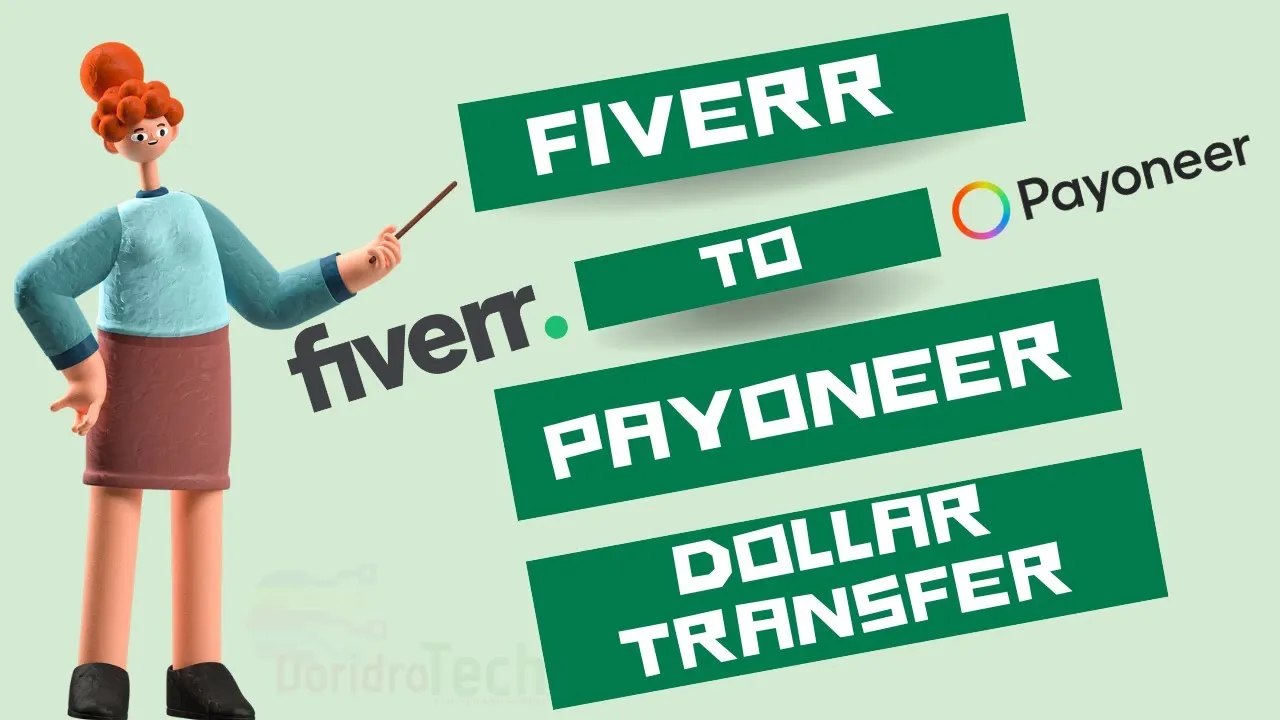
Fiverr is a fantastic platform that connects freelancers with clients seeking various services, from graphic design to content writing. But before you can celebrate your earnings, it’s essential to understand how the payment system works on Fiverr.
When you complete an order, Fiverr holds your payment for a certain period. Here’s a quick breakdown of how that works:
- Order Completion: Once you deliver the work and the buyer marks it as complete, the funds are moved to your Fiverr account.
- Clearing Period: Fiverr has a 14-day clearing period for new sellers, while experienced sellers may only have to wait 7 days. This period allows Fiverr to ensure that the service was satisfactory and that no disputes arise.
- Withdrawal Options: After the clearing period, you can withdraw your funds through various methods, including direct bank transfer, PayPal, or Fiverr Revenue Card.
Usually, people prefer PayPal for its convenience and security. Once you understand how Fiverr processes payments, you’re ready to move on to the practicalities of transferring your hard-earned funds. Trust me, it's straightforward once you get the hang of it!
Also Read This: How to Promote Fiverr Gigs: Boost Your Sales and Visibility
Setting Up Your PayPal Account
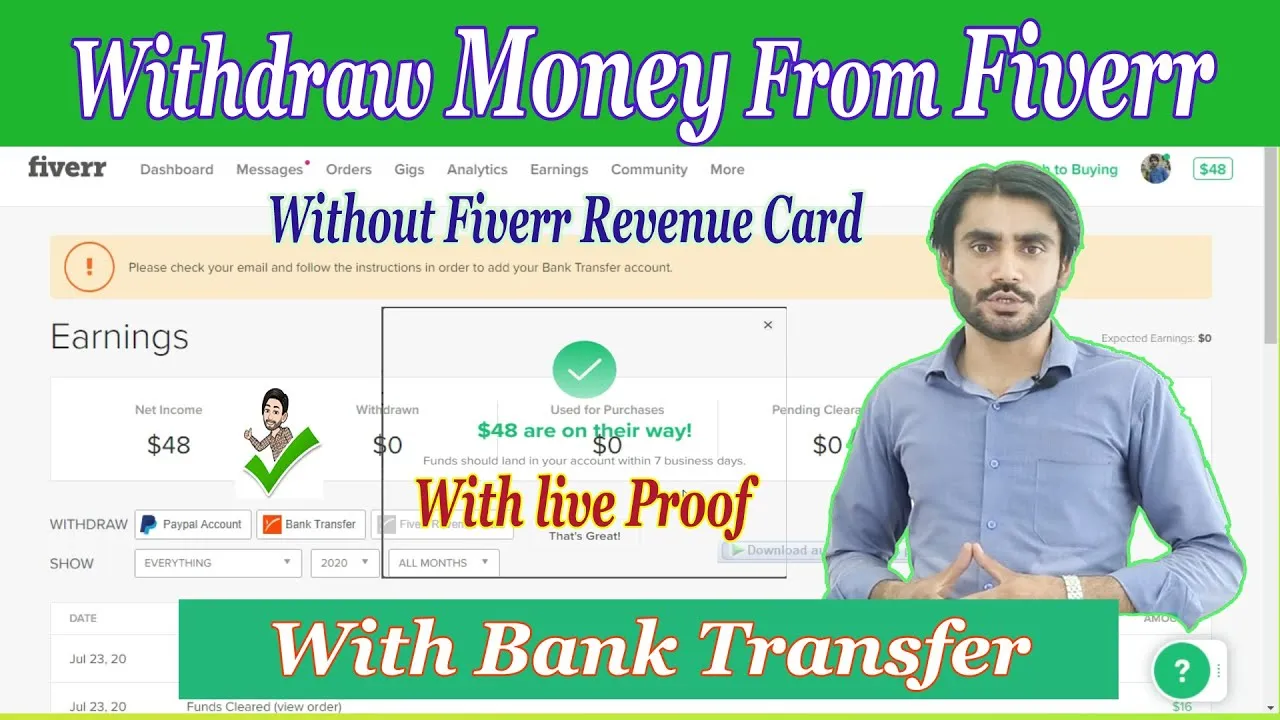
Setting up a PayPal account is a straightforward process, and it's essential for receiving payments from Fiverr. If you’re looking to cash out your hard-earned gig money, here's how to get started:
- Visit PayPal's Website: Go to PayPal.com and click on "Sign Up". You’ll have an option to choose between a Personal or Business account. For most Fiverr sellers, a Personal account is sufficient.
- Fill Out Your Information: You’ll be asked to provide an email address (make sure it’s one you check regularly), create a password, and fill in your name and address. Choose a strong password to keep your account secure.
- Verify Your Email: PayPal will send a confirmation email to the address you provided. Click the link in that email to verify your account.
- Add Payment Method: After verifying your email, log in to PayPal and add a bank account or credit/debit card. This enables you to transfer money out of PayPal easily.
- Set Up Security Features: Consider enabling two-factor authentication for added security, which requires a second form of verification whenever you log in.
Once your PayPal account is set up and verified, you’re one step closer to transferring your funds from Fiverr. Just take your time and ensure all information is entered accurately!
Also Read This: How to Mark Order Complete in Fiverr: A Step-by-Step Guide
Linking PayPal with Fiverr

With your PayPal account ready, it's time to link it to your Fiverr profile so you can receive payments. This process is simple, and I'll walk you through it:
- Log in to Your Fiverr Account: Go to the Fiverr website and sign in. If you don’t have an account, you’ll need to create one first.
- Access Your Earnings: On the Fiverr dashboard, click on your profile picture at the top right corner. From the dropdown menu, select "Earnings."
- Choose Payment Method: Here, you’ll see options for different payment methods. Click on the option to “Withdrawal Method” or “Add Payment Method.”
- Select PayPal: Choose PayPal from the list of available payment methods. You may also see other options; just make sure PayPal is selected to proceed.
- Connect Your PayPal Account: You’ll be prompted to enter your PayPal email address. Make sure it matches exactly with the PayPal account you’ve set up. Then, confirm that you want to link the accounts.
Your PayPal account will now be linked to Fiverr, making it a breeze to transfer your earnings. Just remember, it can take a few business days for the funds to show up in your PayPal account after requesting a withdrawal!
Also Read This: Does Fiverr Include Electrical Work?
Withdrawing Funds from Fiverr to PayPal

So, you’ve completed a few gigs on Fiverr and have some funds in your account. Now it’s time to get that money into your PayPal account. The process is straightforward, but here’s a step-by-step guide to make it as smooth as possible.
First off, ensure that you’ve linked your PayPal account to your Fiverr account. If you haven’t done this yet, don’t worry! Just follow these quick steps:
- Log into your Fiverr account.
- Go to your profile settings by clicking on your profile picture.
- Select the “Payment Methods” tab.
- Click on “Connect” next to PayPal and follow the prompts to link your account.
Once your PayPal is linked, you can start withdrawing funds:
- In your Fiverr account, go to “Revenue.”
- Select “Withdraw,” then choose “PayPal” as your withdrawal method.
- Input the amount you wish to withdraw and confirm.
Note that there might be a processing fee that Fiverr takes, so you might not get the exact amount you withdrew. Typically, funds should appear in your PayPal account in about 2-3 business days.
Keep in mind that you’ll need to have a minimum balance in your Fiverr account to initiate a withdrawal, so make sure you’ve met those criteria before trying to cash out!
Also Read This: What is Print Layout in Fiverr?
Common Issues and Troubleshooting
Even though transferring funds from Fiverr to PayPal is usually hassle-free, sometimes you might face a few hiccups along the way. Here’s a rundown of common issues and how to troubleshoot them:
- Linking Issues: If you’re having trouble linking your PayPal account, double-check that the email address used for your PayPal is the same as the one you use for Fiverr.
- Withdrawal Failures: If your withdrawal doesn’t go through, ensure that you have enough balance and that your Fiverr account is in good standing. You may also want to check for any ongoing payment holds.
- Delayed Transfers: Funds typically take 2-3 business days to show up in your PayPal. If it's taking longer, double-check with both Fiverr and PayPal customer support.
If you’re still experiencing problems, consider reaching out to Fiverr’s support team. They’re usually pretty responsive and can help you find out what’s going wrong. Remember, patience is key—you’ll have your hard-earned cash in your PayPal account before you know it!
Also Read This: What is Gig in Fiverr in Hindi?
7. Alternative Withdrawal Methods
If you're a freelancer on Fiverr, you're probably familiar with the primary withdrawal options they offer, but did you know there are other methods you can explore? Indeed, if transferring funds to PayPal isn't your cup of tea, Fiverr provides several alternative withdrawal methods, each with its own perks and quirks. Let’s delve into these options:
- Direct Bank Transfer: This is perhaps one of the most straightforward methods. You can link your bank account directly to your Fiverr account and withdraw your earnings. It usually comes with lower fees compared to PayPal, which is a significant advantage.
- Payoneer: This alternative is widely used among international freelancers. Payoneer gives you the flexibility of receiving funds and, just like PayPal, you can access your money globally. Plus, it offers a prepaid Mastercard, allowing you to spend your earnings directly.
- Wire Transfer: If you’re comfortable with traditional banking methods, you might opt for a wire transfer. It’s generally secure and efficient for transferring large sums, but do keep in mind that the fees can add up, especially for international transfers.
- Fiverr Revenue Card: This is another convenient option for freelancers who want quick access to their funds. The Fiverr Revenue Card allows you to withdraw your earnings and use them almost immediately, similar to a debit card.
Exploring these alternative withdrawal methods can provide you with more options and potentially save on fees. It’s all about finding the method that best suits your individual needs!
8. Conclusion
As you step into the world of freelancing on Fiverr, understanding the intricacies of fund transfers is essential. While transferring from Fiverr to PayPal is a common route, the various alternative withdrawal methods discussed can serve your needs just as well, if not better. It’s crucial to weigh the pros and cons of each method:
| Withdrawal Method | Advantages | Considerations |
|---|---|---|
| Direct Bank Transfer | Low fees, straightforward process | Possible transfer times may vary |
| Payoneer | Global access, prepaid card option | May require deeper registration |
| Wire Transfer | Secure for large sums | Higher fees, especially internationally |
| Fiverr Revenue Card | Instant access to funds | Limited availability in certain regions |
In conclusion, the best method truly depends on your individual preferences and circumstances. So, take the time to evaluate each option and pick the one that's just right for you. Happy freelancing!



