If you’re a freelancer using Fiverr, you likely love the flexibility and convenience that the platform provides. But what happens when you want to withdraw your hard-earned cash? Many users prefer PayPal for its ease of use and widespread acceptance. This guide will walk you through the processes and considerations involved in transferring your Fiverr earnings to PayPal, so you can access your money without a hitch.
Understanding Fiverr's Payment System

Before you can successfully transfer money from Fiverr to PayPal, it’s crucial to grasp how Fiverr’s payment system operates. This understanding will not only make the transfer process easier but will also help you avoid nasty surprises or delays. Here’s what you need to know:
- Fiverr Revenue Model: Fiverr takes a commission (usually around 20%) on each transaction. This means if you sell a service for $100, you’ll only receive $80. It’s essential to keep this in mind as you plan your finances.
- Withdrawal Period: Once your order is marked as completed, the funds will sit in your Fiverr account for a total of 14 days (7 days for Top Rated Sellers) before they become available for withdrawal. This waiting period is to ensure that the buyer is satisfied and hasn’t requested a refund.
- Withdrawal Methods: Fiverr offers several methods to withdraw your earnings, including PayPal, bank transfer, and Fiverr Revenue Card. Each method has its own pros and cons. PayPal is a popular choice due to its speed and security.
- Account Verification: Ensure that both your Fiverr and PayPal accounts are linked and verified. This step is crucial to facilitate smooth transactions.
- Currency Exchange: If you’re working with different currencies, take note that PayPal may charge a currency conversion fee, which can impact the total amount you receive.
By understanding these facets of Fiverr’s payment system, you’re setting yourself up for a smoother experience when you decide to transfer your money to PayPal.
Also Read This: Is Fiverr Worth It for Graphic Design?
Setting Up Your PayPal Account
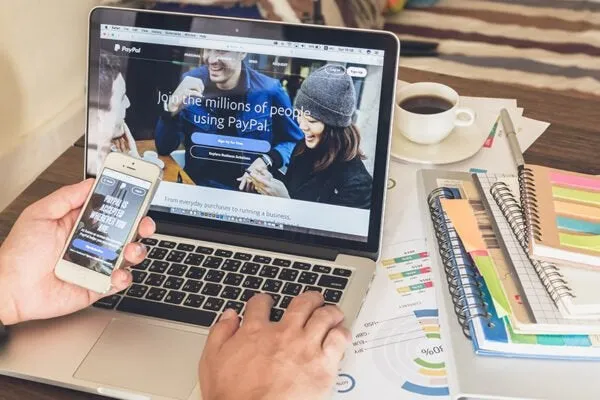
Alright, let’s dive into setting up your PayPal account! If you don’t have one yet, you’re in the right place. Getting your PayPal account ready is super easy and will only take a few minutes. Follow these straightforward steps:
- Visit the PayPal Website: Head over to PayPal.com. You can also download the PayPal app if you prefer managing your finances on your phone.
- Sign Up: Click on the “Sign Up” button. You'll see options for personal or business accounts. If you're using Fiverr primarily for freelance work and payments, go for a personal account.
- Enter Your Details: Fill in your name, email address, and a strong password. Make sure your password is unique to keep your account secure!
- Confirm Your Email: PayPal will send you an email confirmation link. Click that link to verify your email address.
- Add Payment Methods: You can link your debit card or bank account directly. This step is essential if you want to withdraw funds later from your PayPal account.
- Complete Your Profile: Follow the prompts to input any additional information. It may ask for your address and phone number too.
And voila! Your PayPal account is now ready to roll. You can receive money, make payments, or begin transferring your Fiverr earnings. Easy peasy, right?
Also Read This: How Much Do You Earn on Fiverr? Insights from Artists on Reddit
Linking Your Fiverr Account to PayPal
Now that you’ve set up your PayPal account, let’s link it to your Fiverr account. This step is crucial for transferring your hard-earned money from Fiverr to PayPal. Follow these simple instructions:
- Log In to Fiverr: Go to Fiverr.com and log in to your account using your credentials.
- Access Your Profile Settings: Click on your profile picture at the top right corner and select “Settings” from the dropdown menu.
- Go to Payment Methods: In the settings menu, navigate to the “Payment Methods” section. This page lets you manage where your funds go.
- Add Your PayPal Account: Look for the “PayPal” option and click on “Link PayPal Account.” You’ll be prompted to enter the email address associated with your PayPal account.
- Authorize the Connection: Fiverr might redirect you to PayPal to authorize the link. Just follow the on-screen instructions and log in to your PayPal account to complete the process.
- Confirmation: Once you’ve linked the accounts, Fiverr will send you a confirmation message. You’ll now see your PayPal listed among your payment methods.
And there you have it! Your Fiverr account is now successfully linked to PayPal, enabling you to smoothly transfer funds whenever you need to cash out. Just keep an eye on those earnings, and happy freelancing!
Also Read This: Tax Rates for Freelance Work
Steps to Transfer Funds from Fiverr to PayPal
Transferring your hard-earned Fiverr money to your PayPal account is a straightforward process. Follow these easy steps to ensure your funds are safely and promptly transferred.
- Log in to Your Fiverr Account: Start by logging into your Fiverr account. Make sure you use your registered email and password to access your dashboard.
- Go to Your Earnings: Once logged in, navigate to your profile icon in the top right corner. Click on it and select “Earnings” from the dropdown menu. This is where you'll see your available balance.
- Select 'Withdraw': After accessing your Earnings page, look for the “Withdraw” button. Click on it, and you’ll be presented with several withdrawal options.
- Choose PayPal as Your Withdrawal Method: Opt for PayPal by selecting it from the list of available withdrawal methods. You’ll need to have a verified PayPal account linked to your Fiverr account for this step.
- Enter the Amount: Specify the amount you wish to withdraw. Remember that Fiverr may have minimum withdrawal limits, so check that your intended withdrawal meets this criterion.
- Confirm the Transfer: Once you have entered the amount, double-check the details and hit the “Confirm” button. Fiverr will process your transaction, and you’ll receive an email confirmation once the transfer is complete.
- Check Your PayPal Account: Finally, log into your PayPal account to ensure the funds have arrived. It may take a few minutes to an hour, depending on Fiverr’s processing times.
Also Read This: How Much to Expect When Translating on Fiverr
Potential Fees and Considerations
While transferring money from Fiverr to PayPal is generally smooth, there are a few important fees and considerations to keep in mind before you hit that confirm button.
| Service Provider | Fee | Notes |
|---|---|---|
| Fiverr | Varies by amount | Fiverr may charge a withdrawal fee, which tends to vary based on your total earnings. |
| PayPal | Varies by transaction | PayPal also imposes fees for receiving funds, which can be up to 5% of the transaction, depending on your account type and country. |
| Currency Conversion | Usually around 2.5% - 4% | If you're converting currencies, additional fees may apply. Be sure to factor this into the total cost. |
Additionally, it’s wise to consider the following:
- Currency Issues: If you've earned money in a different currency, conversion fees may apply when transferring to PayPal.
- Transfer Time: While Fiverr typically processes withdrawals quickly, PayPal may take a bit longer to reflect the funds in your account.
- Verification: Ensure your PayPal account is fully verified to avoid potential hiccups during the transfer process.
Understanding these fees and considerations will help you make informed decisions about managing your Fiverr earnings efficiently!
Common Issues and Troubleshooting
Transferring Fiverr money to your PayPal account should be a smooth process, but sometimes, things can go awry. Here’s a rundown of some common issues you might encounter and how to troubleshoot them.
- Delayed Transfers: One of the most frequent concerns is the delay in fund transfers. Sometimes your funds may not appear in PayPal immediately. Waiting 3-5 business days is often standard. If it takes longer than that, check your Fiverr account for any notifications.
- Account Verification Problems: If your PayPal account isn’t fully verified, you might face trouble receiving funds. Ensure all required documents are up to date.



