So, you've been working hard on Fiverr, and now it’s time to cash out your hard-earned money. Whether you're a freelancer relishing client feedback or a business owner leveraging Fiverr talent, knowing how to transfer your Fiverr money to your bank account is crucial. In this guide, we'll break down the entire process, simplifying each step so you can easily manage your earnings. So, let's dive into the nitty-gritty of Fiverr withdrawals!
Understanding Fiverr Withdrawals

Before you can withdraw your earnings from Fiverr, it's essential to understand how the withdrawal system works. Fiverr offers several withdrawal methods, each with its unique features. Here’s a quick rundown:
- PayPal: This is one of the most popular options. It allows users to transfer funds easily to their PayPal account, which can then be linked to a bank account.
- Bank Transfer: This option allows you to send your Fiverr earnings directly to your bank account through an ACH transfer.
- Fiverr Revenue Card: Powered by Payoneer, this card lets you withdraw money and make purchases directly. It's like having a debit card linked to your Fiverr earnings.
- Wire Transfer: For users looking for high-value withdrawals, wire transfers can be done, but they might come with a fee.
Now, let’s talk about why it's essential to understand the process. For instance:
| Withdrawal Method | Time Frame | Fees (if applicable) |
|---|---|---|
| PayPal | Instant | No fees for transfers |
| Bank Transfer | 3-5 business days | Depends on your bank |
| Fiverr Revenue Card | Instant | Withdrawal fees apply |
| Wire Transfer | 1-3 business days | Usually comes with a fee |
It's essential to choose the withdrawal method that best suits your needs. Considering factors such as speed, convenience, and fees can save you a lot of headaches down the line. So gear up, and we'll guide you step by step through the withdrawal process!
Also Read This: What Can You Do on Fiverr to Make Money?
3. Step-by-Step Guide to Transferring Your Earnings
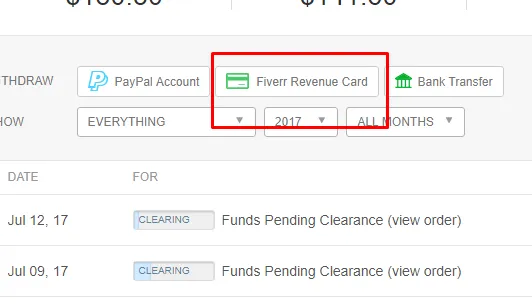
Transferring your hard-earned Fiverr earnings to your bank account can seem like a task if you're new to the platform, but don't worry! The process is straightforward, and I'm here to guide you through every step. Let’s break it down!
Step 1: Log Into Your Fiverr Account
First things first, head over to the Fiverr website and log into your account. Use your email and password to get started. If you’ve forgotten your password, there’s an option to recover it.
Step 2: Go to Your Earnings
Once you're logged in, navigate to your profile picture in the upper-right corner. Click on it, and in the dropdown menu, select “Earnings”. This section shows you all your earned money and available balance.
Step 3: Withdraw Your Funds
In the Earnings section, you’ll see a button that says “Withdraw”. Click on it; this will guide you toward your withdrawal options. Fiverr usually provides several methods like PayPal, bank transfer, and Fiverr Revenue Card.
Step 4: Select Your Preferred Withdrawal Method
Choose the method that suits you best. If you’ve linked your bank account (which we’ll cover next), select that option and follow the prompts. Don’t forget to check the fees associated with each method!
Step 5: Confirm the Transfer
After selecting your method, you’ll see a summary of your transaction. Review everything and confirm the details are correct. Once you’re sure, click “Submit”. Pat yourself on the back—you're almost done!
Step 6: Wait for the Transfer
Now, all you have to do is wait! Depending on the method chosen, the time for the funds to appear in your account may vary. Usually, it takes a few business days for bank transfers, while PayPal might be instant.
Also Read This: How to Use Fiverr as an Artist
4. Linking Your Bank Account to Fiverr
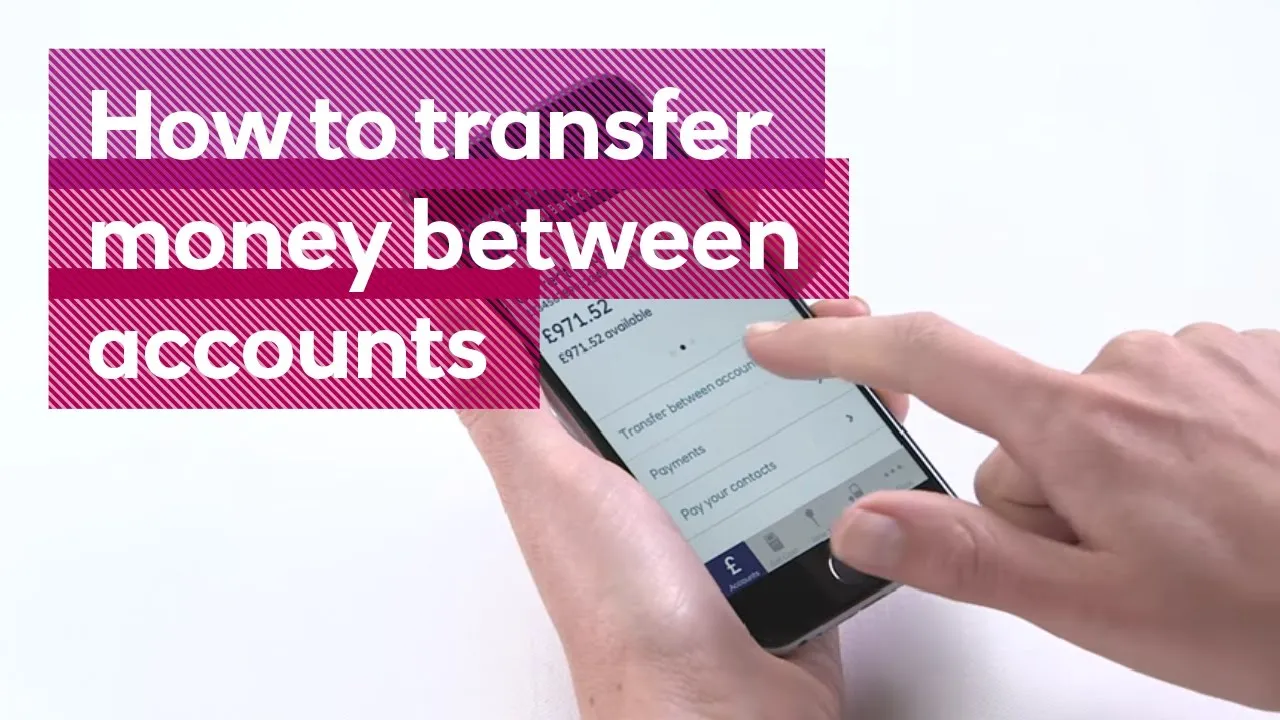
Linking your bank account to Fiverr is a crucial step in ensuring you can easily transfer your earnings. It's quite simple, and I'll take you through it step by step!
Step 1: Navigate to Your Profile Settings
Start by returning to your Fiverr account. Click on your profile picture in the upper-right corner again, but this time select “Settings” from the dropdown menu.
Step 2: Choose Payment Methods
In the Settings menu, look for the option labeled “Payment Methods.” This section allows you to manage how you receive your money from Fiverr.
Step 3: Add a Bank Account
Here, you'll see a button to “Add a Payment Method.” Click that and select the bank transfer option. Fill in the required details like your Bank Name, Account Number, and possibly your SWIFT/BIC code if it’s necessary.
Step 4: Verify Your Information
Make sure all your entered information is correct. Any errors might delay your withdrawals. Fiverr may ask for verification, like proof of identity or residency; this is normal, so don’t fret!
Step 5: Save Changes
After filling out everything, click on “Save” to ensure your bank account details are stored securely on Fiverr’s system.
Step 6: Testing Your Setup
Consider making a small withdrawal after linking your bank account. This way, you can ensure everything is set up correctly and working as it should!
And there you have it! Following these steps will ensure you’re ready to receive your Fiverr earnings with ease.
Also Read This: How to Buy from Fiverr: A Step-by-Step Guide
Choosing the Right Withdrawal Method
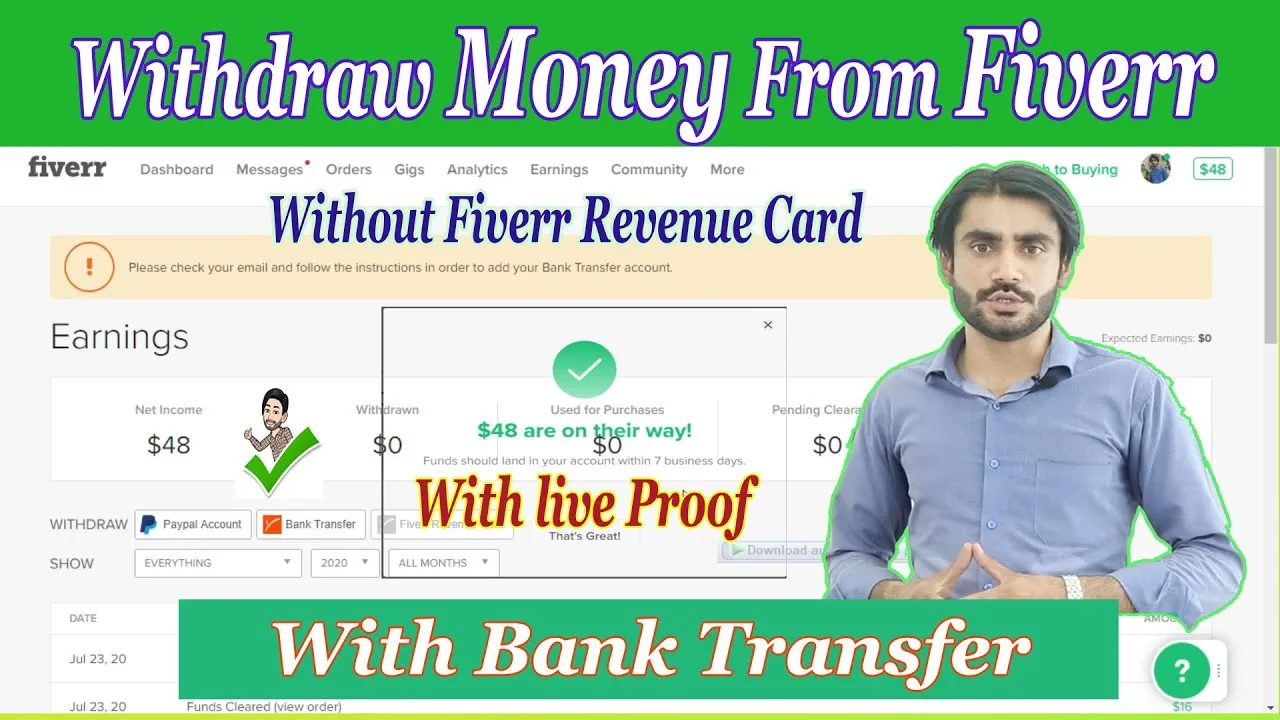
When it comes to transferring your hard-earned Fiverr money, choosing the right withdrawal method is crucial. After all, it’s not just about getting your funds; it’s about getting them quickly and with as little hassle as possible. Fiverr offers a few different withdrawal options, each with its own set of pros and cons.
Here are the primary methods you can consider:
- PayPal: This is one of the most popular methods. It’s quick, straightforward, and you can link it directly to your bank account. However, beware of the fees involved; both Fiverr and PayPal can take a cut of your earnings.
- Bank Transfer: Direct bank transfers are safe and often free, depending on your bank. The trade-off is that it may take longer for the money to reach your account.
- Fiverr Revenue Card: This option allows you to access your funds immediately and is great if you prefer to manage your earnings independently. However, keep in mind that there may be fees associated with withdrawals.
Before making a decision, consider factors such as:
| Method | Speed | Fees |
|---|---|---|
| PayPal | Instant | Variable |
| Bank Transfer | 1-3 Business Days | Usually None |
| Fiverr Revenue Card | Instant | Variable |
In the end, choose a method that aligns with your preferences and financial situation. Whether you prioritize speed, cost, or security, there's an option out there for you!
Also Read This: General Pricing for Freelance Work
Withdrawal Processing Times and Fees
Once you've chosen your preferred withdrawal method, it’s important to be aware of the processing times and fees associated with each. Understanding these aspects will help you manage your finances better and set your expectations for when you can access your funds.
Here’s a breakdown of what you can expect from each method:
- PayPal: Generally, withdrawals to PayPal are instant or completed within a few hours. However, keep in mind that PayPal may charge a fee based on the total amount transferred, so check their fee structure.
- Bank Transfer: Bank transfers typically take between 1 to 3 business days to process. They may be offered without any fees, but it's always worth checking with your bank, as some institutions may have charges.
- Fiverr Revenue Card: If you opt for the Fiverr Revenue Card, funds are usually available immediately for purchases. However, withdrawal to your bank may incur fees depending on your card provider.
Another aspect to consider is the minimum withdrawal amounts. For example, PayPal usually requires a minimum balance before you can transfer your funds. Here’s a quick overview:
| Method | Processing Time | Typical Fees |
|---|---|---|
| PayPal | Instant - A few hours | 1.9% + $0.30 per transaction |
| Bank Transfer | 1-3 Business Days | Usually None |
| Fiverr Revenue Card | Instant for purchases | Variable |
Always stay updated on the latest fees and processing times as they can change. This knowledge will empower you to make informed decisions on how best to manage your earnings from Fiverr!
Also Read This: How to Effectively Advertise Your Fiverr Gig
Troubleshooting Common Issues
Even with a well-structured process, transferring money from Fiverr to your bank account can sometimes come with its fair share of hiccups. Don't worry; here are some common issues and how to resolve them.
- Delayed Transfers: If you notice that your transfer hasn't arrived yet, it could be due to bank processing times. Transfers can sometimes take several business days. If it’s been more than five business days, check with your bank.
- Incorrect Bank Details: Double-check the bank details you’ve entered in your Fiverr account settings. A small typo can result in a failed transfer. Ensure your account number and routing number are accurate.
- Fiverr Payment Method Issues: If the payment method you selected is not working, it may be due to restrictions on the account or expired information. Consider updating your payment method or contacting Fiverr support for assistance.
- Currency Conversion Issues: If you're noticing unusual conversion rates or fees, it's often best to review your bank's currency exchange policies. Certain banks may charge higher fees for foreign currency transactions.
- Account Verification Delays: Sometimes, Fiverr may need to verify your identity or bank details before allowing a transfer. Ensure that you have completed all required verifications on your Fiverr profile.
Should you encounter any issues that you can't resolve by yourself, don’t hesitate to reach out to Fiverr’s customer support. They’re there to help you!
Conclusion
Transferring money from Fiverr to your bank account can seem daunting at first, but it’s a straightforward process once you know the ins and outs. To recap what we’ve learned:
- First, ensure you've reached the minimum withdrawal threshold and have set up your payment information correctly.
- Choose your preferred withdrawal method, whether it’s PayPal, direct bank transfer, or another option.
- Be mindful of processing times and transfer limits, as these can vary.
- And finally, don’t forget to troubleshoot any issues should they arise!
By following these guidelines, you can enjoy the fruits of your hard-earned work on Fiverr with ease. If you ever feel stuck or overwhelmed, remember that Fiverr's customer support team is just a message away. Happy freelancing, and may your earnings keep flowing!



