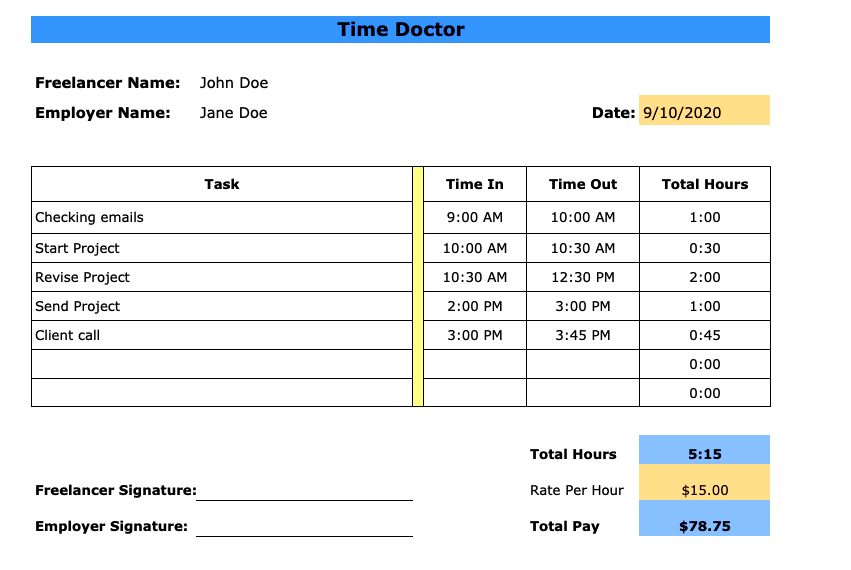As a freelancer, your time is one of your most valuable assets. Tracking your hours is essential to ensure you're getting paid fairly for the work you do. Without proper time tracking, it's easy to overlook the time spent on tasks or overestimate the time you need to finish a project. Whether you're working on multiple projects or just trying to stay organized, knowing exactly how much time you're dedicating to each task can help you manage your workload better and increase productivity.
Why Tracking Your Hours is Important for Freelancers
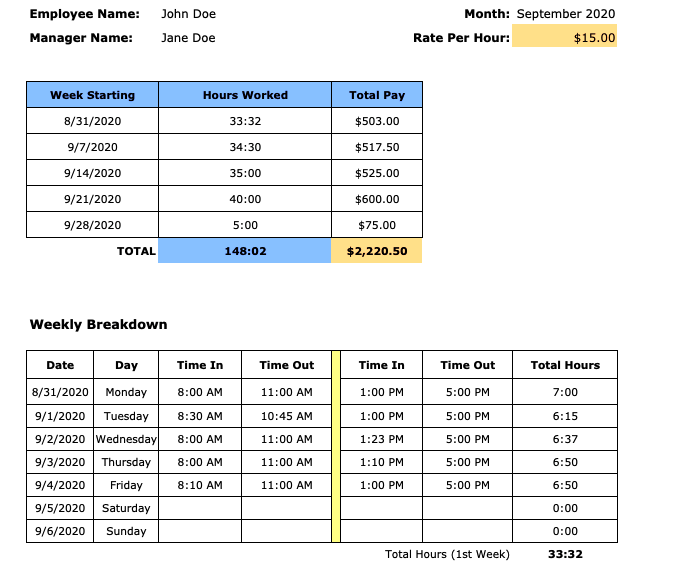
Tracking your hours isn't just about staying organized—it's a crucial part of running a successful freelance business. Here are a few reasons why:
- Accurate Invoicing: Tracking your time ensures you bill clients correctly and fairly. You won't miss any hours worked, and clients can trust the invoices you send.
- Better Time Management: By knowing where your time goes, you can identify areas for improvement and avoid wasting hours on tasks that don't add value.
- Improved Productivity: Time tracking helps you stay focused on the task at hand. Knowing that you are timing your work can increase your efficiency and reduce distractions.
- Understanding Your Value: Time tracking allows you to calculate how much you’re truly earning per hour. This helps in adjusting your rates or re-evaluating your business model to ensure you're earning what you're worth.
Overall, tracking your time can save you money, improve your workflow, and give you a clearer picture of how to grow your freelance business.
Also Read This: Steps to Becoming a Freelance Stylist
Best Methods to Track Your Freelance Hours

There are many ways to track your freelance hours, and choosing the right method depends on your preferences and how you like to work. Below are some of the best methods to help you track your time effectively:
- Manual Time Logs: If you prefer keeping things simple, you can jot down your hours manually in a notebook or spreadsheet. This works well for small-scale freelancing but can become difficult to manage as your projects grow.
- Time Tracking Apps: Several time tracking tools make it easy to monitor your work hours. These apps usually have features that allow you to start and stop timers, categorize tasks, and generate reports. Popular options include:
- Toggle: A user-friendly app that helps you track time across different projects.
- Clockify: Offers both free and paid plans, with features like time reports and team management.
- Harvest: A great option for freelancers who also need invoicing and expense tracking features.
- Time Tracking with Project Management Tools: If you already use project management tools like Trello or Asana, some of these platforms offer built-in time tracking features. This can be a great way to combine task management and time tracking in one place.
- Pomodoro Technique: This method involves working in short bursts, typically 25 minutes, followed by a 5-minute break. You can track your work intervals with simple timers or dedicated apps like Be Focused.
When selecting a time tracking method, it's important to find one that works for your workflow and helps you stay organized. Experiment with a few tools and techniques to find the best fit for you.
Also Read This: How to Remove a Review on Fiverr
Tools to Help Track Your Freelance Hours
Using the right tools can make tracking your freelance hours much easier and more efficient. There are various tools available, each designed to fit different working styles. Here are some top options you can consider:
- Toggle: Toggle is a free and easy-to-use time tracking tool. You can track time by clicking a button, categorize tasks, and generate detailed reports. It's great for freelancers who need to track multiple projects at once.
- Harvest: Harvest combines time tracking with invoicing. It’s ideal for freelancers who need a comprehensive solution. You can track time, create invoices, and even track expenses all in one place.
- Clockify: Clockify offers both a free and paid version. It allows you to track hours, categorize tasks, and analyze your time in reports. The free version offers everything most freelancers need.
- RescueTime: This tool runs in the background on your computer, tracking how much time you spend on different apps and websites. It's perfect for freelancers who need to track how much time they’re spending on specific tasks without manually starting and stopping a timer.
- Toggl Track: Toggl is another popular choice that allows you to track time across multiple projects. It integrates well with other tools like project management apps, making it easy to add time tracking to your existing workflow.
Each tool offers its unique set of features, so choosing the one that best fits your needs and working style will help you stay productive and organized.
Also Read This: How to Paste a Custom Offer Code on Fiverr
How to Avoid Common Mistakes When Tracking Hours
While time tracking is essential for freelancers, it’s easy to make mistakes along the way. Here are some common mistakes to avoid to make sure your time tracking is accurate and effective:
- Forgetting to Start/Stop the Timer: One of the most common mistakes is forgetting to start or stop the timer when you begin or finish a task. This can lead to inaccurate logs. Make sure to be consistent with starting and stopping your timer, or use tools that can automatically track time.
- Not Categorizing Tasks Properly: Not categorizing your work into specific projects or tasks can make it difficult to analyze your time. Always label your tasks clearly so you can understand where your time is being spent.
- Overestimating or Underestimating Time: Sometimes, you might think you spent more or less time on a task than you really did. This can lead to incorrect billing or poor time management. Always check your logs and make sure you’re tracking time as accurately as possible.
- Neglecting Breaks: Don’t forget to account for breaks in your time tracking. Taking breaks is important for productivity, and not tracking them can make it look like you're working non-stop, which isn’t realistic or healthy.
- Not Reviewing Your Logs Regularly: If you don’t regularly review your tracked hours, you might miss out on insights that could help you improve your productivity. Make it a habit to check your time logs regularly to adjust your workflow if needed.
By avoiding these mistakes, you'll ensure that your time tracking remains accurate, helping you bill clients correctly and optimize your freelance work.
Also Read This: How Much to Take Out for Taxes as a Freelancer
How to Set Up Time Tracking for Your Freelance Business
Setting up time tracking for your freelance business doesn’t have to be complicated. Here’s how to get started:
- Choose Your Time Tracking Tool: The first step is to select a time tracking tool that suits your needs. Consider what features are most important to you, such as project tracking, invoicing, or automatic time tracking. Popular tools include Toggl, Harvest, and Clockify.
- Set Clear Work Categories: Break your work into categories such as project types or specific tasks. This makes it easier to track where your time is going and gives you insight into how you’re spending your day.
- Create a Routine: Set a specific time each day to review your logs or start your time tracker. Consistency is key to accurate tracking, so make it part of your daily routine.
- Track Every Task: Be sure to start and stop your timer every time you switch tasks. Tracking everything—no matter how small—helps you stay accountable and prevents underestimating time spent.
- Review Your Hours Regularly: At the end of the week or month, review your tracked hours to see if there are any patterns or areas you can improve. Look at how much time you’re spending on different projects and tasks, and adjust your workload if necessary.
Setting up a time tracking system doesn’t take long, and once you’ve got the routine in place, it will become second nature. Time tracking will help you stay organized, bill clients correctly, and improve your overall productivity.
Also Read This: Flip it Right: A Quick Guide to Flipping Letters in Canva
Frequently Asked Questions About Tracking Hours
As a freelancer, you might have some questions about time tracking. Let’s address some of the most common ones to help you get the most out of your time-tracking efforts:
- How do I start tracking my hours?
Starting is simple! Choose a time tracking tool, set it up according to your needs, and begin tracking as soon as you start working. Be sure to categorize your tasks to ensure your logs are meaningful.
- Do I need to track every minute of my day?
Not every minute needs to be tracked, but it's important to track all work-related activities. If you're unsure, it's better to track too much than too little to ensure accuracy when billing clients.
- What if I forget to track time for a task?
If you forget to track a task, try to estimate the time spent and manually add it later. Some time tracking apps let you edit logs, so you can correct any mistakes.
- Can I track time for multiple projects at once?
Yes, most time tracking tools allow you to track time for different projects simultaneously. You can start and stop timers for each project to get accurate reports on how much time you're spending on each one.
- How do I invoice clients based on tracked hours?
Many time tracking tools offer invoicing features. Once you’ve tracked your time, you can generate invoices directly from the tool, specifying the hours worked and the agreed-upon rates.
- Can time tracking improve my productivity?
Yes! By tracking your hours, you’ll gain insight into where your time is going and identify areas for improvement. Time tracking can help you stay focused, reduce distractions, and optimize your workflow.
Conclusion: Why Time Tracking is Essential for Freelance Success
Time tracking is a crucial practice for any freelancer who wants to manage their time effectively, ensure they’re billing clients accurately, and improve productivity. By using the right tools, avoiding common mistakes, and setting up a consistent tracking system, you’ll be able to stay organized and focus on growing your freelance business. Whether you’re working on multiple projects or just starting, accurate time tracking helps you work smarter and make the most of every hour.