So, you’ve created a fantastic Fiverr gig, but life happens! Maybe you need a break or there are other commitments pulling at your time. If you're wondering how to temporarily unpublish your gig, you’re in the right place. In this guide, we'll walk you through the reasons why you might consider doing this and how to effectively manage your gigs while ensuring you return when you're ready. Let’s dive in!
Reasons for Temporarily Unpublishing Your Gig

There are plenty of reasons you might want to hit the pause button on your Fiverr gig. Understanding your own motivations can help you make the best decision for your freelance career. Here are some common reasons:
- Personal Circumstances: Maybe you're dealing with health issues, family obligations, or other personal matters that require your full attention. Temporarily unpublishing your gig can give you the space you need.
- Quality Control: If you find that you can't deliver the quality of work you expect from yourself due to time constraints or other reasons, it's wise to take a step back. Delivering subpar work could hurt your reputation on the platform.
- Vacation or Travel: Planning a trip? You don't want to worry about clients or deadlines while you're supposed to be relaxing. Unpublishing your gig allows you to fully enjoy your time away without the added stress of work.
- Market Research: Sometimes, you might need to re-evaluate your offerings or positioning in the market. Temporarily pulling your gig can provide you time to analyze and adjust your strategies for better results upon your return.
- Revising Your Services: If you’re looking to enhance or change what you offer, it might be a good time to shift your gig to unpublish mode while you make those improvements.
Ultimately, taking a break doesn’t mean you’re giving up on your freelancing career. It’s a strategic decision to ensure that when you return, you’re ready to hit the ground running!
Also Read This: How to Work on Fiverr: A Guide to Data Entry Success
Step-by-Step Guide to Unpublishing Your Gig
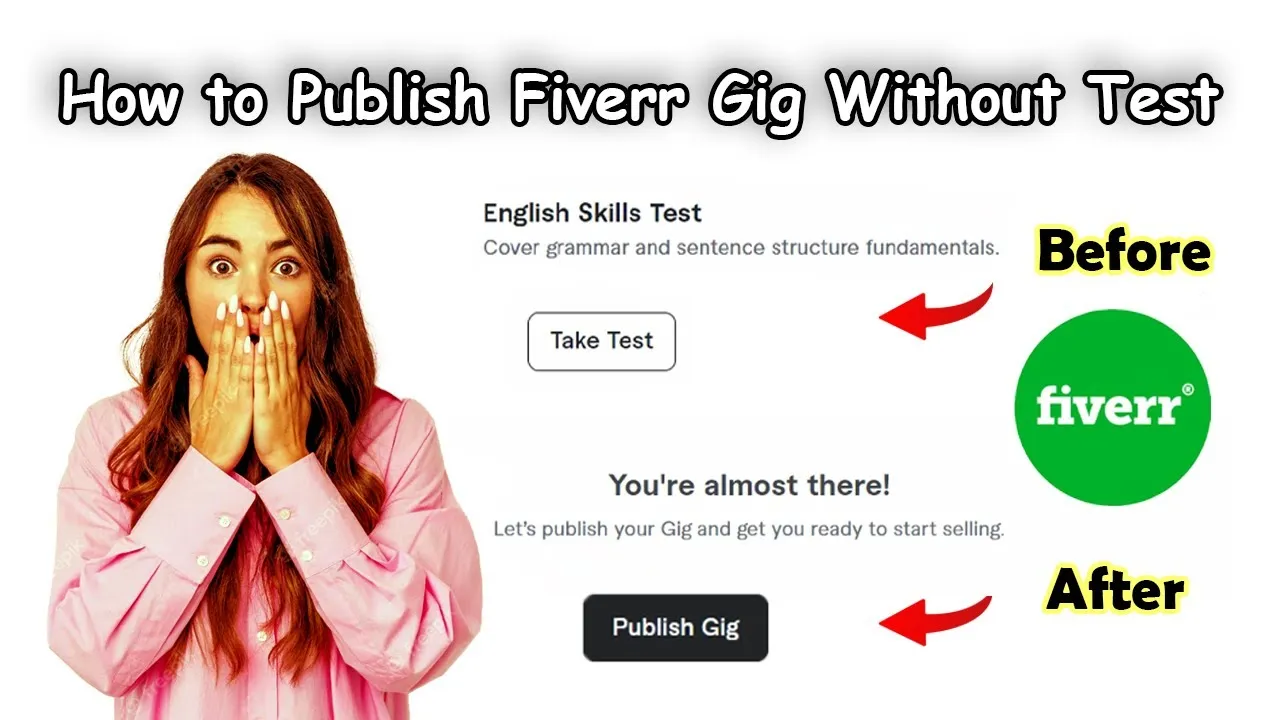
If you’ve decided that it’s time to take a break from that Fiverr gig you’ve been working on, unpublishing it is a straightforward process. Whether you’re planning to refresh your offering or just need some time off, here’s how you can do it step by step:
- Log into Your Fiverr Account: Start by logging into your Fiverr account using your credentials. Make sure you have access to the gig you want to unpublish.
- Go to Your Gigs: Once you’re logged in, navigate to the “Selling” menu. Click on “Gigs” to see a list of all the gigs you've created.
- Select Your Gig: Find the specific gig that you want to unpublish. You can use the search function if you have many gigs.
- Access the Gig Settings: Click on the gig title or the “Edit” button. This will take you to the settings page for that gig.
- Unpublish the Gig: Look for the “Publish” toggle switch or “Active” button on the editing page. Switch it off or select the option to unpublish. You may receive a pop-up confirmation message; click “OK” to confirm.
- Review Changes: After unpublishing, ensure that the gig status changes from active to inactive. You can check this on your Gig Dashboard.
And that's it! Your gig is now unpublished. Remember, this action temporarily hides your gig from potential buyers, but your information is still saved, so don’t worry about losing it!
Also Read This: How Much You Can Earn as a Freelance Graphic Designer
How to Ensure Your Gig Can Be Republished Easily

So, you've taken the step to unpublish your Fiverr gig, and now you want to ensure that it’s easy to bring it back when you’re ready. Here’s how you can make the republishing process smooth:
- Keep Notes: Take some time to jot down what made your gig successful. Highlight key points such as your gig description, delivery time, and customer feedback. This will serve as a great reference when you’re ready to relaunch.
- Preserve Your Pricing Strategy: Before unpublishing, take note of your pricing structure. If your rates were competitive, maintain that information. You can even create a document that outlines your pricing tiers.
- Respond to Feedback: If you had reviews or messages from buyers, make sure you note their requests or concerns. Use this feedback to improve your gig for when you decide to publish it again.
- Set a Reminder: Create a reminder on your phone or calendar for when you want to revisit the gig. Whether it’s a month or a few weeks later, don’t let too much time pass!
- Stay Updated: Fiverr frequently updates its platform. Make sure you’re aware of any changes regarding gig requirements, pricing, or features which may affect your gig when you’re ready to publish.
By taking these steps, you'll set yourself up for a successful return to Fiverr and make it easier to republish your gig in the future!
Also Read This: Is Fiverr Pro Worth It?
Tips for Managing Your Gig During the Unpublished Period
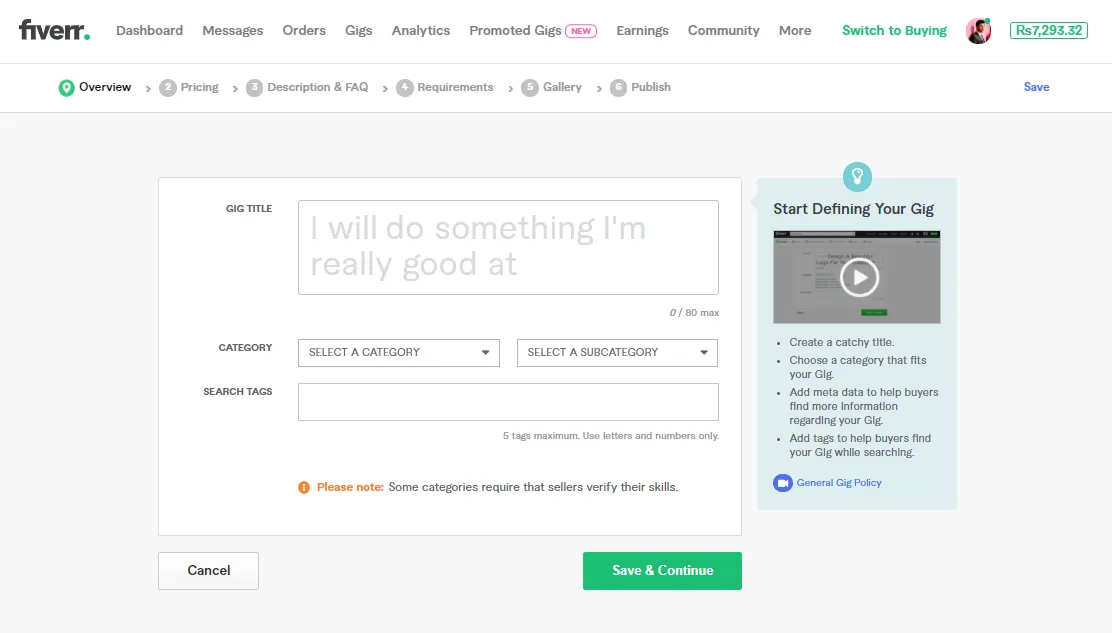
Temporarily unpublishing your Fiverr gig can sometimes feel like a daunting task, but it doesn’t have to be! In fact, this period can be a productive time for you to reevaluate and enhance your offerings. Here are some tips you can consider while your gig is unpublished:
- Revise Your Gig Description: Take a close look at your gig description. Sometimes a fresh perspective can help you notice areas that need improvement. Write in a more engaging tone or add some keywords that potential buyers might search for.
- Update Your Portfolio: Showcase your latest work! Use this time to refresh your portfolio with your best samples. High-quality visuals and recent projects can significantly boost your appeal when you republish your gig.
- Research Competitors: Check out what other sellers in your category are offering. Understanding the competition can provide valuable insights into trends, pricing strategies, and gig presentation.
- Improve Your Communication Skills: Reflect on your past interactions with buyers. Are there areas where you can enhance your responses or establish clearer expectations? Good communication can set you apart once you’re back.
- Plan Marketing Strategies: Think about how you’ll promote your gig once it’s live again. Consider social media posts, email newsletters, or even collaborations with other freelancers to drive traffic to your gig.
With a proactive mindset, you can turn this downtime into an opportunity to create an even more successful gig that’s ready to impress!
Conclusion
In conclusion, temporarily unpublishing your Fiverr gig doesn’t have to be a setback. Instead, view it as a chance to hit the reset button and come back stronger than ever. Whether you’re looking to refine your descriptions, spruce up your portfolio, or learn from your competitors, this time can be pivotal for your freelance journey.
Remember to:
- Revisit and revise your gig content to make it more appealing.
- Update your portfolio with recent, quality work.
- Engage in research highlighting what works for others.
- Enhance your communication tactics.
- Devise a marketing strategy to boost visibility upon republishing.
Using these tips, you can navigate through the unpublished period effectively. When you’re ready to republish, you’ll have a refreshed gig that stands out to potential buyers. Happy freelancing!



