So, you've put your services up on Fiverr, and you're eagerly waiting for that sweet notification saying you've made a sale. It can be a bit nerve-wracking, right? You might be wondering how to know if your hard work is paying off. In this post, we’ll dive into the different ways to determine when you've snagged a sale on Fiverr, making sure you don't miss any of that delicious success.
Understanding Fiverr Notifications
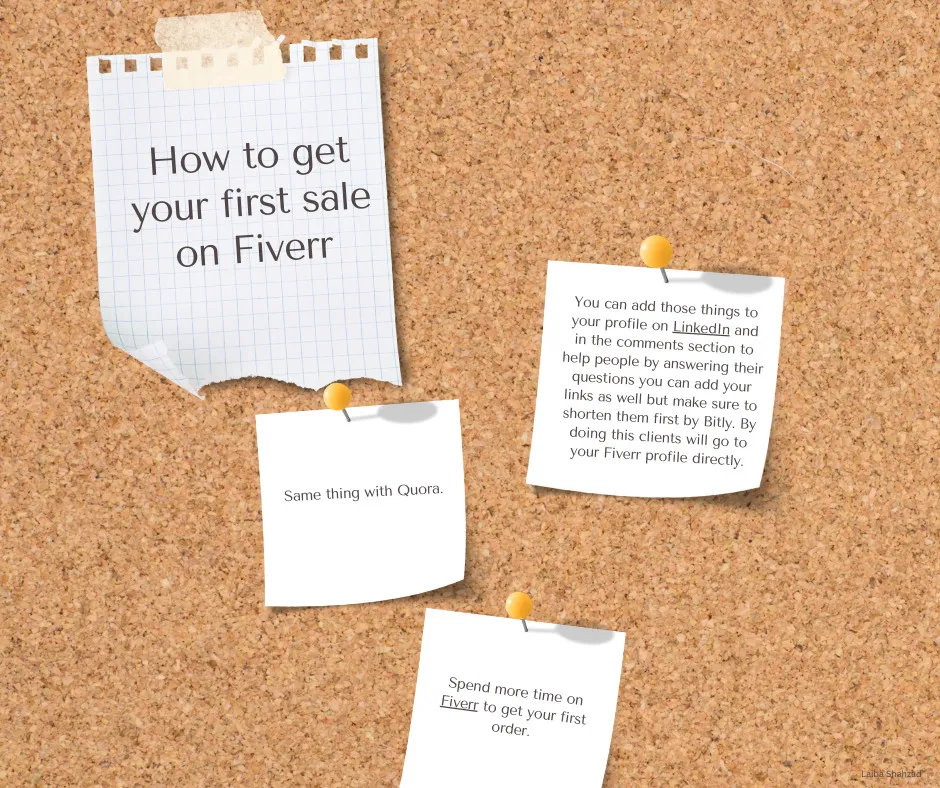
Fiverr has a streamlined notification system designed to keep sellers in the loop about their orders. Knowing how to interpret these notifications is key to understanding when a sale comes through. Here’s a closer look at how Fiverr keeps you informed:
- Instant Notifications: Once a buyer places an order for your gig, you’ll receive an instant notification through the Fiverr app or your email. This immediate alert is often the first sign that you’ve made a sale.
- Email Alerts: Fiverr sends out email notifications for various activities on your profile, including new orders, messages, and updates. Ensure your email notifications are enabled so you don’t miss a sale.
- In-App Alerts: If you have the Fiverr app on your phone, check the notification panel. You’ll receive alerts directly on your mobile device, which can be faster than checking your email.
It’s crucial to keep these notifications active to stay updated in real-time. Additionally, understanding the different types of notifications can help you manage your time effectively, especially when multiple orders come through. Don’t forget to check your inbox regularly and keep the app notifications on—you wouldn't want to miss out on that well-deserved payday!
Also Read This: How to Look for Jobs on Fiverr
3. Checking Your Fiverr Dashboard

Your Fiverr dashboard is your go-to hub for all your freelance activities on the platform. It's where you can keep track of your orders, messages, and overall performance as a seller. So, how do you check if you've made a sale? Let's break it down!
First things first, after logging into your Fiverr account, look for the dashboard on your home screen. Here’s what you typically find there:
- Orders: This section clearly displays all your current orders, including those in progress and completed ones. If you see new orders, congratulations— you've got a sale!
- Messages: Keep an eye on your message notifications. When a buyer places an order, they often send a quick message. This is a good indicator that you're about to get started on a project.
- Sales Performance: This provides insights into your earnings over time, including any recent sales. It’s a nice way to track your progress.
It’s worth noting that you can customize your dashboard to show the information that matters most to you. Plus, notifications will pop up to alert you when you get a new order. So, make a habit of checking your dashboard regularly, and you’ll never miss a sale!
Also Read This: Is Using Fiverr Safe? A Comprehensive Guide
4. Using the Fiverr Mobile App
In our fast-paced world, staying connected on the go is essential, and Fiverr understands that. The Fiverr mobile app gives you the complete flexibility to manage your freelance business from your smartphone. Curious about how to check for sales using the app? Let’s dive in!
To start, download the Fiverr app from your app store and log in to your account. Once you’re in, the navigation is pretty straightforward:
- Dashboard Icon: Tap this to quickly access your main dashboard. You’ll see your orders, messages, and sales statistics right away.
- Order Notifications: The app sends push notifications for new orders and messages, so you won’t miss a beat!
- Quick View: A key feature of the app is its "Quick View” option, where you can get a snapshot of your current orders and pending requests. This is super handy when you're on the move.
Not only does the app allow you to check for sales anytime, anywhere, but it also enables you to respond to buyer messages promptly, and even send custom offers. So the next time you're waiting in line or commuting, take a few moments to check your Fiverr app—you might find you’ve just made a sale!
Also Read This: How to Work as a Freelance English Teacher
Tracking Your Earnings and Orders
One of the key aspects of being successful on Fiverr is staying on top of your earnings and orders. It's vital to know how much you're making and keeping track of the gigs you've sold. Luckily, Fiverr provides tools to help you manage this effectively.
First off, after you've logged into your Fiverr account, head to your dashboard. Here, you’ll see an overview of your earnings, completed orders, and pending sales. It's designed to give you a snapshot of your financial health on the platform.
Here's a quick rundown of what you’ll find:
- Active Orders: This shows all the gigs currently in progress. You can easily monitor what you're working on and adjust your workload accordingly.
- Completed Orders: A history of all the gigs you’ve successfully completed, which is invaluable for analyzing your performance over time.
- Pending Earnings: The money you’ve earned but have yet to clear into your account. Keep an eye on this to know when to expect your funds.
- Monthly Earnings: Reviewing your earnings on a month-to-month basis can help you spot trends, whether you're hitting your income goals or need to tweak your offerings.
Getting familiar with these areas will help you manage your Fiverr business better and can even motivate you to keep pushing for more sales!
Also Read This: How to Remove Foap Watermark from Images & Photos
What to Do After Making a Sale
Congratulations! Closing a sale on Fiverr is an exciting moment, but now comes the most important part: what you do next. How you handle the post-sale process can lead to a happy customer and potentially more testimonials that enrich your profile.
Here’s a step-by-step guide on what to do:
- Communicate with Your Buyer: Don't leave them hanging! Send a message thanking them for their order. Clarify any details and remind them of the timeline for delivery.
- Gather Requirements: Make sure you have all the necessary information from your client to deliver the service correctly. If they haven’t provided you with the details yet, now is the perfect time to ask!
- Deliver High-Quality Work: This one is a no-brainer. Always strive to exceed expectations. Put in the effort and creativity needed to deliver your best work.
- Follow Up: Once you've completed and submitted the order, send a friendly follow-up message. This soft nudge might encourage your buyer to leave a review and come back for more!
- Request Feedback: Politely ask your client for feedback. Reviews are crucial on Fiverr for boosting your visibility and credibility.
By being proactive and attentive after making a sale, you're not just closing a deal; you’re building relationships that could help you thrive on Fiverr in the long run!
Also Read This: How to Rank a New Fiverr Gig?
7. Common Issues and Troubleshooting
When selling on Fiverr, encountering issues is not uncommon. Let's explore some frequent challenges and how to tackle them effectively.
- Delayed Notifications: Some sellers report delays in receiving notifications when they make a sale. If this happens, check your Fiverr notification settings or consider downloading the Fiverr app for real-time alerts.
- Order Not Appearing: Occasionally, you might not see incoming orders in your dashboard right away. Refresh the page or log out and back in again. If the issue persists, contact Fiverr support.
- Payment Delays: Payments are processed within a specific timeframe after the buyer accepts your work. If you notice a delay, ensure the order has been completed and marked as such in your dashboard.
- Buyer Communication Issues: It's vital to communicate effectively with your buyers. If they don't respond, follow up politely. Sometimes, buyers are busy or just need a gentle reminder.
- Technical Glitches: Like any platform, Fiverr can experience technical problems. If you encounter one, try clearing your browser cache, using a different browser, or contacting tech support.
Remember, everyone faces hiccups now and then. Understanding these common issues and knowing how to troubleshoot can save you a lot of headache and ensure smooth sailing on Fiverr!
8. Conclusion
Successfully navigating the world of Fiverr can be incredibly rewarding, but it requires awareness and adaptability. Recognizing the signs of a sale is just the beginning. Here’s a quick recap of what we've covered:
- Notification Signs: Familiarize yourself with the various notifications Fiverr offers, including via email and app notifications.
- Keeping Track: Actively monitoring your dashboard makes it easier to spot incoming orders and respond promptly.
- Communication:* Maintaining clear lines of communication with clients can also help you understand when a sale might be confirmed.
- Troubleshooting:* Don't forget to troubleshoot any common issues you might encounter – knowing what to do can save time.
In the end, the more you engage with the platform and its features, the better you'll get at effectively managing your sales. Patience and persistence are key. Now go out there and rake in those sales on Fiverr!



