In the vast world of online freelancing, Fiverr stands out as a popular platform connecting buyers with sellers offering a wide range of services. However, with the growing number of profiles, it's becoming increasingly important to know how to identify a fake profile. A fake seller can lead to a waste of time, money, and even reputation. In this guide, we’ll explore tips and tricks to spot these dubious profiles, helping you ensure a safe and trustworthy experience when hiring a freelancer on Fiverr.
Understanding Fiverr and Its Platform
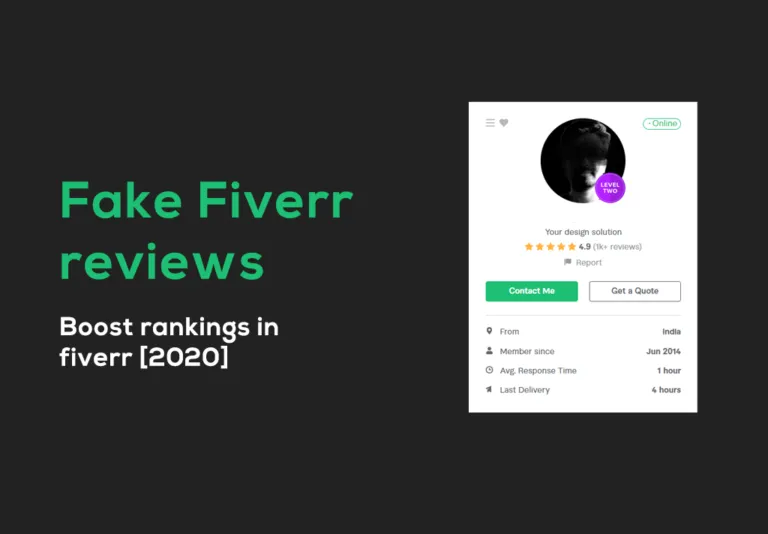
Fiverr is an online marketplace where freelancers offer services, or "gigs," across numerous categories, ranging from graphic design and writing to programming and video editing. It operates on a simple premise: sellers create profiles and list their services, while buyers browse and purchase these services. But to effectively navigate Fiverr, understanding its intricacies is key. Here are some essential points:
- Freelancer Profiles: Each Fiverr seller has a dedicated profile that showcases their skills, previous work, and ratings from previous clients. This is essentially their shop window, and a well-crafted profile can attract potential buyers.
- Service Listings: Sellers create listings for different services, often including information on pricing, delivery times, and any extras. The clarity and professionalism of these listings can be good indicators of genuine talent.
- Review System: Fiverr employs a review-based system where buyers leave feedback after transactions. A history of positive reviews can help you identify reliable sellers, while numerous negative reviews can be a red flag.
- Buyer Protection: Fiverr has mechanisms in place to protect buyers. If you receive subpar work or don’t receive anything at all, you can request a refund through their system.
Understanding these basics will help you effectively evaluate profiles and make informed decisions. By recognizing the essential characteristics of a trustworthy seller, you can significantly reduce the risk of falling prey to a fake profile on Fiverr.
Also Read This: How to get repeat clients on Fiverr and build a loyal customer base
Common Signs of Fake Profiles
Identifying a fake profile on Fiverr can save you time, money, and frustration. Here are some common signs to watch out for when evaluating a seller's profile:
- Unusual Profile Picture: If the profile picture seems overly polished or appears to belong to a stock image catalog, that's a red flag. Many genuine sellers showcase their own unique images.
- Generic Usernames: Be cautious of accounts with usernames like “bestservices123” or “amazinggigs456.” Legitimate users often incorporate their own names or brand names.
- Too Good to Be True Offers: If a seller is offering high-quality services at unbelievably low prices, it’s worth investigating further. Remember, quality usually comes at a cost.
- Limited or Zero Reviews: Profiles with few or no reviews, especially from a long history date, can be suspicious. Most seasoned sellers will have accumulated positive feedback over time.
- Inconsistent Language: Pay attention to the writing style and grammar in gig descriptions. If you notice poor language in communication, coupled with formal legalese in descriptions, it could indicate a fake profile.
- Immediate Pressure to Order: If a seller tries to pressure you into making a purchase without addressing your questions, that’s a major warning sign.
- Overly Vague Descriptions: Generic gig descriptions lacking specifics about services often accompany fake profiles. Be wary of sellers who can't articulate what they offer.
By keeping an eye out for these signs, you can better protect yourself from scammers on Fiverr.
Also Read This: Top 10 Virtual Assistants on Fiverr
Tools and Resources to Verify Profiles
When it comes to verifying the authenticity of profiles on Fiverr, there are several tools and resources at your disposal. Here’s a handy list to help you along the way:
- Fiverr's Built-In Features: Start by using Fiverr's own features. Look for verified badges and check for the “Top Rated Seller” or “Level Two Seller” statuses to gauge credibility.
- Reverse Image Search: Use platforms like Google Images or TinEye to perform a reverse image search on the seller’s profile picture. This can help reveal if the image is taken from another source.
- Social Media Links: Check if the seller has linked their social media accounts. Cross-referencing their profiles on other platforms can provide additional context about their legitimacy.
- Reviews on Third-Party Sites: Websites like Trustpilot or SiteJabber can offer insights and reviews about Fiverr sellers that are not visible directly on the platform.
- Freelancer Forums: Engage in communities such as Reddit’s Fiverr community to ask other users about their experiences or even research specific sellers.
- Trial Orders: If you're still uncertain, consider placing a small test order to gauge the seller's responsiveness and quality of work before committing to a larger project.
By utilizing these tools and resources, you'll be well-equipped to discern genuine Fiverr profiles from the fake ones, ensuring a smoother experience on the platform.
Also Read This: How to Sell My Gig on Fiverr
5. How to Report Suspicious Profiles
Encountering a suspicious profile on Fiverr can be concerning, especially if you’re trying to find reliable services. Thankfully, Fiverr has a straightforward process to help you report profiles that raise red flags. Here's how you can do it:
- Gather Evidence: Before you make a report, collect evidence that demonstrates suspicious behavior. This could include:
- Unusually low prices for services.
- Profile pictures that appear to be stock images or highly generic.
- Grammar or spelling errors in descriptions, which may indicate a lack of professionalism.
- Negotiating payment outside of Fiverr’s platform.
- Visit the Profile: Go to the profile of the user you suspect is fake. You can do this by clicking on their username in any conversation or search results.
- Click on the Report Button: When you’re on their profile page, look for the 'Report' button. It’s usually located near their profile photo or service descriptions.
- Choose a Reason: Fiverr will provide a list of reasons for reporting. Select the one that best describes your concerns. Common reasons include:
- Fake profiles.
- Fraudulent activity.
- Scamming attempts.
- Provide Detailed Information: If prompted, include any additional information that might help Fiverr's support team investigate the profile.
- Submit Your Report: Finally, review your submission and hit the 'Submit' button.
By following these steps, you help maintain a safer community on Fiverr and protect other users from potentially harmful interactions.
6. Conclusion
In the online marketplace of Fiverr, ensuring you engage with trustworthy profiles is crucial for a positive experience. By paying attention to the signs of a fake profile—such as overly generic images or suspiciously low prices—you can save yourself from stress and potential scams. Always remember the importance of conducting due diligence.
The process of identifying and reporting suspicious profiles is essential not just for your safety, but for the community as a whole. Every report contributes to making Fiverr a more reliable platform for everyone involved. So, don’t hesitate to take action if you believe something is off!
Ultimately, being vigilant and educated about what to look for in genuine profiles will enhance your experience on Fiverr. If you have any tips or experiences with suspicious profiles, feel free to share them in the comments below!



