Talking to Fiverr directly about an order can sometimes feel like navigating a maze. With so many options available, it's essential to understand how to reach out effectively. Whether you have a question about your order, need assistance with a seller, or are facing issues, knowing the right communication channels makes the process smoother. In this post, we'll explore how you can connect with Fiverr and get your queries resolved with ease.
Understanding Fiverr's Communication Channels
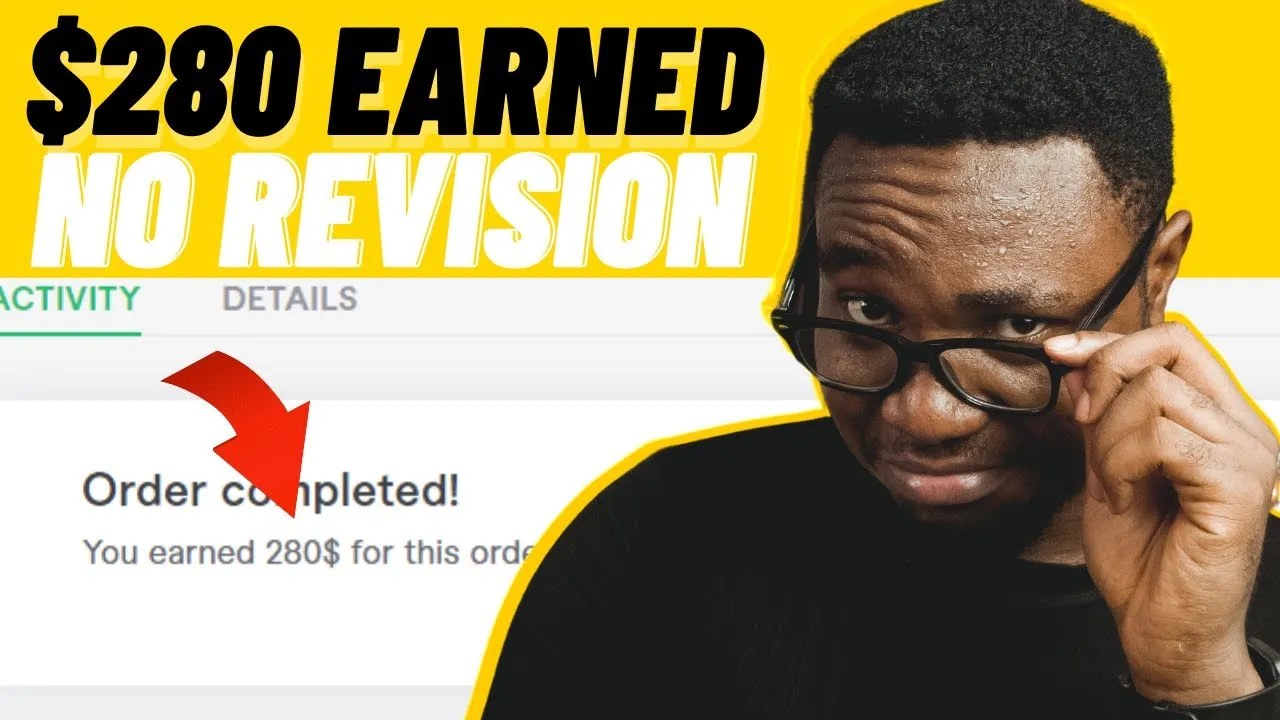
Fiverr has designed multiple communication channels to assist users, whether they're buyers or sellers. Understanding these channels will undoubtedly save you time and frustration. Here’s a breakdown of the different methods you can use to communicate with Fiverr about your order:
- Help Center:
The Help Center is a fantastic first stop for any issues you might encounter. You can find FAQs, articles, and guides related to various topics. If you have a question, chances are you’ll find a detailed answer there.
- Contact Support:
If you can’t find what you’re looking for in the Help Center, you can submit a support ticket. Just head to the 'Contact Us' section and fill out the necessary details about your issue. Be specific about your order to get better assistance.
- Fiverr Community Forums:
Engaging in the Fiverr community forums can provide valuable insights. Other users might have faced similar issues, and their experiences can guide you. Plus, it’s a great way to connect with fellow freelancers and buyers!
- Direct Message the Seller:
If your concern is specific to a particular order, don’t hesitate to message the seller directly through the order page. Clear and polite communication can often resolve issues swiftly.
In summary, knowing which channel to use based on your needs can make your experience with Fiverr much more efficient. Whether you're troubleshooting a problem or seeking advice, you'll find the right path to connect with them and get the assistance you need.
Also Read This: How to File a Complaint with Fiverr
Steps to Contact Fiverr Support About an Order
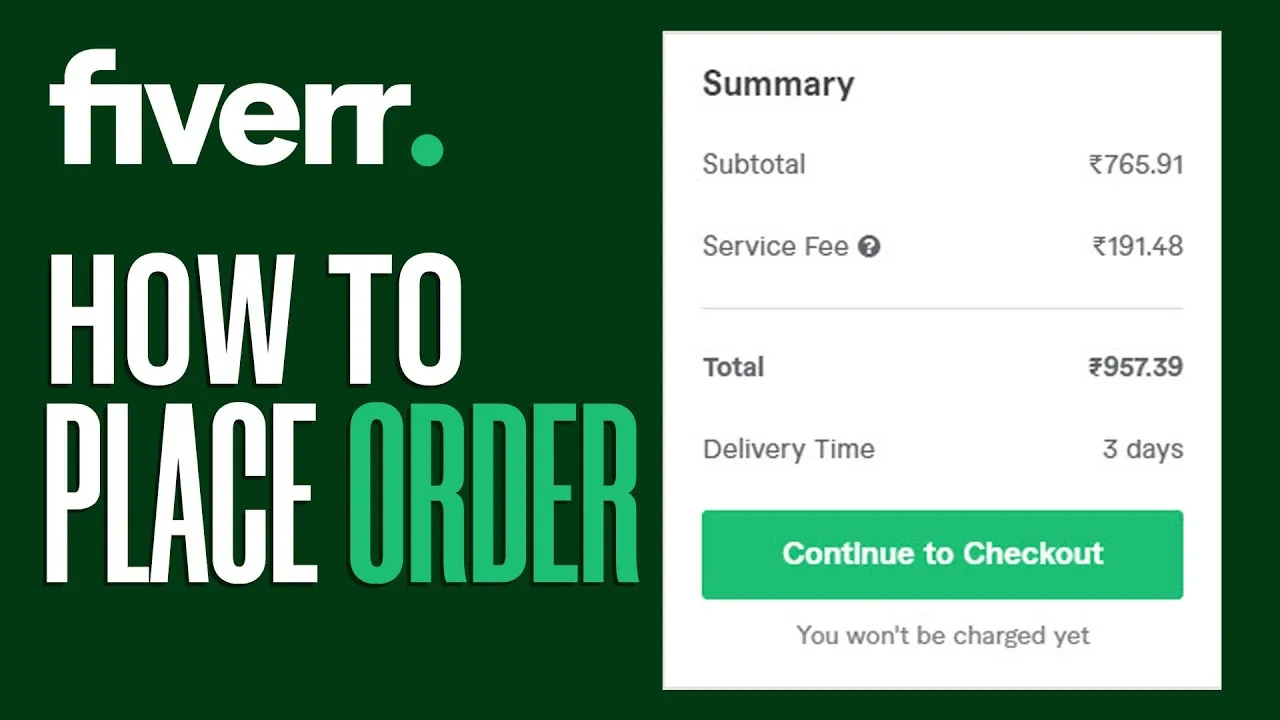
Reaching out to Fiverr Support about an order isn't as daunting as it might seem. In fact, Fiverr has structured the process to make it easy for you to get the help you need. Just follow these straightforward steps:
- Log into Your Fiverr Account: Start by logging in to your Fiverr account. You'll need to be signed in to access the support system properly.
- Go to the Help Center: Once logged in, scroll to the bottom of the page and click on the “Help & Support” link. This will take you to the Fiverr Help Center.
- Choose the Relevant Category: In the Help Center, you'll find various categories. Click on the one that best matches your issue, such as “Order Requirements” or “Payment Issues.” This helps in narrowing down the most appropriate solutions.
- Use the Search Bar: If you can't find the answer you're looking for, utilize the search bar at the top. Enter keywords related to your issue to find articles or FAQs that might help.
- Contact Support Directly: If you still need direct assistance, look for the button that says, “Contact Us” or “Submit a Request.” This usually appears after you've filed through the articles, ensuring that your issue hasn't been covered.
- Fill Out the Support Form: When you click on “Submit a Request,” you'll be directed to a form. Fill out the necessary information, including your order details and a clear description of your issue.
- Submit Your Request: After double-checking your information, hit the “Submit” button. Keep an eye on your email for a response from Fiverr Support!
By following these steps, you'll streamline your communication with Fiverr, increasing the chances of a swift resolution to your order-related concerns.
Also Read This: Tips for Starting a Career as a Freelance Architect
Information You Should Have Ready
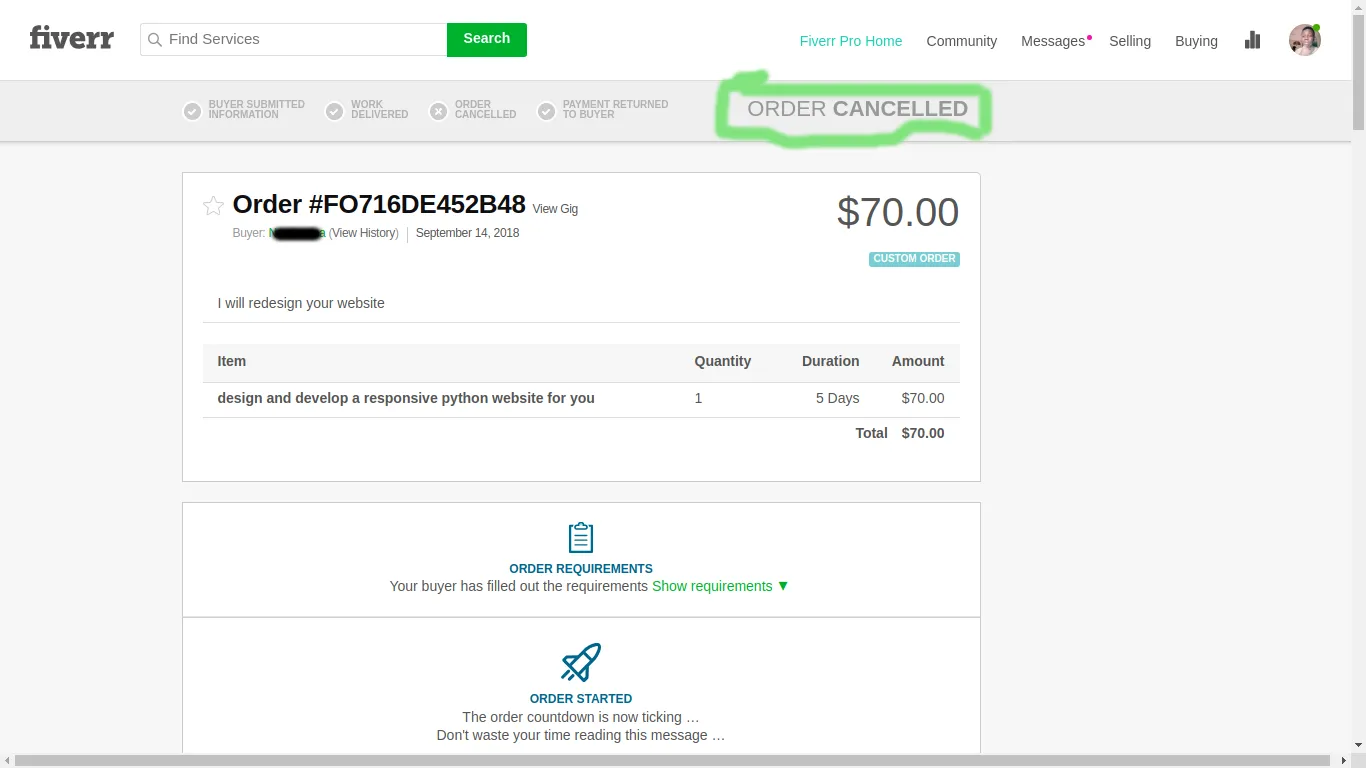
When reaching out to Fiverr Support, having the right information at your fingertips can make a world of difference. It not only speeds up the process but also ensures the support team can assist you efficiently. Here’s what you should prepare:
- Your Fiverr Username: This is vital for identification. Make sure you have it handy.
- Order ID: Each Fiverr order has a unique Order ID. You can find this in your order history. Having it ready helps the support team locate your order quickly.
- Details of the Issue: Be clear and concise about the problem you're facing. Is it about a delayed delivery, a misunderstanding with the requirements, or something else? Specify exactly what went wrong.
- Expected Outcome: Think about what you want to resolve your issue. Do you want a refund, a revision, or perhaps a simple answer to your question? Clarifying this can save time.
- Relevant Attachments: If you have any screenshots or documents that can further explain your issue, gather them in advance. It can often provide context that words alone might miss.
- Communication History: If you’ve been in touch with the seller or had any previous correspondence about this order, keep a record of that too. This ensures you provide a complete background to the support team.
Staying organized and prepared will not only help you communicate your issue better but will also show that you are proactive in seeking a resolution. Happy chatting!
Also Read This: How to Join Fiverr to Make Money
Common Issues and Resolutions
When navigating your Fiverr experience, you might stumble upon a few bumps in the road. No worries; it’s completely normal! Here are some common issues sellers and buyers face while dealing with orders on Fiverr, along with handy resolutions to help you out.
- Order Delays: If your order isn't delivered on time, it can be frustrating. In this case, check the seller's delivery times outlined on their gig page. You could send a polite message to the seller to inquire about the delay.
- Miscommunication: Sometimes, misunderstandings occur regarding project requirements. To avoid this, always communicate your needs clearly upfront. If things go awry, don't hesitate to follow up with the seller to clarify your expectations.
- Disputes Over Quality: Receiving work that doesn't meet your standards can be disappointing. If you find yourself in this situation, first try to communicate your concerns with the seller. If that doesn’t resolve it, you can escalate the issue to Fiverr Support for mediation.
- Refund Requests: If you’re not satisfied with an order, you might want to request a refund. Familiarize yourself with Fiverr's refund policy to understand your options, and express your concerns transparently when contacting customer support.
- Technical Issues: Encountering glitches while using the platform? It happens! First, try refreshing the page or using a different browser. If the problem persists, reach out to Fiverr’s customer support.
By being proactive and addressing these issues with clear communication, you’ll have a smoother experience and make the most out of your Fiverr journeys!
Also Read This: Tips for Becoming a Freelance Writer in Sims 4
Using the Fiverr Forum for Peer Support
The Fiverr Forum is a treasure trove of information and support, making it a valuable resource for both buyers and sellers. Engaging in the forum can help you connect with other users, get advice, and share experiences. So, how do you make the most out of this platform?
- Ask Questions: If you're unsure about anything regarding your order or the Fiverr platform, don't hesitate to ask. The community is filled with knowledgeable users who are ready to share their insights.
- Share Your Experiences: Sharing your success stories or challenges can provide valuable lessons for others. Plus, you might receive recognition from fellow users for your contributions!
- Get Banned: Avoid posting content that violates Fiverr’s policies to keep your profile and credibility intact.
- Exchange Tips: The forum is a great place to learn tips and tricks from seasoned Fiverr users. Whether it’s about optimizing your gig or managing communication, you can always find advice tailored to your needs.
- Network and Collaborate: Use the forum as a networking tool. Many users look for collaborators, so it’s an excellent opportunity to team up with others in your niche!
By participating actively in the Fiverr Forum, you not only gain valuable peer support but also become part of a vibrant community where you can grow, learn, and thrive together!
Also Read This: Can You Block Fiverr? Exploring Your Options
7. Tips for Effective Communication with Fiverr Support
When you find yourself needing to reach out to Fiverr support about an order, effective communication can make all the difference. Here are some tips to help you convey your message clearly and enhance the chances of a quick resolution:
- Be Clear and Concise: Start with a brief summary of the issue. Get to the point quickly without unnecessary details. For example, instead of saying, "I had a problem with my order," specify, "I received the wrong file format for my order #12345."
- Provide Relevant Details: Include pertinent information like order numbers, username, and transaction dates. This helps the support team to quickly locate your order and address your concerns. For example, you might include:
- Be Polite and Professional: Even if you're upset about the situation, it's best to maintain a calm and respectful tone. A little courtesy goes a long way!
- Ask Specific Questions: If you're seeking information, clearly state what you want to know. Instead of a vague "What's next?", try, "Can you please tell me the expected timeline for resolving this issue?"
- Follow Up: If you haven't received a response within a reasonable amount of time (24-48 hours), don’t hesitate to follow up politely to keep the conversation alive.
| Detail | Example |
|---|---|
| Order Number | #12345 |
| Seller's Username | JohnDoeGigs |
| Date of Order | October 1, 2023 |
Remember, effective communication helps both you and the support team to address issues promptly and efficiently. Good luck!
8. Conclusion
Reaching out to Fiverr support about an order doesn’t have to be daunting. By following the guidelines discussed, you can enhance your communication and hopefully resolve your issues swiftly. Remember, Fiverr aims to create a positive experience for both buyers and sellers, and they’re there to assist you!
In summary:
- Clearly articulate your issue.
- Provide all relevant details to aid in their understanding.
- Stay respectful, as kindness can pave the way for better service.
- Don’t hesitate to follow up if necessary.
Approaching Fiverr support with a well-structured and polite message could lead to quicker resolutions. So, the next time you need assistance, keep these tips in mind, and feel empowered to voice your concerns. Happy freelancing!



